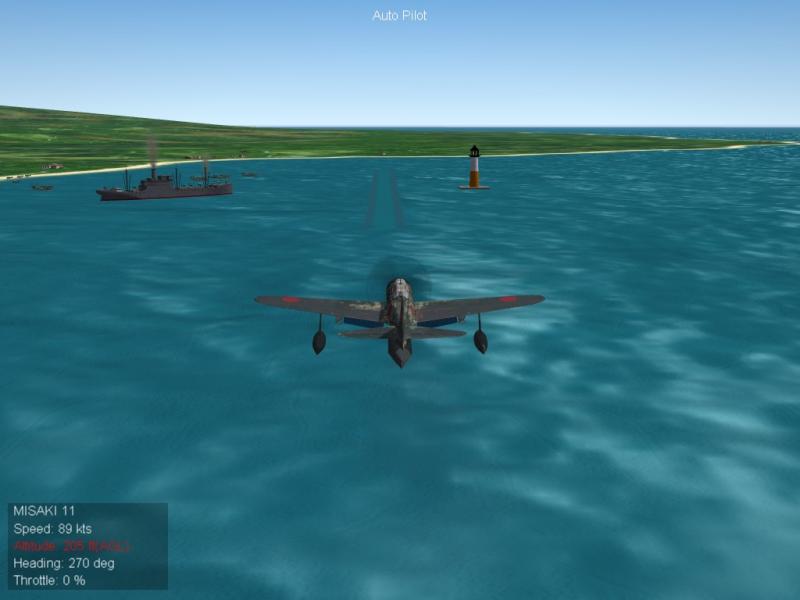-
Posts
104 -
Joined
-
Last visited
About DARoot

DARoot's Achievements
Newbie (1/14)
6
Reputation
-
The file "decals.ini" in your /Objects/Aircraft/Pfalzd3a/Jasta16b folder tells the game engine where to find decals. Here's an example of one of the entries: [Decal001] MeshName=WingO_L DecalLevel=0 DecalFacing=BOTTOM FilenameFormat=PfalzD3a/Jasta16b/D/BWingL Position=-2.4620,-0.2600 Scale=4.1 DecalMaxLOD=3 The 4th line (FilenameFormat) identifies the particular decal (BWingL) and the path to it. So, your folder structure has to match. For some reason, I have the decals for most of my add-on aircraft in two places - one /D folder in the main texture folder of the aircraft folder, and another instance in a separate /Decals folder (in the \Objects folder), that only contains folders with the aircraft name, squadron/texture, and the /D folder (full of the decals). In other words, matching the pathway in "decals.ini" I believe this is a change from FE1 to FE2, and that I'm only keeping the copies of the decals in the main aircraft folder for "backup storage." I'm sure you only need to use the separate /Decals folder, since I have several aircraft (including the Pfalzd3a JG2 skin) that call decals from a different skin (J15Star). [Incidentally, all these folders are in C:/Users/Owner/Thirdwire/FirstEagles2, NOT in the main FE2 installation folder). There's a whole "Decalling Tutorial" stickied here, if you're interested in finding out more. Hope some of this is helpful. DARoot
-
Greetings, NMcDonald I'm running "First Eagles 2" under Windows 8.1 also. I can tell you that Win 8.1 works pretty much the same as Win 7 - meaning, you gotta do all that "Run as Administrator" and "Run in Compatibility Mode" song-and-dance. As described in the responses above, once installed, you get TWO separate sets of "game-related" folders -- one wherever you installed it, and another (under Win 8) in something like "C:\Users\Owner\Saved Games\Thirdwire\FirstEagles2". THAT'S the one you usually put all your "mod" files into. It is a feature that TK and Thirdwire added, supposedly to make it easier (Heh Heh) for end-users to mod their games. Generated when you run the game the first time. It's not a Win 8.1 thing. (If you install their games under Win XP, they put the separate "Mods" folder in C:\Documents, or some such). Anyway, I've got 15 files/folders in my "Main" C:\Doug\Thirdwire\First Eagles 2 folder (since I had a Windows Vista machine, I NEVER install anything in C:\Program Files(x86), if the installer gives me the option of choosing), and 13 files/folders in my "mod" folder (in C:\Users...etc.). I'm running my "FirstEagles2.exe" in Windows 7 Compatibility mode. Well, so what? 1. Wrench is correct, a lot of the Strike Fighters 2 "knowledge base" can be applied to First Eagles 2. If you follow his suggestions, you will end up with THREE separate game-related folder sets (your main one, and TWO "Mod" folders - a "stock" one, and a "Galicia-specific" one). If that is what you want, that's fine. So then, you would install all your Galicia-specific mod files in the second "mod" folder. However, it shouldn't be necessary. Typically, this method works best for "stand-alone" installations (such as WWII Pacific or Desert Storm type things in Strike Fighters, to limit what shows up in-game to only what should be there). I have all my mods in the single "Mod" folder. 2. Heck is also correct. Many times you may have to physically create specific folders (in your Mods folder(s)), if the mod you downloaded doesn't include an "automated installer" to do that for you. (I myself hate "automated installers." I prefer to extract mods into a temporary directory and move them to where they need to go by hand, so I know what's being changed). "\Guns" and "\Pilots" folders are typical examples. My Mods folder "Terrains" folder only contains a "WWIAirfield1.ini" for Cambrai and Verdun. Everything else needed for each is in a .CAT file for those two terrains in my "Main" FE2 Terrains folder. 3. First Eagles 2 is sort of a "transition" between Thirdwire's older programming (for Win XP and earlier) and the programming they did for their Strike Fighters series. I seem to recall that there was made available a "patch" for FE2 to bring it up to (at least) Windows Vista standards. If you are using the original FE2 discs, you might want to look for it on Thirdwire's website (the "downloadable" version of FE2 available nowadays should already include what upgrades you can expect nowadays). Anyway, what this means is that SOMETIMES mod stuff might need to be installed in the "Main" FE2 folder. Not very likely. But if so, the ReadMe from the modder will tell you. ALWAYS READ THE README!!! If necessary, re-download the Galicia terrain (or anything else you are having trouble re-installing), if you didn't save its ReadMe. Then, once everything more-or-less "works," you get to explore tweaking the various .ini files, to change availability dates by year, types of ordnance carried, etc. (A typical reason for some specific aircraft or bomb not showing up in-game is its assigned availability date). You probably knew all this stuff, at one time, and had your FE2 purring like a kitten on your old computer. Doing it all over again, on the new unit, well ... we forget stuff, y'know? It's tough to get old. And, our hand-eye coordination in the air just ain't what it used to be ... Well, perhaps the opposition in Galicia is not exactly top-drawer. Cheers. Over the top, and give 'em hell! DARoot
-
Greetings, LZ43 Both should work fine, if installed correctly. Check your service dates. The L32 was available 8/1914-11/1918. The R23 not until 8/1917. Both should have a "FokkerD7_Cockpit.ini" file in their folder, and have it called in their respective .ini files ["Zeppelin32.ini" and "AirshipR23.ini"]. Both should have 3 .lod files [x.lod, xlow.lod, and xlowest.lod]. And a folder for their textures. The dates on the files I have (except the cockpit.ini) are all in the March 2013 range, except their respective xData.ini (which I always change, for various reasons). Yours should be similar. If not, try re-downloading. DARoot
-
Nope, Sorry ... I cannot add to the accolades so far. Doesn't seem like that much of an improvement over the original, to me. (1) That huge PT-5500 fuel tank STILL won't drop [with either <CTRL-D> or <CTRL-J>]. Thought you would at least have "fixed" that issue, from the original; (2) No nozzle animation for the exhausts [again, the "fault" of the original .lod]. But, still ... (3) Wish somebody would do something with that huge Gunsight that shows in all the HUDs based on that particular cockpit file ... (4) Nice skins, however ... [Y'know, I REALLY wish Modders would "Beta-Test" their efforts, a bit, before uploading them for Community use. But then, that's probably just me ...] Anyway, Thanks for this, PauloPanz. Nice try. Happy Gaming! DARoot
-
That's very kind of you. But, it's not like you didn't have enough on your plate, making the mods in the first place, and choosing to share them with the Community, Eh? If End-Users want something different, let 'em do it themselves ... [That's something this Forum encourages, and fosters.] Again, none of my business, but employing Beta-Testers before releasing mods to the unsuspecting Public might help avoid these little embarrassing moments ... Wish more Modders would do so. And exhibit as much willingness to address End-User "issues" as you do, Russouk2004. [And, whatever you decide to do, please don't remove all those "extra" files from your "Mig-29C_Czech" \Cockpit folder. Great source of bits and bobs for experimentation, or use in other aircraft, if the End-User doesn't already have them somewhere ...] Happy Gaming! DARoot
-
"... hint of Buffalo, New York ..." ??? Oh, I don't think so. You would also need -- - at least 3 ft of snow on the ground; - ropes strung between the lampposts and signposts along the main streets (to keep pedestrians from being blown into the street from the winds coming off Lake Erie); - wing sauce stains on the pilot's gloves and cockpit stuff. Nice pics, though. DARoot
-
Please excuse me for "butting in," since this discussion is really none of my business. However, I would like to help GodsLt (and anybody else who may be following this thread). He mentioned two specific issues: (1) Mig-29C_Ukraine lacks exhaust nozzle animation. The Ukraine Mig-29C_Data,ini and the Czech Mig-29C_Data.ini both have "NozzleAnimationID=9" entries for both engines. In fact, the engine-related entries are exactly the same for both. Yet, the "Czech" HAS nozzle animation, but the "Ukraine" version does not. They do, however, have different .lod files: Ukraine - Mig-29C.lod - 1/30/2013 - 2,300 kb Czech -- Mig-29C.lod - 8/12/2013 - 2,940 kb Examining the included "Out" files for both reveals: [MiG-29C_Ukraine] - Num Nodes: 240 Total: (21472 polys, 64416 verts) Mesh Max: (1466 polys, 4398 verts) ---------------------------------------- [MiG-29C_Czech] - LeftNozzle [526 polys, 1578 verts (animated)] 'Nose-metal', AnimationID: 9 Object09 [6 polys, 18 verts (decal)] 'Nose' RightNozzle [526 polys, 1578 verts (animated)] 'Nose-metal', AnimationID: 9 Num Nodes: 250 Total: (21140 polys, 63420 verts) Mesh Max: (1466 polys, 4398 verts) ---------------------------------------- Looks suspiciously like it's a .lod issue, and probably cannot be "fixed" with simple _Data.ini edits, Eh? "Swapping" the (later) Mig-29C.lod from "Czech" into "Ukraine" solves the nozzle animation problem, but may create others. [The files are probably different for a very good reason]. However, if GodsLt desires a quick and easy solution to his reported issue, this might be something to try temporarily, at least until somebody with Blender or 3DxMax adjusts the earlier "Ukraine" Mig-29C.lod [and all the while keeping an eye out for any other problems this "swap" might cause]. ====================================================== (2) The Mig-29C_Czech lacks an "in-cockpit" Ground Map Radar display (although it shows up fine in the upper right of the screen). Unfortunately, the additional "Cockpitfiles.7z" offered as a solution merely REMOVE the Ground Map Radar functions from the aircraft entirely. This may be intentional. Perhaps the Mig-29C actually didn't have a Ground Map Radar? I don't know. But, if GodsLt wants one in HIS "Mig-29C_Czech," I see no reason why he cannot have one. And, he gets two, rather simple, choices -- (a) The Ground Map Radar in the "Mig-29C_Ukraine" functions perfectly well. So, he can simply COPY the entire \Cockpit folder (and the "Mig-29C_Cockpit.ini" and "Mig-29C_Avionics.ini" files) from his "Mig-29C_Ukraine" folder into his "Mig-29C_Czech" folder. He will then have the same "green" radar display set in both. (b) The "Mig-29C_Czech" as downloaded makes a valient attempt to incorporate F-16C avionics into its HUD and Radar displays. Examining the contents of its \Cockpit folder reveals over 220 files, most of which are unused, and the display is VERY different from that in the "Mig-29C_Ukraine" [or the original Mirage Factory cockpit]. If GodsLt (or anyone else still reading this) wishes to retain the "blue-on-black" displays, simply edit the ORIGINAL [not the one supplied with "Cockpitfiles.7z"] Mig-29C_Cockpit.ini, to "comment out" the line at "Instrument[060]" thusly -- //Electronicos -- Instrument[060]=//Radar1 -- Don't ask me why this works. It just does. You should now have an "in-cockpit" ground map display to match the one in the top-right of the screen. I hope these observations and information are useful to someone. And, Thank You, RussoUK2004, for making these aircraft, and addressing this End-User's concerns. Happy Gaming! DARoot
-
Thanks, Czarny900! Polska Duma! Yep, it was a problem with the cockpit .lod. I replaced it with one with a later filedate, and that cleared it up. DARoot
-
Continuing the "Tail-Dragging Crewmen" discussion -- DARoot
-
Does anyone out there have any idea what might be causing these artifacts in my radar display screen, and how I might eliminate them? [i'm trying to add a FLIR/IRST display to the Mirage Factory MiG-29C cockpit]. The image SEEMS to somehow be related to the shapes of the "RDR_Zonascan.tga" and "RDR_FranjaCentral.tga" radar overlay images, but they are NOT called for with the TV/EO entries I added to "MiG-29c_Avionics.ini," so shouldn't be present, logically. [And, as you see, they are not present in the "HUD" radar screen in the top right corner]. Changing the Radar background [e.g., from "RadarTexture=Cockpit\Radar1.BMP"] to something else (which does work, in other aircraft) doesn't seem to have any effect. Since all of the cockpit/avionics "bits" are in Spanish, and I don't read it, I'm sorta in the dark as to how to proceed. Before embarking on another weekend of frustration, I just thought I'd ask for any assistance you might choose to offer. DARoot
-
Greetings, Deanklef The ACH-47A by JimBeamer5 [which requires you to already have the CH-147-R0g.lod from the DAT A-Team's aircraft] uses: - Helopilot1 - lod dated 2/24/2007 - 83 kb - Helopilot2 - lod dated 2/24/2007 - 86 kb as well as - HelogunnerL - 5/2/2008 - 109 kb - HelogunnerR - 5/2/2008 - 104 kb - Fakepilot - 11/21/2008 - 8 kb By comparison, the "Uh-1B Gunship" [included in Eburger68's - SF2 Vietnam Expansion pack] and the "UH-1_Gunship" by Kesselbrut [which is based off the Richards (Gramps) Australian UH-1H] uses: - Helopilot1 - lod dated 2/23/2007 - 83 kb - Helopilot2 - lod dated 2/23/2007 - 86 kb as well as - HelogunnerL - 5/1/2008 - 109 kb - HelogunnerR - 5/1/2008 - 104 kb - Fakepilot - 11/21/2008 - 8 kb Pretty consistent. Since the "pilot" lods are the same filesize, it's probably not a lod size issue. But, to check, you could try substituting the "older" (2/23/07) lods for the "newer" (2/24/07) ones the ACH-47A install overwrote, and see if that fixes your UH-1 problem (and still looks OK in your ACH-47A). And, while you're at it, you'll probably want to fix a problem with the Helopilot2. If you look at the \Helopilot2 subfolder that the ACH-47A install created in your \Pilots subfolder, you will note that the included "HeloPilot2.ini" calls for: [LOD002] Filename=HeloPilot2_001.lod Distance=150 [LOD003] Filename=HeloPilot2_002.lod Distance=500 However, those files are NOT included in that folder. Instead, you have "Helopilot2.lod" and "Helopilot02.lod." Well, not to worry -- The "missing" lods ARE included (for some reason) in your \Helopilot1 folder. Just copy them over. A more likely candidate for your reported conflict is with the "HeloGunner" files and folders. In the ACH-47A mod, the "Helogunners" are set up as Weapons, not "fake pilots." Example: [GunnerL] SystemType=WEAPON_STATION StationID=4 StationGroupID=3 StationType=EXTERNAL GunGroup=4 AttachmentPosition=-0.6990,4.451,0.865 AttachmentAngles=270.0,00.0,00.0 DiameterLimit=4.0 LengthLimit=12.0 LoadLimit=15550.0 AllowedWeaponClass=GP,RP,BOMB,FT AttachmentType=USAF,USN,NATO,UK,USMC ModelNodeName=HeloGunnerL PylonMass=2 [GunnerR] SystemType=WEAPON_STATION StationID=5 StationGroupID=3 StationType=EXTERNAL GunGroup=4 AttachmentPosition=0.6990,4.451,0.865 AttachmentAngles=90.0,00.0,00.0 DiameterLimit=4.0 LengthLimit=12.0 LoadLimit=15550.0 AllowedWeaponClass=GP,RP,BOMB,FT AttachmentType=USAF,USN,NATO,UK,USMC ModelNodeName=HeloGunnerR PylonMass=2 [GunnerLR] SystemType=WEAPON_STATION StationID=6 StationGroupID=4 StationType=EXTERNAL GunGroup=4 AttachmentPosition=-0.60,-1.4,0.95 AttachmentAngles=270.0,10.0,00.0 DiameterLimit=4.0 LengthLimit=12.0 LoadLimit=15550.0 AllowedWeaponClass=GP,RP,BOMB,FT AttachmentType=USAF,USN,NATO,UK,USMC ModelNodeName=HeloGunnerL PylonMass=2 [GunnerRR] SystemType=WEAPON_STATION StationID=7 StationGroupID=4 StationType=EXTERNAL GunGroup=4 AttachmentPosition=0.60,-1.4,0.95 AttachmentAngles=90.0,10.0,00.0 DiameterLimit=4.0 LengthLimit=12.0 LoadLimit=15550.0 AllowedWeaponClass=GP,RP,BOMB,FT AttachmentType=USAF,USN,NATO,UK,USMC ModelNodeName=HeloGunnerR PylonMass=2 ============================================== However, the UH-1B "Huey Gunship" and the "UH-1_Gunship" by Kesselbrut have them set up as "fake pilots." Example: -- UH-1B_Data.ini ---- Gunners positioned inside the cabin -- [GunnerL] SystemType=PILOT_COCKPIT PilotModelName=HeloGunnerL Position=-0.5,0.55,0.95 SeatModelName= SeatPosition= MinExtentPosition= 0.25, 2.48, 0.15 MaxExtentPosition= 0.75, 2.17, 1.12 HasArmor=TRUE ArmorMaterial=GLASS Armor[FRONT].Thickness=64 CanopyNodeName=Canopy [GunnerR] SystemType=PILOT_COCKPIT PilotModelName=HeloGunnerR Position=0.5,0.55,0.95 SeatModelName= SeatPosition= MinExtentPosition= 0.25, 2.48, 0.15 MaxExtentPosition= 0.75, 2.17, 1.12 HasArmor=TRUE ArmorMaterial=GLASS Armor[FRONT].Thickness=64 CanopyNodeName=Canopy ================== -- UH-1_Gunship_Data.ini ---- Gunners positioned slightly outside the cabin -- [GunnerL] SystemType=PILOT_COCKPIT PilotModelName=HeloGunnerL Position=-1.25,0.55,0.95 SeatModelName= SeatPosition= MinExtentPosition= 0.25, 2.48, 0.15 MaxExtentPosition= 0.75, 2.17, 1.12 HasArmor=TRUE ArmorMaterial=GLASS Armor[FRONT].Thickness=64 CanopyNodeName=Canopy [GunnerR] SystemType=PILOT_COCKPIT PilotModelName=HeloGunnerR Position=1.25,0.55,0.95 SeatModelName= SeatPosition= MinExtentPosition= 0.25, 2.48, 0.15 MaxExtentPosition= 0.75, 2.17, 1.12 HasArmor=TRUE ArmorMaterial=GLASS Armor[FRONT].Thickness=64 CanopyNodeName=Canopy ============================== So, since the "ModelName" is the same in both cases, the SF2 Game Engine may be getting confused as to what to render. The "fix" should be pretty easy -- Just change the name of one or the other. [And remember to make the corresponding changes in its .ini, and _data.ini (if it has one), and in your aircraft's _Data.ini entries for it]. Since it's the ACH-47A that "caused" the problem, I'd do it with that. Even though that involves more edits [e.g., make the "weapon" versions "HeloGunnerLR" and "HeloGunnerRR"]. Much more likely that anything else you download in the future will want to use the "fake pilot" gunners, rather than the "weapon" gunners. Happy Gaming! DARoot
-
Well, thanks for the information. I've used the "fake pilot" trick to add stuff through .ini edits [such as gunners to bombers] to the main aircraft .lods, and I've REMOVED existing visible stuff from cockpits similarly, but I've never tried adding anything to cockpits. The cockpit .ini files don't usually use XYZ values to place guages. They seem to be part of the cockpit .lod. I just didn't know where to start. Well, I suppose I can try to change some unimportant existing guage [such as exhaust temperature, or the clock, or a back-up horizon ball, if the existing cockpit I'm working with has one] to mimic a nozzle position indicator. Or, I can try to put one in the HUD. But, I'm reluctant to mess with HudData.ini (which DOES use xyz coordinates), since that would likely make the guage show up in all aircraft, not just selected ones. Oh, well ... guess it's the usual good 'ol Thirdwire sims trial-and-error experimentation time. Thanks again for your response. DARoot
-
Greetings, All. I would like to add a thrust-vector "nozzle_position_indicator" to a few existing cockpits (mostly helicopters) that don't already have them, for SF2 aircraft that have thrust-vectoring enabled in their FM. Just a visual aid, for me. Could somebody who is familiar with cockpit construction and editing please point me to a tutorial, or some Forum posts, that discuss this, or provide other guidance on how to do it? A HUD-only guage would be fine, if that would be simpler to do. [incidentally, I have a good hex-editor, so if editing the cockpit .lod file is involved, that would be OK. But I don't have Blender or 3DxMax, and can't create or change existing 3D models]. DARoot
-
Greetings, Zmatt Since you want to "..dump all your WW II mods.." into a SF2Europe folder and have them be "..stand-alone,.." I'd sorta recommend you do what everybody seems to recommend for "total conversion"-type mods, and create a whole new "Mods" folder for them (by making copies of your "Strike Fighters 2 Europe.exe" and "StrikeFighters 2 Europe.ini" files, re-naming them, running them to create a new WW II-dedicated "Mods" folder named whatever you renamed them, yada, yada, etc...), and putting all your WW II mods into that. Probably be your best option. But, who am I to give advice .... Happy Gaming! DARoot
-