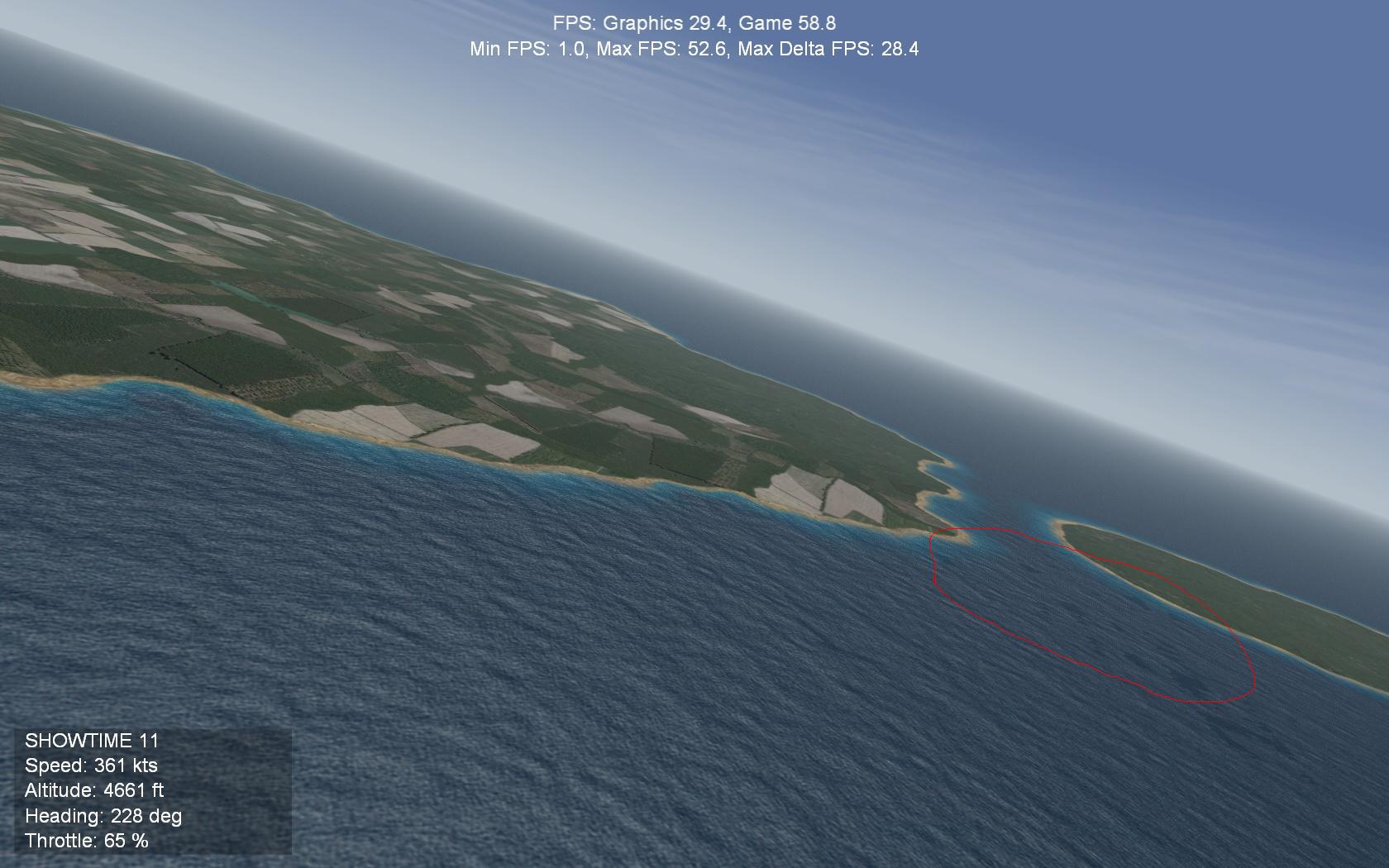DrArrow
ROOKIE-
Posts
13 -
Joined
-
Last visited
About DrArrow

Recent Profile Visitors
The recent visitors block is disabled and is not being shown to other users.
DrArrow's Achievements
Newbie (1/14)
0
Reputation
-

SF2V / WOV Air & Ground Expansion Packs
DrArrow replied to eburger68's topic in Mission & Campaign Building Discussion
Any news with the May-2011 patches? Has the cloud issue been fixed? -

SF2V / WOV Air & Ground Expansion Packs
DrArrow replied to eburger68's topic in Mission & Campaign Building Discussion
My question is now, is it worth to install the latest (dec 09) patches for WoV2 with this mod? -

SF2V / WOV Air & Ground Expansion Packs
DrArrow replied to eburger68's topic in Mission & Campaign Building Discussion
Yes, it has the same problem, although not as bad as RF-8s because there the clipdistance is set higher. But anyway, if you want to keep the air intakes, delete opencockpit and ExternalClipDistMin from cockpit file and in flightengine.ini set: [NearSceneClip] FarClipDistance=200.0 NearClipDistance=0.5 --> set this setting to 0.5 or 0.6 value This should leave you visible air intakes on RF-4 phantom without having flicker problems (at least it works this way on my system :) -

SF2V / WOV Air & Ground Expansion Packs
DrArrow replied to eburger68's topic in Mission & Campaign Building Discussion
Hi, I nailed it down - the flickering is caused by these lines in RF-8s cockpit.ini's OpenCockpit=TRUE ExternalClipDistMin=0.02 Both lines should be removed, I have done a lot of reading about this feature and clipping distances - OpenCockpit is used mainly for planes with open cockpit (e.g. in First Eagles) and it causes the clouds to be rendered inside cockpit (changes the order of environment and cockpit rendering). The second issue is that it overrides the nearclip distance from flightengine.ini with a very low value (even if you remove the line of ExternalClipDistMin) that causes flashing and flickering of objects on some systems. By default the nearclip distance value in near scenes is set to 1.2m. Anyway I don't see any purpose of having those lines in RF-8 because you cannot see fuselage from the cockpit anyway. It is more useful with phantoms, because that way you can see air intakes from the cockpit. Anyway the last problem I cannot solve is the flashing of doors on warehouses - no other objects flash but on my install the wooden warehouse doors flicker no matter what I do and what setting I use. Maybe it is a problemjust with this object, because no other objects flicker. -
Thanks, I've already read some half of the thread and in the end I managed to resolve my clipping and opencockpit problem without having to move the glass - but thanks for the tip wit a clear tga, that's exactly what I wanted to know. I know that my question might have sounded offending, but I searched a lot for it, but unfortunately haven't found that particular information, so once more thanks.
-
How can I remove the glass effect from stock planes? Thank you for your answer.
-

SF2V / WOV Air & Ground Expansion Packs
DrArrow replied to eburger68's topic in Mission & Campaign Building Discussion
Does that also mean that if I use mobile sams for NV they won't appear in my SV campaigns ? :) Anyway great work with AAA - now it is really a threat and coming into the dense flak really pumps the adrenaline high (even on normal that I consider the most realistic) And Neptune is also great fun to fly, for me its the best MODpack out there Regarding the texture flicker - on my install it happens just and only in RF8-A and RF-8G. objects like hangars and other airfield object flicker and shimmer and I also get black flickering patches on water. I couldn't catch the objects flicker on screenshot but it is quite apparent on water. The screenshot follows: -

SF2V / WOV Air & Ground Expansion Packs
DrArrow replied to eburger68's topic in Mission & Campaign Building Discussion
So far everything is looking great, good job - this is going to be a lot of fun While testing different planes I have found two very minor gripes: 1. RF-8G causes on my install texture flickering. 2. RF-101C voodoo is an older version with moving map, there is a newer 1.1 version with nice viewfinder, so maybe you might consider adding it in some pack. Once more thanks, this is one of the best mod packs, I am going to spend some hours in south vietnam today -

SF2V / WOV Air & Ground Expansion Packs
DrArrow replied to eburger68's topic in Mission & Campaign Building Discussion
Is it going to be possible to install it over standalone SF2:V ? -

SF2V / WOV Air & Ground Expansion Packs
DrArrow replied to eburger68's topic in Mission & Campaign Building Discussion
I am glad that lightened FLAK made it :) I completely understand the thing with GH2 light as it can cause hassle for users, because they have to delete old tods and not just replace the new ones. I'll do it as you suggest as a separate modification if anyone wants. Anyway I am looking very much forward to the release of GOLD version (is there any eta yet?) :) -

SF2V / WOV Air & Ground Expansion Packs
DrArrow replied to eburger68's topic in Mission & Campaign Building Discussion
I am sending lightened FLAK effects (without particle debris) - I think they didn't loose much quality but gain lot of FPS in high flaked area, anyone who wants may try them: Flak_Effects_light.zip And the second file are updated TODS that delete all jungle trees from the map leaving only nice cities and bunch of trees in fields around airfields cities, small settlements. Again anyone who wants may try them, you just need to delete all TODS from your sout/north vietnam main terrain directory (of course do not delete tods from subdirectories, low/medium/high) Greenhell_light_tods.zip I tested it and haven't found any bugs, but one never knows. -

SF2V / WOV Air & Ground Expansion Packs
DrArrow replied to eburger68's topic in Mission & Campaign Building Discussion
Greetings - thanks for your reply, well I just missed the line in the readme about A-6 pits. The triangles look like triangles just from close view - further it looks like flying dirt-debris, but it is probably only some mine specific problem, which I solved so not really a problem :) I'll check and test my effects and GH2 light today and will upload it tomorrow, so you can consider adding them as options (I completely understand that you don't want to include too much option files in the whole pack, but maybe:) Keep up the good work. -

SF2V / WOV Air & Ground Expansion Packs
DrArrow replied to eburger68's topic in Mission & Campaign Building Discussion
Well I have tested this expansion pack for some weeks during 30 misions in two steel tiger campaigns in vietnam flying for 416TFS and many single missions with different planes. The first thing, I have to say that you did a great job with this MOD. The missions were very various, always hitting different targets in often difficult weather conditions with some great atmosphere and hellish FLAK over target with a lot of immersion. I was even hit by normal flak twice, what hasn't happened before. However I have some suggestions that could be improved further. 1. The first bug I think I have are the missing cockpit lods for all A-6 variants (I installed it twice with all fixes on clean single SF2:V version, but cockpit.lod files are missing in all A-6 folders). 2. I have also found that samairburst effect causes in my install very weird explosions it looks like many brown triangles are emmited in the air. Maybe it was intentional, but I think that effect doesn't look well and eats a lot of resources (maybe it is only my install). Deleting samairburst effect brought back normal enhanced explosions that look good ------------------------------------------------- The second set of sugestions relates more to FPS killers in the pack. In some well defended areas the game is resources heavy and the added candies worsen things too far. I have decent computer that can run with full graphic settings even the most intense missions over Hanoi with over 30 FPS. Not the case with SF2V AG pack. The sim runs fine by me in less intensive missions, however in most intense missions the FPS goes to 14-10 levels. I am listing the biggest FPS killers I found. 1. Green Hell 2 on high levels is of course a resource hog. The low level trees however look strange. I solved this by eradicating trees from jungle tiles and leaving the nice cities tiles and trees in other areas. 2. FLAK effects - in high flaked areas FLAK effects seem to be cause of slowdowns (in my system it is 5-7 FPS), I solved it by deleting debris parts from these effects and only leaving smoke and flash effects. 3. Explosion effects - with some 10-15 planes attacking a target explosion effects are also taking up a lot of performance, I didn't do any tweaking with explosions as the first two are enough for me, but I may do some tweaking. 4. High poly models of planes like RF-4 when on airports are also resource hungry - so maybe here tweaking lod distances would help. 5. Mod for Buffs is already there, so that's fine :) Anyway take these just only as suggestions and I could send you my lightened effects and GH2 if you wanted to add it as some optional MOD, or try to tweak that by yourself if you want to, or not. Otherwise once more - great job and I am looking forward to the GOLD release.