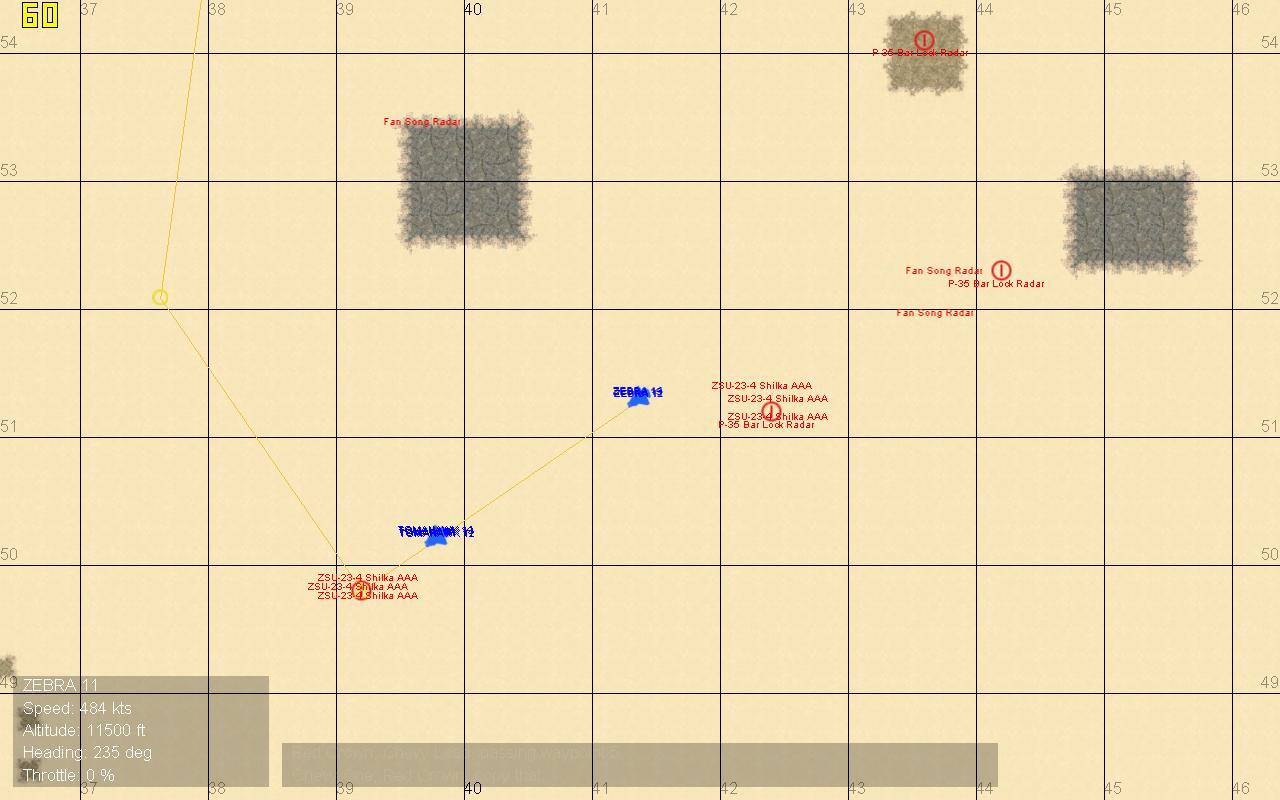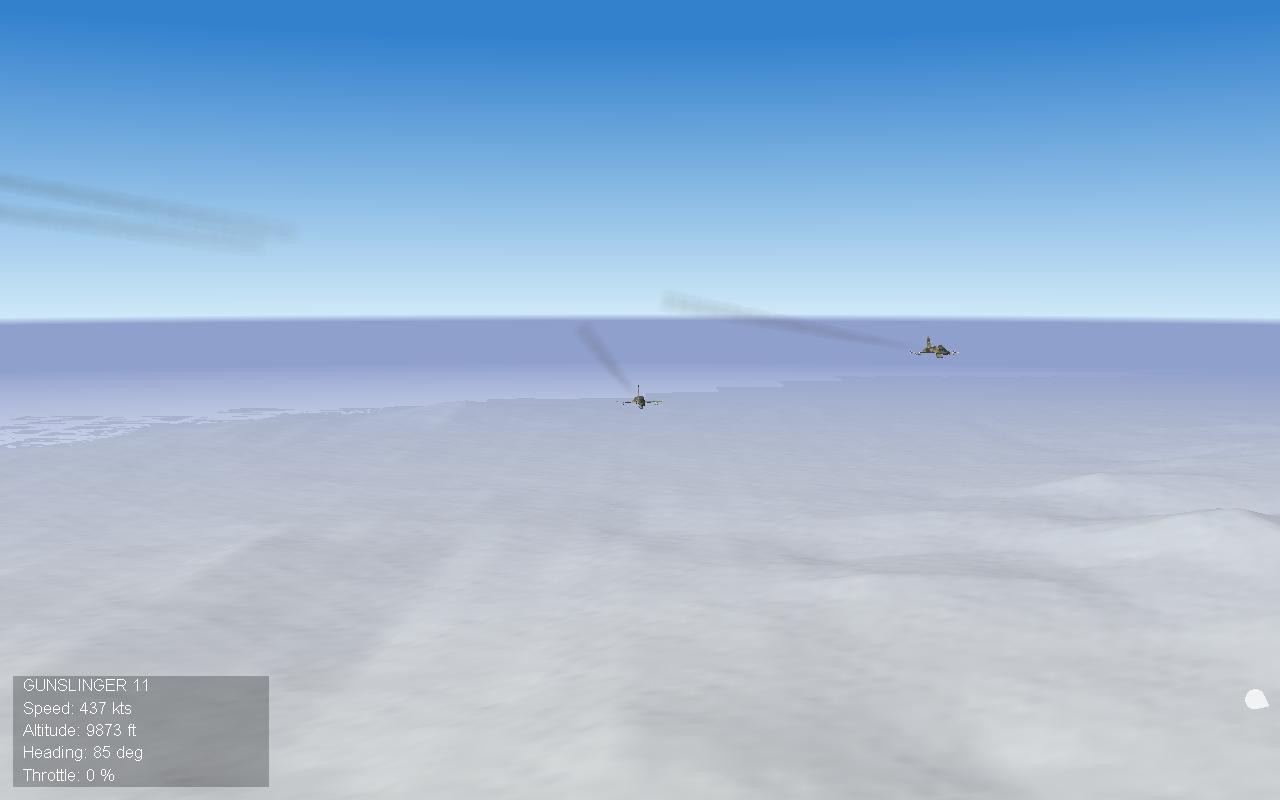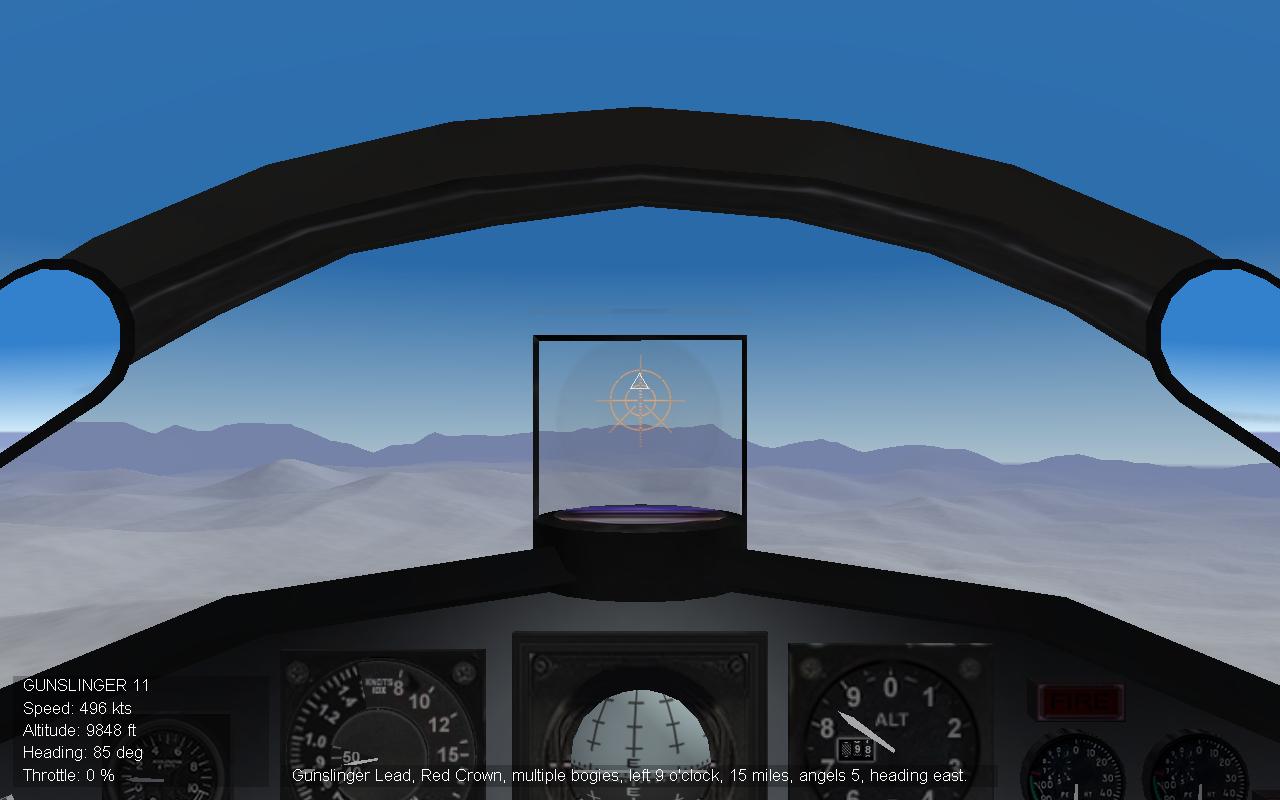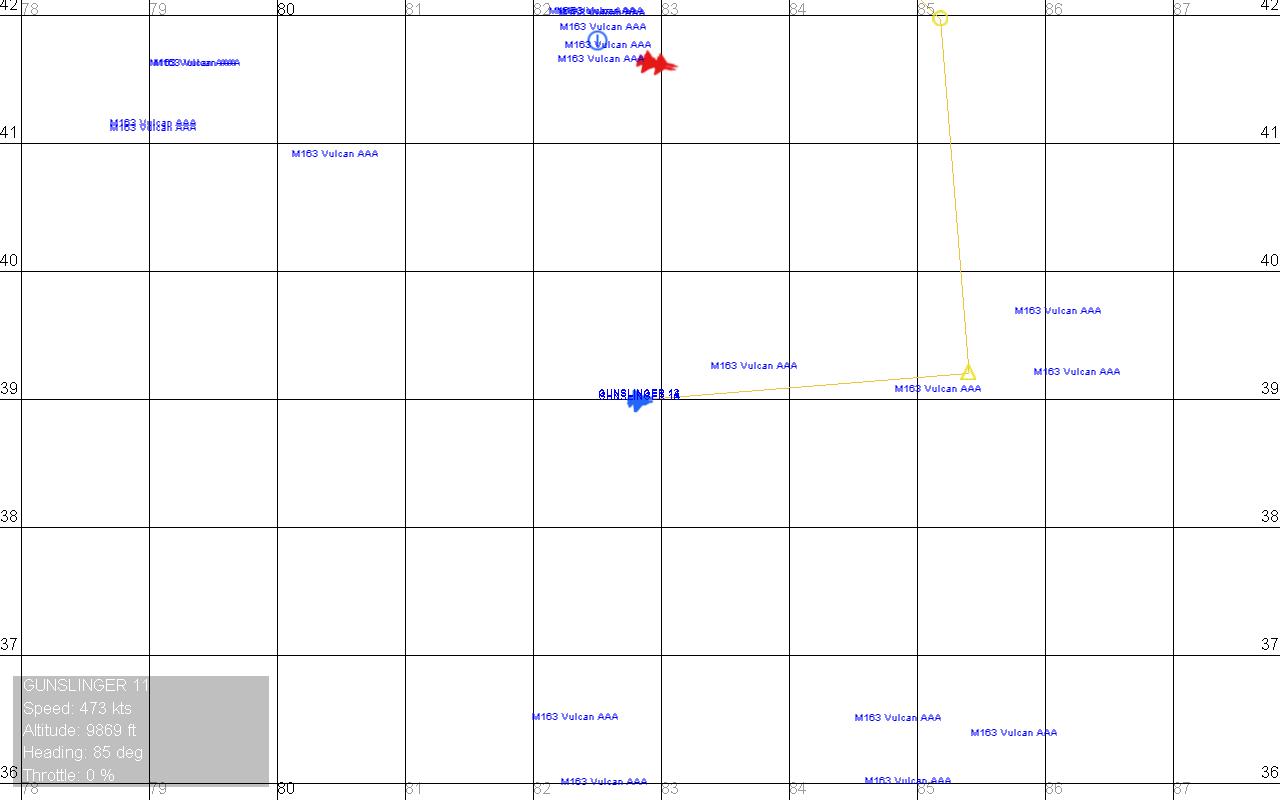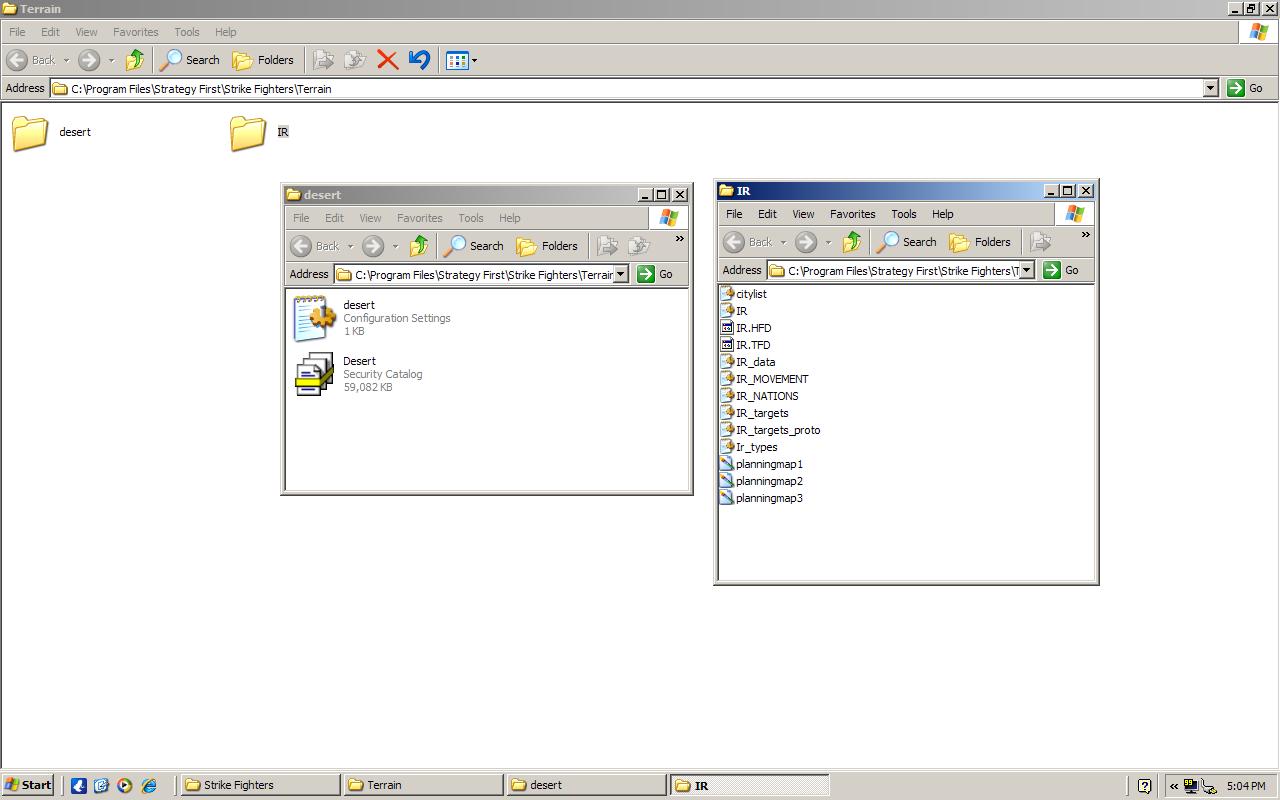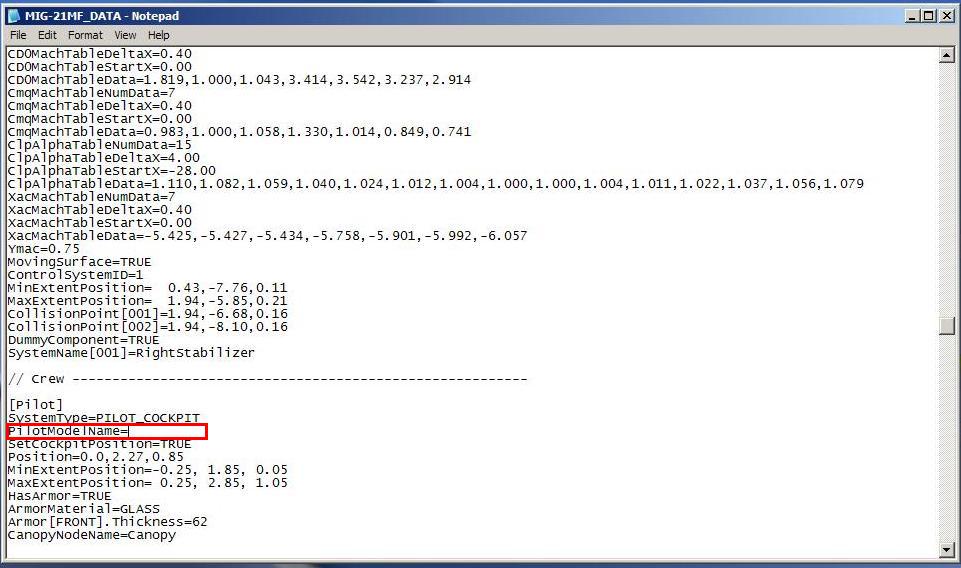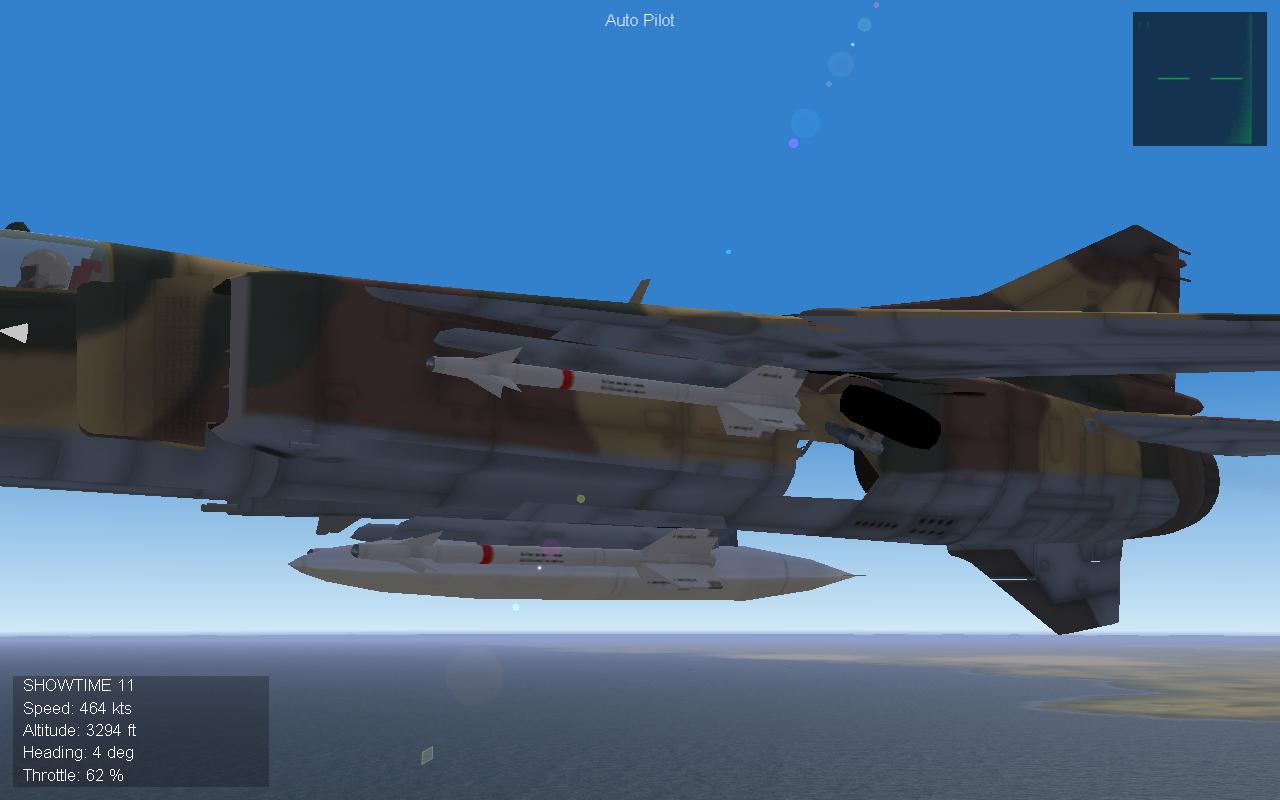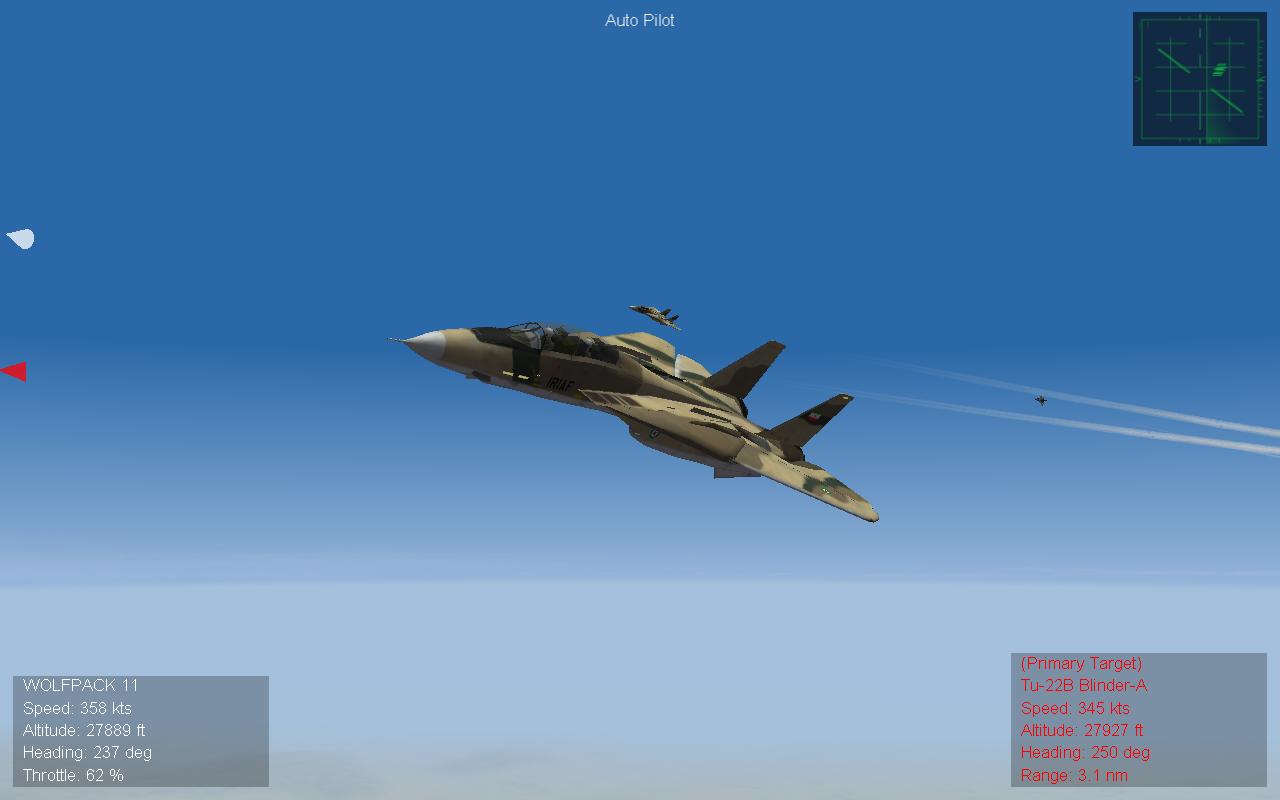-
Posts
32 -
Joined
-
Last visited
Content Type
Profiles
Forums
Gallery
Downloads
Store
Everything posted by iranianace
-
MiGBuster, You are THE BEST! It worked like a charm! Thank you so much man. MiG-21MF was flyable already but while I was at it, I extended its ServiceEndYear=1975--->1985 in [MissionData] so I could fight with them in single missions. There's only one more thing! It's about launching an any missiles(Sidewinder or Sparrow) in SP1. The default launch side is port side. Which ini file should I edit so that I could fire the starboard missile first? Thanks a million again.
-
I did try deleting MiG-23 folder but when playing, it leaves the mission without any enemy! I looked into my campaign folder and went over all the folders in there. Some of them are dll files which can not be modified and some are ini files that can be editted using notepad. I tried some editting but still nothing. Please help!
-
Thank you guys for your help but nothing worked until I improvised something today and it actually worked! :) Although the "Iran-Iraq Terrain" package by Wrench is designed for SP2, I simply copied all files from my old IR folder into the new IR folder by Wrench and overwrote all similar files and Viola! Now, I have terrain in my SP1 campains as well, although it looks kinda weird and not accurate but sill better than blank. See photo below.
-
Hello all, I am running Iran-Iraq War campaign in SP1 on XP. The problem is that only in campaign, not single missions, the terrain is completely blank and untextured. See photos below. Also check the IR folder in the terrain folder. It has no tiles at all! I downloaded Iran-Iraq War Terrain by Wrench but it crashes the campaign. Wrench says the package is designed for SP2 and not SP1. Anybody can help resolve this issue in SP1? Thank you.
-
Hello all, This issue is in regards to Iran-Iraq War of SFP1 which is an older campaign. My problem is that I can never come up against Iraqi MiG-21 in my F-5A! I tried all the missions with F-5A and all I can come up against is Iraqi Su-17 and MiG-23. Is there a way I can modify any of the exe or dll files so that I can kill some MiG-21s? Please help. Thanks.
-
Guys, After fixing the weapon pack issue, I still have some modeling issues with the Iraqi MiG-21MF and MiG-23M which originally came with Iran-Iraq campaign. Please see the attached photos below. 1- MiG-21MF has no pilot in the cockpit! Neither the player, nor the wingmen. I included its DATA file. As you can see there's nothing in front of "PilotModelName". I think that's the issue. How can it be fixed? 2- MiG-23M has no landing gear cover and gears are half up. What might have caused these issue? Please be advised that I DID NOT change any aircraft type in original Iran-Iraq campaign. This is what came with the campaign.
-
Dear FC, Thanks for walking me through this but I knew all this and I had done everything 10 times already but I still don't have AIM-54 for my IRIAF F-14. I remember back in 2005 when this campaign was made, I did install SFP1 and the weapon pack and it worked fine but I can't get it to work today. I did follow yoiur instructions step by step. I do have a Weapon folder in my Object folder now filled with many items and my loadout menu IS NOT empty anymore. So we did improve the situation but I simply don't see AIM-54 in the loadout menu. I think I shouldn't patch to 2008. I should install SFP1 then install Weapons pack and then Iran-Iraq. Thanks again for all your help guys but I am still stuck. :(
-
Thanks guys for all the responses but I still have the same problem as day 1! As for MiG-23ML, it was originally part of Iran-Iraq Campaign. Seems like it's a modeling issue rather than video card issue or the like. As for the wingman's paint scheme, I assume there should be a formation.dll that can take care of this issue. For those who write add-ons, maybe they can find a simple way. I will reinstall SFP1 tonight for the 10th time and I will add the weapons pack BEFORE I install Iran-Iraq campaign. Hopefully it resolves this annoying issue.
-
Yes, as soon as I install the weapon pack(no matter what version, I tried them all), all weapons for all aircraft for all nations disappear from the loadout menu for each particular aircarft! There are two more issues as well. See the photos below. 1- MiG-23ML landing gears don't retract properly and you can see sky through the wheel well. Also they have no markings or flags. 2- In F-14 menu, when you chose IRIAF as your paint scheme, your wingmen are still IIAF and NOT IRIAF! Please let me know how to resolve these issues as well.
-
Dear friends, My problem with SFP1 is that I can not use the weapons edittor. I can only use the weapons that originally came with it and everytime I tried to install the weapons pack(no matter which one), my loadout menu becomes empty! I did read ALL the threads regarding using weapons pack in this forum. None of them solved my issue. To get SFP1 to get working again, I had to delete all the files that were installed by the weapon pack just to go back to the original state. This sounds crazy but this is what happens everytime. So I am obligated just to use a very limited number of AA missiles that SFP1 initially came with and nothing more. Again, here is what I did. 1-Installed SFP1 from original CD 2-Patched it to the latest Oct 2008 3- Installed Iran-Iraq Campaign(available from Combatace.com) Now everything works fine. Missiles, maps, new aircarft all work fine. Until I download and install any SFP1 weapon pack. After installation of the weapon pack, there is NO weapon available anymore(not even the original weapons). Please help me out. This shouldn't be so complicated.
-
Dear Ticket1, Could you please go on and in simple steps expalin what I should do to get this weapon pack to work. There's no point of me posting screenshots of the folder. In fact I did post a screenshot a few days ago here. Look above! Just explain what to do step by step and hopefully we can make it right. Thanks.
-
I am surprised how come the original SFP1 didn't have any Weapon folder in Object folder. I looked in all the folders but I couldn't find anything although AIM-7, AIM-9 and a bunch of different bombs and tanks etc. were available in the loadout menu!!! Anyways, after downloading the weapons edittor you suggested, I still can't add any weapon. There is a conflict somewhere. The game doesn't know where to look for weapons. That's why the loadout menu is empty. I did read all the posts regarding this issue but still am stuck! Could someone please help?!
-
It's getting more confusing! This is what I did. Installed SFP1->patched it to Oct 2008->installed Iran-Iraq campaign(including IRIAF F-14A, MiG-25PD as recommended). All worked fine until I installed one of the self-extracting weapons pack(2008) just to use AIM-54 for the Tomcat but then all weapons disappeared from the game's loadout menu! I had to delete the Weapons folder to get back to the original weapons(AIM-7 and AIM-9). I searched and there was initially NO weapondata.ini in the original game before installing the weapons pack. All I wanted is AIM-54 for the Tomcat. I never used any weapons edittor. Please let me know step by step what to do to get the Phoenix missile work on the Tomcat. Thanks.