-
Subscription required to download files
-
- 128 replies
- 7,449 views
-
-
Available Subscriptions
-
Our Picks
-


Speech Enhancement & Expansion
SF2 Speech Package -


Su-33 Flanker-D
SF2 Aircraft Package -


NATO Fighters 5 - Part 1 of 8
SF2 Campaign Package -


The Scandinavian Front 2: Final Release
SF2 Campaign Package -


MiG-23 BN cockpit
SF2 Cockpit Package -


Southwest United States for SF2
SF2 Terrain Package -

Royal Meteors. 1944-1970.
SF2 Aircraft Package -

SF2 North Cape Terrain Revamp (v.2)
SF2 Terrain Package -
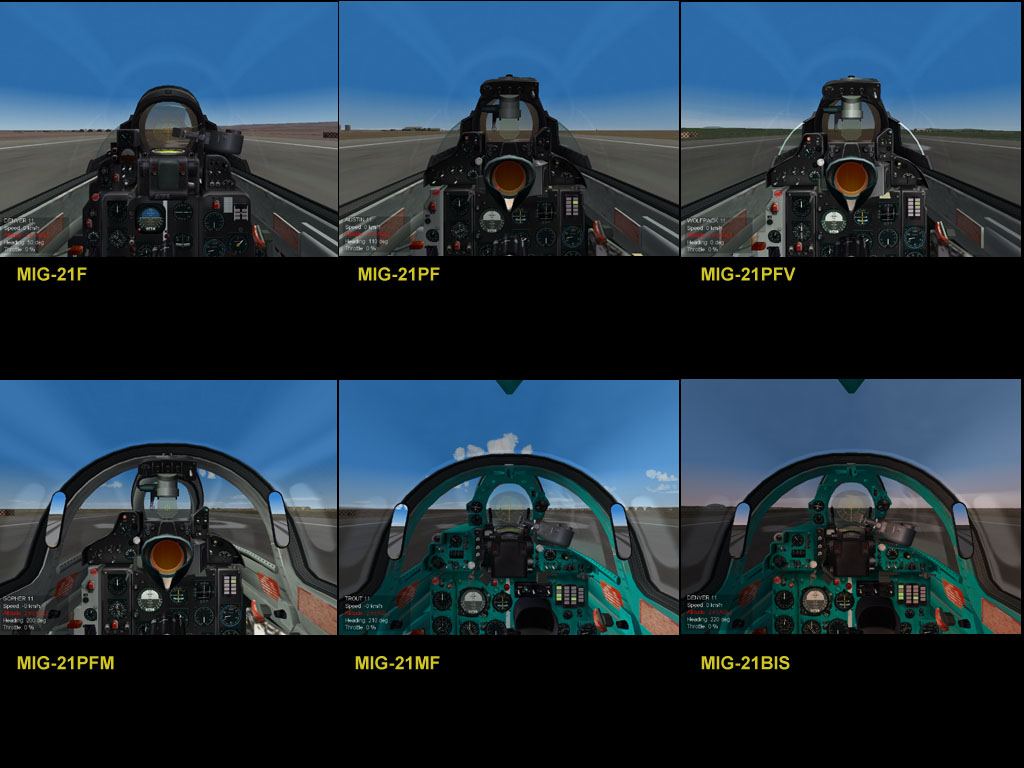

Mig-21 Complete Pack SF2 1.8
SF2 Aircraft Package -

Mirage 4000 prototype
SF2 Aircraft Package
-
- A-10A/C Skins
- F-15C Skins
- Su-25 Skins
- SU-25T Skins
- Su-27 Skins
- Su-33 Skins
- Mig-29A/G/S Skins
- Misc/AI Aircraft Skins
-
482 0
-
417 0
-
556 0
-
315 0
-
276 0
-
873 0
-
1,000 0
-
740 0
-
455 0
-
508 0
-
849 0
-
559 0
-
623 0
-
311 0
-
510 0
-
859 0
-
484 0
-
900 0
-
1,336 1
-
473 0
-
615 0
-
601 0
-
841 0
-
546 0
-
Download Statistics

























