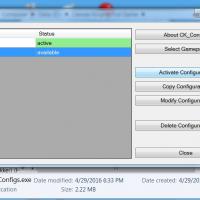1 file
-
CK's Configuration App
This program will only work with a full registered Canvas Knights game!
To Install;
Unzip with folder names on, go inside the CK_Configs.zip and drag the CK_Configs.exe into the same directory as your Canvas Knights game ( it needs to be outside the CK game folder )
like this;
Now start the CK_Configs.exe and give it your game path and click ok, like this;
You will see a this;
Now close out the CK_Configs app and we are going to add in your first CK mod being the new winter Island map, go into your CK game folder you will now see a new folder called
( backup ) go into backup folder and drop in the ( WW1_Winter ) folder, like this;
Now close out your CK game and restart CK_Configs.exe and you will now see this;
Now click on WW1_Winter then click on activate configuration now close out the CK_Configs app and start your game and you will now be on the winter Island map.
RedEagle
18 downloads
(0 reviews)0 comments
Submitted
Sign in to follow this
Followers
0
-
Download Statistics
14,362
Files12,624
Comments27,016
Reviews