-
Content count
538 -
Joined
-
Last visited
-
Days Won
1
Content Type
Profiles
Forums
Calendar
Gallery
Downloads
Store
Everything posted by arthur666
-
Holy God! That was awesome. Glad I can get Youtube thru my TV, because me and wife sat down on couch and watched the whole thing. At the end, my head was spinning, but it was so good... tons of laughs, very creative stuff in there.
-
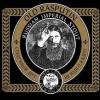
Can't keep high-vis skin out of flightline
arthur666 replied to arthur666's topic in Thirdwire: Strike Fighters 2 Series - Mods & Skinning Discussion
In the skin download I posted above, there is only one skin, but I guess 2 decal sets? I think I meant to say that the hi-vis decals are showing up on that one plane. My bad. And I am using it in a campaign. -
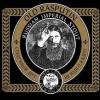
Skin not showing on new plane?
arthur666 posted a topic in Thirdwire: Strike Fighters 2 Series - Mods & Skinning Discussion
Making a F-16 Blk15. Got the Sparrows to work no problem by editing the LOADOUT.INI and DATA.INI. So, I copied and pasted my F-16A_Netz file folder in my /Objects/Aircraft , changed the folder name to F-16A_15 , my F-16A_15.INI looks like this: [AircraftData] AircraftFullName=F-16A(Blk15) Falcon AircraftShortName=F-16 AircraftDataFile=F-16A_15_data.ini LoadoutFile=F-16A_15_loadout.ini UserList=F-16A_15_UserList.ini CockpitDataFile=F-16A_Netz_cockpit.ini LoadoutImage=F-16A_Netz_loadout.TGA HangarScreen=F-16A_Netz_hangar.JPG LoadingScreen=F-16A_Netz_Loading.JPG AvionicsDLL=Avionics70.dll AvionicsDataFilename=F-16A_Netz_avionics.ini [LOD001] Filename=F-16A_Netz.LOD Distance=100 [LOD002] Filename=F-16A_Netz_LOD2.LOD Distance=250 [LOD003] Filename=F-16A_Netz_LOD3.LOD Distance=500 [LOD004] Filename=F-16A_Netz_LOD4.LOD Distance=1000 [LOD005] Filename=F-16A_Netz_LOD5.LOD Distance=10000 [DamageTexture] DamagedPostFix=_holes.DDS [shadow] CastShadow=TRUE ShadowCastDist=10000 MaxVisibleDistance=800 [TextureSet001] Directory=USAFGrey2 Name=USAF Grey 2 Nation=USAF Specular=0.400000 Glossiness=0.400000 Reflection=0.000000 My F-16A_15_DATA.INI starts like this: [MissionData] NationName=USAF AircraftRole=FIGHTER AircraftCapability=DAY_AND_NIGHT ServiceStartYear=1981 ServiceEndYear=2007 Availability=COMMON Exported=FALSE PrimaryRoles=SWEEP,CAP,INTERCEPT SecondaryRoles=SWEEP,CAS,ESCORT,ANTI_SHIP,STRIKE,SEAD,RECON NormalMissionRadius=1270 MaxMissionRadius=1543 Ceiling=17617.0 MinBaseSize=SMALL How come the plane is pure black with no skin? What am I missing? The grey USAF skin works fine with the stock Netz, so that's not the problem. -
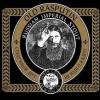
Skin not showing on new plane?
arthur666 replied to arthur666's topic in Thirdwire: Strike Fighters 2 Series - Mods & Skinning Discussion
That was it. I had renamed the skin .bmp . Works now. I think I'll post it if I can get MigBuster's permission to include his USAF2 skin. Thanks! -
-
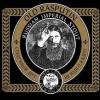
Help me add a laser desinator to this F-111
arthur666 posted a topic in Thirdwire: Strike Fighters 2 Series - Mods & Skinning Discussion
Downloaded this great pack, but they don't have working designators. How can I add one? This is in the DATA.ini fro the F-111F > SystemName[001]=Engine1 SystemName[002]=Engine2 SystemName[003]=FuselageFuelCell2 SystemName[004]=FuselageFuelCell3 SystemName[005]=FuselageFuelCell4 SystemName[006]=FuselageFuelCell5 SystemName[007]=FuselageFuelCell6 SystemName[008]=SwingWings SystemName[009]=Airbrake SystemName[010]=LeftMainGear SystemName[011]=RightMainGear SystemName[012]=Tailhook SystemName[013]=TopFuselageLight SystemName[014]=BottomFuselageLight SystemName[015]=RightFuselageLight1 SystemName[016]=LeftFuselageLight1 SystemName[017]=RightFuselageLight2 SystemName[018]=LeftFuselageLight2 SystemName[019]=Spinner1 SystemName[020]=Spinner2 SystemName[021]=BombBay SystemName[022]=GunBay SystemName[023]=CoPilot SystemName[024]=AftECMStation SystemName[025]=PaveTack SystemName[026]=PaveTackSensor SystemName[027]=LeftChaffStation SystemName[028]=RightChaffStation SystemName[029]=LeftFlareStation SystemName[030]=RightFlareStation SystemName[031]=FuselageSlimers and [PaveTackSensor] SystemType=GUNNER_STATION SeatID=2 GunnerID=1 PilotModelName= Position=0.0,-0.181,-0.868 PitchModelNodeName=SensorBall YawModelNodeName= GunRange=10000 PitchAngleRate=45 MaxPitch=70 MinPitch=-85 DefaultPitchAngle=0 YawLimited=FALSE YawAngleRate=45 MaxYaw=120 MinYaw=-120 DefaultYawAngle=0 and... [PaveTack] SystemType=WEAPON_STATION StationID=11 StationGroupID=4 StationType=INTERNAL LoadLimit=0.0 SpecificStationCode=F111 AllowedWeaponClass=LP AttachmentType=NATO,USN,USAF NumWeapons=1 AttachmentPosition=0.0,-0.181,-0.868 AttachmentAngles=0.0,0.0,0.0 DiameterLimit=0.0 LengthLimit=0.0 DeploymentMethod=OPEN_BOMBBAY_DOOR BombBayAnimationID=8 BombBayOpenTime=3.0 BombBayCloseTime=3.0 MinExtentPosition=-0.50,1.226,-0.586 MaxExtentPosition= 0.50,1.226,-0.586 ...but nothing works. Can only hit primaries w/ LGB. Can't add a laser designator in loadout screen either. -
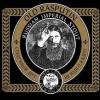
Help me add a laser desinator to this F-111
arthur666 replied to arthur666's topic in Thirdwire: Strike Fighters 2 Series - Mods & Skinning Discussion
Works like a charm after I changed the load/diameter/length limits to accommodate the Pave Spike. Now to just edit the loadout files.... thanks! -
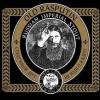
Help me add a laser desinator to this F-111
arthur666 replied to arthur666's topic in Thirdwire: Strike Fighters 2 Series - Mods & Skinning Discussion
Wrench, that's not true. If I put a PaveSpike on an F-4E, I can drop an LGB on any target. From the manual: @ianh755: I tried that, but it still didn't work. -
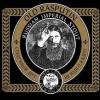
SF2 F-111A/D/E/F EF-111A and FB-111A
arthur666 replied to Dave's topic in Thirdwire: Strike Fighters 2 Series - File Announcements
Can't find the laser designator. Doesn't show up in loadout screen either. Tried in a stock install. No joy. Nov2011 build, full merged. -
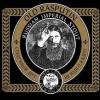
Individual speech packs for different nations
arthur666 replied to thereg's topic in Thirdwire: Strike Fighters 2 Series - General Discussion
Tried it out. This is very promising. I wonder if it means some official voice packs might be in the works? -
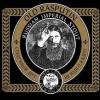
Operation Blue Scimitar
arthur666 posted a topic in Thirdwire: Strike Fighters 2 Series - File Announcements
File Name: Operation Blue Scimitar File Submitter: arthur666 File Submitted: 18 December 2011 File Category: SF2 Series Add On Missions and Campaigns Operation Blue Scimitar: May 30, 1975. After 3 border skirmishes between the pro-west Kingdom of Dhimar, and the Soviet backed Paran, 3 Allied carriers, the HMS Ark Royal, HMAS Melbourne, and the Clemenceau, are moved to the Straits of Dhimar. Paran has been mobilizing reserve units for the past 2 weeks and it appears an invasion of Dhimar is eminent. France, Australia and Britain have pledged limited defensive support if Dhimar is attacked. Required: Strike Fighters2 + Europe DLC: MirageIIIC , Hunter(Oman), F-4K, F-8E(FN), A-4G Add-ons: Super Etendard Buccaneer FAA Recommended: Europe Addon Pack, Flyable F-104G, Hi-Res Tileset A carrier campaign for some DLC. The Clem, The Melbourne and The Ark Royal are in name only, not accurately modeled. The default SF2 carrier is standing in until I have some addons to plug in, which may never happen. But don't let that stop you from enjoying this little campaign. Click here to download this file -
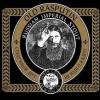
Operation Blue Scimitar
arthur666 replied to arthur666's topic in Thirdwire: Strike Fighters 2 Series - File Announcements
Awesome! Thanks yall! In response to this post over at Thirdwire forums... Thanks guys, but "take a break" and "leave a many features as you can" are mutually exclusive, we can only have one or the other and not both Codes don't write themselves, 3d models don't build themselves, and textures don't paint themselves, unfortunately , so taking a break means less features get put in. Even a tiny company like ours burns through huge pile of cash every day, and it's the same amount regardless of how hard we're working, so the date we have to release the game is fixed and stays the same either way - it all depends on the sales of the existing/current games. Unless we have a sudden and unexpected surge in sales the next week, we're looking at a couple weeks of delay at most, with whatever features we have in at that time. Anything we don't have done before that date will be left out, hence the long hours (we're pretty used to it by now As much as we want to put everything in, we can never have a release with "no cuts" and "everything we want", such game will take forever and will never be finished, and we'll go out of business long before that So it'll have to be the usual "whatever we can afford" TK ...I made this campaign to give a tiny boost to TK in the way of DLC sales. Maybe, just maybe, someone will want to download and will say "Ya know, I really should go ahead and pick up that F-4K and A-4G" etc... -
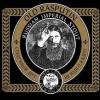
Squadron order in data.ini
arthur666 posted a topic in Thirdwire: Strike Fighters 2 Series - Mission & Campaign Building Discussion
I'm getting weird problems in a custom campaign. My unit starting at the wrong airbase, wrong skin showing up, things like that. Could someone answer a few questions for me? 1. Do squadrons have to be in numerical order? (4TFS, 7TFS, etc...) 2. Do services have to all be together in the data.ini? (All USMC Units 1-10, all USAF units 11-20, all BAF 21-30 etc...) 3. Do sides have to be together? (Campaign has Units 1-50 are BLUFOR, 51-100 OPFOR, so can I tack on more BLUFOR starting as unit 101, then another OPFOR at 102?) Thank you. -
-
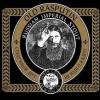
Super Etendard & Super Etendard (M) for SF2 by Foxmonter
arthur666 commented on Wrench's file in Other
-
-
Added the plane to my 1968 campaign, but when I fly, the aircraft number doesn't show up on the skin. However, squadron mates do have numbers. Not a big deal, but that skin looks really plain without an aircraft number. In my campaign_data.ini: [AirUnit064] AircraftType=F-8E_FN UnitName=Flotille 12F ForceID=1 Nation=FrenchNavy DefaultTexture=FNGrey1 BaseArea=Jever Airbase BaseMoveChance=40 RandomChance=100 MaxAircraft=24 StartAircraft=24 MaxPilots=24 StartPilots=24 Experience=90 Morale=100 Supply=80 StartNumber=10 MissionChance[sWEEP]=60 MissionChance[CAP]=70 MissionChance[iNTERCEPT]=70 MissionChance[ESCORT]=60 MissionChance[sTRIKE]=0 MissionChance[CAS]=0 MissionChance[sEAD]=0 MissionChance[ARMED_RECON]=0 MissionChance[ANTI_SHIP]=0 MissionChance[RECON]=50 UpgradeType=NEVER If I remove the StartNumber=, or make it 1, or zero, the same thing happens. What am I missing. Also, in my campaign.ini: [FrenchNavyUnit001] UnitName=Flotille 12F ForceID=1 UnitID=64 StartDate=08/21/1968 DescFile=woe3Start.txt StartText=woe3Start2.txt AircraftType=F-8E_FN EDIT: If I don't go to the loadout screen before a mission, my plane will start with a number on it.
-
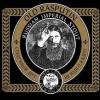
F-8E(FN) My aircraft won't display number
arthur666 replied to arthur666's topic in Thirdwire: Strike Fighters 2 Series - Mission & Campaign Building Discussion
Still doesn't work! A bug? BTW, Thanks! I will add the Clemenceau to my Desert campaign. Putting a carrier in the Baltic sea would be suicide in real-life! -
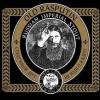
F-8E(FN) My aircraft won't display number
arthur666 replied to arthur666's topic in Thirdwire: Strike Fighters 2 Series - Mission & Campaign Building Discussion
here: RH2.zip -
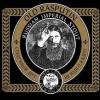
F-8E(FN) My aircraft won't display number
arthur666 replied to arthur666's topic in Thirdwire: Strike Fighters 2 Series - Mission & Campaign Building Discussion
That didn't work. Stumped! -
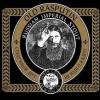
Where can I find the squadron list?
arthur666 posted a topic in Thirdwire: Strike Fighters 2 Series - Mission & Campaign Building Discussion
Full merged, Thanks! -
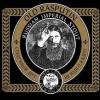
Where can I find the squadron list?
arthur666 replied to arthur666's topic in Thirdwire: Strike Fighters 2 Series - Mission & Campaign Building Discussion
Problem is, when i add them to my campaign, my plane is not numbered, but when I fly a single mission it is. What gives? -
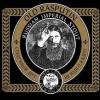
Where can I find the squadron list?
arthur666 replied to arthur666's topic in Thirdwire: Strike Fighters 2 Series - Mission & Campaign Building Discussion
Found it. Thanks yall! Hmmm.... no French Navy Squadrons for the new F-8E(FN)? -
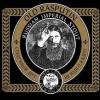
Where can I find the squadron list?
arthur666 replied to arthur666's topic in Thirdwire: Strike Fighters 2 Series - Mission & Campaign Building Discussion
Can't find it in there. What is it called exactly? -
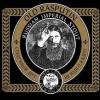
Why does the default texture change?
arthur666 posted a topic in Thirdwire: Strike Fighters 2 Series - Mission & Campaign Building Discussion
Here my .ini [CampaignData] CampaignName=760601 Desert Duel Paran DataFile=CampaigneDDP_Data.ini CampaignMap=DESERT Historical=FALSE Service001=Paran [ParanUnit001] Squadron=1st Paran Fighter Sq ForceID=2 UnitID=14 StartDate=06/01/1976 DescFile=CampaignDDPStart.txt StartText=CampaignDDPStart.txt AircraftType=MiG-21PFM [ParanUnit002] Squadron=2nd Paran Fighter Sq ForceID=2 UnitID=15 StartDate=06/01/1976 DescFile=CampaignDDPStart.txt StartText=CampaignDDPStart.txt AircraftType=MiG-21PFM [ParanUnit003] Squadron=6th Paran Fighter Sq ForceID=2 UnitID=19 StartDate=06/01/1976 DescFile=CampaignDDPStart.txt StartText=CampaignDDPStart.txt AircraftType=MiG-23MS [ParanUnit004] Squadron=7th Paran Defense Sq ForceID=2 UnitID=20 StartDate=06/01/1976 DescFile=CampaignDDPStart.txt StartText=CampaignDDPStart.txt AircraftType=MiG-21MF and my data.ini has this in it: [AirUnit014] AircraftType=MiG-21PFM UnitName=1st Paran Fighter Sq ForceID=2 Nation=Paran DefaultTexture=SyAAFCamo1 BaseArea=P1 Airfield RandomChance=100 MaxAircraft=12 StartAircraft=12 MaxPilots=16 StartPilots=16 Experience=60 Morale=80 Supply=100 Intelligence=80 MissionChance[sWEEP]=90 MissionChance[CAP]=90 MissionChance[iNTERCEPT]=90 MissionChance[ESCORT]=90 MissionChance[sTRIKE]=25 MissionChance[CAS]=25 MissionChance[sEAD]=10 MissionChance[ARMED_RECON]=25 MissionChance[ANTI_SHIP]=10 MissionChance[RECON]=20 UpgradeType=NEVER [AirUnit015] AircraftType=MiG-21PFM UnitName=2nd Paran Fighter Sq ForceID=2 Nation=Paran DefaultTexture=SyAAFCamo1 BaseArea=P1 Airfield RandomChance=100 MaxAircraft=12 StartAircraft=12 MaxPilots=16 StartPilots=16 Experience=40 Morale=80 Supply=100 Intelligence=80 MissionChance[sWEEP]=90 MissionChance[CAP]=90 MissionChance[iNTERCEPT]=90 MissionChance[ESCORT]=90 MissionChance[sTRIKE]=25 MissionChance[CAS]=25 MissionChance[sEAD]=10 MissionChance[ARMED_RECON]=25 MissionChance[ANTI_SHIP]=10 MissionChance[RECON]=20 UpgradeType=NEVER ...etc Why do these squads start with SovietSilver1 when I play them, as opposed to the Syrian camo I have indicated?





