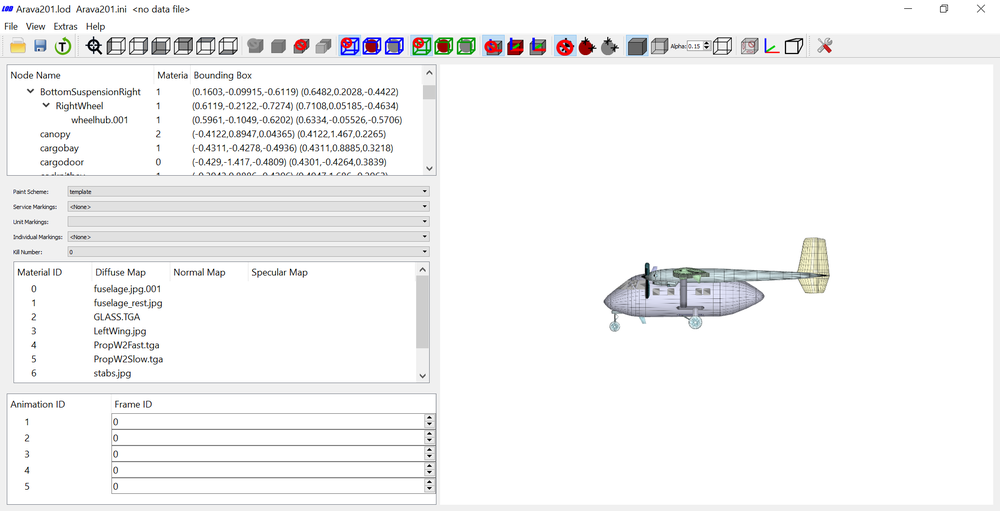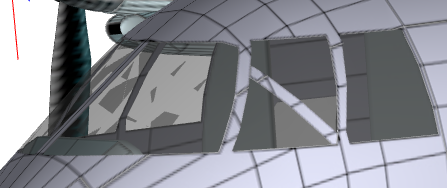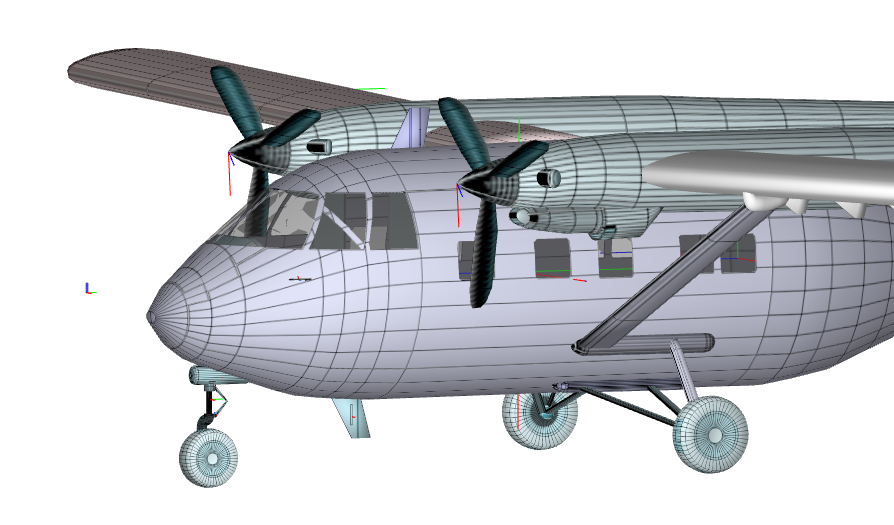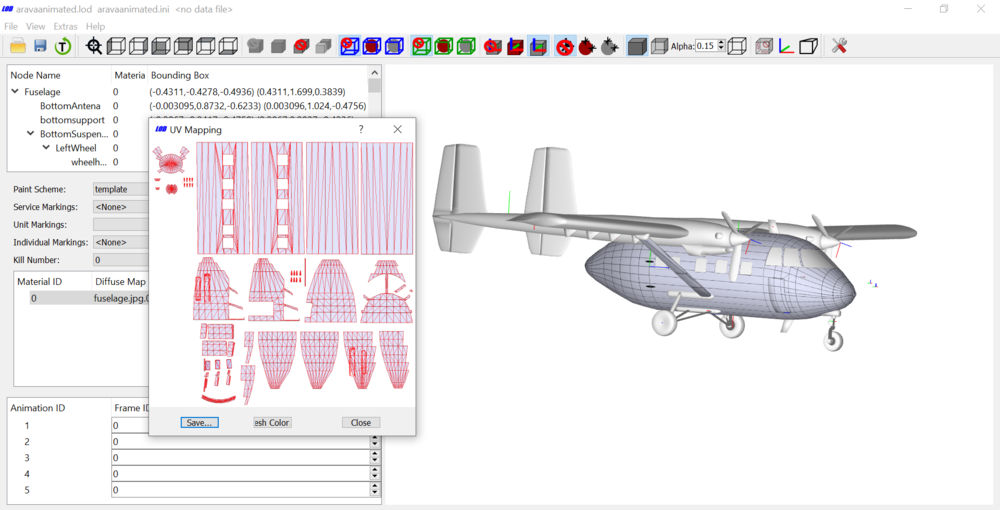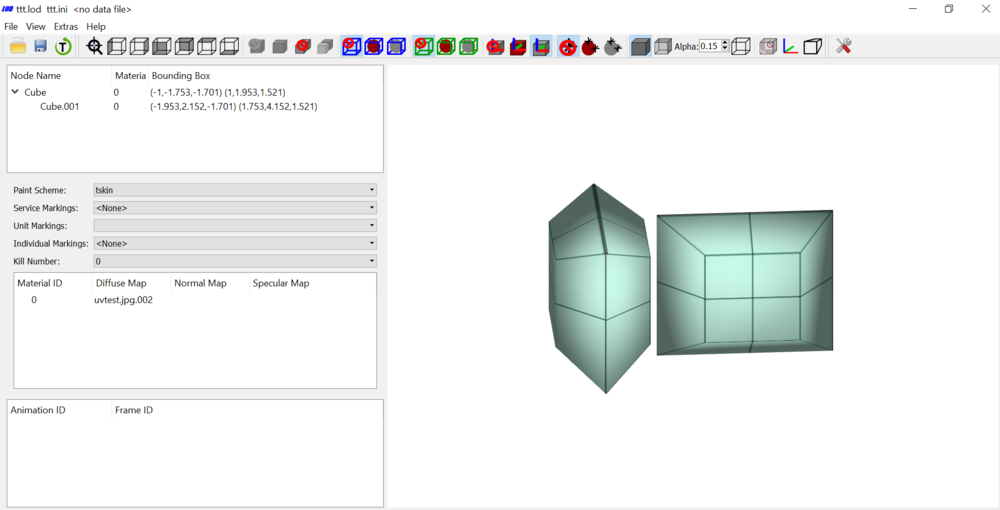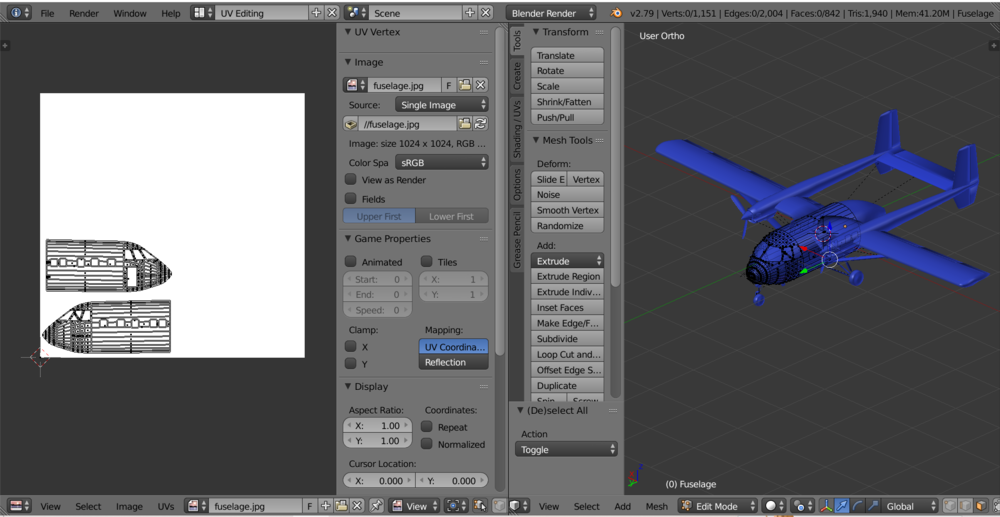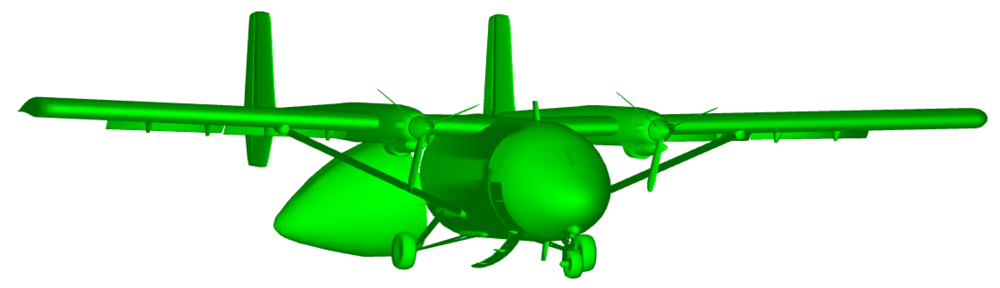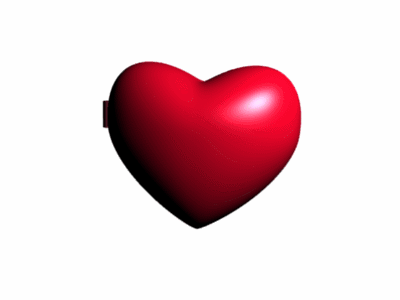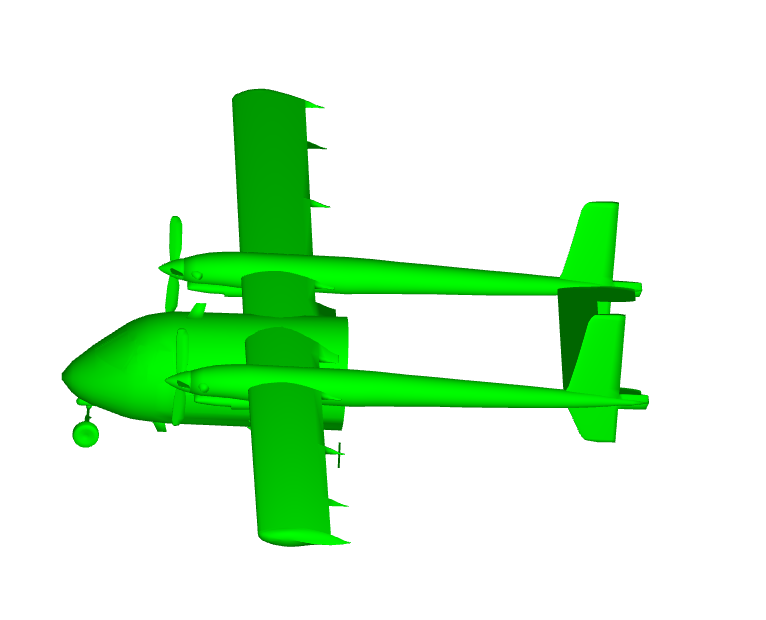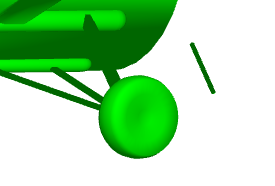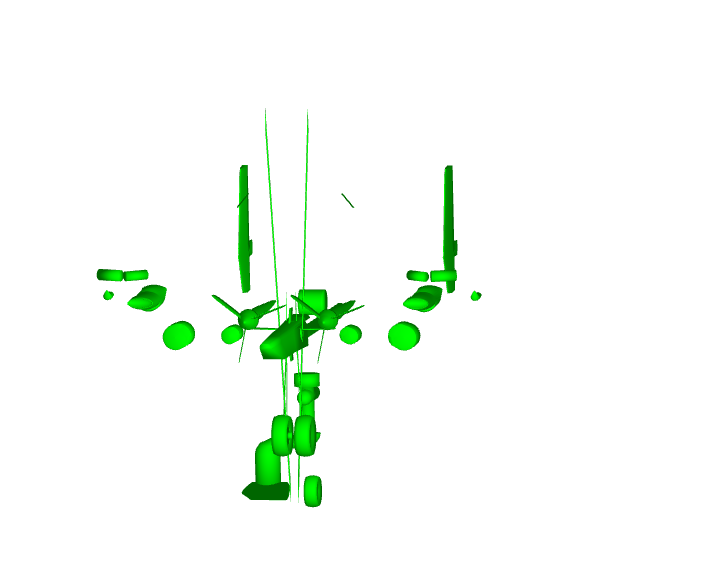-
Posts
185 -
Joined
-
Last visited
-
Days Won
3
Content Type
Profiles
Forums
Gallery
Downloads
Store
Everything posted by toot
-
.thumb.jpg.59620c8c4aa98fa7c534cd0857dc3574.jpg)
help IAI Arava WIP
toot replied to toot's topic in Thirdwire: Strike Fighters 2 Series - Mods & Skinning Discussion
-
.thumb.jpg.59620c8c4aa98fa7c534cd0857dc3574.jpg)
help IAI Arava WIP
toot replied to toot's topic in Thirdwire: Strike Fighters 2 Series - Mods & Skinning Discussion
it looked bigger in lodviewer... is this a game related thing or do i need to make the entire model larger in blender? also for some reason my fuselage texture is missing -
.thumb.jpg.59620c8c4aa98fa7c534cd0857dc3574.jpg)
help IAI Arava WIP
toot replied to toot's topic in Thirdwire: Strike Fighters 2 Series - Mods & Skinning Discussion
-
.thumb.jpg.59620c8c4aa98fa7c534cd0857dc3574.jpg)
help IAI Arava WIP
toot replied to toot's topic in Thirdwire: Strike Fighters 2 Series - Mods & Skinning Discussion
any chance you can test the lod and see if it's alright ingame? i wont be on my main pc for around 3-4 weeks, only on my laptop which is where ive been making the plane. -
.thumb.jpg.59620c8c4aa98fa7c534cd0857dc3574.jpg)
help IAI Arava WIP
toot replied to toot's topic in Thirdwire: Strike Fighters 2 Series - Mods & Skinning Discussion
mapping is finally done, However the only problem i still have is the glass looking weird in the lod viewer, if someone can help me take care of that -
.thumb.jpg.59620c8c4aa98fa7c534cd0857dc3574.jpg)
help IAI Arava WIP
toot replied to toot's topic in Thirdwire: Strike Fighters 2 Series - Mods & Skinning Discussion
i put the specular to 255 but i have no clue where the other settings are, gonna research a bit. i currently have this problem where spots apear when the glass is seeing more glass in its way -
.thumb.jpg.59620c8c4aa98fa7c534cd0857dc3574.jpg)
help IAI Arava WIP
toot replied to toot's topic in Thirdwire: Strike Fighters 2 Series - Mods & Skinning Discussion
almost done with the mapping but was wondering how do i set the canopy and windows to be transperent and work with the tga file? -
.thumb.jpg.59620c8c4aa98fa7c534cd0857dc3574.jpg)
help IAI Arava WIP
toot replied to toot's topic in Thirdwire: Strike Fighters 2 Series - Mods & Skinning Discussion
-
.thumb.jpg.59620c8c4aa98fa7c534cd0857dc3574.jpg)
help IAI Arava WIP
toot replied to toot's topic in Thirdwire: Strike Fighters 2 Series - Mods & Skinning Discussion
I'm not planning on putting all skins all in one page, I'll separate it into 4-5 which are the fuselage, wingR, wingL stabilizers(might make two for those) and if there's anything in-between well do those -
.thumb.jpg.59620c8c4aa98fa7c534cd0857dc3574.jpg)
help IAI Arava WIP
toot replied to toot's topic in Thirdwire: Strike Fighters 2 Series - Mods & Skinning Discussion
gonna start doing everything tomorrow, hopefully ill have a template by tomorrow -
.thumb.jpg.59620c8c4aa98fa7c534cd0857dc3574.jpg)
help IAI Arava WIP
toot replied to toot's topic in Thirdwire: Strike Fighters 2 Series - Mods & Skinning Discussion
-
.thumb.jpg.59620c8c4aa98fa7c534cd0857dc3574.jpg)
help IAI Arava WIP
toot replied to toot's topic in Thirdwire: Strike Fighters 2 Series - Mods & Skinning Discussion
i basically need to do this but in blender if it's possible -
.thumb.jpg.59620c8c4aa98fa7c534cd0857dc3574.jpg)
help IAI Arava WIP
toot replied to toot's topic in Thirdwire: Strike Fighters 2 Series - Mods & Skinning Discussion
Does anyone know if its possible to have multiple meshes share one texture image in blender? i see that most of the time there are like 3-4 textures entirely for a plane that's made in 3ds max, and those include the wings, control surfaces, etc etc. But in blender you cant do multiple things in the same texture image, leading to you having to make a texture for each part for itself (one for fuselage, one for a single flap). the only way i saw that would make less images was to join parts, but that would mean the hirearchy wouldn't be as i want it to be. -
.thumb.jpg.59620c8c4aa98fa7c534cd0857dc3574.jpg)
help IAI Arava WIP
toot replied to toot's topic in Thirdwire: Strike Fighters 2 Series - Mods & Skinning Discussion
All the animations are done, gonna start texturing now. Only thing that might be weird on the final product is the ailerons since they are angled and blender 2.78/2.79 dont allow for angled pivot points -
.thumb.jpg.59620c8c4aa98fa7c534cd0857dc3574.jpg)
help IAI Arava WIP
toot replied to toot's topic in Thirdwire: Strike Fighters 2 Series - Mods & Skinning Discussion
What if i were to change all the emptys to small cubes, and then in the INI file i can remove those meshes entirely from the model? will it also remove the shadows? or is it just overthinking about it and i can simply make them tiny and forget about it? i mean doing something like this: https://combatace.com/forums/topic/91656-hiding-a-node/ -
.thumb.jpg.59620c8c4aa98fa7c534cd0857dc3574.jpg)
help IAI Arava WIP
toot replied to toot's topic in Thirdwire: Strike Fighters 2 Series - Mods & Skinning Discussion
Yeah for straight ones I've done it before, things like the elevators and the rudder, but the wings are angled. I'll do more testing and hopefully I'll be able to actually make it all work -
.thumb.jpg.59620c8c4aa98fa7c534cd0857dc3574.jpg)
help IAI Arava WIP
toot replied to toot's topic in Thirdwire: Strike Fighters 2 Series - Mods & Skinning Discussion
blender 2.78 and 2.79 from what i know dont allow angled pivot points, so i have to use empty's that have a locked track to another empty like in this video (without the large circle in the middle): -
.thumb.jpg.59620c8c4aa98fa7c534cd0857dc3574.jpg)
help IAI Arava WIP
toot replied to toot's topic in Thirdwire: Strike Fighters 2 Series - Mods & Skinning Discussion
yeah you need a hierarchy for 3d models and ive set everything to the fuselage, which works as intended. However the emptys (and what ever is set as their children) dont apear. That's why the image ive posted from the lod viewer doesnt show all the control surfaces and the parts that had animations. I'll try maybe changing the emptys to some tiny cubes that you cant really see, But i want to get more suggestions from people who have already managed to get blender aircraft working right -
.thumb.jpg.59620c8c4aa98fa7c534cd0857dc3574.jpg)
help IAI Arava WIP
toot replied to toot's topic in Thirdwire: Strike Fighters 2 Series - Mods & Skinning Discussion
all the missing stuff are parts that were held with emptys for animations and stuff this part moved for some reason and it's animation also broke -
.thumb.jpg.59620c8c4aa98fa7c534cd0857dc3574.jpg)
help IAI Arava WIP
toot replied to toot's topic in Thirdwire: Strike Fighters 2 Series - Mods & Skinning Discussion
The problems i'm encountering are 1) applying scale ruined some of the animations, if someone can help me figure out how to do apply scale without it doing anything to the animations ill appriciate it 2) seems like the exporter doesnt export emptys which i've based the animations upon :/ -
.thumb.jpg.59620c8c4aa98fa7c534cd0857dc3574.jpg)
help IAI Arava WIP
toot replied to toot's topic in Thirdwire: Strike Fighters 2 Series - Mods & Skinning Discussion
ok development - it had something to do with the scale, now i just need to figure out why it doesnt use all animations -
.thumb.jpg.59620c8c4aa98fa7c534cd0857dc3574.jpg)
help IAI Arava WIP
toot replied to toot's topic in Thirdwire: Strike Fighters 2 Series - Mods & Skinning Discussion
I havent started on the skin yet, if that could be an issue