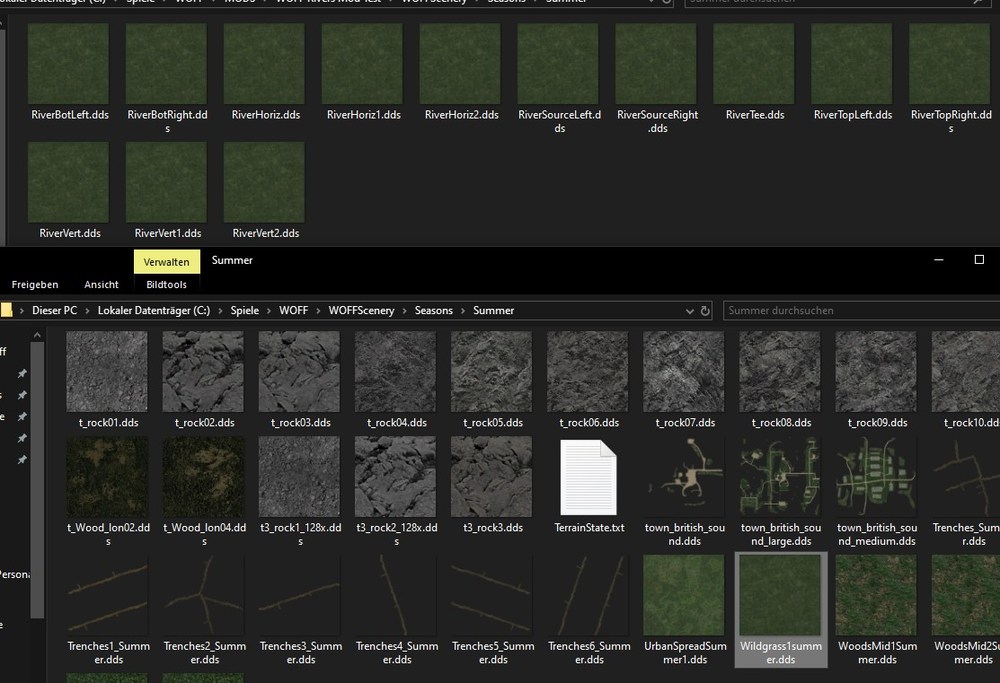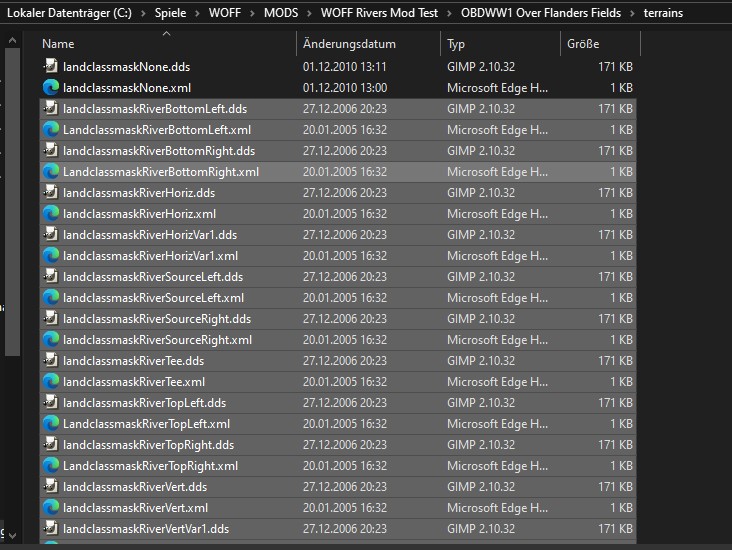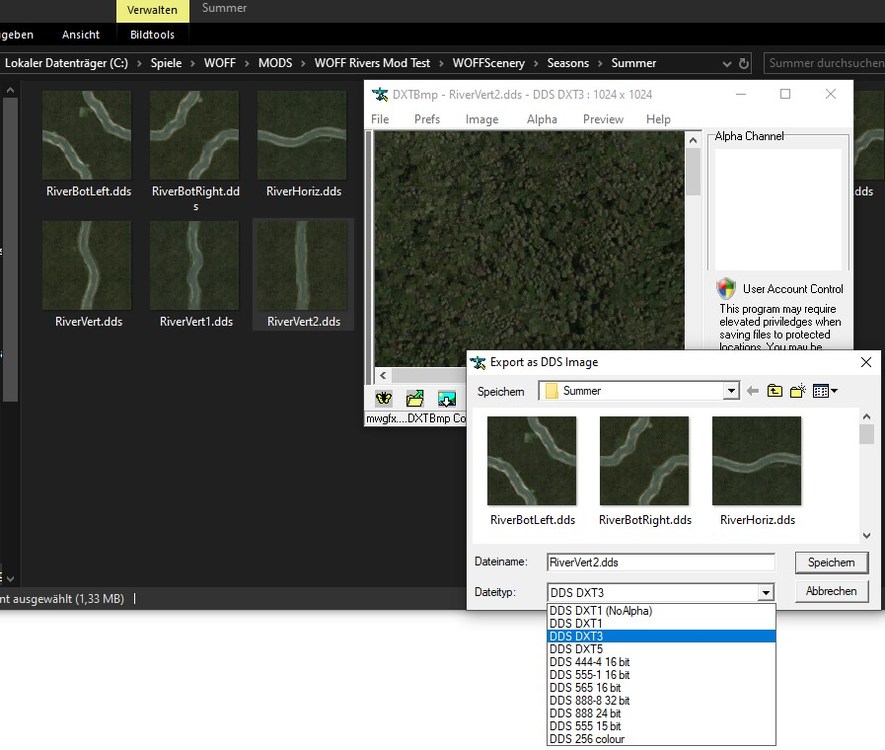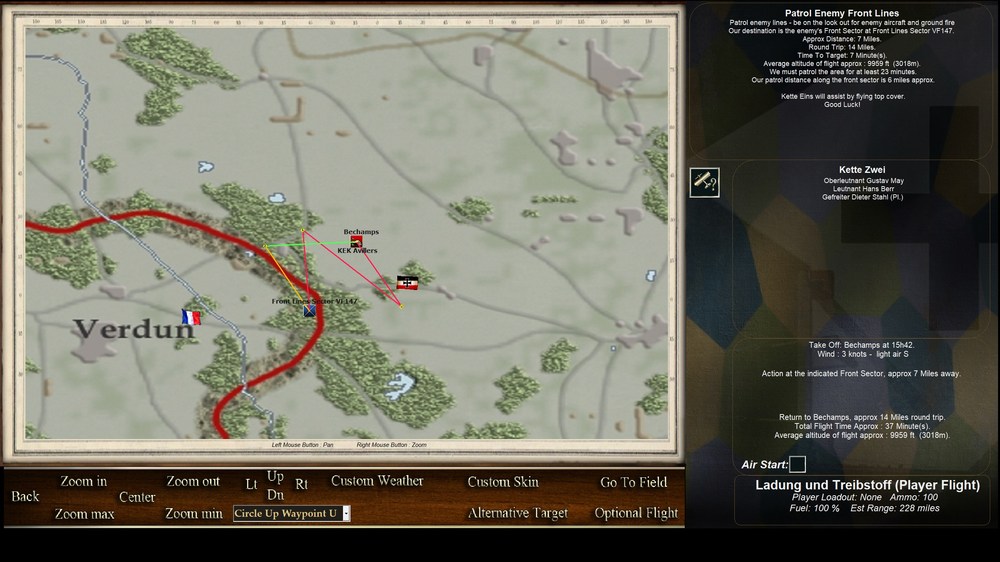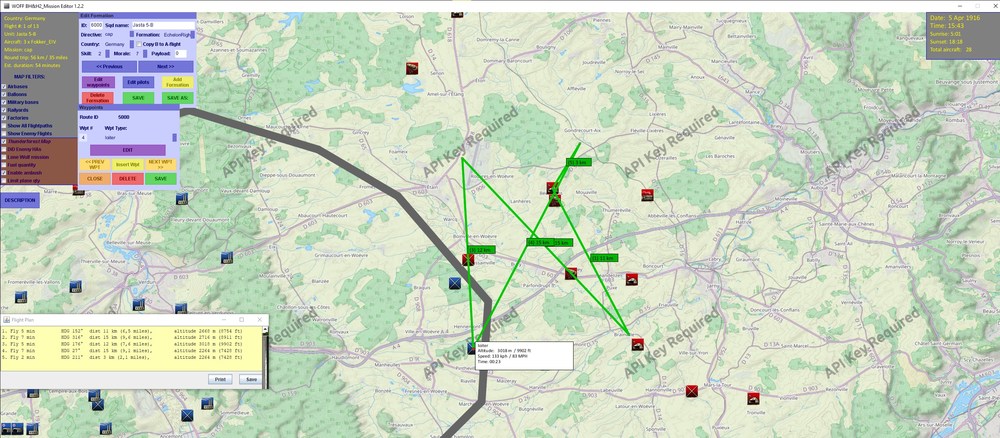Tonci87
ROOKIE-
Posts
25 -
Joined
-
Last visited
Content Type
Profiles
Forums
Gallery
Downloads
Store
Everything posted by Tonci87
-
Seriously, what is up with those phantom bullet strikes? Can they actually damage your plane? If not, why are they in the game?
-
Conclusion and new Hypothesis I think I know why exchanging the river MOS files for renamed grass files produced the result without the black textures, and why rebuilding the river MOS files did not produce the desired result. While tinkering with the MOSEditor and the MOS files, I noticed that when loading an existing MOS file into the editor it would also try to load the corresponding textures, and produce errors if I didn´t point the editor to the locations of the dds files beforehand. It seems that the purpose oft he Editor is to create a MOS file, that will blend multiple texture files and their ALPHA masks. What the Edior does not do, is to define the properties of the texture files, like for example glossines, reflectiveness, etc. The renamed wildgrass MOS file was able to produce the result without black textures, because it was still calling on the wildgrass dds texture file, instead of the river texture file. New theory: I need to find the files in which the game defines how a texture will be rendered in the game. How does it work with aircraft? Where are properties such as glossines and reflectiveness of the surface textures defined?
-
Hi there, as many of you are aware, the game has a problem when played on a PC with an AMD graphics card. Rivers and towns appear with big, blocky black textures. Let me start this post with two pictures to show you, that this can be changed! This is how the rivers look in my unmodded BH&H installation: (Season summer, clear skies, Marne region, above le Chatelet, looking west) And this is how they look after I made a change: Now that I have your attention, let me explain what I did to arrive at that point, where the root cause for the issue is and how it might be solved. Premise: The game has an issue with a very specific set of textures (rivers and towns/cities), while all other textures work just fine. This means that there is something present that causes this issue for those textures, but not for all others. If that something can be removed or fixed, all textures should work fine. Method: Identify the root issue by picking apart how this old engine handles textures. Polovski asked me to test if saving the DDS Texture files in a newer format would fix the issue, sadly that did not work, but it got me poking a bit deeper. I tried replacing the river affiliated DDS Texture files inside \WOFF\WOFFScenery\Seasons\Summer with renamed Wildgrass1summer.dds textures to test if the DDS texture was even responsible for the issue. I though it might have something to do with how the water is displayed, maybe a reflection effect not working. I was surprised to see this: Clearly the river DDS textures were not the issue, since the Wildgrass DDS texture, that is working fine across the whole map, is now displaying the same behavior when used instead of the river textures. But this showed me, that the game seems to builds the map out of square shaped tiles. Because you don´t want to have a map that looks like a chessboard, composed of square shaped tiles (see the image above), the DDS textures contain an alpha channel, that makes a part of the texture tile transparent. This leaves the part you want to see visible, to blend with the general seasonal texture. That is why, In the image above, where I replaced the river DDS Textures with another DDS texture that only has transparent edges, it appears square shaped. The Tutorial on how to create an airfield mod for WOFF within the WOFF Modding tools and tutorials available on this website here: https://www.thatoneplease.co/toolsWOFF.html pointed me to another set of texture files that exits in this game engine: .MOS (mosaic) files. I don´t fully understand what .mos files are and how they are used by this engine. The Tutorial doesn´t explain this well enough. I only know that the DD texture files are used to build a .MOS file for that texture. But when I replaced the river affiliated .mos files inside \WOFF\OBDWW1 Over Flanders Fields\assets\WW1MOS with renamed 006Wildgrasssummer1.mos files, this is the result that I got: You can see that the game applies the correct tile shape/transparency, suggesting that that is taken from the DDS Texture. Only the part of the texture that otherwise would have been black is now showing the Wildgrass texture, suggesting that the actual texture on display is taken from the .mos file. Conclusion: The .mos files for rivers, towns and cities are at fault for the black texture problem. Next steps: Try to rebuild/fix/replace the affected .mos files Problem: I still don´t have a clue what .mos files are, or which program can be used to manipulate them. GIMP or other programs suggested by a google search can´t open those files. I can not find the program that is shown in the modding tutorial. Can anybody enable me to edit .mos files by pointing me to a program that can open them? Can anybody share with me what .mos files are and how the game engine is using them?
-
I did a bit of further testing to confirm a suspicion I had. First I made a test mod that replaces all summer river textures with renamed copies of the Wildgrass1summer.dds texture, to check if the issue is even connected to the textures themselves The result can be seen in the attached picture The river textures have been replaced by grass, but we can still see the irregular black coloring. So the issue clearly doesn´t stem from the textures themselves, but from how they are configured or used. I know little about how this game engine works, but I dug a bit deeper. In the folder \WOFF\OBDWW1 Over Flanders Fields\terrains are the files determining which textures get loaded by the engine and how they are placed on the map. At least that is my understanding of the files in that folder. I went ahead and made a testmod that replaces all the landclassmaskRiverXXXX.dds and .xml files with renamed copies of the genericlandclassmaskSomme.dds and .xml file (Screenshot 2024-10-18 223621.jpg). The result looks like this: We see that the shape and size of the tiles has changed to match the settings for the genericlandclassmaskSomme tiles. However, we still see the irregular black coloring of many of the tiles. My question now is, what determines this coloring that is applied to the textures? Or in short, what makes the river textures different from, let´s say any other ground texture? Can we somehow get the game to display the river (and then city) textures in the same way as the other ground textures?
-
That is out of the question considering the current prices and that the next generation of Nvidia GPUs is incoming. Also you can´t ensure that whatever AMD did with their drivers, isn´t something that NVIDIA will do as well at some point. And what then? I still don´t understand in what way river and city textures are treated differently in this engine from the other textures. Especially when it comes to the city textures, I just don´t see a pattern. The ruined cities for example look just fine, smaller villages as well. If there is anything else I can try or test, please let me know
-
The first thing I noticed today is that the new Expansion was released (congratulations for that). The second thing I noticed is that I missed your answer to this thread (really sorry for that!!!!) I downloaded the DTX Editor you linked and the River Mod to test if I could get the rivers to work in BHH. I´d really love to get rid of the black textures problem before I buy the DLC and tarnish the amazing looking 150km horizon view with the black textures. Here is what I did: Remove all mods Create a test copy of the river mod Make a testflight on the Marne Map in summer to confirm that rivers have black textures Close the game Open the DTX Editor and load one of the river textures for summer. Save as DDS DXT3 Repeat for all summer textures Activate the test mod Check in the game -> Still black textures What else can I try? (I´ll have notifications for replies activated this time) Thank you.
-
Hi, I just wanted to ask if there is any chance that a future update (such as the upcoming Expansion) will fix the black ground textures in cities and on rivers, that AMD GPU owners are currently experiencing? I have to admit that having those issues did affect my enjoyment of the sim a bit and I can imagine that other AMD GPU owners would not buy the game because of them, and I´ll have a hard time convincing those of my viewers with AMD GPUs to give this otherwise incredible game a shot . A few additional questions: 1. What makes the own/city and river textures different from the other ground textures present in the game? Why don´t we have, for example black airfields? 2. Following from that question: Is it at all possible to replace the affected town and river textures with other, maybe simpler, textures? Or is it possible to somehow disable the graphical feature affecting those textures? I would be more than happy to have town and river textures that look worse than envisioned if they at least aren´t black. Maybe an optional patch/mod for AMD users could be made that contains alternative textures or a modified renderer? 3. I didn´t see this issue mentioned regarding Wings over the Reich. Is it present there as well? If not, why? What is different? Aren´t both games based on the same graphics engine? Thank you for your time and dedication.
-

video What do you use for making a video
Tonci87 replied to Dutch_P47M's topic in General Discussion
They claim to be working on the AI since RoF.... Always the same empty promises.- 6 replies
-
- 1
-

-
- free software
- twitch
-
(and 1 more)
Tagged with:
-

Loop Waypoints get turned into Loiter waypoints?
Tonci87 replied to Tonci87's topic in FAQ / Technical Issues
Hi, can the issue be replicated, or is more information required? -
Hi, I noticed that frequently some patrol waypoints are missing from the mission. I started to notice this when I transferred to fighter aircraft in KEK Avillers (never had this happen while flying recon). Please have a look at the attached screenshot with the mission briefing. We are to: fly to the circle up Waypoint, then to Waypoint 1, then to the Front Lines Sector, and then we are to patrol between the Front lines sector and Waypoint 2, for 23 minutes However, when I go into the mission, the waypoint 2 is gone from the map, and if I follow the AI, we will simply circle the Front lines Sector for 23 minutes. Since this is happening frequently, I decided to investigate. By looking into the OFF_Camp_Mission.xml file (attached) I am able to confirm that somewhere between the briefing and the creation of the mission, the waypoint type has been changed to loiter. With the help of the mission editor I am able to confirm that waypoint 2 has indeed completely vanished from the mission, and instead we are to loiter above the frontline sector for 23 minutes. (Screenshot attached). Needless to say, I would much rather fly a patrol pattern above the frontlines, than just circle a position for almost half an hour. Why is this happening? Can I contribute anything else that might help to solve this mystery? OFF_Camp_Mission.xml
-

AI Aircraft crash when landing at Sivry-sur-Meuse
Tonci87 replied to Tonci87's topic in FAQ / Technical Issues
Thank you! I understand the challenge in developing a project of such a tremendous scale. And I know you can only fix what you know about, that´s why I reported it :) -

AI Aircraft crash when landing at Sivry-sur-Meuse
Tonci87 replied to Tonci87's topic in FAQ / Technical Issues
These are the sorry remains of Bölcke, who has just plowed headfirst into the trees that can be seen through my windscreen (The Airfield is in the valley behind the smoke). Dutifully followed by every other member of the squadron. Can anybody else please confirm the issue? It would be nice to see a fix for this, either by raising the AIs flight-path for this airfield, or by lowering the hill a bit, or removing the trees on top of it. Thank you. -
I´m currently playing in March 1916 with KEK Sivry (Jasta 6) and we have just been stationed in Sivry-sur-Meuse. I noticed that the AI will frequently crash when trying to land at our airfield (in undamaged aircraft), wich makes playing as this squadron basically impossible. To me it looks like they clip a stand of trees just before they are about to make the final turn towards the field. Attached are two pictures showing where I just witnessed a flight of Aviatiks commit suicide by tree. The Airfield is visible in the background. In the second picture the trees that they clipped are visible in my windscreen
-
Thank you both :)
-
So from what I do know, all inline engines should have a throttle to regulate the engine speed. Rotary Engines on the other hand often do not have a proper throttle, but can be temporarily switched off by using the Blip Switch. The inertia keeps the engine turning fro some time, while the switch is pressed. Now how do I know if a plane with a rotary engine has a throttle that can be used to regulate engine speed? I´m looking at the Fokker Eindecker, and I see a lever on the right side that is moving when I move my throttle. So does that means the Eindecker has a usable throttle? Meanwhile I don´t see anything moving when I adjust the mixture. Where would that control be on the Eindecker?
-
Thank you, that might just be what I was looking for. I managed to find a solution for question 3 by using the mission editor together with BuckeyeBobs clouds mod. The Weather manager inside the mission editor then contains a checkbox to increase the horizon drawdistance according to the weather.
-
I was thinking about creating a thread with some of my questions, but goose beat me to it and I´ll just join his thread. There are a few game mechanics that I don´t understand and a few further questions I have: 1. Missions are flown by other pilots despite all flights cancelled? On some days all flights will be cancelled due to bad weather. When I click Done the campaign advances one day and tells me that some of the other pilots have flown missions? Sometimes they are injured or die during those missions. Is this working as intended? 2. Recon Results state that I was in the wrong location, but that is not true Frequently I get the result that I was in the wrong location when I fly the recon missions. However I made sure to be directly above the specified target frontsector or installation, as indicated by the waypoint on the map and the TAC view. What am I missing? 3. It is possible to increase the draw distance to the horizon? I know it is an old game engine, so I do not expect miracles, but it would be nice to have a higher viewdistance. Is there maybe a parameter in some config file that can be adjusted? I already have Terrain Detail at 5. 4. Is it possible to have airfield structures render at a further distance? Same as above. Is there a config parameter that could be adjusted so that I see the airfield structures from further away? Currently they render at a distance that is too short for my taste (Maybe 8km?). I dive in the general direction of my airfield when returning from the front, but frequently miss it. because by the time it renders it is usually already beneath my nose. Scenery density is at 5 already. 5. It is possible to disable Incendiary rounds globally? I would like to disable incendiary rounds completely for the early part of the airwar, since they were not in use on the frontlines before mid-1916 and then formally only for attacks on observation balloons (although pilots from both sides increasingly disregarded those orders and loaded their belts with a mix of normal and incendiary, and often even explosive bullets)
-
I´m sure you have seen it in some movie, or read it in a story. Someone who has no clue about airplanes has to get in one and fly off to somewhere. They usually just get in and fly away, but it is really that simple? Since I´m new to the flightsim genre I decide to dedicate my first flight to answering that question. https://www.youtube.com/watch?v=VMxr0QLArPc
-

MissionTypes folder inside MissionTypes folder?
Tonci87 replied to Tonci87's topic in General Discussion
Hi I think you misunderstood me, what I´m describing is present without mods enabled. -

MissionTypes folder inside MissionTypes folder?
Tonci87 replied to Tonci87's topic in General Discussion
Thank you, but that is not what I meant. It was indeed in the process of installing one of Bletchleys mods that I discovered this. Please do check if your file structure looks like this: OBDWW1 Over Flanders Fields\campaigns\CampaignData\MissionTypes\MissionTypes\Flanders or like this: \WOFF\OBDWW1 Over Flanders Fields\campaigns\CampaignData\MissionTypes\Flanders By moving the region folders up one level and enabling 3rd party mission types I now have a bit more variety in the missions I get. Lets look at the German Bomber Missions for 1915 as an example. This is the file that I think the game seems to be using by default (I´m not 100% sure about this one, maybe another file is used as default), found in \OBDWW1 Over Flanders Fields\campaigns\CampaignData: 6 15 1 Transfer Transfer NULL NULL You are transferring Friendly nothing none none none none 0 none EOR 2 Scramble Scramble "loiter" NULL In bound enemy aircraft - Scramble Friendly sweep none none none none 0 none EOR 3 Reconnaisance Reconnaisance "loiter" NULL Fly over the region and note any troop or vehicle movement Enemy nothing frontsectors airfields troops none 1 Reccy EOR 4 Artillery Spotting Artillery Spotting "startloop" "endloop" Make notes of troop positions and fall of shot for bombardment Enemy nothing frontsectors none none none 1 ArtilleryCooperation EOR 5 Bombing Behind Enemy Front Lines Bombing Behind Enemy Front Lines """turn""" """turn""" Bombing Mission behind enemy lines - be careful of the ground fire and air activity Enemy strike airfields railyards towns troops 1 Bombing EOR 6 Bombing Enemy Front Lines Bombing Enemy Front Lines """turn""" """turn""" Bombing Mission enemy front sectors - be careful of the ground fire and air activity Enemy strike frontsectors none none none 1 Bombing EOR So the defined mission types are Transfer, Scramble, Recon by taking notes, Artillery by taking notes. Here is the corresponding file from the mission types folder: 22 15 1 Transfer Transfer NULL NULL You are transferring Friendly nothing none none none none 0 none EOR 2 Scramble Scramble "loiter" NULL In bound enemy aircraft - Scramble Friendly sweep none none none none 0 none EOR 3 Reconnaisance Taktische Aufklärung "loiter" NULL Report back to Army HQ the extent of our troops' advance or retreat, and any pockets of enemy resistance. Keep above 1 Km or they will pot you like Kaninchen! Enemy nothing frontsectors none none none 1 Reccy EOR 4 Reconnaisance Strategische Aufklärung "startloop" "endloop" Fly across the lines and note any troop or vehicle movement, with particular attention to towns and factories Enemy nothing towns none none none 1 Reccy EOR 5 Reconaissance Luftbildaufklärung "startloop" "endloop" Take photos for Army HQ with the Flieger Kammer. When you are over the target at about 2 Km fly straight and level for at least 2 minutes whilst your Observer works the camera Enemy nothing frontsectors none none none 1 Reccy EOR 6 Artillery Spotting Artilleriebeobachtung "loiter" NULL Remember to take flares! If you have flares, use one to signal that the shoot is starting; use the other to signal the end of the shoot. You will be using our very latest Telefunken transmitter Enemy nothing frontsectors none none none 1 ArtilleryCooperation EOR 7 Reconnaisance Strategische Aufklärung "startloop" "endloop" Fly across the lines and note any troop or vehicle movement. Pay particular attention to any unusual rail activity Enemy nothing railyards none none none 1 Reccy EOR 8 Artillery Spotting Feindliche Artilleriebeobachtung "loiter" NULL Identify the position of enemy artillery batteries for counter-battery bombardment Enemy nothing frontsectors none none none 1 ArtilleryCooperation EOR 9 Reconnaisance Taktische Aufklärung "loiter" NULL Report back to Army HQ the extent of our troops' advance or retreat. You should be able to identify our troops by the sun twinkling off their Pickelhauben! Enemy nothing frontsectors none none none 1 Reccy EOR 10 Reconnaisance Taktische Aufklärung "loiter" NULL Report back to Army HQ the extent of our troops' advance. You have messages to drop on them, but stay high or they will shoot back! Enemy nothing frontsectors none none none 1 Reccy EOR 11 Artillery Spotting Artilleriebeobachtung "loiter" NULL Remember to take flares! If you have flares, use one to signal that the shoot is starting; use the other to signal the end of the shoot. You will be using the very latest Telefunken transmitter Enemy nothing frontsectors none none none 1 ArtilleryCooperation EOR 12 Reconnaisance Luftbildaufklärung "startloop" "endloop" Take photos for Army HQ with the Flieger Kammer. When you are over the target at about 2 Km fly straight and level for at least 2 minutes whilst your Observer works the camera Enemy nothing frontsectors none none none 1 Reccy EOR 13 Reconnaisance Strategische Aufklärung "startloop" "endloop" Fly across the lines and note any troop or vehicle movement. Pay particular attention to any unusual activity on and around airfields Enemy nothing airfields none none none 1 Reccy EOR 14 Reconnaisance Taktische Aufklärung "loiter" NULL Report back to Army HQ the extent of our troops' advance. You will be dropping messages on lead elements, but don't fly too low or they might fire back Enemy nothing frontsectors none none none 1 Reccy EOR 15 Artillery Spotting Feindliche Artilleriebeobachtung "loiter" NULL Identify the position of enemy artillery batteries for counter-battery bombardment. Remind your Observer that he owes me 5 pfennig Enemy nothing frontsectors none none none 1 ArtilleryCooperation EOR 16 Bombing Behind Enemy Front Lines Bombereinsatz """turn""" """turn""" Today we are attacking an enemy airfield. Remind the armorer to fit bombs, or your Observer will not be pleased! Enemy strike airfields none none none 1 Bombing EOR 17 Bombing Behind Enemy Front Lines Bombereinsatz """turn""" """turn""" Today we are attacking an enemy rail junction. On your return you will be expected to turn out on parade Enemy strike railyards none none none 1 Bombing EOR 18 Lone Wolf Mission Testflug "startloop" "endloop" You will be testing your engine and rigging today. A circuit of the airfield is enough, but you may scout for any target of opportunity Enemy nothing none none none none 1 Reccy EOR 19 Artillery Spotting Artilleriebeobachtung "loiter" NULL Remember to take flares! If you have flares, use one to signal that the shoot is starting; use the other to signal the end of the shoot. You will be using the very latest Telefunken transmitter Enemy nothing frontsectors none none none 1 ArtilleryCooperation EOR 20 Reconnaisance Luftbildaufklärung "startloop" "endloop" Take photos for Army HQ with the Flieger Kammer. When you are over the target at about 2 Km fly straight and level for at least 2 minutes whilst your Observer works the camera Enemy nothing frontsectors none none none 1 Reccy EOR 21 Lone Wolf Mission Alleinflug "startloop" "endloop" Practice your navigation today, but you may also scout for any target of opportunity. On your return you will attend a map reading course at Army HQ Enemy nothing none none none none 1 Reccy EOR 22 Artillery Spotting Feindliche Artilleriebeobachtung "loiter" NULL Identify the position of enemy artillery batteries for counter-battery bombardment Enemy nothing frontsectors none none none 1 ArtilleryCooperation EOR The defined mission types are Transfer, Scramble, Tactical recon by noting troop positions, Strategic Recon by taking notes of enemy formations at for example factories, Aerial photography by flying straight and level for two minutes, Artillery coordination with flares and radio (didn´t get that one yet, so not sure how it works), Strategic recon by taking notes above a railyard, Enemy artillery spotting for counter battery fire (didn´t get that one yet and not sure how it works, since I´ve yet to see an artillery battery), Tactical recon of troop positions and dropping the notes on the HQ, Strategic Recon over enemy Airfileds, some more of those recon missions with different flavor texts, Testflight, Lone Wolf Recon. My thinking is that if those things are in the gamefiles already, then the devs must have intended to do something with them. -
I noticed something strange while looking into the possibility of installing an additional Mission Types mod. 3rd party Mission types must be placed inside the MissionTypes folder, but when I looked in there, there already was a MissionTypes folder present, so it looked like this: \WOFF\OBDWW1 Over Flanders Fields\campaigns\CampaignData\MissionTypes\MissionTypes Inside are folders for each region. Now for the really weird part. When I took those region folders and moved them into \WOFF\OBDWW1 Over Flanders Fields\campaigns\CampaignData\MissionTypes with 3rd party mods enabled, I suddenly get new/additional mission types for my recon Pilot in 1915. Do you guys have the same? Was this an oversight by the devs?
-
Hi, I purchased this sim very recently and so far I´m really enjoying it. Mods usually help to make games even more enjoyable, so naturally, I had a look to see if mods are available. My issue now is, that I can´t tell wich of the mods are still compatible with the newest version of the game, and maybe wich ones are must haves. Is the "WOFF 0 - Consolidated Custom Facilities Airfields Mod" from this website (https://www.thatoneplease.co/airfieldsWOFF.html) ok to use? What about the "WOFF BH&H II Historically Populated Airfields Mod (Version 1.5)"? Would anyone recommend some of the Terrain mods? https://www.thatoneplease.co/terrainWOFF.html I´ve read in the FAQ that skin mods could interfere with the game, since it has a plethora of skins already. But then I wonder if "WOFF User Skins (Version 9.0) by Jerbear" would work. https://www.thatoneplease.co/skinsWOFF.html I was intrigued by the possibility of additional mission types made by Bletchley's. But I´m not sure which of his packs to use, or all of them. https://www.thatoneplease.co/generalWOFF.html And finally the mods here, in particular the FM tweaks and the FrankenBHAH Enhancement Package (with the hardcore option?): Your recommendations will be very much appreciated. I just worry that I´ll brick my game with its fresh career, if I install the wrong thing. Thank you. EDIT: I should add that I´m not a stranger to modding and know how to use JSGME