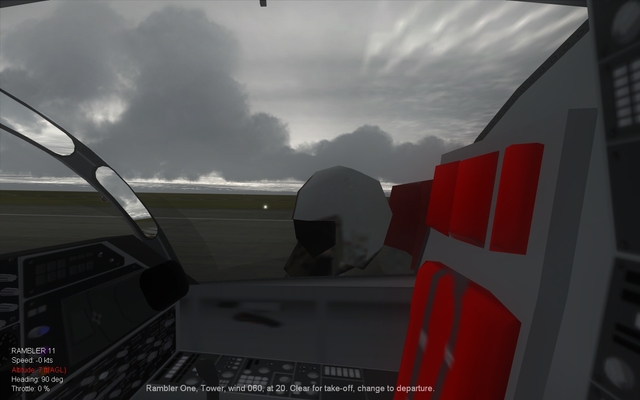-
Content count
8,142 -
Joined
-
Last visited
-
Days Won
16
Content Type
Profiles
Forums
Calendar
Gallery
Downloads
Store
Everything posted by FastCargo
-

Afghanistan Terrain
FastCargo replied to Gepard's topic in Thirdwire: Strike Fighters 1 Series - Mods/Skinning Discussion
The ENVIRONMENTSYSTEM.INI file located in the Flight folder. Nice work there on that terrain! FastCargo -

Has anyone ever heard or seen?
FastCargo replied to WDH's topic in Thirdwire: Strike Fighters 1 Series - General Discussion
I've been doing a lot of research on the F-5 since I started my project...there are just a ton of variants out there, because of the amount of countries it was exported to and the length of time the aircraft has been around. The hard part has been just narrowing it down to a limited amount of models to keep the project to within manageable limits. Speaking of which, the T-38s and F-5Bs have been remapped to a MUCH more logical layout and to make decals easier to use. Also, they are now based on a new 'modular' MAX file...instead of 5 separate models, there is simply one MAX file where you hide or unhide parts to get the LOD file you need. Which means though, that the skins need to be redone. The F-5F and Saqheah files are unchanged, I'll be making a few minor enhancements, but nothing that changes the mapping or skins. As far as the recon versions go, the specialized noses require new MAX files...if you try a nose addon, you'd get 'flashing' faces because the polygons would be so closely aligned. Also, the F-20 wasn't based on the F-5G per se. The F-20 was the F-5G in the inital development phase...but was changed to the F-20 designation by Northrop as a marketing tool to show potential buyers that it was more than just a 'growth' version of the F-5 family. The F-5G designation was sometimes used for the versions of the F-5A used by Norway. It's funny, the F-4 gets a lot of kudos for being around for so long and for being so widely used. But the F-5 has been around nearly as long and if anything, has been even more prolific, with unlicenced variants still being made (by Iran). FastCargo -

Tornado F.3
FastCargo replied to bobrock's topic in Thirdwire: Strike Fighters 1 Series - Mods/Skinning Discussion
We are not worthy!! FastCargo -
Assuming it's not an open face burger, the only time to ever use a knife is if you're cutting it in half to make it easier to hold. Otherwise...even a big old messy chili burger should be eaten with your hands... FastCargo
-

Something new has been added.
FastCargo replied to FastCargo's topic in Thirdwire: Strike Fighters 1 Series - Mods/Skinning Discussion
Folks, this is why I CONSTANTLY stress that when you apply a mod, that you know EXACTLY how and why it works...so you can figure out when it doesn't and fix it yourself. Okay, long explanation ahead...sit down and buckle in. First, note this line in the FLIGHTENGINE.INI file in the Flight folder (don't worry, we're not doing anything with it): The bolded parameter defines a 'bubble' in meters from the pilot's point of view. Anything that is not part of the cockpit model will not be drawn by the simulation engine inside this 'bubble'. Lexx_Luthor's method of getting cockpits into different aircraft involves adjusting this number to something smaller. However, this affects EVERY aircraft, and results in some weirdness with flashing textures for ground objects. In addition, any parts of the cockpit would still get drawn 'on top' of stuff not part of the cockpit. So even if you adjusted the parameter above to something small, the copilot would still not show 'inside' the cockpit...it would look like something like this: Note how you can see his head, but not the rest of the body...that's because the cockpit is being drawn 'on top' of the pilot model. That's why with Lexx_Luthor's method, you have to delete (actually just move) the majority of the cockpit model except for the instrument panel to get other stuff in there, like crew members. Now, lets go to the particular aircraft's data.ini...in this case, my EF-111 alpha project. Note this area: ALL aircraft have this section in their data.ini which lists Components. Now, lets go to the Fuselage component: Note the parameters in bold again. The first bolded line is ShowFromCockpit=TRUE. This should be fairly obvious what this means. This is what allows you to see wings, weapons, stuff from the cockpit view. THIS IS IMPORTANT! The second bolded line is a SystemName. Think of SystemNames as 'parts' of Components. If you go further down the data.ini, you'll start seeing entries for all those SystemNames as well. So, in summary, under the old (pre-patch) parameter list: We realize that we should be able to see the CoPilot from the cockpit view, but are inhibited by the NearClipDistance= parameter being too big AND the cockpit 'overdrawing' anything outside of the cockpit. This has changed with the new patch. Now, lets look at the cockpit.ini of the particular aircraft...again, the prototype EF-111. Note the following entry: The bolded parameter has been enabled for the new patch and it's damn important. It does 2 things for you: 1) It gets rid of the NearClipDistance= parameter restriction for the cockpit view...so now stuff can get drawn inside that 'bubble' for that particular aircraft cockpit view ONLY. 2) It also deletes the cockpit 'overdraw' that existed before. Now stuff outside the cockpit will NOT be overdrawn by the cockpit model. Which means now any Component that has the ShowFromCockpit=TRUE parameter enabled (and by default, any SystemNames within that Component entry) will now show INSIDE the cockpit if they are positioned that way. Do you see what the problem is now? Components that used to not be seen because of the 'bubble' can now be seen, and will now show inside your cockpit. The solution to this should now be obvious....but just in case... Find the Component that's poking inside your cockpit (more than likely the [Nose]) and change the ShowFromCockpit= parameter from TRUE to FALSE. Now, if your Copilot is a SystemName that was listed under that Component, you will have to move him (his SystemName entry) to another Component where the ShowFromCockpit parameter is TRUE...like the [Fuselage] for instance. Or even make a custom Component entry (I'll let you figure out how to do that). You have now been armed with the basic blocks of how this modification works, and how to solve your own problems. What you do with this knowledge is up to you. FastCargo -

Skins not showing
FastCargo replied to Falcon161's topic in Thirdwire: Strike Fighters 1 Series - Mods/Skinning Discussion
Usually that's due to the skins being named wrong, so the LOD doesn't 'see' them. However, there could be something wrong with the bit depth...but that's a bit unusual. FastCargo -
Man, that's impressive...a 747 on a stick! That's some work to do that! It's funny to see the Buran with the 'clip on' atmospheric engines. I always wondered if that ever actually worked (the idea was that the Buran could 'transport itself' instead of being loaded piggyback on the An-225)...the L/D ratio of the Shuttle (and I assume the Buran) wasn't exactly that great and those engines looked kind of small... FastCargo
-

Something new has been added.
FastCargo replied to FastCargo's topic in Thirdwire: Strike Fighters 1 Series - Mods/Skinning Discussion
Yea, that's kind of the downside...but I figure most folks won't care unless they shoot through clouds all the time...probably prefer having the second seater without having to fiddle with clip distances. FastCargo -

Updated WOE Highway Airfield Mod
FastCargo replied to JSF_Aggie's topic in Thirdwire: Strike Fighters 1 Series - Mods/Skinning Discussion
Nah, it's just a TFFOL! (Too Far Forward Operating Location) FastCargo -

YF-19 Excalibur
FastCargo replied to GrinchWSLG's topic in Thirdwire: Strike Fighters 1 Series - Sci-Fi/Anime/What If Forum
My opinion, based on what little it's worth, is since this aircraft is similar in general layout to a Tomcat, to make the available pylons a similar setup (ie take advantage of the room between the nacelles). The only other thing I might add is make custom IRM plyons to fit the 'winder class missiles closer together. Also, vertical stacking/staggering works just as well as horizontal spacing...look at the F-8 IRM pylons as an example. As a side benefit, such an arrangement would give the model a more 'anime' look I think. You could even do that for the inner glove pylons...possibly so you can fit 2 AMRAAM class missiles on it. Interesting work. FastCargo -

YF-19 Excalibur
FastCargo replied to GrinchWSLG's topic in Thirdwire: Strike Fighters 1 Series - Sci-Fi/Anime/What If Forum
Grinch, what are you trying to achieve...that will determine what kind of pylons are needed (assuming there isn't reliable source material available)? FastCargo -

October - Screenshot of the Month
FastCargo replied to Dave's topic in Thirdwire: Strike Fighters 1 Series - General Discussion
I'd agree...that's an awesome screenshot there ST...almost looks like a painting! FastCargo -

As of right now....
FastCargo posted a topic in Thirdwire: Strike Fighters 1 Series - Mods/Skinning Discussion
...it is possible to kill space based vehicles (defined as being above 100km high by the FAI). Just completed prototype testing with 3 kills in a row. Still tweaking the missile and specific flight profile that HAS to be flown. Also, need to build a better satellite. Stay tuned. FastCargo -

MiG-31 afterburners
FastCargo replied to razgriz31m's topic in Thirdwire: Strike Fighters 1 Series - General Discussion
You have to make new TGA files that compose the burner effect...and this has nothing to do with the model. FastCargo -
hey, Hey, HEY!!! No 'chicken' jokes! Hell, some of you are so young ya wouldn't get the reference anyway... 'The artist formally known as FastCargo'...
-

Terrain Question
FastCargo replied to ext's topic in Thirdwire: Strike Fighters 1 Series - General Discussion
Trust me, if I wasn't being lighthearted about it, you'd know. I had moved my stuff over to WOI a while ago before all the latest patches just so I could take advantage of the new stuff that's out there. In fact, I've got something going on with the GermanyCE terrain that I think y'all will like (it's actually 95% other folks work, I'm just fusing it together). I just need a few more people (cough)(cough)column5(cough)(cough) to take a look at it before I release a public beta. FastCargo -

Removing F-4 pylons/rails
FastCargo replied to mppd's topic in Thirdwire: Strike Fighters 1 Series - Mods/Skinning Discussion
Mike, Methinks you're going to have to release a comprehensive 'F-4 addons/mods' download...I can't keep track of all the stuff you're doing! FastCargo -

Terrain Question
FastCargo replied to ext's topic in Thirdwire: Strike Fighters 1 Series - General Discussion
What, you think someone didn't figure this out long before you did? Check the dates...balloons weren't the only thing I was messing around with when WOI first came out... FastCargo -
Linux is anything but stable...a lot of things...there just isn't any support for specific hardware. It's great for limited applications, but not for a novice user. Mac OS is great, but Apple owns all the hardware. If you completely control the hardware, of course you can make a stable OS...you have control of every variable. Kind of hard to do with a PC. FastCargo
-

Excercise Crown Condor
FastCargo replied to future_tuskegee_airman's topic in Military and General Aviation
I wonder if this was the activity BUFF was referencing... FastCargo -
Y'all be careful out there my friend. FastCargo
-

Instructions for B-36 stargetic cockpit
FastCargo replied to Lexx_Luthor's topic in Thirdwire: Strike Fighters 1 Series - General Discussion
My old wing..."Death From Above". Of course, my bomber was considerably faster... FastCargo -

Weird problem with the F-15 in WOE
FastCargo replied to kosmos224's topic in Thirdwire: Strike Fighters 1 Series - General Discussion
Or...rename the F-15A_data.ini, and use the MF weapons pack. FastCargo -

Weird problem with the F-15 in WOE
FastCargo replied to kosmos224's topic in Thirdwire: Strike Fighters 1 Series - General Discussion
Well, unfortunately you used Bunyap's weapons pack without looking here first. You need to extract the stock F-15 data.ini from the Objectdata.cat file in WOE and reinstall back into your F-15A directory. Do a search here to learn what the extractor is, what a CAT file is, and how to use the extractor. FastCargo