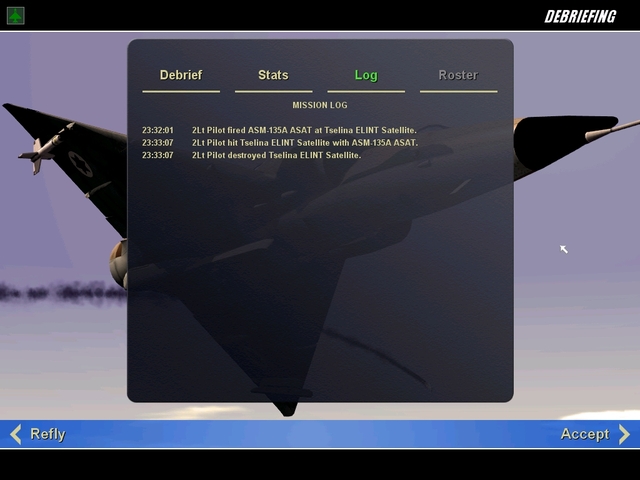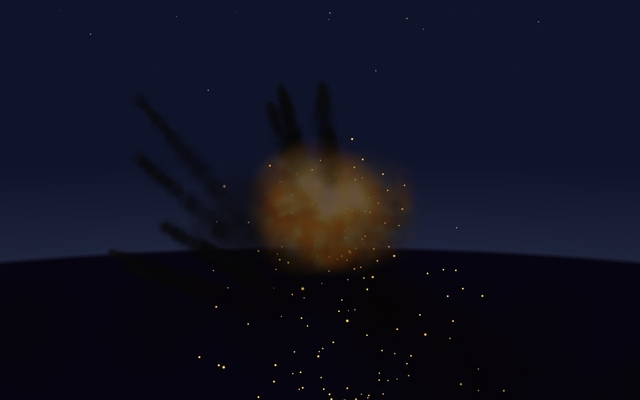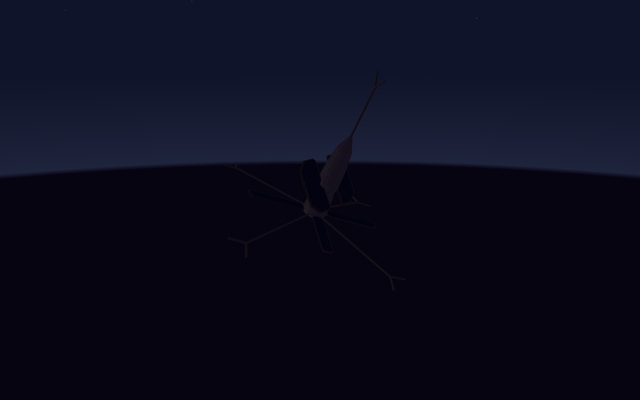-
Content count
8,142 -
Joined
-
Last visited
-
Days Won
16
Content Type
Profiles
Forums
Calendar
Gallery
Downloads
Store
Everything posted by FastCargo
-

Kosovo Air War-Operation Allied Force
FastCargo replied to Silverbolt's topic in Military and General Aviation
Yes, both pilots (F-117 and F-16) survived and were rescued. FastCargo http://en.wikipedia.org/wiki/1999_NATO_bom...c_of_Yugoslavia -

how to change the pilot looking backwards?
FastCargo replied to X RAY's topic in Thirdwire: Strike Fighters 1 Series - General Discussion
Not possible as far as i know. Must use a different lod. FastCargo -

F-14A/B/D
FastCargo replied to ravenclaw_007's topic in Thirdwire: Strike Fighters 1 Series - General Discussion
Cool! Glad you got it fixed. Ravenclaw...awesome work you're doing with these enhancements. Nice little ways to get new models without building whole new aircraft. FastCargo -

some things i dont know it in f16 Netz need help?
FastCargo replied to kh606fp's topic in Thirdwire: Strike Fighters 1 Series - General Discussion
Okay, the Sparrow pod is a countermeasures pod...carries chaff and flares. The An/Al Q-119 ECM Pod is a Electronic Counter Measures Pod - a jamming pod. If you do not know what chaff, flares, ECM mean or how to use them, you need to study those terms first. Use www.google.com to look up what each term means...this will give you an idea of what to do with these items. In short, these things are used to try to keep from being hit by a enemy missile when it is fired at you. FastCargo -

F-14A/B/D
FastCargo replied to ravenclaw_007's topic in Thirdwire: Strike Fighters 1 Series - General Discussion
Okay, this means that your data.ini entries are correct, but you have not put the LODs included in the upload in the Objects/Aircraft directory (which is NOT THE F-14 DIRECTORY). What's happening is that the sim engine 'reads' the data.ini, sees the entry for the new 'pilot', looks in the Objects/Aircraft directory for the 'pilot', cannot find the files named in the data.ini, and substitutes the default pilot LOD instead. You must find the LODs (and cooresponding BMP files) included in the upload that are named in the data.ini entry and copy them to the Objects/Aircraft directory. This should fix the problem. FastCargo -
I think it's a C-135 specifically modified. There is one in the flight test fleet at Edwards... FastCargo
-

I need to get a life...
FastCargo replied to FastCargo's topic in Thirdwire: Strike Fighters 1 Series - Mods/Skinning Discussion
Well, after not being real happy with the F-5F (and the Sagheah by default)...I rebuilt the cockpit area to it's proper contours and am in the process of remapping the whole model...again. Next time I get the bright idea to build 6 variants of the same basic design...someone take a large, blunt object and beat me over the head with it. The good news....the T-38A/B/C and F-5B are model complete, ini (thanks starfighter2 and the MF) and paintwork (thanks pappychecksix) close. Cockpits will use MF F-5 variants...except for T-38C. That has to be built from scratch...damn. I thought I was doing something simple for my first aircraft model...but nooooo.... FastCargo -

RF-111G
FastCargo replied to Canadair's topic in Thirdwire: Strike Fighters 1 Series - General Discussion
Pilot figures cannot be rotated as far as I can tell. I have tried...there is no 'angles' parameter for the pilot position. Sorry guys. FastCargo -

F-14A / B / D
FastCargo replied to ravenclaw_007's topic in Thirdwire: Strike Fighters 1 Series - File Announcements
Ah...very smart! Nice way to build the D model without having a whole new LOD. FastCargo -
Ah, an educated woman.... Anyway, I thought the predecessors were a totally different race...not the fithp evolutionary ancestors... Mmmmm...Micheal... Wonder if I could model THAT.... "God was knocking, and he wanted in bad." FastCargo
-

As of right now....
FastCargo replied to FastCargo's topic in Thirdwire: Strike Fighters 1 Series - Mods/Skinning Discussion
Actually, I tried setting up something similar using my SA-5s...but pointing downward... Didn't work. Balloons with missiles do not appear to engage...but they TRACK just fine. However, checking on the TW boards, it looks like you can arm balloons with GUNS. So, if you put some REALLY high power guns on the platforms, you could simulate a couple of things...including artillery and/or bombardment from space. Heh...arm the ASAT with a AAA gun with range....hehehehe... That might be kind of fun! FastCargo -
A pre-fithp? Uh oh... FastCargo
-

ASAT for Wings Over Israel
FastCargo replied to FastCargo's topic in Thirdwire: Strike Fighters 1 Series - File Announcements
Well, for the most part, yes. There actually was a possibility that I tried that didn't work. It'll make more sense in the next part. Actually, no. It's because between WOE and WOI, there was FE. FE added a ground object...balloons! Couldn't make a satellite out of a plane...nothing flies at 330,000+ feet in the engine...at least, not for long. Couldn't make a satellite as a normal ground object (with a invisible 'base')...any weapons still tried to target the 'base' of the object. Even tried building a REALLY tall aircraft...that didn't work either... It wasn't until WOI came along, that had parts of the FE code in it...including the balloons. Which could be built normally, and their 'floating' height was defined in the data.ini. And because the WOI/FE engine knew it was a balloon, it would target the actual object...not where it's 'tied down'. Easy enough after that...did a small test with the original FE balloon imported into WOI. Destroyed a Drachen balloon with a SDB at 1000 feet. So then just put it at 100 km straight up...worked like a champ. After that, it was just a matter of tweaking the missile and target 'size' to find a playable balance. I tried adding it as a mission in campaign (FE campaigns have a BALLOON_BUSTING parameter for the aircraft and campaign data.inis) by tweaking the F-15C plus adding the appropriate lines in the campaign file. No luck...though I have to admit, it would have been funny if it had worked (you've been tasked to destroy a balloon in 1993 Europe...). So, right now, the only way to get specifically tasked to destroy a balloon would be in single missions...and I'm not a single mission builder. What would be curious is if the satellites would be randomly put in campaigns anyway, like a lot of ground objects are. You wouldn't be tasked to destroy them...but they could be out there...watching...waiting... FastCargo -

ASAT for Wings Over Israel
FastCargo replied to FastCargo's topic in Thirdwire: Strike Fighters 1 Series - File Announcements
I need a little more detail. I am assuming the weapon loaded correctly, and you got the image on your left hand MFD of the ASATs sensor. I'm also assuming you have Wings Over Isreal and that you were flying on the Range terrain. If so, then you need to proceed to the range, specifically where the static aircraft are at, and fly vertically (straight up) from there. Even then, you won't get a target until passing about 10000 feet. FastCargo -

As of right now....
FastCargo replied to FastCargo's topic in Thirdwire: Strike Fighters 1 Series - Mods/Skinning Discussion
For those who end up downloading and trying this out, I'd really like to hear your thoughts on difficulty. I'm able to get fairly consistent results...but I'd like to see what others are getting to get a feel if this is too easy, too hard, etc. FastCargo -

Ever wish you could have a ruler?
FastCargo posted a topic in Thirdwire: Strike Fighters 1 Series - Mods/Skinning Discussion
While pounding my head against the desk for the upteenth time working on my various modeling projects, it struck me that there is a lot of time wasted going back and forth when positioning stuff on models...especially if you don't have access to the MAX file. So, born out of frustration: and a smaller one: These 'rulers' are simply added like a pilot. The large one is 20 meters in length...each large number a meter, each small number a decimeter, and each 'tick' mark the thickness of a centimeter. It may be slightly off by about 5 millimeters due to the thickness of the 'O' tickmark. The small one is 2 meters in length...basically scale the large one down by a decimal point. The idea is to use the big one to get you close, then use the small one to get the exact position you need...taking screenshots to help remember what the measurement was. If there is interest in these tools, I'll upload them here with instructions (pretty simple really). FastCargo -

Ruler Tool for the ThirdWire sims
FastCargo posted a topic in Thirdwire: Strike Fighters 1 Series - File Announcements
File Name: Ruler Tool for the ThirdWire sims File Submitter: FastCargo File Submitted: 29 Mar 2008 File Category: Utilities/Editors File Version: 1.00 Website: No Information Readme for Ruler tool for the TW series. ********************************* Version 1.0 Original Release ******************************** Version 1.0 Notes: This tool is for use in trying to find the coordinates for the a object model where you don't have access to the original MAX file. The large one is 20 meters in length and 1 meter in 'tallness'...each large number a meter, each small number a decimeter, and each 'tick' mark the thickness of a centimeter. It may be slightly off by about 5 millimeters due to the thickness of the 'O' tickmark. The small one is 2 meters in length...basically scale the large one down by a decimal point. The idea is to use the big one to get you close, then use the small one to get the exact position you need...taking screenshots to help remember what the measurement was. This is FREEWARE only, NO money is allowed to be made on the contents of these files, in whole or in part. Feel free to redistribute, as long as the original authors are given appropriate credit. Questions? Contact me at Combatace. FastCargo 29 Mar 08 Click here to download this file -
Version
470 downloads
Readme for Ruler tool for the TW series. ********************************* Version 1.0 Original Release ******************************** Version 1.0 Notes: This tool is for use in trying to find the coordinates for the a object model where you don't have access to the original MAX file. The large one is 20 meters in length and 1 meter in 'tallness'...each large number a meter, each small number a decimeter, and each 'tick' mark the thickness of a centimeter. It may be slightly off by about 5 millimeters due to the thickness of the 'O' tickmark. The small one is 2 meters in length...basically scale the large one down by a decimal point. The idea is to use the big one to get you close, then use the small one to get the exact position you need...taking screenshots to help remember what the measurement was. This is FREEWARE only, NO money is allowed to be made on the contents of these files, in whole or in part. Feel free to redistribute, as long as the original authors are given appropriate credit. Questions? Contact me at Combatace. FastCargo 29 Mar 08 -

Ever wish you could have a ruler?
FastCargo replied to FastCargo's topic in Thirdwire: Strike Fighters 1 Series - Mods/Skinning Discussion
Sparky, It isn't possible to edit anything on the aircraft without the MAX file. This tool is mainly for use in cases where you don't have access to the original MAX file. Things like adding external bits (using 3ds max to build the new parts), weapon and decal placements, etc. An example would be building new parts to add to a F-111A to turn it into a EF-111. Sounds like there is enough interest to upload the tools here...I'll have it up in a few minutes. FastCargo -

As of right now....
FastCargo replied to FastCargo's topic in Thirdwire: Strike Fighters 1 Series - Mods/Skinning Discussion
It's not possible until they are patched to WoI standard. The code that allows me to make a Satellite does not exist in the current versions of SFP1/WOV/WOE. FastCargo -

As of right now....
FastCargo replied to FastCargo's topic in Thirdwire: Strike Fighters 1 Series - Mods/Skinning Discussion
I was just minding my own business: and then this happened! And the score is... Weapon and satellite are complete. Just got to build a readme and it'll be uploaded. FastCargo