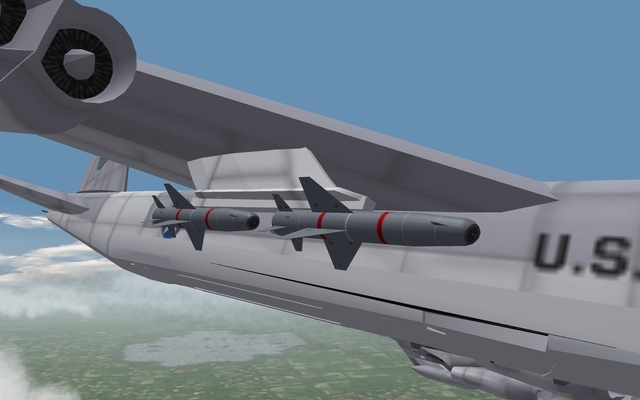-
Content count
8,142 -
Joined
-
Last visited
-
Days Won
16
Content Type
Profiles
Forums
Calendar
Gallery
Downloads
Store
Everything posted by FastCargo
-

Not just a town in Utah....
FastCargo replied to FastCargo's topic in Thirdwire: Strike Fighters 1 Series - Mods/Skinning Discussion
I was wondering about that. I have a picture of the MOAB right outside the USAF armament museum in that exact scheme. FastCargo -

AGM-142 for SFP1/WOV/WOE (Version 1.1)
FastCargo replied to FastCargo's topic in Thirdwire: Strike Fighters 1 Series - File Announcements
Okay, the AGM-142A/B are only USAF weapons, to make Aussie versions, you have to make new weapondata.ini entries (basically change the Nationname and AttachmentType to Australia). Also, if you want to mount them on the F-111, you have to make sure the weapon stations can take that kind of weapon (EOGB) and that the AGM-142 doesn't exceed any limits that the weapon station on the F-111 has (ie diameter, loadlimit, lengthlimit, etc). If so, you have to edit the F-111 weapon stations to be able to take the AGM-142. FastCargo -

I'm Popeye...
FastCargo posted a topic in Thirdwire: Strike Fighters 1 Series - Mods/Skinning Discussion
Another reason to fly BUFFs... Will release both clear and solid nose versions. FastCargo -
First, congrats on getting accepted to the Academy (though I wonder, don't cadets usually start in the summer)? Second, it's been a while since I've played with F4:AF...but I'm pretty sure to sustain that amount of G within the parameters you specified, the aircraft has to be 'clean'. Is there any ordinance hanging (other than the wingtip Sidewinders) when you're trying to do this? FastCargo
-

I'm Popeye...
FastCargo replied to FastCargo's topic in Thirdwire: Strike Fighters 1 Series - Mods/Skinning Discussion
I might do the the Popeye Lite because it's a simple scaling exercise. I'm not sure about the data pod though...just because the sim doesn't seem to model data pod operations, so it would be a bit of work for something that's basically a shape. FastCargo -

How do you add Hellfire / Brimstone missiles to the AH-1W Cobra helicopter
FastCargo replied to SkyStrike's topic in Thirdwire: Strike Fighters 1 Series - General Discussion
If you have a screenshot, that would help...I suspect I know what the problem is, but I need to see a screenshot first. FastCargo -

How do you add Hellfire / Brimstone missiles to the AH-1W Cobra helicopter
FastCargo replied to SkyStrike's topic in Thirdwire: Strike Fighters 1 Series - General Discussion
Alrighty folks, a few people seem to be having problems, so I'm going to post parts of my data and ini files to help you get going. First, for the AH-1W data file, find the following sections, and cut/paste (changes noted in BOLD, however, do a line by line check to make sure nothing else was changed): [Nose] ParentComponentName=Fuselage ModelNodeName= ShowFromCockpit=FALSE DamageRating=DAMAGED MassFraction=0.1 HasAeroCoefficients=FALSE SystemName[001]=Pilot SystemName[002]=CoPilot SystemName[003]=ChainGun SystemName[004]=LaserDesignator [WeaponStation1] SystemType=WEAPON_STATION StationID=1 StationGroupID=1 StationType=EXTERNAL AttachmentPosition=-1.4395,0.2050,1.2699 AttachmentAngles=0.0,0.0,0.0 DiameterLimit=0.50 LengthLimit=2.5 LoadLimit=500.0 AllowedWeaponClass=RP,RCKT,EOGR,WGR,LGR,ATR,TLR AttachmentType=USAF,USN,USMC ModelNodeName= PylonMass=25 [WeaponStation2] SystemType=WEAPON_STATION StationID=2 StationGroupID=2 StationType=EXTERNAL AttachmentPosition=1.4300,0.2050,1.2563 AttachmentAngles=0.0,0.0,0.0 DiameterLimit=0.50 LengthLimit=2.5 LoadLimit=500.0 AllowedWeaponClass=RP,RCKT,EOGR,WGR,LGR,ATR,TLR AttachmentType=USAF,USN,USMC ModelNodeName= PylonMass=25 [WeaponStation3] SystemType=WEAPON_STATION StationID=3 StationGroupID=3 StationType=EXTERNAL AttachmentPosition=-0.8558,0.0910,1.1897 AttachmentAngles=0.0,0.0,0.0 LoadLimit=500.0 DiameterLimit=0.50 LengthLimit=2.5 AllowedWeaponClass=RP,RCKT,GP,EOGR,WGR,LGR,ATR,TLR AttachmentType=USAF,USN,USMC ModelNodeName= PylonMass=25 [WeaponStation4] SystemType=WEAPON_STATION StationID=4 StationGroupID=4 StationType=EXTERNAL AttachmentPosition=0.8672,0.0910,1.1947 AttachmentAngles=0.0,0.0,0.0 LoadLimit=500.0 DiameterLimit=0.50 LengthLimit=2.5 AllowedWeaponClass=RP,RCKT,GP,EOGR,WGR,LGR,ATR,TLR AttachmentType=USAF,USN,USMC ModelNodeName= PylonMass=25 [LaserDesignator] ReferenceName=AVQ-23 SystemType=LASER_DESIGNATOR CameraFOV=2.500000 CameraPosition=0.000000,0.125000,0.000000 CameraYaw=0.000000 CameraPitch=-30.000000 CameraRoll=0.000000 SightTexture=avq23sight1.tga EODisplayFlags=268697600 SeekerRange=27.000000 SeekerGimbleLimit=180.000000 SeekerNodeName=SeekerHead SearchFOV=0.000000 SearchTexture= For the loadout.ini: Loadout[01].WeaponType=AGM-114A (or AGM-114F) Loadout[01].Quantity=4 Loadout[01].Racktype=M-279 (or M-299) If you want the L model, then it's this: Loadout[01].WeaponType=AGM-114L Loadout[01].Quantity=4 Loadout[01].Racktype=M-299L If you want the 2 pack, A or F-model, then it's this: Loadout[01].WeaponType=AGM-114A (or AGM-114F) Loadout[01].Quantity=2 Loadout[01].Racktype=M-272 If you want the 2 pack, L-model, then it's this: Loadout[01].WeaponType=AGM-114L Loadout[01].Quantity=2 Loadout[01].Racktype=M-272L Note the differences folks! Use the loadout.ini (and make sure you have the right YEAR) to get the missiles you want...but use the proper rack! From the weapon release thread: FastCargo -

I'm Popeye...
FastCargo replied to FastCargo's topic in Thirdwire: Strike Fighters 1 Series - Mods/Skinning Discussion
I believe you are correct. I remember seeing a picture when I was doing research that showed 2 Popeyes on one wing, and a data pod (which looked a lot like a wing fuel tank) on the other wing. The data pod seemed quite large if I remember correctly...about the size and shape of 200 gallon fuel tank. I was just too lazy to make one...plus there really wasn't a whole lot of info on the pod. 100 miles? Cripes...that's some range there! FastCargo -

HellFire and BrimStone for SFP1/WOV/WOE (Version 1.1)
FastCargo replied to FastCargo's topic in Thirdwire: Strike Fighters 1 Series - File Announcements
Odd, in both cases a skin isn't showing. I would recommend redownloading the addon, and verify all the files exist in the Objects/Weapons directory included with the addon, then copying the .LOD and .BMP files over to your install, overwriting the ones already there. There is absolutely no reason the skins shouldn't be showing. The only thing I can think of was that the .bmps got corrupted. FastCargo -

AGM-142 for SFP1/WOV/WOE (Version 1.1)
FastCargo replied to FastCargo's topic in Thirdwire: Strike Fighters 1 Series - File Announcements
No problem, glad you got it fixed! FastCargo -

HellFire and BrimStone for SFP1/WOV/WOE (Version 1.1)
FastCargo replied to FastCargo's topic in Thirdwire: Strike Fighters 1 Series - File Announcements
Okay, a two part question. First, I understand the skin is not showing for the AGM-114A? Did you check that the AGM-114A.bmp file is in your Strike Fighters/Objects/Weapons directory? I know, stupid question but I need to ask. And, did you do a substitute install or a overwrite install? Second, is the rack for the Brimstone not showing? Or the skin for the rack for the Brimstone not showing? FastCargo -

How do you add Hellfire / Brimstone missiles to the AH-1W Cobra helicopter
FastCargo replied to SkyStrike's topic in Thirdwire: Strike Fighters 1 Series - General Discussion
Yep, exactly correct. You need to add one. Pretty easy to do, I had to do that myself. I just copied one from an aircraft that already had an internal laser designator. FastCargo -
Typhoid, I was wondering if you had any inside dope on those HUD captures...no one seems to have the definite poop on the actual context. And no one seems to be offering up "Hey, that was me" either. FastCargo
-

Carrier not moving after mission
FastCargo replied to tmdgm's topic in Thirdwire: Strike Fighters 1 Series - General Discussion
I was thinking the same thing...at that point it's just a REALLY short runway. FastCargo -
Let me guess, you think this based on 2 screen captures of a F-18 Hornet HUD with an F-22 in it's sights, right? Where have I heard that before. Sigh... FastCargo
-

How do you add Hellfire / Brimstone missiles to the AH-1W Cobra helicopter
FastCargo replied to SkyStrike's topic in Thirdwire: Strike Fighters 1 Series - General Discussion
Correct. Yep, that's an old version of the rack. In the readme, I stated: "For multi-pack carry, if the TW engine finds a multi-rack that is listed eariler in the Weapondata.ini that can carry the missile, it will use that rack instead. You may have to fiddle with your loadout.ini files to get it to use the right rack." Also, in the readme I detailed instructions on how to substitute using the nicer racks included in this weapons package instead of the old ones. The dedicated TOW racks (the ones with the 'figure 8' tubes) still need to be replaced (along with the TOW missile). But that's for another time and another release. FastCargo -

AGM-142 for SFP1/WOV/WOE (Version 1.1)
FastCargo replied to FastCargo's topic in Thirdwire: Strike Fighters 1 Series - File Announcements
The AGM-142 is the size of a small car. It's not meant to be put on a helicopter...and definitely not meant to be used on a HellFire rack! You're trying to use the whole helicopter's load capacity to carry ONE missile. I think you've got your missiles mixed up. FastCargo -
What? You didn't get TF2???? :) FastCargo
-

why are separate installs neccessary
FastCargo replied to jack72's topic in Thirdwire: Strike Fighters 1 Series - General Discussion
There is another reason. Loadouts. The engine uses the loadout.inis to arm the aircraft in theatre during a mission (aircraft you are not flying). If the loadout.inis specify weapons that did not exist for the year you are flying, the aircraft will not have any weapons at all. This can be an issue for aircraft that have been around for a long time. FastCargo -

I'm Popeye...
FastCargo replied to FastCargo's topic in Thirdwire: Strike Fighters 1 Series - Mods/Skinning Discussion
Released. FastCargo -

How do you add Hellfire / Brimstone missiles to the AH-1W Cobra helicopter
FastCargo replied to SkyStrike's topic in Thirdwire: Strike Fighters 1 Series - General Discussion
Okay, make sure you read the second post in the weapon release thread: http://forum.combatace.com/index.php?showtopic=22679 It talks about which weapons use which racks. Also, capun's post here specified a line to add: Loadout[01].WeaponType=AGM-114 Loadout[01].Quantity=4 Loadout[01].RackType=M299 <----- This line here...VERY important. Use the weapon rack names specified instead of this one. Example, if you want to use AGM-114Fs, your loadout.ini points should read something like this: Loadout[01].WeaponType=AGM-114F Loadout[01].Quantity=4 Loadout[01].RackType=M-299 Loadout[02].WeaponType=AGM-114F Loadout[02].Quantity=4 Loadout[02].RackType=M-299 Loadout[03].WeaponType=AGM-114F Loadout[03].Quantity=4 Loadout[03].RackType=M-299 Loadout[04].WeaponType=AGM-114F Loadout[04].Quantity=4 Loadout[04].RackType=M-299 Try that...it should work. I've been trying to figure out myself why the program doesn't let you load them on it's own... FastCargo -
Any technology can eventually be superceded, that's pretty much a given. The F-22 isn't meant to be the end all be all...it's just the end all be all RIGHT NOW. It's a technological jump that will take a while for anyone to match. Examples of this exist throughout aviation history (and even eariler). We simply adapt and transition to the next leap. If the ABL becomes more efficient and stronger, fighters may not be an option anymore because it'll knock them from the sky 'Star Wars' style. Or be used as a super giant lidar to defeat stealth. Or plamsa based stealth. Etc, etc, etc... FastCargo
-

two seaters
FastCargo replied to triplethr3at's topic in Thirdwire: Strike Fighters 1 Series - Mods/Skinning Discussion
Bwhahaha...Butterfly alert! :) Thanks for the info...I knew about the 'map' one from someone at SimHQ who brought it to my attention and asked me to comment on it. Yep, it's the freeware T-38 that originally was for FS2002 that I repainted using the template they provided and that I fly around in FSX. FastCargo