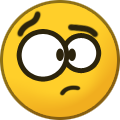-
Content count
638 -
Joined
-
Last visited
-
Days Won
12
Content Type
Profiles
Forums
Calendar
Gallery
Downloads
Store
Everything posted by swambast
-

Screenshot Crash
swambast replied to Avrillav's topic in Thirdwire: Strike Fighters 2 Series - General Discussion
I've seen this happen sometimes when you have an invalid entry in your options.ini: [ScreenShots] Directory=C:\Users\Admin\Saved Games\ThirdWire\[INVALID PATH]\ScreenShots Format=JPG -

LODViewer
swambast replied to mue's topic in Thirdwire: Strike Fighters 2 Series - File Announcements
Mue, does this mean you've dropped 32-bit support or what am I overlooking as I can't get this version to even open...(I hope not, that would be a bad idea IMHO). -

Question with free net model
swambast replied to GKABS's topic in Thirdwire: Strike Fighters 2 Series - Mods & Skinning Discussion
And you should always as a professional courtesy include in the README the ORIGINAL artist's name/credits and where you obtained the model from... -

F-105 , 450 gallon drop tank
swambast replied to ravenclaw_007's topic in Thirdwire: Strike Fighters 2 Series - General Discussion
Hi Ravenclaw, Just as a point of comparison, here is a 300-gal reference -
Thanks Gents, traveling but will be back in action again soon - Volker and I were able to connect, thanks much.
-

PT-76
swambast replied to GKABS's topic in Thirdwire: Strike Fighters 2 Series - Mods & Skinning Discussion
What's the poly and tri count on it? -

I was thinking...
swambast replied to GKABS's topic in Thirdwire: Strike Fighters 2 Series - Mods & Skinning Discussion
Menrva said it best... LOD trees and shrub groupings have been around for years, but creating 3d models especially those that rely on .tga texture maps are an FPS killer. I agree 100% with Menrva when he says "TOD trees and buildings are the way to go." Unless you're building the 3d trees for a very specific purpose such as decoration around a specific building structure, airbase, etc. - and even then they should be used sparingly as to yakarov's point they may suffer from alignment issues on slopes. -

Working on BTR-50
swambast replied to GKABS's topic in Thirdwire: Strike Fighters 2 Series - Mods & Skinning Discussion
Cool! But hope you are planning to update the textures - right now they look like a cartoon or they were taken from a reference drawing but maybe they are just placeholders for now??? -

distance Lod´s not working ???
swambast replied to ravenclaw_007's topic in Thirdwire: Strike Fighters 2 Series - Mods & Skinning Discussion
Hi ravenclaw, just in case this helps but when you make the lower level .LODs they must retain the exact hierarchy, textures, etc. Basically start with your detailed model and remove verts/polys but do not change textures, mesh names, or hierarchies or your lower level LODS will never appear. Also, I might suggest take a 2nd level .lod and set it as the first level, remove all other entries and test to see if only that .lod shows up. That can at least help to see if it's a naming discrepancy, etc. -

Single Revetment Wall Object
swambast replied to JSF_Aggie's topic in Thirdwire: Strike Fighters 2 Series - Mods & Skinning Discussion
Hi Brian, I see no one replied yet. So in the meantime, I whipped this up real quick (includes spec highlights, mild weathering and bump mapping but hard to see in quick default render). Just in case you're interested or until something better comes along. -

My first contribution
swambast replied to GKABS's topic in Thirdwire: Strike Fighters 2 Series - General Discussion
And the hidden return of talent...from China now. Oh we are so desperate and excited - yes, gkabs - that is the best I've ever seen and you also are wonderful...wow - can't wait for all the rest you've made. Everyone already knows you are going to be a legend here and have so much more true talent to offer... :drool: Are you accepting requests and donations - we need new models at all cost! Please do whatever you can to supply us everything we need - everyone loves you already! -

North Vietnamese Mig ID Fonts?
swambast posted a topic in Thirdwire: Strike Fighters 2 Series - Mods & Skinning Discussion
Looking for good recommendation on appropriate North Vietnamese Mig fonts - thanks for any insight you can share. -

All pilots, scramble! New terrains inbound!
swambast replied to Menrva's topic in Thirdwire: Strike Fighters 2 Series - General Discussion
Menrva, special THANK YOU for all your incredible dedication and commitment in bringing these to life...Artistic terrain building is a tough and demanding skill and it always wonderful to see your updates - know that they are appreciated and keep up the great work! -

EffectOffset .ini entry - starting position?
swambast posted a topic in Thirdwire: Strike Fighters 2 Series - Mods & Skinning Discussion
Hey fellow modders... When an EffectOffset is defined for a building model in the _Types.ini (say SmokeStackEffect) - where is source of the originating start point that is offset? For example, 0.00,-32.86,24.81: is the offset relative to the model's pivot point, center mass, etc,? And how is it handled for models with multiple mesh parts? -

F-5a
swambast replied to sophocles's topic in Thirdwire: Strike Fighters 2 Series - Mods & Skinning Discussion
Isn't there already F-5A available, granted I'm sure it's nowhere near this level of detail, but what am I missing? Are you really trying to scratch build a model with what was supposed to be the level of detail Sophocles was going for? -

[WIP] Target Area Editor
swambast replied to mue's topic in Thirdwire: Strike Fighters 2 Series - Mods & Skinning Discussion
Personally, hope support for LOD based terrain ends up on the bottom - such an unoptimized, clunky terrain rendering approach with such little potential. TOD support would be really interesting, and would love to see progress made on that feature. But above all this: would much, much rather see enhancements to the existing tool such as support for copy/paste, display of world/map coordinates, etc. ability to group and move objects as a group, etc. -

LOD Exporter for Blender
swambast replied to mue's topic in Thirdwire: Strike Fighters 2 Series - Mods & Skinning Discussion
Krfrge, Initial base work done - properly scaled, optimized mesh counts/naming, finalized all smoothing groups, added in specular and bump mappings, set pivot points including for top gun. Will work more on it later and send you PM with further updates. P.S. Just my opinion: vehicles are not the easiest models to take on initially. Vehicles require a different level of complexity and logic based on the parent/child relationships and hierarchies to make the .INI gurus like KJakker's job easier! If you're just getting up to speed, I might suggest simpler ground structures/buildings like hangars, water towers, etc. Grab some free models, but then try to model them scratch. Old Diego many years ago was by far the greatest influence and mentor in building my skills - and I had no artistic talent at all. I learned everything on the fly by experimenting - he literally shared with me his models and over time I learned to reproduce them completely from scratch (and dare I say even improve a few). Anyway, I'm happy to help anyway I can - will PM more details. -

LOD Exporter for Blender
swambast replied to mue's topic in Thirdwire: Strike Fighters 2 Series - Mods & Skinning Discussion
You need to smooth that model out, looks way too blocky and follow the instructions I sent if you want to set up parent/child hierarchy - which if you're using vehicles with weapons you should especially do! Also, keep in mind poly counts and texture limits that would impact FPS - please don't make the mistake of bringing in 20,000+ poly count vehicles with no LODS found from some free model site like others tend to do (p.s. that model looks like a rip from Men of War or something). -

LOD Exporter for Blender
swambast replied to mue's topic in Thirdwire: Strike Fighters 2 Series - Mods & Skinning Discussion
I don't know what blender allows for import/export (been years since I last used it). But in general at least with 3ds max, I like to natively import .obj files because they tend to retain texture mappings and then work on the model from there. I am not a fan of .3ds format personally, because you tend to have to remap textures and the smoothing groups are typically awful resulting in blocky models. -

LOD Exporter for Blender
swambast replied to mue's topic in Thirdwire: Strike Fighters 2 Series - Mods & Skinning Discussion
If you're joining all the wire frames together as one mesh, there will be no hierarchy. Hierarchy would exist if you have separate components of the vehicle, like a "body" mesh, "front right wheel mesh", etc. then link them. I use the native 3ds max so blender doesn't really apply to me, but point is you would have to find out how to do equivalent linking in blender. Here to help you out even more, this should describe it: https://docs.blender.org/manual/en/dev/editors/3dview/object/properties/relations/parents.html -

LOD Exporter for Blender
swambast replied to mue's topic in Thirdwire: Strike Fighters 2 Series - Mods & Skinning Discussion
Hmmmm, not necessarily. Many modern 3d models especially make use of Multi/Sub-Object material properties to assign different materials to faces that share a single mesh. I bring this up because when working with these models you must of course change those assignments so there is only a single diffuse texture map or color applied so the game engine recognizes them. Russouk2004, I am sure you already know this but just putting it out there for the benefit of others that might stumble across models with multi-sub-object material assignments! -

Apology and Roadmap 2018
swambast replied to mue's topic in Thirdwire: Strike Fighters 2 Series - Mods & Skinning Discussion
Great to hear your plans Mue, and of course even better will be active updates. For what it's worth, my vote is #2: I believe this will be beneficial for a greater majority - plus there is a tremendous opportunity and need to enhance basic functionality in these tools (e.g., copy/paste in TAE, etc). And also selfishly, I'd love to see the requirements/wish list I drafted up a while ago come to reality some day! Thanks for your update and consideration... -

CAT archives utility
swambast replied to UllyB's topic in Thirdwire: Strike Fighters 1 Series - General Discussion
Wow, I usually don't tread into the Gen1 Forums these days so not sure exactly how I arrived here...but anyway relevant to this post. This totally reminds me of an old program I had developed for some of the CombatAce Leaders to solve the exact same issue back in the day. Think it basically did exactly what you were looking for at least regarding the Aircraft. Here was an old screenshot. Program was super simple, checkbox which aircraft you want out of your build and it gets automatically moved out. Then one press of a button to swap paths and restore the aircraft. The nice thing is once you set it up, you could set "defaults" that remembered your selections so you didn't have to re-select anything. Here was an old screenshot, not even sure if the thing works anymore these days or if I still have the source code around... -

[WIP] Target Area Editor
swambast replied to mue's topic in Thirdwire: Strike Fighters 2 Series - Mods & Skinning Discussion
I have not seen any evidence to support the engine can handle more than 999 target areas - but I could still be proven wrong. For what it's worth, for my dev tools I also program only to 999 max entries Mue. Even then, depending on the flight engine settings, object counts that high typically will get cut off anyway not rendering the full desired effect depending on values like maxmesh/model, maxvertexcounts, etc. -

Mue LOD Viewer - Data.ini Logic?
swambast replied to swambast's topic in Thirdwire: Strike Fighters 2 Series - General Discussion
Awesome Mue, THANK YOU for the advice - and for your ground breaking tool, much appreciated!