
ordway
-
Content count
495 -
Joined
-
Last visited
Posts posted by ordway
-
-
It's from Hitchiker's Guide To The Galaxy, a great series by Douglas Adams. In the series Slartibartfast was the creator of Norway, and was proud of the fjords, hence allenjb42's reference
Thanks! I thought it had something to do with Beowulf (Hmmm, that's English too). Errr, but to answer the question, I'm interested in the long term in making Slartibartfast proud...if no one else does first....errr probably about the same time that the hitchhiker finishes his galactic journey...whenever that is.

-
Do we have to re-name you Slartibartfast?Okay, I no flap your jive in this hood. Explain Mr. Englishman please in American. I don't know much about flats, bonnets, bums, lifts, slarts, barts or fasts.

-
Fjords are very challenging. You will face the "water climbs the hill" problem. Not very nice and very time consuming to solve it.Yes, look at your PM. It looks like a bear to fix. Do you just hand tile it to fix it, or flatten down that area or something else?
Thanks.
-
When making fjords in TE (mountains that come right down to the ocean), what problems if any might I expect and how would I solve them. This is assuming a new build, using a DEM file.
Thanks for any help.
-
Hows everyone finding the AI in WOI?I find the AI much more challenging..as are most reports in this thread. They beam you now when you fire a missile. Also gun kills are sharply harder for me to come by now.
Remember also that the arab pilots were taught to fly by the Soviet method...ie. When you first enter the cockpit, stick your head in the radar screen and only remove it when you turn the engine off if I understand correctly. Also remember, that in real life, you meet newby pilots who just don't fly that well.
Frankly, WOI is strongly worth the money. Secondly, if people don't buy it...they won't be made anymore.
-
Okay, the new lines I've noticed so far:Very interesting...esp the Freq range number. Pretty detailed for a 'lite' sim...
FastCargo
I'm not knocking it because the Mirage factory came out with a super-semsitive flight model for the Mirage III on the hardest flight settings. However, I noticed that the WOI Mirage III behaves errrr a little more sluggishly in roll input and roll rate compared to the Mirage Factory's on the hardest flight model.
Most Israeli accounts I read seem to have stated that the Mirage III was so hyper sensitive to control input that you could easily get into trouble.
Anyone else notice this? I know that this does't really matter...just an observation.
-
I can't get gun kills easily any more on hard AI! They seem to slither around when I line then up...like they are using their rudders for slipping and skidding just out of the line of fire!
-
To flatten airfields is easy.Make a citylist. In this citylist designate the airfields=true. Save the list and then use level airfield function.
As always everyone, this information is very useful for me too...
I would find it extremely helpful, if someone would post (when they find out) why the TE is crashing with these terrains.
Thanks.
-
I haven't found any yet (for the F1)...and I've looked.
I'm working on a historical SAAF F.1 skin for the eventual bushwars mod...unfortunately the skin is quite a ways off.
Anyone?
-
If you have the 3D source file for the gauge, then you just take the parent mesh and just scale it up/down.I am assuming that you want to make some changes to FoxMonter's pit? if so do you have the source file?
Yes, Foxmonter's pit would be a good start. I would really be interested in modding the F-106 pit, someday.
I don't have the source files. yet, either.
-
1. Instrument/switch's SizeI think you need to change the 3D Model
2. Instrument/switch's Position
You may be able to use the mesh movement trick, look at other posts for this trick. I think Lex_Luthor's has done and a few others. You also need to know the Gauge parent mesh. For example the Altimeter Case could be the parent and have the face and needles as its children meshes
3. or just eliminate it?
You may be able to use the trick of moving the instrument away via the cockpit ini. But you need to be sure that there is no hole left in the background panel
What editing program/s do I need (G-max, notepad or others?).
Source files are normally 3DS Max, at least at the end there must be a one since the LOD exporter only works in 3DS Max.
But you could use another 3D Model and have some one export it
If it is a removal via the cockpit ini, Notepad works
What files do I need (Cockpit.ini, avionics.ini or others)
Cockpit.ini, a LOD file if the 3DS Max source was changed
What do I edit in that particular file.
For example you want to move the Altimeter out of the way.
Open up the YourPlane_Cockpit.ini file
You will see something like this
[CockpitSeat001]
.
.
Instrument[020]=Altimeter <- You need to add something like this
.
.
[Altimeter]
Type=PRESSURE_ALTIMETER_2
NodeName=Altimeter_Case <- You need to know the parent mesh of the gauge so you can hide all the meshes in that gauge
MovementType=POSITION_Z <- If the gauge was designed according to TW's specs, the Z-Axis will move the gauge up and down
Set[01].Position=-20 <- This should move the gauge 20 meters below so esentially it will disappear.
Set[01].Value=-1.0
Set[02].Position=-20
Set[02].Value=1.0
Now this is just an example off the top of my head and not guaranteed to work :)
For the 3D model work, that may require another explanation.
What do I need to do after that to make it work?
Any help is much appreciated.

Thanks Capun and Wrench. Anyone else want to weigh in please addtionally on the 3D part or above? It all helps.
-
I am completely new to this. I have looked on three forums (Combat ace, SimHQ and Thirdwire) and not found understandable answers. How do I change an existing instrument or switch in an existing instrument panel's):
1. Instrument/switch's Size
2. Instrument/switch's Position
3. or just eliminate it?
What editing program/s do I need (G-max, notepad or others?).
What files do I need (Cockpit.ini, avionics.ini or others).
What do I edit in that particular file.
What do I need to do after that to make it work?
Any help is much appreciated.

Thanks,
-
Some more pics:


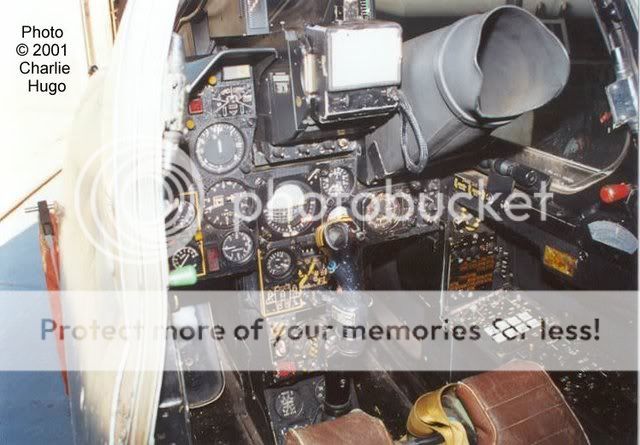
It is based on Foxmonter's nice Super Etendard cockpit with his kind permission.
With the gracious permission of;
Foxmonter.
Thanks to Mirage Factory for gunsight placard and portions of the F-1 seat.
-
That terrain really looking great. Cockpit too, can't find it to download yet though.Wierd, I uploaded it hours ago.

-
way way cool.Looking forward to that new terrain too.
Nice job and thanks for your hard work!
Here are some shots of the finished SAAF Mirage F1-200 cockpit. Can you spot the cockpit differences between the screenies from yesterday and today? I just uploaded the cockpit a few minutes ago to combatace.

Some African Angolan bush villages from Google Earth.

You don't want to go down over the vast Angolan/Namibian coastal desert.

The endless, featureless bush terrain...and a closeup of the cockpit.
-
Mirage F1-200 cockpit (SAAF modified)
Mirage F1-200 Cockpit (SAAF Modified).
Reworked Pit from Foxmonter's nice Super Etendard.
The SAAF Mirage F1s had up to thirteen reported air victories during the bushwars (ACIG).
It includes new cockpit placards, seat bitmaps, buttons, switches, gauge colors, a new ADI and the F.1 avionics.
Instructions:
Backup your files!
1. Copy all the contents from the appropriate folder into the Mirage F1-200 aircraft folder usually at C:Program FilesThirdWireStrikeFightersObjectsAircraftmirage F1-200 (or wherever your F1-200 is located). When asked, overwrite files and folders.
Being South African, the locations of many cockpit items are different from a standard Mirage F1. They did not have spare parts, after all, due to the embargo.
With the gracious permission of;
Foxmonter.
Thanks to Mirage Factory for gunsight placard and portions of the F-1 seat.
Do not distribute, repackage or post without previous consent.
Only Combatace, Column5 and Checksix have permission to post this file.
All Copyrights Reserved FoxMonter 3d Design © 2003-2006.
No Modifications without previous consent is allowed.
This is NOT for payware use.
V1.1 Slightly modified landing gear indicator panel.
Enjoy.
Richard Pitts2A Ordway
-
Submitter
-
Submitted02/16/2008
-
Category
-
-
Beautiful photos of the IMP! We'll have to give it some terrain, too. :yes:
-
Looking good Ordway, is it gonna be available?Yes, the SAAF Mirage F-1 cockpit is planned for this weekend. I'm working more on the landing gear indicator panel...I just found a good photo of one today.
The African Bushwars Angola terrain, is planned for 1-4 months release. I have lots of new tiles finished...I got to do lots more...than it's the infamous Terrain Editor (TE) which I hope people will help me on when I hit the inevitable brick walls with it. The terrain is planned to include all of Angola and the north of Namibia.
Pitts2A
-
interesting terrain too...
You got to have something for a SAAF Mirage F.1 to fly over during the bushwars.

-
Mirage F.1EQ Cockpit (SAAF Modified)
Based on Foxmonter's superb SEtendard Cockpit.



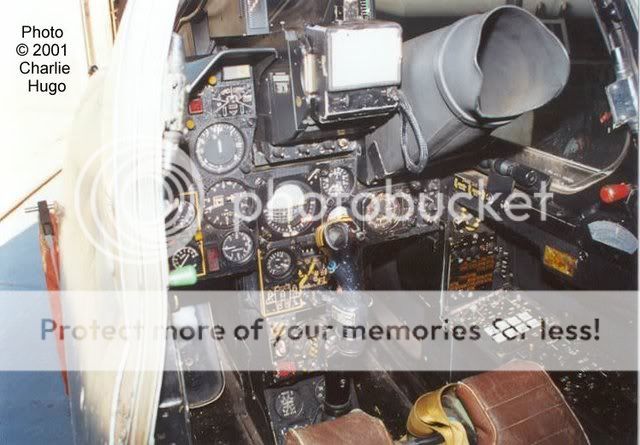
Pitts2a
-
Glad you've brought this one over here Kevin. How do I claim my finders fee!
Looking forward to seeing this one. It'll be a lot better than the one that's been sitting on my HD since I downloaded it all that time ago.
Yeah, thanks for me too. I was going to run into this very same problem if you had not asked it and if people had not answered it.
-
Working with TE harm the xxx_data.ini file. TE write an old version of the data.ini file. Thatswhy it is the best way to have one original _data.ini in backup. Perhaps the TE is the reason for your problem.Thanks to both of you. You're both brilliant! Your suggestion worked! These are little tricks that as a beginner I would hit a total brick wall without your help and be stopped solid...maybe permanently.
Thanks also Gepard for including a "why" explanation to the problem. Brain32, I wonder if you altered anything in your data.ini compared to the original data.ini. Israel 2 seemed to like yours better than the original data.ini I had saved elsewhere and which was theoretically untouched. Any little tips help me.
-
Are there any tricks to repainting an established tile and making the water show up?
When I just repaint an old tile with water on it (river or ocean) and don't make a new alpha channel, then only the old tile and old ocean/river shows up when I fly over it. When I try to make a new alpha channel for the tile, then my new land shows up normally, but the ocean/river is white. Is this normal? Do I need to merge the old and new alpha channels somehow?
Looking at the original black, white, grey alpha channel of the original tile, it has ocean texture on it and not just plain white on the water like the tutorials show or I end up with...does this even matter.
I have been working on this for over a day without result.
I have Adobe paintshop CS3 and have updated it to the latest version. I am a complete novice to paintshop, but have tried two tutorials multiple times from SFP1 forums on how to make a new alpha channel.
Any terrain/Mod gurus have any ideas of where I should investigate more on this problem?
Thanks for any help.
-
I have been working on a Paran terrain for WOE. It is almost finished, but I am wondering if there would be any real interest in this terrain. Please let me know. I just need to finish the planning maps and then it can be uploaded. Here is a list of its features.1. The Paran terrain, is really the desert terrain for SF1 repainted to employ stock WOE terrain textures.
2. The city names have been given fictional German style names.
3. The theater is Central Europe instead of the middle east.
4. The targets and air-bases are the same, except the airbases are re-numbered P-1 thru P-21.
5. Paran is divided into a West and East Paran. West Paran is the previous Dhimar.
Sounds like a useful idea!




EF-2000 Progress
in Thirdwire: Strike Fighters 1 Series - Mods/Skinning Discussion
Posted