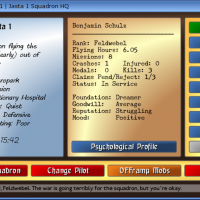-
Content count
429 -
Joined
-
Last visited
Content Type
Profiles
Forums
Calendar
Gallery
Downloads
Store
Everything posted by OlPaint01
-

OFFbase: The Barmy Automated Squadron Experience for Over Flanders Fields
OlPaint01 commented on Lothar of the Hill People's file in OFFice / OFFbase / OFFworld
Lothar has done a marvelous job building a very capable squadron/pilot manager. I have enjoyed helping him beta test this great utility. Lothar has successfully encapsulated, inside a software wrapper, the methodologies and techniques of 'Survival in the Air' and 'Pilot Personality Profiles' authored by Bletchley and British_eh (based on gaming with the 'throw of the dice', and hardcopy inter-action rules tables) to run absorbing pilot-centered campaigns interfaced with the actual OFF air battle results. It takes OFF Campaign mode to next level of immersion. Highly Recommended!- 10 comments
-
- simulation
- role-playing game
-
(and 1 more)
Tagged with:
-

Anyone use OFFICE the OFF campaign editor
OlPaint01 replied to Adger's topic in WOFF UE/PE - General Discussion
@Adger Lothar has done a marvelous job building a very capable squadron/pilot manager. I have enjoyed helping him beta test this great utility. Lothar has successfully encapsulated, inside a software wrapper, the methodologies and techniques of 'Survival in the Air' and 'Pilot Personality Profiles' authored by Bletchley and British_eh (based on gaming with the 'throw of the dice', and hardcopy inter-action rules tables) to run absorbing pilot-centered campaigns interfaced with the actual OFF air battle results. It takes OFF Campaign mode to next level of immersion. Highly Recommended! OlPaint01 -
@HPW I am still failing to upload my two Grand Bundle files (Sound and Realism) to CombatAce Download Section upload portal. I sent a trouble ticket to Webmaster@combatace.com. Do the links to the EmailLargeFile.Net transfer website work for you? OlPaint01
-

Bundle of JSGME enabled Realism Mods
OlPaint01 replied to OlPaint01's topic in WOFF UE/PE - General Discussion
I have completed work on another great bundle of OFF Mods. This time the bundle is of JSGME enabled realism mods for combat conditions that have been released so far. The Great Bundle includes Herr Prop-Wasche's Weather and Sky Mods, Bletchley's Missions Mod, Buddy1998's modified Missions Mod from Bletchley's files (the file set that is without the Lone Wolf missions) and Bletchley's AA Mod. My goal is to be able to pick a month in the JSGME console so that I might activate all the appropreate realism mod files for that particular date at one time. This would ease the task a little bit of managing the combat conditions as the War progresses. Here is an example of how to use the Great Bundle: If I want to fly sorties during April 1916 in an Active Sector, I would activate the Realism Mods in the following manner: I will (1) Activate the 'HPW Skies' Mod (this will only need to be activated just once), then (2) Activate the 'HPW Weather 1916' Mod, then (3a) Activate the 'Buddy1998 Missions 1916 1 ActiveSector Jan-Jun' Mod (for sorties without Lone Wolf missions), OR (3b) Activate the 'Bletchley Missions 1916 1 ActiveSector Jan-Jun' Mod (for sorties with Lone Wolf missions), then (4) Activate the 'Bletchley AA 1916 1 Jan-Apr' Mod. We are now ready to fly OFF during April 1916. If I want to change the date to May 1916 for an Active Sector: I would just (1) Deactivate the 'Bletchley AA 1916 1 Jan-Apr' Mod, then (2) Activate the 'Bletchley AA 1916 2 May-Jun' mod. We are now ready to fly OFF during May 1916. ----------- Please follow the link below to access the files in the package. https://b2.emaillargefile.net:441/s/AVTSSPOHYFXJK This Great Bundle contains Realism Mods by Bletchley, Herr Prop-Wasche, and Buddy1998 for OBDSoftware Over Flanders Fields:Hat in the Ring WW1 combat flight sim enabled for JoneSoft Generic Mod Enabler. Please use package password: abc123 OlPaint01 -

Bundle of JSGME enabled Realism Mods
OlPaint01 replied to OlPaint01's topic in WOFF UE/PE - General Discussion
@HPW @Bletchley @Buddy1998 Here is the schema I worked out for the Great Bundle of Realism Mods JSGME Enabled. The latest version of JoneSoft Generic Mod Enabler (JSGME) can be downloaded from http://www.softpedia.com/progDownload/Generic-Mod-Enabler-Download-105848.html ==Using the Generic Mod Enabler== 1. Ensure that you have a clean, unmodded installation of your game, preferably with the latest patch(es) installed. If you are already running a prior version of the Generic Mod Enabler, disable all enabled mods. 2. Install the Generic Mod Enabler to your game's root folder and run once. You will be asked to enter a mods folder name. Unless your game already uses a folder called MODS, it is recommended that you simply press OK to accept the default MODS name. The chosen folder will be created if it does not already exist. At this point you should take a snapshot of your "clean" game files by selecting the "Generate snapshot of game files" option from the "Tasks..." list. This snapshot can be used to verify the integrity of the game files at a later date, after you have installed and uninstalled mods (see "Further notes on usage" for more information). 3. After downloading a mod, unzip it into a sub-folder under the MODS folder (call the sub-folder what you like, but use something that defines what the mod is). Note that the modder may have already set up the mod to be "JSGME compatible", in which case this step and the following step will be done for you. In such instances follow the installation instructions that come with the mod. 4. Ensure that the unzipped files under the new MOD sub-folder replicate the game's folder structure. For example, with Over Flanders Fields you should see something like: 5. Run JSGME.exe and you should see the mod listed as an available mod. Simply select and press the ">" button, or click and drag from Available Mods to Activated Mods and the mod is installed! That's it! Repeat steps 3 to 5 for each additional mod that you want to install and then simply exit the Generic Mod Enabler and load your (now modded) game as usual. ----------------- If I want to fly sorties during April 1916 in an Active Sector, I would activate the Realism Mods in the following manner: I will (1) Activate the 'HPW Skies' Mod (this will only need to be activated just once), then (2) Activate the 'HPW Weather 1916' Mod, then (3) Activate the 'Buddy1998 Missions 1916 1 ActiveSector Jan-Jun' Mod, then (4) Activate the 'Bletchley AA 1916 1 Jan-Apr' Mod. We are now ready to fly OFF during April 1916. If I want to change the date to May 1916 for an Active Sector: I would just (1) Deactivate the 'Bletchley AA 1916 1 Jan-Apr' Mod, then (2) Activate the 'Bletchley AA 1916 2 May-Jun' mod. We are now ready to fly OFF during May 1916. ----------------- I noticed right off that in my schema HPW's Weather Mod first loads a copy of 'OFFHistoricalWeather19xx.txt' file. Then Buddy1998's (Bletchley's Modified) Missions Mod overwrites this with a possibly different copy of its own that may in fact be the same 'OFFHistoricalWeather19xx.txt' file. I was wondering if that is really an unnecessary duplicate action that I could edit out of either one of the individual Mods? Also, if I had to make a choose as to which set of OFFHistoricalWeather19xx.txt files are the more appropriate to use in this Great Bundle? OlPaint01 -

HPW Lighter AI Empty Weight Mod
OlPaint01 replied to Herr Prop-Wasche's topic in WOFF UE/PE - File Announcements
@HPW I'd say "don't release it before its time" but if you have a few aircraft you are satisfied with... I am currently working on another bundle of the realistic combat conditions mods JSGME enabled that have been released so far. The Great Bundle would include your Weather and Sky Mods, Buddy1998's modified Missions from Bletchley's files and Bletchley's AA Mod. I want to be able to pick a month from the JSGME console and activate all the appropreate mod files at one time for that particular date. This would ease the task a little managing the combat conditions as the War progresses. OlPaint01 -
@Shiloh I apoloogize for the misdirection... This is the first time I used the Large File Transfer Website and I inadvertantly gave the link to the Administration Page. Sorry. Try this link below instead. Please follow the link below to access the files in the package. https://b2.emaillargefile.net:441/s/VWWZIWILGRVBE This Grand Bundle contains Sounds Mods by Creaghorn and Andy73 for OBDSoftware Over Flanders Fields:Hat in the Ring WW1 combat flight sim enabled for JSGME. Please enter the Package password: 'abc123' on the opening screen. Leave off the single quotes, of course. @HPW Left me try to upload again to CA Download Section. I thought the RAR compression format was good enough to accomplish the task. I'll try wrapping that file in ZIP and try once more. Thanks for the tip. OlPaint01
-

Setting Up a Blip Switch in OFF
OlPaint01 replied to RAF_Louvert's topic in WOFF UE/PE - General Discussion
@Rambling I just had a thought...the Saitek ProfileEditor can make any number of profiles to choose from at the launch of the Joystick Driver. I personally have one for OFF, another for ROF, and a third for FE2 in my kit. We could easily set up one profile for OFF rotary engine kites and have separate one for OFF inline engines. The rotary engine profile would have the blip switch programmed on a macro-driven joystick button while the inline profile would not. Very Neat! I will give that some serious thought. OlPaint01 -
@Hellshade I found your lastest video posted on YouTube. Man, the sound of the Spandau guns popping and Mercedes engine howling with you in your DVIIF cockpit is just too sweet!!! Creaghorn and Andy73 have out done themselves. And talk about immersion! I can actually hear the SE5a's pilot struggling with his engine hit and gone south. And the bullet strikes finding their mark. Wow!!! Thanks for trying out the Grand Bundle of OFF Sounds Mods. IMHO, we should standardize all our Mods to be JSGME friendly. OlPaint01
-

HPW Lighter AI Empty Weight Mod
OlPaint01 replied to Herr Prop-Wasche's topic in WOFF UE/PE - File Announcements
@Herr Prop-Wasche How about a status update on the revised FM. We are all dying to try it, now that OFF2 appears to be delayed a few days beyond the 2 week delivery date. Buddy1998's Modified DM based on your files is really sweet. I can hardly wait for your 'New and Improved' Ultimate FM to hit the streets. OlPaint01 -
Hello M8s I am still having issues with CA Download Section upload portal. It still will not accept my Grand Bundle of Sounds Mods. OTOH, I found a neat Large File Transfer Service "Email Large Files Secure File Transfer" subscriber website: (http://emaillargefile.net/index.aspx) and I have successfully uploaded my 'Grand Bundle of OFF Sounds Mods JSGME Enabled'. It is a huge 497MB .RAR file. It is available for download at this address: (https://b2.emaillarg.../p/KU3RQYTEDWXN) Please use password 'abc123' for access. Let me know what you think of the Grand Bundle. It surely makes testing and swapping Mods in and out "easily peasy, lemon squeezy!" IMHO, we should all standardize our Mods to be JSGME friendly format. Doyle Painter OlPaint01
-

Setting Up a Blip Switch in OFF
OlPaint01 replied to RAF_Louvert's topic in WOFF UE/PE - General Discussion
@RamblingSid You need to download the saitek cyborg evo force ProfileEditor that is bundled with the Joystick Software Package on Saitek's Website http://www.saitekusa.com/uk/down/drivers.php Choose the 'Download Software' button. The ProfileEditor has a Macro writing capability to program separate 'press and release' actions on a single JS button. OlPaint -
@Flyby I lost my copy of MAW installer several years ago when my hard drive crashed and burned. Where can we get another copy? I would love to get the flare effects discussed in this OP for my copy of OFF. Would it be possible for you to build a Flare MOD for JSGME? OlPaint
-

Anyone flying the AIRCO DH-2 ?
OlPaint01 replied to Olham's topic in WOFF UE/PE - General Discussion
@Olham Here is the CA forum article about simulating the "blip" switch. http://combatace.com/topic/61340-blip-switch/page__p__462205__hl__blip__fromsearch__1#entry462205 Bletchley does a good job explaining the operation of the Blip Switch action in a rotary engine like the DH-2. Of course, we all know that CFSIII does not have a keyboard control key or key combination for simulating the blip action. But I think that if one had a joystick with a button mapping utility, one could work out the details on a single joystick button using a "Key Press/Release" macro. A 'Key Press' would tranlate to 'Throttle at 10% (key 1)' amd 'Key Release' would translate to 'Thottle at Full (key 0)'. This approximates the Blip Switch action because the Sound Routines of OFF play an 'engine being blip' audio track at 10% throttle. I personally think that mapping 'Magneto decrease (Shft+M)' and 'Magneto increase (Crtl+M)' to a single button macro with key press repeating when pressed might work better as an approximate Blip Action. OlPaint -
@Andy73 @Creaghorn Opps, CA will not permit me to send my Grand Bundle of JSGME-Ready OFF Sound Mods to you in a PM. Can I email the files to you guys? It is about 497MB of RAR formatted file. Also, I do not have permissions to upload the file to CA Download Section either. OlPaint01
-
@Andy73 @Creaghorn Please check your PM for the grand bundle of JSGME-Ready OFF Sound Mods I promised. I hope you would check them over for errors. If you approve, then I can either let you upgrade your own mods in the Download Section, or I can release the Grand Bundle myself. I personally installed JSGME utility on my own rig in the C:\OBDSoftware directory. I loaded all the OFF Sound Mods into my renamed MOD (I renamed it OFFMOD) folder in that directory. I activated all of Creaghorn's Mods in order of his release date and I got several warnings that I was about to overwrite certain files from a previously activated mod, which I ignored. Then I activate all of Andy73's Sound Mods, ignoring the 'overwriting certain files' warnings again. Easy Peasy, Lemon Squeezy! I could very easily have combined all the sound mods into one large mod. But that would have removed the option to hear the effects of each individual mod in the sim. OlPaint
-
@Creaghorn As soon as I configure your "Homebrew German News" mod for JSGME, I will send you that, bundled with your other mod files, for you to look over. OlPaint
-
@Creaghorn I have also taken your files for "Creaghorn Homebrew Sounds", Creaghorn Spandau Mod", "Creaghorn Sound Tweak", "Creaghorn Sound Tweak II" and "Creaghorn Sound Tweak II Patch" and arranged them in JSGME (JonesSoft Generic Mods Enabler) friendly format. Can I PM them to you so you can look them over? @HellShade When I get permissions from Andy73 and Creaghorn, I can post a complete JSGME-ready bundle of Creaghorn's and Andy73's sound mod files to the downloads section. Or maybe they could update their own files as Buddy1998 did with his Modified DM Mod. OlPaint
-
@Andy73 Your sound mods are outstanding! IMHO, I like them better than the OBD default sounds. All of you, including Creaghorn, 33Lima, and Elephant should receive commendations for the excellent work you guys have done. I have taken your files for "Engine Sounds for Sound Tweak II", "Gun Sounds for Sound Tweak II", "Aircraft Sounds', and "Albatros DIII Sounds" and arranged them in JSGME (JonesSoft Generic Mods Enabler) friendly format. Can I PM them to you so you can look them over? I have the latest JSGME version 2.6.0.157 running on my rig. It makes swapping all the OFF mods in and out so easy for testing and comparison. OlPaint
-

New Sound for German Fighters
OlPaint01 replied to Andy73's topic in WOFF UE/PE - File Announcements
@Andy73 Your sound mods are outstanding! IMHO, I like them better than the OBD default sounds. All of you, including Creaghorn, 33Lima, and Elephant should receive commendations for the excellent work you guys have done. I have taken your files for "Engine Sounds for Sound Tweak II", "Gun Sounds for Sound Tweak II", "Aircraft Sounds', and "Albatros DIII Sounds" and arranged them in JSGME (JonesSoft Generic Mods Enabler) friendly format. Can I PM them to you so you can look them over? I have the latest JSGME version 2.6.0.157 running on my rig. It makes swapping all the OFF mods in and out so easy for testing and comparison. OlPaint -

Armchair Aces 1916 1.1 problem
OlPaint01 replied to ChickenGeorge's topic in Thirdwire - First Eagles 1&2
@Ojcar Thanks, M8! Great advice. Setting "HeightMapScale=0.000000" for every [TextureXXX] in Vogesen_DATA.ini was just what I needed to do to keep my forced landing aircraft from plunging below ground level. OlPaint01 -

Armchair Aces 1916 1.1 problem
OlPaint01 replied to ChickenGeorge's topic in Thirdwire - First Eagles 1&2
@Grinseed I found the same issue with the Voges terrain in both my FE1 and FE2 installs, no matter which season I fly in. I can takeoff from any aerodromes with no issues. But if I have to make a forced landing on the terrain anywhere surrounding, the aircraft sinks below the ground level leaving either a bit of top wing showing or completely buried. I have a suspicion that there has been a flaw in the terrain elevations file since the very beginning when Gepard released the Voges terrain mod. I vagely remember an old forum thread discussing this issue in both FE1 and FEG but I never remember a solution posted by Gepard or anyone else. Has anybody else seen this behavior in the Voges terrain or might there be a fix available? OlPaint01 -

OFF2 DEVELOPMENT Screenshot - Fokker Dr.I needing to land soon...
OlPaint01 replied to Polovski's topic in WOFF UE/PE - General Discussion
OMG, Pol, I can't believe the details that you Devs are going to treat us to! I know from previous releases that the DM is going to be good enough to generate these shattered aircraft views. If they aren't, I am certain that Fourtiesboy, Herr Prop-Wasche, 33Lima and Buddy1998 will tweak them to make them just right. Outstanding!!! OlPaint01 -
@Abbay Buddy1998's mods got moved to the proper CombatAce OFF Download sections. The 'Modified OFF Missions' are in the 'Maps, Missions, and Campaigns' section (http://combatace.com/files/file/12778-modified-off-missions-from-bletchleys-files/). And the 'Modified DM Files' are in the 'Aircraft Models' section (http://combatace.com/files/file/12790-modified-dm-files-from-hpw-and-fortiesboy/). Both file sets are now in JSGME friendly format. OlPaint01
-
@Buddy1998 I have taken both your 'Modified DM' files and your 'Modified OFF Missions' files and loaded them into Jonesoft Generic Mod Enabler (JSGME) friendly format. It makes it so much easier to swap the date-dependant mission files in and out of the game. Can I PM copies to you to look over? OlPaint01