-
Content count
680 -
Joined
-
Last visited
Posts posted by Bandy
-
-
Updated RoF Printable Maps PNG
UPDATED: These maps now have all the villages that appear rendered in game in No-Man's-Land (but not on the in-game map), as well as names for most rivers and canals, and a scale and compass rose.
This zipped file contains 8 smaller scale, well detailed, easily legible and printable on 8.5" x 11" paper, 'sector' map files for Rise of Flight.
To my knowledge these maps are NOW the most up to date and accurate maps based on the in-game map itself, and reflect village, town, and city updates that came with the fall tiles patch.
If you wish a copy of the master Photoshop file, see the other download here.
Thanks to the developers for such a beautiful flight simulator, and to all the third party contributors. Thanks to Combat Ace, my first flight sim home.
-
Submitter
-
Submitted10/24/2011
-
Category
-
-
Maybe you'd like to quote me where I've come across as a "raving lunatic"?! Oh, you can't, because you're engaging in hyperbole. Seriously, what are you on, describing anything I've posted over there in such absurd terms? Are you a child?
Oh, how droll, I'm not the one pulling the temper tantrum. People can read for themselves HERE starting on page 13, where you maintain your constructive criticism but then you prognosticate "the end of Rise of Flight" not only there, but here for some reason. But then the true measure of the troll becomes apparent on or about page 15 or 16+...
@ Winder, this was personal when he decided to post his "[de]constructive critique" in this forum. There are other RoF forums, even at this URL, where he could have expressed his dissatisfaction... Why here? Fuel on an otherwise quiescent fire that existed (still exists?) between these two communities??? Nobody bashes OFF in the RoF forums I frequent, but maybe that is par for the course here.
-
Siggi, as an adult there are ways to express an opinion without making yourself look like a ranting lunatic, for instance from 33lima posted at RoF forum HERE.
Maybe if you didn't pull a temper tantrum people might want to read your opinion...
Views will obviously vary, but this is not for me.On the one hand, seaplanes and anti-submarine action is something of a unique selling point, for a WW1 airwar sim, and will appeal to some.
And the DH4 is certainly a very worthwhile addition to the 1917-18 era planeset.
OTOH, those who bought early fighters, expecting or hoping (not unreasonably) that the 1916 skies would sooon enough get at least one 2-seater from each side (whithout which, an career from that era is pretty empty and silly) have been sort of abandoned, at least for the year ahead, if not perhaps indefinitely.
IMHO the .45 and the personal pack was a small step in the wrong direction for RoF, and this is a bigger one. Not being into the different, multi-player mindset, I'm interested in an adequate historical planeset, that's an important part of the SP campaign experience.
And tho I have most of the RoF planes, and I did advance order the RE8, I'm not going to pay up front for any more content. I'm inlcined to support developers whose products I like, by buying them, when they are available, rather paying in advance in the expectation, or to help ensure, that they will be. RoF's current direction of travel is not heading anywhere I want to go, so I'm stepping off the that bus for now.
-
Curious. How is this tripe/bashing thread allowed here in this forum when not so long ago I posted a sincere RoF thread announcing that they were finally implementing a single-player campaign mode.
AND that post was not only locked but removed from the forum history???
-
Naw, don't worry about it.
I was doing some PS post-processing and the saturation slider whipped over to the right on me, resulting in some acid-flashback kinda stuff. I liked it and kept it, for a smile like I said...
You were commenting on the last one right?
-
Apparently I like to fly from left to right...





And a mission loading screen that still puts a
 on my face...
on my face...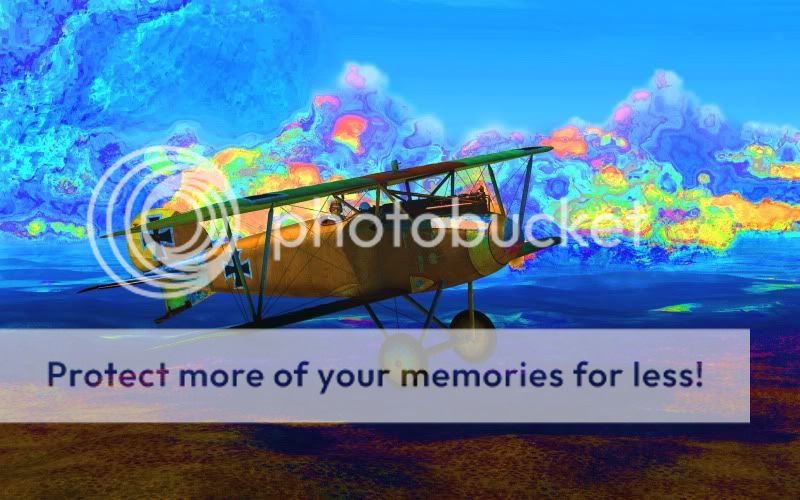
-
Blasts from the past...

Going vertical! That's me in the middle

Flaming Onions, a mod that never took off...

A memorable Salmson mission from when it first became flyable...


-
N17 Death's Head
This is a historical skin (see image insert), although the Nationality is unknown. Online opinions vary; it could be a Russian N17, although the cockade under the upper wing in the B&W photo suggests a red outer circle.
-
Submitter
-
Submitted10/28/2011
-
Category
-
-
Thanks for making this happen Erik!
-
As far as I know NONE of the current RoF PDF maps are up to date since the fall tiles patch and all the extra additions. So I used the early RoF Map Photoshop file made available by Jason (thank you sir!) and took in-game screen shots across the map, step-by-step, and updated all the village, town, and city locations and names on the Photoshop map. Yes, it was boring, but someone needed to do it...
This should be the most accurate map available to my knowledge. I then broke it down into 8 'sector' maps with overlapping margins. Each 'sector' map file should print nicely on 8.5 x 10 inch paper, or at least it does on my printer (print with no borders), your mileage may vary. I could have made the scale larger, but then there would be more maps, more overlap, more dead trees. Send me a PM at SimHQ if you want the PSD file.
I have uploaded the 8 printable maps as PNG files to Combat Ace forum (currently waiting for Admin assistance), which recently established a RoF downloads section. Pat Wilson has his Campaign Mission generator there as well. I imagine since it is Sunday, it may take a while to get them approved. While waiting, goto MediaFire to DOWNLOAD HERE
Again, send me a PM if you want the Photoshop file to tweak the graphics settings to your liking if you don't like what I did, but it is a big file, 1.4 GB. See what they look like below, I modeled them after Imperial Defence Ordnance Survey maps I saw online (bottom image). Hope others enjoy printing and using them.
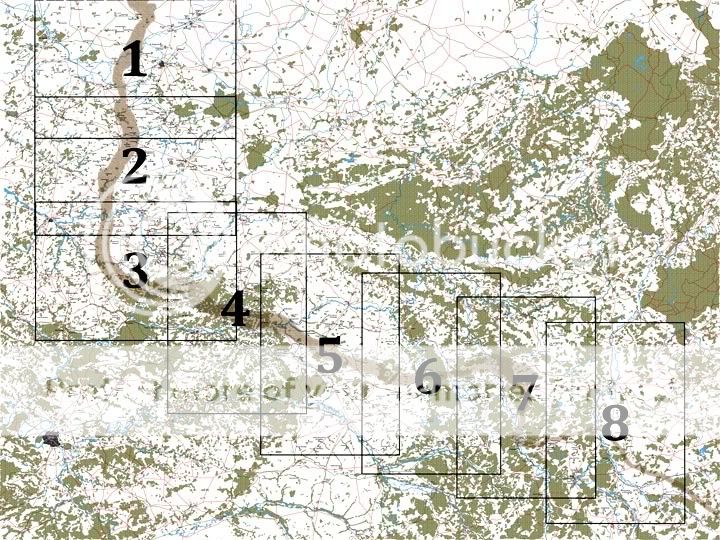
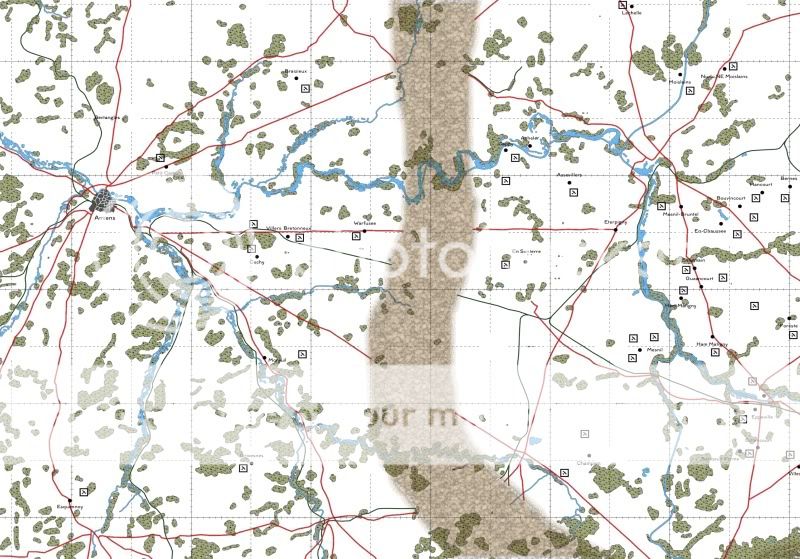
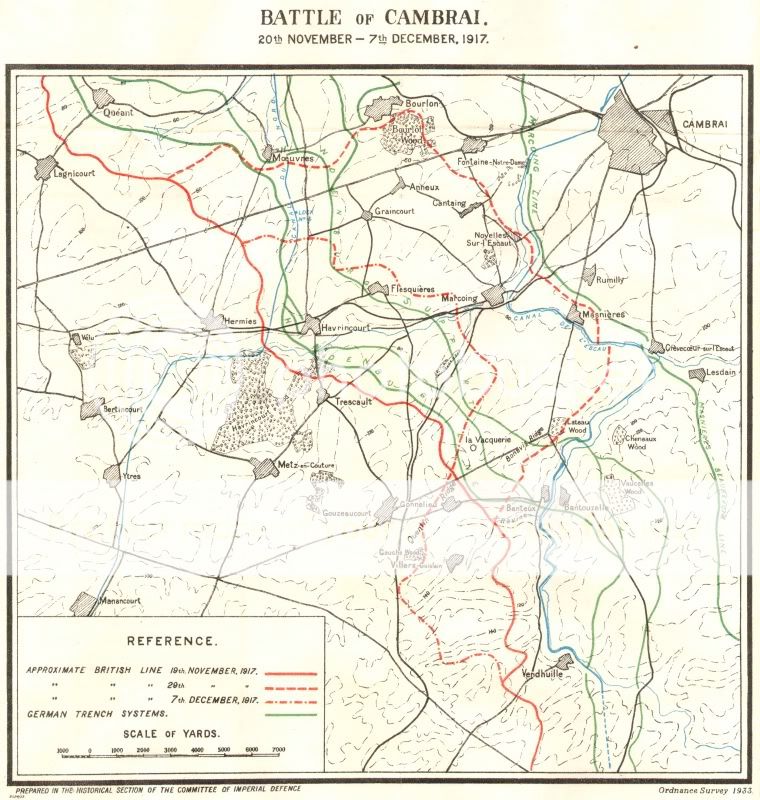
-
Not trying to be disrespectful by posting here, simply put, if you love WWI simulations you may be interested to know that the new RoF patch is out.
It contains many new features including the 'Career Mode' which if it lives up to expectations may set a new milestone.
LINK HERE to the official forum.
-
Boultan-Paul Defiant Pilot's Notes
As the title says, here are the historic pilot's notes for the Boultan-Paul Defiant. I uploaded the Spitfire IIa & IIb Pilot's notes much early [http://combatace.com/files/file/4938-historic-pilots-notes-for-spitfire-iia-iib/], and always meant to get around to hitting all the BoB aircraft. Looking forward to CoD... Enjoy!
-
Submitter
-
Submitted01/31/2011
-
Category
-
-
I'm amazed at the number of people mentioning that the AI needs to break off combat due to some sort of composite variable, such as a "morale check". I mentioned this years ago and nearly got laughed off the forum... Logically it shouldn't be too difficult, but its whether the game engine will support it is the rub.
From the P4 screenshots I've been able to see, the ground looks very nice, much more random, but I did not see whether the rivers have improved. They are all dreadful currently.
For me it would be the ability to navigate by the in-game map by looking at map and ground, ie rivers, large forests, roads, cities where they all should be.
-
I was going to say, hey here it is in the downloads LINK but this is the G100. Funny, he did allow all his work to be uploaded from CA, perhaps this one fell between the cracks?
-
Check out the Flying Samurai project at <http://urtax.ms.mff.cuni.cz/flyingsamurai/>, released by Jan Benes et al.
bhaskar2789
Interesting history to the project. Those guys (and gals?) have heart taking that topic on for a school project.

-
You could edit your wwiCambrai.ini file so clear does not appear. Cambrai because if I remember correctly, this terrain contains all tiles so other terrains reference it (or at least that was the way it was before). As quack says, clear sky is a default if any other weather is not chosen, all other weather adds up to less than 100% like so:
...
[WeatherChance]
ScatteredChance=25
BrokenChance=25
OvercastChance=17
InclementChance=8
[season001]
Directory=..\seasonal_tiles\Deep_Snow
StartDate=01/1
EndDate=01/31
ScatteredChance=20
BrokenChance=25
OvercastChance=25
blah, blah, blah for the other seasons... Make the weather add up to 100% and viola, no clear sky. But it doesn't bug me like it seems to do to you.
InclementChance=3
-
Seasonal Town & Water Tiles (Spring, Summer, Fall)
Read Me for First Eagles Spring, Summer, and Fall modded town and water tiles by Bandy.
These tiles only go with Jan Tuma's seasonal terrain tiles mod.
As the title says, these are only for Spring, Summer, and Fall;
winter is a work in progress.
Many thanks go to Jan Tuma for creating his FE seasonal town tiles that,
to me at least, have made a huge difference in the feel of the sim.
Thanks to TK and friends, and all 3rd party modders who make this a great community.
The town tiles are 1024 x 1024 in order to improve certain textures.
All other non-town tiles in this mod are 512 x 512. Resize as you require.
The water tiles replace the "turquoise" shaded water with a darker blue-gray.
If you like turquoise, then let me know and I will render a version with that colour.
I noticed a long time ago that one of the Flanders Town.tod files was mislabelled; a
replacement is provided.
To Install:
1) Back up your terrain folder.
2) Unzip this download and drag the corresponding folders into the
/Terrain/seasonal_tiles folder, and the /Terrain/Flanders folder
overwriting the files when prompted.
3) Fly!
Caveats:
I could not extensively test these tiles in all seasons and all terrains, I simply do
not have that much free time, so please post any errors or tweaks you think are required.
Some trees and buildings do funky things at the tile margins; short story, this is unavoidable.
I would like to have shifted the "statues" or monuments in some of the town squares,
but did not. If you can do this, that would be sincerely appreciated.
Dog fighting over towns is really enjoyable!
-
Submitter
-
Submitted07/31/2010
-
Category
-
-
Hey Quack,
Great news, I've been looking forward to a Vogesen based campaign for a long time.
Couldn't help but notice that in some of your high altitude screenies that the river tiles are rendering their trees etc. well past where non-tga tiles (bmps) stop rendering their trees. Have you done some personal tweak to render distance? I've never seen this in my heavily modded installs.
-
Seasonal Town and water tiles are just waiting for the zip to upload and to be cleared.
It is pushing the max file size limit, and I suppose it is Friday night. Don't you people have a life?

Oh well, just filling in time here.
As I mention in the Read Me, I couldn't fly in all seasons (3 x Spring, 2 x Summer, 2 x Fall) over every terrain to test, so please while flying keep an eye out for anything odd. Take a screen shot and post here.
Known issues:
1) I know in Flanders the trenchriver tile that crosses the front has margins off, but that is a function of the original terrain and tile assignment.
2) One town in Verdun Terrain, south central of the front, has custom church placement (independent of tile.tod) and so churches are in odd places.
3) Roads do funky turns at the margins, and sometimes pass into buildings positioned right at the margin. Every town tile has completely unique building placement, and so seamless margins w.r.t. road crossings was not possible without shifting most buildings along the margins. I wasn't going there...
4) These town tiles have the look of depth to them (at least to me) because of multiple layers each with drop shadows. Because drop shadows have orientation, yet each tile is re-used at different rotation, so margins/interfaces sometimes show seams.
5) Some 3D buildings, and sometimes a complete tile's worth of 3D buildings, do not render. I do not know why, it isn't a function of this mod. BUT I have roofs rendered onto each tile (allowing building drop shadow) so that this bug is somewhat ameliorated. It also helps somewhat with the 3D render distance "front" as it advances.
6) Some monuments/statues (especially the one in the large round-about) need to be shifted slightly onto the pedestal. If anyone can do that in terrain editor that would be great and much appreciated!
If anyone wants the Photoshop files to build on this mod, please feel free to PM me, though I do plan on completing the winter version myself this fall.
S!

-
...The only reason I ask is because now that I think about it, I'm not sure I've ever seen an actual WWI dogfight photograph that displayed smoke trails. I expect to see 10 such photographs posted in the next 24 hours, of course.

Hellshade
Good point, I have never seen them in WWI photos either, but as mentioned, people like McCudden and MvR specifically mention the whispy tracer in their autobios. Perhaps the B&W film technology (silver grain, lenses etc) weren't up to capturing it against a background of clouds/light blue sky; the images always appear over exposed and pretty grainy.
-
...I can also appreciate that a lot of people prefer the current ammo style with tracers and smoke trails to help guide their aim ...
[/i]Hellshade
Well, in fact tracer smoke was standard issue (1 in 4 or 1 in 3 load) for both sides during WWI, with the British as early as 1915 though I'm sure it was a primitive version at that point. I'm sure the Germans and French were not far behind given the obvious benefits, and that it only improved.
Reading many 1st person accounts of A2A combat, they all mention the web of tracer smoke that was created in churning dog fights. This is part of reality! So eliminating tracer smoke for DiD is not historically correct at all. If you don't want it in your game, then that is another matter...
-
Thanks gents,
If you like I could package up the non-winter season tiles as a download by itself.
Winter tiles will come later on then, as I anticipate they may take some time to get the wintery look on the roads etc. just right. Anyways, it seems I've been working on the seasons as the seasons actually transpire. I kind of like to fly that way as well for some strange reason; having snow on the ground outside and in sim just oddly feels right.
-
Unfortunately a long time in coming, but as I tested the town tiles, I kept discovering new tiles that interfaced and needed face lifts.
It is amazing how Jan Tuma made all the town tiles different, every single one of them! The buildings are very nice as well, thanks Jan!
Also, I substituted blue-gray water instead of the turquoise, but will provide turquoise if people ask.
Just the winter tile versions left to go...
Old coast town:

New coast town:

Old ruined town:

New ruined town:

New ruins from 10,000 ft.

-
I was looking for a widescreen a few years back, and was shopping based on price and then features. Apparently a number of the bargain types are basically the same monitor and components but in a different case, and sold under different names, so price at the low end is really not a consideration.
All I can say is, after having a number of low end 22" and 24" HannsG LCD monitors crap out on me (thank the gods for Costco's return policy!) I paid a bit more for a Vizio 26" 1080p HDMI and was literally blown away by the quality an extra $100 to $200 made. Night and day.
Go to see the monitors in a store first, like Costco or... write the name/model down that impresses you the most, then shop online. Choose a fast refresh rate (minimum 5 ms, 3 is better) and highest contrast ratio you can find in your budget.
Read a few online articles, education is power.






Updated Photoshop RoF Map
in ROF File Announcements
Posted
View File
Updated Photoshop RoF Map
This file is an updated version of the whole Rise of Flight Map in Photoshop format. The original RoF Photoshop map file is available at the official forum, but is out of date for place names etc... Both files are really big, around 1.3 GB, and may crash weaker systems, so beware.
I have updated all airfield/village/town/city names and placements according to the in-game map, as well as painstakingly added and named those villages in No-Man's-Land that do not show up on the in-game map.
I have also added names for most of the river and canals, as well as a few famous forests involved in WWI such as 'Bois de Ploegsteert' (Battle of Paschendale), and lakes and ponds where it seemed appropriate.
Warning: there may be mistakes in exact location or spelling of names. Let me know and I will correct them.
And finally, I have made personal changes to the graphical appearance of the map. It may not suit your taste, so simply copy the 'style' of the original map layers, or just copy the updated 'NAMES & AIRFIELDS' layer from my file to the original RoF map file.
Many thanks to the developers for releasing the original PS file, and for such a beautiful simulator.
Cheers