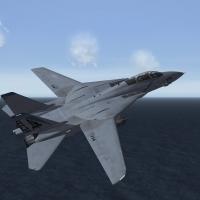-
Content count
419 -
Joined
-
Last visited
Content Type
Profiles
Forums
Calendar
Gallery
Downloads
Store
Everything posted by Swordsman422
-
Oh, jeez, JM, right on. We see a couple Iranian ships park at a Syrian pier and now we're paying 20 cents more a gallon for gas. You are totally right.
-
Kind of in the middle on this one. Gorgeous vid. Great music. Do I believe we have the ability to affect the ecology? Yes. Hell, the Precambrian extinction event occurred due to the species of the period existing and altering the atmosphere. We've clear-cut forests to make pencils, dumped entire mountain tops into rivers to dig coal, and brought herds of buffalo numbering in the millions down into the thousands. You can't tell me that human beings are not having an impact on our environment when we get acid rain, sprayed DDT, and have an area in my county fenced off with radiation signs because the state's Institute of Technology disposed of a nuclear reactor there before the '96 Olympics. Do I think we're deluding ourselves into not believing that we can't? Yeah. I mean, if nothing else we're human freakin' beings, the most advanced intelligence that sprang up on this backwater swamp hole we call a home. We created weapons that could poison the entire world just because half of us didn't trust the other half or like how they lived. Are there a LOT of people making money off the problems that they are either sweeping under the rug or blowing out of proportion? Seriously? We're people. That's not even a question. Look at how many "funds" there are for the environment that end up being scams. Look at how much it costs to properly dispose of a computer monitor (I used mine as a target for my shotgun. It was free.) Look at how much crackpot scientists are getting funding simply by pushing the global panic buttons. Is it as bad as they say it is? Probably not. Is it as blown out of proportion as they say it is? Probably not. Is it getting blown out of proportion? The herd panics at the slightest sign of danger. We're a herd 7 billion strong. Is regulation good? Yes. You want to leave something for your grandkids, right? Is business good? Yes. You want to be able to pay for things, right? The science isn't all BS. We've gotta take care of our planet at least well enough that we don't destroy it before we're advanced enough to go find another one. We're part of the biome. Plants, animals, and people are equal partners in the survival of all. But we can't get so terrified of what might happen that we shut down as an industrialized species. I like the internet and toilet paper, and I'm probably not the only one. I have another solution, but it's unpleasant to contemplate. PS, anyone need to get rid of a CRT monitor or TV, message me and I'll send you my address. J/k Edit: I dunno why I get involved in these discussions. I'm here to sim and human beings are hardwired to maintain their own beliefs. I have never seen someone's political, social, spiritual, or self-held beliefs change from one end of a forum argument to the other. How many Tomcat/Superhornet bouts have we had with the same facts being volleyed back and forth? And how many of us have changed their minds? That's what I thought.
-
I'm not talking about potentially enabling a violent minority. I want to enable everyone. But the gist of your understanding is correct. The toppled oppressive regime that hated us might be replaced by a democratically elected government that's good to its people that hates us, but at least the people are hating us of their own will and not simply because the Supreme Military Commander, President-for-life, and King of Kings of their Socialist Democratic Federated Republic told them to. I'd rather them not dislike us for kicking the fella out, but at least it's their choice. If they want to make somethin' of it, they can come and try, and we can remind them what made them free to do so. Being proponent of free will doesn't mean you get to always like the choices. I am reminded of a quote from Voltaire about not agreeing with someone, but being willing to defend their right to disagree with me. I think it's BS that the international community thinks it should have a say in who a nation elects as its leader, so long as the populace ELECTS him, chooses the form of his government, and is not turned to oppressing a minority. Then we're back in the situation where someone is suffering at the hands of their government, which is what we tried to prevent. Again, I'm dealing with ideal systems here and not in the real world with its network of alliances, racial enmities, and the failings of human nature. But at least where I'm standing, the right thing isn't always the responsible thing. I agree with you that the Arab Spring is potentially dangerous. But it's going to take a couple of decades to see where it ends up for me to decide if it's good or bad. I HOPE that the people in these countries choose paths that satisfy a need for freedom and self-government, instead of repeating the policies of past regimes with only new faces as the major change. Therein lies the danger: that not only do the new governments dislike us, but they dislike us because the New Boss said so. This is why I have no issue going somewhere and breaking stuff. We should stand between the man who is being kicked down and the man who does the kicking, even if the guy we just saved might spit in our eye afterwards. The reward is not treasure, thanks, or friendship. The reward is something greater. I know, I know; pretty words will not bring back a family member sacrificed in a foreign war. And the expenditures in lives, money, material, national prestige, or international esteem won't seem worth fighting for the freedoms of a group of ingrates. But I don't expect anyone to share my admittedly bizarre beliefs or even understand them. This is just what they are.
-

Skywarrior decal trouble
Swordsman422 posted a topic in Thirdwire: Strike Fighters 2 Series - Mods & Skinning Discussion
Hey guys, I'm having problems getting the decals for the A3D skywarrior skins to show up in SF2. I've done a forum search and there is no other listing of this problem. Try as I might, NONE of the decals will show up. Decals.ini example is from the VAH-1 skin. Here is what I have. I have not modified this at all, and it MUST have worked for the author. [Decal001] MeshName=Fuselage DecalLevel=0 DecalFacing=RIGHT FilenameFormat=insignia Position=-3.9,0.25 Rotation=0.0 Scale=2.0 [Decal002] MeshName=Fuselage DecalLevel=0 DecalFacing=LEFT FilenameFormat=insignia Position=-3.9,0.25 Rotation=0.0 Scale=2.0 [Decal003] MeshName=Tail DecalLevel=0 DecalFacing=RIGHT FilenameFormat=A3D-1/VAH-1 Forrestal/D/JATOright Position=-5.255,0.25 Rotation=0.0 Scale=2.4 [Decal004] MeshName=Tail DecalLevel=0 DecalFacing=LEFT FilenameFormat=A3D-1/VAH-1 Forrestal/D/JATOleft Position=-5.255,0.25 Rotation=0.0 Scale=2.4 [Decal005] MeshName=Tail DecalLevel=0 DecalFacing=RIGHT FilenameFormat=A3D-1/VAH-1 Forrestal/D/Navy Position=-6.4,0.25 Rotation=0.0 Scale=3.2 [Decal006] MeshName=Tail DecalLevel=0 DecalFacing=LEFT FilenameFormat=A3D-1/VAH-1 Forrestal/D/Navy Position=-6.4,0.25 Rotation=0.0 Scale=3.2 [Decal007] MeshName=AirBrake_R DecalLevel=0 DecalFacing=RIGHT FilenameFormat=A3D-1/VAH-1 Forrestal/D/Navy Position=-6.4,0.25 Rotation=0.0 Scale=3.2 [Decal008] MeshName=AirBrake_L DecalLevel=0 DecalFacing=LEFT FilenameFormat=A3D-1/VAH-1 Forrestal/D/Navy Position=-6.4,0.25 Rotation=0.0 Scale=3.2 [Decal009] MeshName=WingO_L DecalLevel=0 DecalFacing=TOP FilenameFormat=insignia Position=-7.50,-2.30 Rotation=30.0 Scale=2.00 [Decal010] MeshName=WingO_R DecalLevel=0 DecalFacing=BOTTOM FilenameFormat=insignia Position=7.50,-2.30 Rotation=30.0 Scale=2.00 [Decal011] MeshName=WingO_R DecalLevel=0 DecalFacing=TOP FilenameFormat=A3D-1/VAH-1 Forrestal/D/TB Position=7.5,-2.45 Rotation=-30.0 Scale=3.25 [Decal012] MeshName=WingO_L DecalLevel=0 DecalFacing=BOTTOM FilenameFormat=A3D-1/VAH-1 Forrestal/D/TB Position=-7.5,-2.45 Rotation=-30.0 Scale=3.25 [Decal013] MeshName=Nacelle_L DecalLevel=0 DecalFacing=LEFT FilenameFormat=A3D-1/VAH-1 Forrestal/D/DangerL Position=3.4,-0.45 Rotation=0.0 Scale=0.4 [Decal014] MeshName=Nacelle_L DecalLevel=0 DecalFacing=RIGHT FilenameFormat=A3D-1/VAH-1 Forrestal/D/DangerR Position=3.4,-0.45 Rotation=0.0 Scale=0.4 [Decal015] MeshName=Nacelle_R DecalLevel=0 DecalFacing=LEFT FilenameFormat=A3D-1/VAH-1 Forrestal/D/DangerL Position=3.4,-0.475 Rotation=0.0 Scale=0.4 [Decal016] MeshName=Nacelle_R DecalLevel=0 DecalFacing=RIGHT FilenameFormat=A3D-1/VAH-1 Forrestal/D/DangerR Position=3.4,-0.44 Rotation=0.0 Scale=0.4 [Decal017] MeshName=Tail DecalLevel=0 DecalFacing=RIGHT FilenameFormat=insignia Position=-3.9,0.25 Rotation=0.0 Scale=2.0 [Decal018] MeshName=Tail DecalLevel=0 DecalFacing=LEFT FilenameFormat=insignia Position=-3.9,0.25 Rotation=0.0 Scale=2.0 [Decal019] MeshName=Tailfin DecalLevel=0 DecalFacing=RIGHT FilenameFormat=A3D-1/VAH-1 Forrestal/D/TB2 Position=-9.0,3.65 Rotation=0.0 Scale=3.5 [Decal020] MeshName=Tailfin DecalLevel=0 DecalFacing=LEFT FilenameFormat=A3D-1/VAH-1 Forrestal/D/TB1 Position=-9.0,3.65 Rotation=0.0 Scale=3.5 [Decal021] MeshName=Nose DecalLevel=0 DecalFacing=LEFT FilenameFormat=A3D-1/VAH-1 Forrestal/D/Tiger Position=7.0,0.4 Rotation=0.0 Scale=0.75 [Decal022] MeshName=Nose DecalLevel=2 DecalFacing=LEFT FilenameFormat=A3D-1/VAH-1 Forrestal/D/Modex Position=8.5,-0.175 Rotation=0.0 Scale=3.0 [Decal023] MeshName=Nose DecalLevel=2 DecalFacing=RIGHT FilenameFormat=A3D-1/VAH-1 Forrestal/D/Modex Position=8.5,-0.175 Rotation=0.0 Scale=3.0 [Decal024] MeshName=WingO_R DecalLevel=2 DecalFacing=TOP FilenameFormat=A3D-1/VAH-1 Forrestal/D/Modex Position=6.9,-2.2 Rotation=-30.0 Scale=1.75 [Decal025] MeshName=WingO_L DecalLevel=2 DecalFacing=BOTTOM FilenameFormat=A3D-1/VAH-1 Forrestal/D/Modex Position=-6.9,-2.2 Rotation=-30.0 Scale=1.75 [Decal026] MeshName=Tailfin DecalLevel=2 DecalFacing=RIGHT FilenameFormat=A3D-1/VAH-1 Forrestal/D/TailNum Position=-8.35,2.95 Rotation=0.0 Scale=2.7 [Decal027] MeshName=Tailfin DecalLevel=2 DecalFacing=LEFT FilenameFormat=A3D-1/VAH-1 Forrestal/D/TailNum Position=-8.35,2.95 Rotation=0.0 Scale=2.7 [Decal028] MeshName=Tail DecalLevel=2 DecalFacing=RIGHT FilenameFormat=A3D-1/VAH-1 Forrestal/D/BuNo Position=-7.9,0.55 Rotation=0.0 Scale=1.0 [Decal029] MeshName=Tail DecalLevel=2 DecalFacing=LEFT FilenameFormat=A3D-1/VAH-1 Forrestal/D/BuNo Position=-7.9,0.55 Rotation=0.0 Scale=1.0 [Decal030] MeshName=Nose DecalLevel=0 DecalFacing=RIGHT FilenameFormat=A3D-1/VAH-1 Forrestal/D/Tiger Position=7.0,0.4 Rotation=0.0 Scale=0.75 Usually I can figure this out easily, but I've tried everything. Thanks. -
I don't have a problem with us going places and breaking s**t. I just have a problem with oil, which is making certain regions of the world get more attention than necessary, when I do honestly feel that we should concentrate our military prowess on those nations that manage national issues by (this comment might get this site banned on some search engines) running over their citizens with tanks. I think that people who are free should rescue those who do not have the freedom to decide their governments for themselves. Flip side of that is that if those people choose a government that doesn't like us, we should be okay with that too. It was their vote. They got it and we gave it to them. If they want to hate us after, that's fine. We don't have to be allies or trading partners or tourist destinations. But they should still have the ability to choose how they're governed and by whom. I admit, this is overly simplified, and in a perfect world it would work. But the globe's nations have created such a tangled web of alliances where your friends' friends are your enemies, that someone much smarter and better educated than I should be the one figuring this out and making policy.
-
But the Saudis pretend to like us because we make their nation wealthy as they are. And we're willing to look the other way so long as they keep the taps open. Screw oil. We just need to get away from it. NOT foreign oil, ALL oil. It'll be hard for a little bit, but once we've moved over to something else, then we can indiscriminate as to who we spread freedom to and who we save from oppression. We won't have to worry about the fuel and lubrication for our war machine drying up.
-

Return to Dhimar Terrain
Swordsman422 replied to baffmeister's topic in Thirdwire: Strike Fighters 1 Series - Mods/Skinning Discussion
When I first looked into SFP1 I was just a little put off by the idea of flying over a fictional country, but was sucked in by the possibility of flying Navy and Marine F-4s and A-4s. Once I realized that the Dhimar/Paran terrain was the perfect place to fly where I didn't have to worry about reflections of history. There was no risk of starting World War III, no proxy war fought with our hands tied by a strict ROE, and no limit to when the war might take place. I could fly from the beginning of jets to a far-flung sci-fi future and get just as much enjoyment. Sheesh, I think I modded the stock campaign into maybe 15 different versions... yeah, Swordsman had himself some issues. Anyway, I love fictional yet realistic nations. It's just good fun flying history that never could have been. Keep up the work. That first screen shot looks great! -
Nice pictures! Makes me want to s**tkick the idiots who decided the RN and RAF could afford to go a few years without jets on the carriers.
-

New Viper Scheme Under Testing
Swordsman422 replied to Dave's topic in Military and General Aviation
Ah, gunship grey. The Marines chose a similar scheme for their harriers last year. It hides dirt and wear better. -
-
-

A-6 TRAM on SF2?
Swordsman422 replied to Stratos's topic in Thirdwire: Strike Fighters 2 Series - Mods & Skinning Discussion
We might be getting a TRAM A-6 with SF2:NA. There is an entry in the aircraft list for a later model A-6E. This may be a TRAM unit. Won't be flyable without modding, but the new title is not long from release. You might want to wait for just a little longer. -

Dem Bonez
Swordsman422 posted a topic in Thirdwire: Strike Fighters 2 Series - Mods & Skinning Discussion
Still working on VF-143, but got this project going too, something that would be a little more demanding in terms of decal placement. It's VF-103, the Jolly Rogers, and they appeared during their last cruise on board USS John F. Kennedy. I'm up to 37 decals on this one and still finding more stuff to do. I'm still trying to figure out the nose gear door mesh names. I can't tell based on the .out, so if any of you have any clues, it could make the difference between good and great. Thanks for looking. -

Dem Bonez
Swordsman422 replied to Swordsman422's topic in Thirdwire: Strike Fighters 2 Series - Mods & Skinning Discussion
Just some more beauty shots, including 103 to show the differences between it and 100. All markings, safety stencils, and paint scheme differences will be modeled using decals. STILL trying to get those nose gear bay doors figured out. No luck yet. I can't remember which mod these clouds are from, but if you recognize your work, hats off. They are beautiful. -

Airframe adjusting stress tolerances
Swordsman422 posted a topic in Thirdwire: Strike Fighters 2 Series - General Discussion
Hey guys, I'm having trouble with the MF F/A-18s. The AI is over-stressing the airframes pulling hard turns and ripping the wings off. In a campaign, a whole squadron can be decimated in a few missions through mishaps. What do I remove or modify to stop this from occurring? Thanks. -

Airframe adjusting stress tolerances
Swordsman422 replied to Swordsman422's topic in Thirdwire: Strike Fighters 2 Series - General Discussion
Funny you should mention that. I actually came back just now to post that I raised the max g to 10 and that appears to have alleviated the problem. I have not been able to generate enough G force to break the jet again yet. -

VF-143 Pukin' Dogs Last Ride Baby
Swordsman422 posted a topic in Thirdwire: Strike Fighters 2 Series - Mods & Skinning Discussion
Here's the skin I've been working on. It's for VF-143 during their last F-14 deployment. All aircraft will have individual markings. CAG markings will be supported. The skin will essentially be a blank 3-tone TPS and the decals.ini will be a full decal map of the aircraft so that any variations within a squadron can be created with little trouble. More as things develop. Thanks for looking! -

VF-143 Pukin' Dogs Last Ride Baby
Swordsman422 replied to Swordsman422's topic in Thirdwire: Strike Fighters 2 Series - Mods & Skinning Discussion
Here's the CAG bird getting ready to drop some pain. Yes, every aircraft has its own marking set. Yes, even the BuNos are individualized. Yes, it's all decals. And yes, Swordsman's going a little crazy on this one. And some shots of a line jet to show some of the differences. As soon as I can figure out the nose gear doors, even those will have modex numbers on them. I might map the anti-glare but not actually put decals there. We'll see. -

MF F-14 help
Swordsman422 posted a topic in Thirdwire: Strike Fighters 2 Series - Mods & Skinning Discussion
Hey guys, I'm working on a decal map for the MF F-14 series for a decal-reliant skin. Does anyone know the meshname for the engine intake and nacelles and for the small fins? Thanks. -

MF F-14 help
Swordsman422 replied to Swordsman422's topic in Thirdwire: Strike Fighters 2 Series - Mods & Skinning Discussion
Y'know what, I chucked that file after I d/led it thinking I wasn't gonna do this. Had no idea bout it. Thanks, Wrench. -

Attacked by own force
Swordsman422 replied to serg900232005's topic in Thirdwire: Strike Fighters 1 Series - General Discussion
Another possibility is that the airbase you are flying from is considered enemy territory. This is true for ships as well. If the enemy owns that piece of ocean, the ships in it will be enemy units regardless of what side they were intended for. If the air defenses shooting at you are supposed to be enemy units (you're flying NATO and they are Warsaw Pact), then you have this kind of problem. If they are supposed to be friendly, then you need to check the alignment for your unit in the campaign.ini and fix it. -
For me sometimes it takes watching an aviation movie or reading a book or catching a documentary on TV and that will put me in the mood to play again. Either that or build a model. Other times, I make myself play to pass the time and get drawn in. But I've not lost the interest for usually more than a month or so.
-

What's Shakin' Bacon?
Swordsman422 replied to Dave's topic in Thirdwire: Strike Fighters 2 Series - General Discussion
A flock of DLC from Thirdwire. An Aussie Skyhawk and a Netherlands Hunter. Nice ppick-up on the pistol. I don't own one of those but they are a joy to shoot. I rent one at the local range whenever I go with my own stuff. I should go more often but it's a distance to drive and there's been a shortage of g... hey, wait a minute! -

Wings Over Vietnam
Swordsman422 replied to F117NightHawk's topic in Thirdwire: Strike Fighters 1 Series - General Discussion
Sort of. What I did was I took the planning maps and got reference maps for allowable target areas for Rolling Thunder and route packages, and drew then on the planning map. Now when I have a mission, I check it's location on the map and if it's in an allowable target area I take it, if not I exit and try again. It only doesn't work on the first campaign mission, which you have to fly no matter what. -

Skywarrior decal trouble
Swordsman422 replied to Swordsman422's topic in Thirdwire: Strike Fighters 2 Series - Mods & Skinning Discussion
Finally had a chance to test it. Adding the LOD level worked. Thanks Wrench. I'm still getting used to the way SF2 works.