
don246
VALUED MEMBER-
Content count
426 -
Joined
-
Last visited
Content Type
Profiles
Forums
Calendar
Gallery
Downloads
Store
Everything posted by don246
-
Thanks for that Geary.
-
I agree with 33LIMA and SKY HIGH regarding the ai in ROF and I have the Flying Circus and all the other theaters (no im not a rich man I just have to have them) and the ai is no better in FC it is just the same as ROF, BUT I just like the way the planes fly and the terrain if it was just a flight sim and not a combat flight sim then IL2 Sturmovik Battles would be just perfect for me. FE has a lot to offer so dos WOFF UE to a lot of folk but they are for me 20th century sims and I want the eye candy and a 21st century sim, we all have our likes and dislikes, unfortunatly combat flight sims do not make money today kids want Battlefields so there is no money and it is this that game makers look at so one of the reasons I have supported the new IL2 is if we do not then NO combat flight sims. RIBob you have nothing to loose if your PC will run it download ROF you jet 2 Planes and best of all it is FREE. Just one tip buy a SSD hard drive I purchased a Samsung SSD EVO and it is the best thing I ever put in my PC.
-
Rise of Flight is FREE to download and at the moment they are selling off the planes very cheep https://riseofflight.com/store/ you can mod ROF but not like First Eagles.
-
Hi Iam having problem after problem with my FE2 install my PC went down and I lost all the add-ons, I have reinstalled FE2 and trying to add the aircraft and terrains I had but I can not download it keeps telling me I need to wait can only download so much. I never realised there were so much in my install, is it at all poss to obtain a download with a modded version of the saved games folder I am running Windows 7 64 Bit ? One thing that has me foxed is my new install the planes have lost there gun flashes. And where do the ground objects go into what folder. My new install seems all mixed up. Thanks. I
-

What's wrong with this building texture
don246 replied to wiki's topic in Thirdwire - First Eagles 1&2
I had this turn off all your unlimited in OPTIONS , GRAPHICS , set them to high. -
Wow nice still a lot of life left in these old sims, I have just reinstalled my old CFS2 I wanted the Pacific theater and modded it with lots of stuff off S.O.H and what fun it is even for a old boy like me in my mid 70s (still a kid). Lots of add-on's on the S.O.H Combat flight center site. Please I do not wish to high jack this great forum with CFS2 stuff so keep it to FE2 and S.O.H is the place for Microsoft combat flight sim 2 stuff and forum.
-
I like very much thanks for your time it is most appreciated.
-
Thanks for that.
-
Wow now that looks just too real VonS, one thing I have noticed what I have now in my install when the plane is on fire the fire can go out after a while I would have thought with canvas and wood it would never go out, still love this sim.
-
A very big thanks to all that have made FE2 what it is modded I wont say who for fear of missing someone but thank you all. Now my question it's regarding the graphics settings in FE2 I have every thing on high is it of any use using the ultimate settings on any thing.
-
Just had to share this, after shooting the rear gunner in a Hannover CL111 he jumped or was pushed from his rear pit when I had a closer look only his boots were still there.
- 1 reply
-
- 7
-
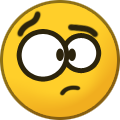
-

-

-

Hansa Brandenburg D.I skins
don246 replied to gterl's topic in Thirdwire - First Eagles 1&2 File Announcements
Just great thanks. Just wished some of the other plane skins in FE2 were this good. -
Yes I did change the 130 &150 hp works fine thanks again.
-
Thanks Crawford works a treat on the 110
-
Any new mods is most appreciated thanks for taking the time. FE2 is the only WW1 sim I enjoy.
-
Nice one VonS can you include these effects in your next FMs update they look realy good, Thanks
-
Thanks VonS for all you do for FE2 and the great FMs and a 9.5 version on its way wow do you not sleep, 2018 looks good for FE2 you know I have WOFFUE and ROF but never fly them its always FE2 now that you have given us the wonderful FMs. Thanks again.
-
Please can anyone tell me what INI do I change to lower a pilot in the cockpit in my opinion some of the pilots seem to be sitting a little too high.
-
I lowered the pilot in the Pfalz EII for a starter the original setting was "Position=0.0,-0.03,0.4" this is what I ended up with "Position=0.0,-0.03,0.3" I did try "Position=0.0,-0.03,0.2" and to be honest I think that was best but I setteled for the 0.0,-0.03,0.3 I would like to know what others think Thanks for reply geezer and other guys.
-
Thanks guys will play around but first I will back up the file.
-
Geezer the teezer man these are so good I must have them, wonderful work what I like is there are no square bits the wheels are round and what should be round is round. Just take as long as you need but bare in mind I am 73 and well you know what I mean. Thanks for all you do.
-
1 This is for Vons and his excellent Tweaked Flight Models and Realism Pack for FE2 how should I set the difficulty at the moment I have it set to NORMAL. 2 In some of the planes I downloaded from here I see files SLOW PROP, FAST PROP, up to now I copy them and paste them into the skins folders is this correct and what about the HOLES files do I move them as well ? 3 Do any of the Ai run out of ammo and can they see me in the clouds Ok I know this is asking a lot from a old (but good sim). 4 Years ago when I had FE2 running I would see Tank battles going on on the ground I no longer see any at all am I missing some files. 5 In a quick mission what is the best setting so I will see the enemy I seem to be flying a lot of quick missions and not seeing any enemy I understand WW1 was a lot of the time pilots never see the enemy . Ok that,s it for now and a very big thanks to all for making FE2 my fav sim.
-
Hi Vons this sim do's provide us with a lot of fun I think I get more fun modding than flying, with regarding flying you look like you will be sighted in a divorce case my wife says I need to come to bed and stop flying but your flight settings and files have transformed this sim for me in a way it is so much challenging I tried the Fokker E1 wow now if one brings down a enemy it is more luck than good flying but I do like it thanks again for all you do for this sim you make a old man happy.
-
Hi trotsk00 now I downloaded the Fokker DIII as you have in your posting and put it in my aircraft folder and no prop so came out and put both fast/slow prop in the skins folders and there they were I had the prop showing. So the next thing was to try the Fokker DIII in a new vanilla install of FE2 and guess what the same thing happened to show props the files have to be in the skins folder. So that was a new FE2 NOT modded only the controls for the joystick. Not related to the above skins I pressed F7 to cycle the ground objects in a army co-operation and I see Tanks now in my modded FE2 I never see Tanks.
-
Thanks for that but like I say I do not see the prop if the files are not in the relavent skin folder, theres always one on a forum and it looks like me today, any way thanks again.
