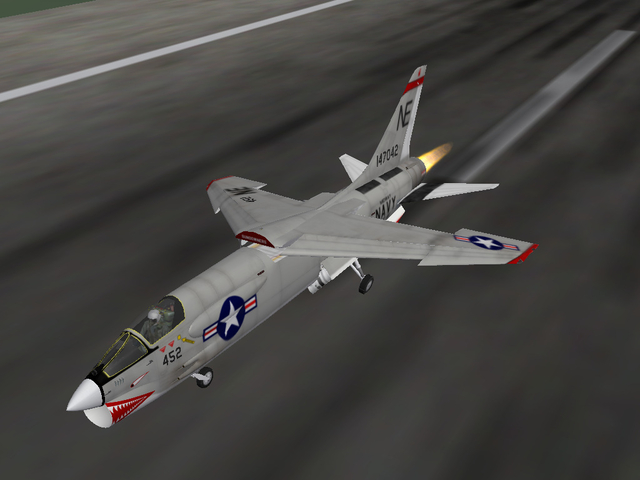-
Content count
2,193 -
Joined
-
Last visited
-
Days Won
4
Content Type
Profiles
Forums
Calendar
Gallery
Downloads
Store
Everything posted by Gocad
-

Having a decal issue, lil' help?
Gocad replied to SayethWhaaaa's topic in Thirdwire: Strike Fighters 1 Series - Mods/Skinning Discussion
A few months ago I would have said the same. -

Having a decal issue, lil' help?
Gocad replied to SayethWhaaaa's topic in Thirdwire: Strike Fighters 1 Series - Mods/Skinning Discussion
like I said, the coordinates aren't the problem here, it's rather that the decal covers two meshes, Left/Right_VStab and Left/Right_rudder. (I do think that the meshnames are correct.) [Decal005] MeshName=Right_Vstab DecalLevel=3 DecalFacing=RIGHT FilenameFormat=SU-27N/Grey Camo/D/LT Position=-5.9,2.2 Rotation=0.0 Scale=3.0 DecalMaxLOD=3 [Decal006] MeshName=Left_Vstab DecalLevel=3 DecalFacing=LEFT FilenameFormat=SU-27N/Grey Camo/D/RT Position=-5.9,2.2 Rotation=0.0 Scale=3.0 DecalMaxLOD=3 [Decal007] MeshName=Right_Vstab DecalLevel=2 DecalFacing=RIGHT FilenameFormat=SU-27N/Grey Camo/D/RTailnum Position=-5.8,1.7 Rotation=0.0 Scale=3.0 DecalMaxLOD=3 [Decal008] MeshName=Left_Vstab DecalLevel=2 DecalFacing=LEFT FilenameFormat=SU-27N/Grey Camo/D/LTailnum Position=-5.8,1.7 Rotation=0.0 Scale=3.0 DecalMaxLOD=3 [Decal009] MeshName=Right_Rudder DecalLevel=3 DecalFacing=RIGHT FilenameFormat=SU-27N/Grey Camo/D/LT Position=-5.9,2.2 Rotation=0.0 Scale=3.0 DecalMaxLOD=3 [Decal010] MeshName=Left_Rudder DecalLevel=3 DecalFacing=LEFT FilenameFormat=SU-27N/Grey Camo/D/RT Position=-5.9,2.2 Rotation=0.0 Scale=3.0 DecalMaxLOD=3 [Decal011] MeshName=Right_Rudder DecalLevel=2 DecalFacing=RIGHT FilenameFormat=SU-27N/Grey Camo/D/RTailnum Position=-5.8,1.7 Rotation=0.0 Scale=3.0 DecalMaxLOD=3 [Decal012] MeshName=Left_Rudder DecalLevel=2 DecalFacing=LEFT FilenameFormat=SU-27N/Grey Camo/D/LTailnum Position=-5.8,1.7 Rotation=0.0 Scale=3.0 DecalMaxLOD=3 -

Having a decal issue, lil' help?
Gocad replied to SayethWhaaaa's topic in Thirdwire: Strike Fighters 1 Series - Mods/Skinning Discussion
You'll need to add entries for the rudder . Just copy and paste the extsisting entries and then replace Left/Right_VStab with Left/Right_rudder. Maybe it's just me, but decal placement usually takes longer than making them (especially when dealing with USAF tailcode and numbers) -

F-16 loadout fictitious
Gocad replied to Basher11's topic in Thirdwire: Strike Fighters 1 Series - Sci-Fi/Anime/What If Forum
Try adding 'TLR, EOGR' to the weaponstation. -

Another dumb question from me...
Gocad replied to lagger123987's topic in Thirdwire: Strike Fighters 1 Series - Mods/Skinning Discussion
nm. -

The Official Basher11 Question and Idea Thread
Gocad replied to Basher11's topic in Thirdwire: Strike Fighters 1 Series - General Discussion
Stupid question: What makes you think that there is a need for a 'fix' when the weapon stations work as intended? Nobody is stopping you to modify the Tomcat's data.ini to satisfy your desires, but I do think that those who made that model knew what they were doing. -

AV-8B Harrier II plus
Gocad replied to bobrock's topic in Thirdwire: Strike Fighters 1 Series - File Announcements
Oustanding package, including the documentation. That's first class work! -

Problem with MIG-25PD Radar
Gocad replied to mikeymead's topic in Thirdwire: Strike Fighters 1 Series - General Discussion
Here's some help reading the avionics.ini of the MiG-25PD [AvionicsData] AvailableModes=SEARCH,ACQUISITION,TRACK,BORESIGHT RangeUnit=KM RangeSetting[1]=20 RangeSetting[2]=40 RangeSetting[3]=70 RadarPosition=0.0,4.0,0.0 MaxElevationAngle=17.66 MinElevationAngle=-17.66 MaxAzimuthAngle=56 MinAltitude=1200.0 MinReturn=0.05 SearchRangeSetting=1 ScanPattern[1].BarElevation[1]=4.0 ScanPattern[1].BarElevation[2]=0.0 ScanPattern[1].BarElevation[3]=-4.0 ScanPattern[1].ScanRate=70 ScanPattern[1].ScanBeamAngle=6.0 ScanPattern[1].ScanArc=56 SearchRange=20 SearchStrength=25 SearchTargetTime=0.50 AcquisitionSymbolSpeed=1.5 AcquisitionTime=1.0 LostAquisitionTime=1.0 TrackRangeSetting=1 TrackCapabilities= TrackRange=11 TrackStrength=20 TrackMemroyTime=5.0 BoresightRangeSetting=1 BoresightElevation=1.5 BoresightAzimuth=0.0 BoresightBeamAngle=12 As you can now see the radar of the MiG-25PD has only one range setting. -

Mission Rates
Gocad replied to malibu43's topic in Thirdwire: Strike Fighters 1 Series - Mission/Campaign Building Discussion
IIRC 'NormalMissionRate' is used when your opponent attacks, 'OffensiveMissionRate' is used when your side is conducting an offensive and I do think that these numbers used there do refer to the amount of days that pass between two missions. IMHO there is no connection between these two values and a ground offensive. Ground offensives are only controlled by 'StartGroundOffensive' value...and only when there is an on-going ground offensive (doesn't matter which side is doing it) you'll get CAS missions. -

The Official Basher11 Question and Idea Thread
Gocad replied to Basher11's topic in Thirdwire: Strike Fighters 1 Series - General Discussion
You do know that he does that when you order him to 'cover me (that's you)', right? -

Something missing in MF's Kfir C7 Pit in WOI
Gocad replied to mikeymead's topic in Thirdwire: Strike Fighters 1 Series - General Discussion
Just a guess (but quite a plausible one ): That instrument missing there was 'borrowed' from a stock TW cockpit whose files are not included in WOI's object.cat. -

Crusaders? (Planes and Skins)
Gocad replied to Dave's topic in Thirdwire: Strike Fighters 2 Series - Mods & Skinning Discussion
Re: F-8 Sundowners skin & WOV Rolling Thunder campaign F-8D Crusader of VF-111, deployed aboard USS Midway as a part of CVW-2 in 1965: Yes, I know, the decal sizes aren't right. I don't know whether I should pack and upload this one, after all, the MF F-8D already comes with a Sundowners skin (needless to say, my skin is based on it.) -

Mi-24s released at Capun's site
Gocad replied to allenjb42's topic in Thirdwire: Strike Fighters 1 Series - Mods/Skinning Discussion
Nice choppers, but...painted individual aircraft (or in this case helicopter) numbers? Why? -
From the album My Crusader skins
-

Firefly and Sea Fury rockets positions question
Gocad replied to kukulino's topic in Thirdwire: Strike Fighters 1 Series - Mods/Skinning Discussion
I would say that this rack is part of the late marque Spitfire/Seafire model. -

Crusaders? (Planes and Skins)
Gocad replied to Dave's topic in Thirdwire: Strike Fighters 2 Series - Mods & Skinning Discussion
It's done...and that's the last one..at least for this month. -
From the album My Crusader skins
-
File Name: VMF(AW)323 'Death Rattlers' skin for the Mirage Factory F-8E File Submitter: Gocad File Submitted: 22 May 2008 File Updated: 13 Aug 2008 File Category: F-8 VMF(AW)323 'Death Rattlers' skin for the Mirage Factory F-8E --------------------------------------------------------------------- Making this skin would not have been possible without the work done by the Gunfighters team and the Mirage Factory or without Column5's fantastic template. Thanks a lot, guys! Installation instructions -------------------------- Extract the contents of the rar file named 'DR_2' into a TEMP folder. Read the text file for further instructions. Legal stuff ------------ 1. The work may not be used in payware projects or in projects that will not be freely distributed under these same terms. 2. You must give proper credit in your readme file. 3. If feasible, include the original readme along with your new mod. Click here to download this file