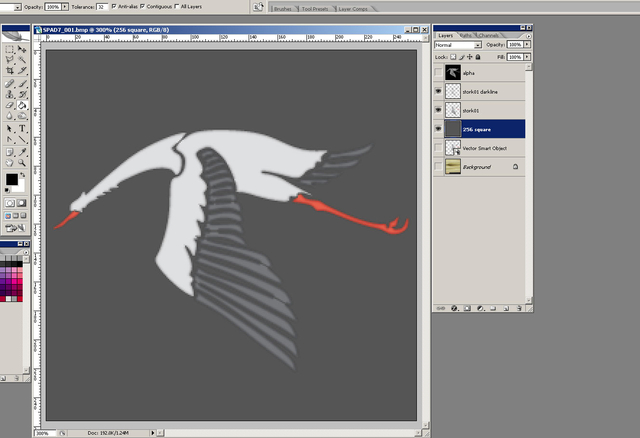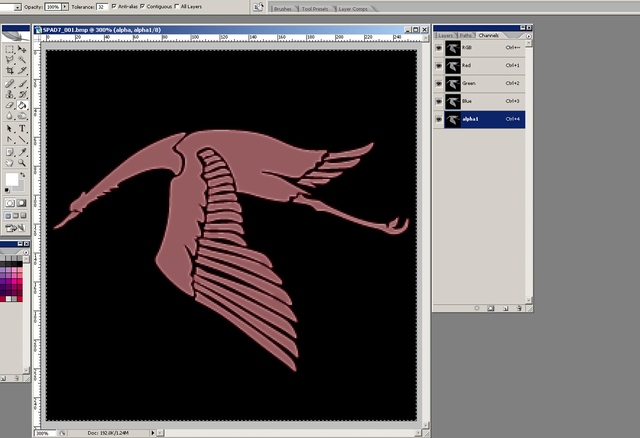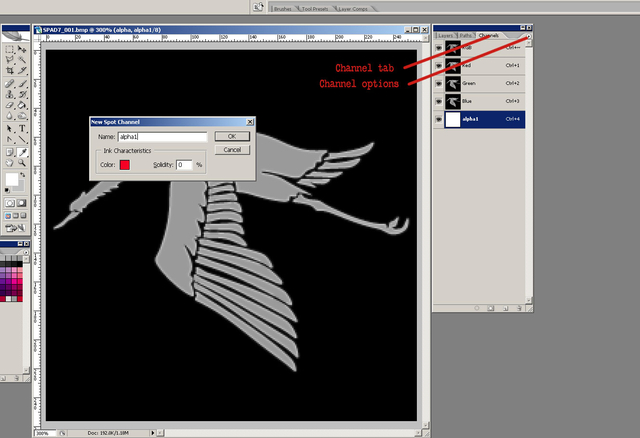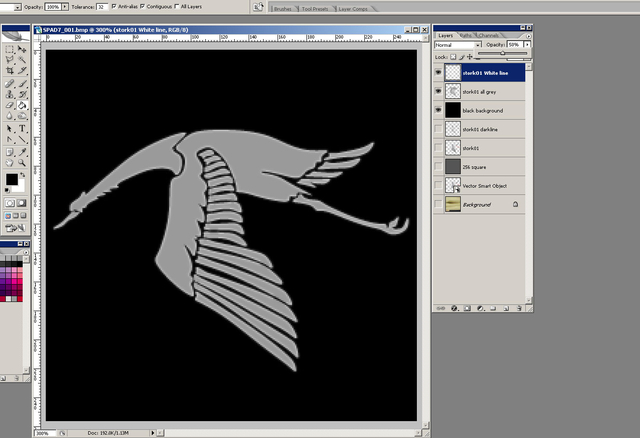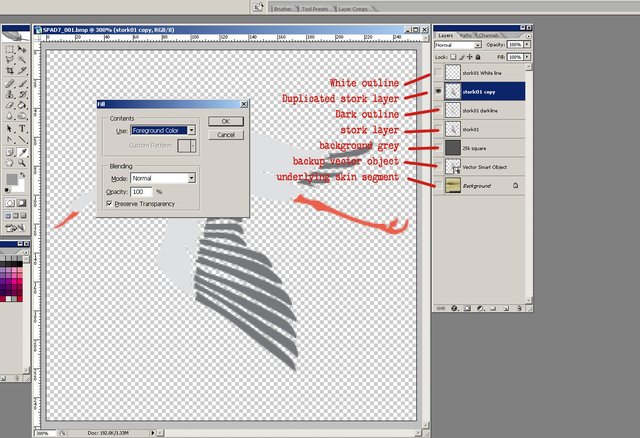p10ppy
+MODDER-
Content count
329 -
Joined
-
Last visited
Content Type
Profiles
Forums
Calendar
Gallery
Downloads
Store
Everything posted by p10ppy
-
It was the only "throttle" on rotary engines ...engine on / engine off Tho as Heck said some rotaries let you blip individual cylinders for a little more (dangerous) control(not modeled in the game) see these threads for more info (alot more) http://www.theaerodrome.com/forum/aircraft...lip-switch.html http://www.theaerodrome.com/forum/aircraft...e-throttle.html
-

Etrich A.II (Fd) Taube AC3D Files at hand...
p10ppy replied to lambda*sqrt(u*x)'s topic in Thirdwire - First Eagles 1&2
It would be quite a big change to the engine i think Mesh deformation (twists) is very different to the move and rotate transforms possible at the moment (sorta like cloth dynamics i guess) From my (not so good) info on the subject warping only moved the tips approximately 100mm at max deflection so it doesn't seem a big loss to me And there's many other things that would be nicer to have IMHO Thats a very nice model lambda*sqrt(u*x), I hope someone (or you) converts it to FE I had a taube on my wish list of things to model but its along ways off (never never land) The MoS-N does warping animation (not the wings) by moving the wires/turnbuckles/pulleys/cranks at least it gives some visual feedback -
belated happy holidays :)
-

A great disturbance in the Force
p10ppy replied to column5's topic in Thirdwire: Strike Fighters 1 Series - General Discussion
A small suggestion There are a number of licenses specially set up to deal with Internet communities and creative control of released work, They are clean and in use by many artists and makers Personally I have always released on the Internet under one of the Creative commons licenses, Usually: No commercial use, and Share and share alike http://creativecommons.org/ These seem to me to give a modicum of legal control as well as ensuring maximum benefit of your work to a public domain based community Anything more restrictive (IMHO) leads to ill will and frustration all round Ultimately it comes down to the individual’s community spirit and their outlook on the public domain… (Both individual creators and end-users) But as Tailspin said, another hobby is probably more suitable if you have large issues revolving around control and ownership on the Internet -
best wishes matey
-
It’s a little complicated (I agree they could use a spice up tho) If you are just replacing sounds (i.e. your own wav with the same name overwriting an existing wav in the sound folder) its most likely a format problem. From my hazy memory it needs to be 16 bit mono and 22050 or 11025 sample rate A simple forum search here or at thirdwire will confirm that (don’t trust my memory) Adding new sounds is a little more complicated The sound.ini needs to be modified at the top ---snip--- SoundFile039=RotaryEngine SoundFile040=hotchkiss SoundFile041=lerhone SoundFile042=Your sound here And at the bottom (you need to play with the values) ---snip--- [lerhone] Priority=LOW 3DSound=TRUE DopplerEffect=TRUE Looped=TRUE NumBuffers=4 FrequencyControl=TRUE MaxDist=1500.000000 MinDist=100.000000 InsideConeAngle=360 OutsideConeAngle=360 ConeOutsideVolume=0 These entries are pointed too from three places (I think) 1. The default AIRCRAFTOBJECT.INI in the ObjectData.CAT (slightly different name in the addon) ---snip--- [baseSoundType] BreathingSoundName=Breathing WindSoundName=WindLoop StallSoundName=StallSound EngineSoundName=JetEngine AfterburnerSoundName=JetBurner DamagedEngineSoundName= FlapsSoundName=Flaps AirbrakesSoundName=Airbrakes GearsSoundName=Gear LandingSoundName=TireTouch GunJamSoundName=gun_jam GunReloadSoundName=gun_reload GunOutOfAmmoSoundName=gun_out GunUnjamSoundName=gun_unjam GunUnjamFailSoundName=gun_unjam_fail 2. And in an individual aircraft’s XXXXdata.ini ---snip--- [sound] EngineSoundName=lerhone GearsSoundName=Gear EngineSoundPosition=0.000,1.0000,0.0000 I believe (not sure tho) that the XXXXdata.ini sound listings can override any entry in the AIRCRAFTOBJECT.INI (they are the defaults) 3. the gundata.ini [GunData001] TypeName=6.5MM_FIAT_REVELLI_M1914 FullName=6.5mm FIAT-Revelli M1914 ----snip----- GunFireSound=30cal As far as I know (and I certainly don’t know that much) you can’t add any other sound “events” to the game, so no tire rollouts I’m afraid unless TK adds it Goodluck And I hope that helps a little
-

Need Location/Translation of Rank Codes
p10ppy replied to Barkhorn1x's topic in Thirdwire - First Eagles 1&2
I totally agree about changing to many of the "deep" files Its always made me hesitant about how i mod the game if i want to share it later... I guess its another reason to consider putting together a "super-mod" (there will always be arguments about what should go in tho) I think a continually upgraded mod that only scoped historical "accuracy" (loosely) and environmental factors would maybe not be to controversial (lol) I pmed Nicholas Bell about the squad editor a little while ago (it wasn't working for me either in the addon) he is checking it out (could easily have been operator error for me tho) Aces I have a few Q's for the community about them... 1.If people upload them are they any use... (hmm what format i guess i mean, full campaign mod, or pasteable snippets for other modders to use in future campaigns) 2.Where in their career do you put their scores? (hard info to determine sometimes if its totally campaign/date based) 3.Number of missions? Impossible to determine accurately (i don't even think it has a impact ?) and if they are doing 3-4 sorties a day from 1915-16ish its surely much higher than TK's aces 4.Cut off point for aces ? I guess this is date based or campaign detail based, In 1915-1916 12 "kills" was a huge score Just looking for some opinions :yes: given all of the above heres N3/SPA3 c Dec 1916 to mid 1917 Thats their heyday imho, they suffered grievous causalities in mid to late 1917 Caveats Final scores (confirmed) and a mission rate based on 3-18 missions a month per month flying (sort of) and using the rank.lst for FAM posted above KnownAce[01].LastName=Guynemer KnownAce[01].FirstName=Georges KnownAce[01].RankID=6 KnownAce[01].NumMissions=142 KnownAce[01].AirKills=53 KnownAce[01].AircraftNumber=2 KnownAce[01].Texture= KnownAce[02].LastName=Deullin KnownAce[02].FirstName=Albert KnownAce[02].RankID=6 KnownAce[02].NumMissions=129 KnownAce[02].AirKills=20 KnownAce[02].AircraftNumber=3 KnownAce[02].Texture= KnownAce[03].LastName=Chainat KnownAce[03].FirstName=Andre KnownAce[03].RankID=3 KnownAce[03].NumMissions=59 KnownAce[03].AirKills=11 KnownAce[03].AircraftNumber=6 KnownAce[03].Texture= KnownAce[04].LastName=Auger KnownAce[04].FirstName=Alfred KnownAce[04].RankID=6 KnownAce[04].NumMissions=104 KnownAce[04].AirKills=7 KnownAce[04].AircraftNumber=7 KnownAce[04].Texture= KnownAce[05].LastName=Guiguet KnownAce[05].FirstName=Joseph-Henri KnownAce[05].RankID=4 KnownAce[05].NumMissions=123 KnownAce[05].AirKills=5 KnownAce[05].AircraftNumber=8 KnownAce[05].Texture= KnownAce[06].LastName=Raymond KnownAce[06].FirstName=Georges KnownAce[06].RankID=6 KnownAce[06].NumMissions=59 KnownAce[06].AirKills=6 KnownAce[06].AircraftNumber=9 KnownAce[06].Texture= KnownAce[07].LastName=Heurtaux KnownAce[07].FirstName=Alfred KnownAce[07].RankID=6 KnownAce[07].NumMissions=112 KnownAce[07].AirKills=21 KnownAce[07].AircraftNumber=11 KnownAce[07].Texture= KnownAce[08].LastName=Dorme KnownAce[08].FirstName=Rene KnownAce[08].RankID=4 KnownAce[08].NumMissions=121 KnownAce[08].AirKills=23 KnownAce[08].AircraftNumber=12 KnownAce[08].Texture= -

Need Location/Translation of Rank Codes
p10ppy replied to Barkhorn1x's topic in Thirdwire - First Eagles 1&2
in the missiondata.cat RANKSXXXX.LST I was a bit disappointed tho theres not that many (no French ) Alot use USAF or some other proxy And the most are a bit silly (especially the RFC ranks which are post WW1 RAF) easy enough (of course ) to make new ones and adjust the nations.ini to reflect tho :) heres the French one i use as an example [FullName] Caporal Maréchal des logis Maréchal des logis chef Adjudant Sous Lieutenant Lieutenant Capitaine Chef d'Escadron Lieutenant Colonel Colonel [shortName] Cpl Mdl MdlChef Adj 2Lt Lt Capt ChefEsc LtCol Col and my RFC [FullName] Sergeant Sergeant Major Warrant Officer 2nd Lieutenant Lieutenant Lieutenant Captain Major Lieutenant Colonel Colonel [shortName] Sgt SgtMaj WO 2Lt Lt Lt Capt Maj LtCol Col i was trying to get them all to stop around Colonel (still way to high) but got distracted nice project for someone i think BTW i've mapped out SPa3 aces if you want any info (or havent already done so) luck -

2 WIPs Voisin and L30 (large image alert)
p10ppy replied to p10ppy's topic in Thirdwire - First Eagles 1&2
whiteknight06604 nagging s no problem (its good to kick me once in a while) I started doing a pit for the Voisin (stupid!) and then got distracted by the new addon and RL Shorter projects (like skinning the new planes) are abit easier to get excited about at the moment And I need to work out the new FM stuff And the new weapon editor too...maybe But i have no intention of not finishing them ... i'm just slow :yes: Tex glad you like it not sure thats doable (mothership) maybe like a carrier, but i don't know how they work :( generally the airfield is determined by the terrain heightmap, but i guess carriers are not like that... -
Mine are a little different and after looking at both of yours it inspired me to fiddle a little more still some little nasty bits but mostly at the back ---snip---- HideExternalNodeName=cockpit OpenCockpit=TRUE ExternalClipDistMin=0.01 Position=0.00,-0.810,0.572 Offset=0.00,0.00,-0.05 ViewAngles=0.0,0.0,0.0 MaxYaw=160 MinYaw=-160 ---snip---- I also removed the guns and altered the padding slightly (the above values are probably crap with out the padding rotation) removing the guns leaves a black bulk head behind that doesn't appear to be Uv mapped :( so can't texture it ymmv with the awaited weapons editors we "mite" be able to put a fuel tank there anyway ---snip---- Instrument[020]=GunFireRight Instrument[021]=gunmove01 Instrument[022]=gunmove02 Instrument[023]=gunmove03 Instrument[024]=gunmove04 Instrument[025]=gunmove05 ---snip---- ---snip---- [GunFireRight] Type=EXTERNAL_ANIMATION_LINK MovementType=ANIMATION AnimationID=4 ItemNumber=8 [gunmove01] Type=AIRSPEED_INDICATOR NodeName=Support_R01 MovementType=POSITION_Z Set[01].Position=-99 Set[01].Value=0.0 Set[02].Position=-99 Set[02].Value=1.0 [gunmove02] Type=AIRSPEED_INDICATOR NodeName=GunBottomL MovementType=POSITION_Z Set[01].Position=-99 Set[01].Value=0.0 Set[02].Position=-99 Set[02].Value=1.0 [gunmove03] Type=AIRSPEED_INDICATOR NodeName=Support_R MovementType=POSITION_Z Set[01].Position=-99 Set[01].Value=0.0 Set[02].Position=-99 Set[02].Value=1.0 [gunmove04] Type=AIRSPEED_INDICATOR NodeName=GunBottomR MovementType=POSITION_Z Set[01].Position=-99 Set[01].Value=0.0 Set[02].Position=-99 Set[02].Value=1.0 [gunmove05] Type=AIRSPEED_INDICATOR NodeName=Padding_Leather MovementType=ROTATION_X Set[01].Position=-1.98 Set[01].Value=0.0 Set[02].Position=-1.98 Set[02].Value=1.0 ---snip--------
-
Ive seen a few posts with people struggling with 32bit TGA files and how to make them This is how I generally make decals; sometimes the details will change (don’t follow this slavishly ) and there’s many other ways to achieve it, this is just my way Its not really step by step but hopefully I haven’t forgotten anything important I use Photoshop, but roughly the same techniques work for The Gimp (open source), I don’t know about other imaging programs I’m afraid. I’m assuming a basic knowledge of PS (selecting layers, dragging them around, turning them on and off etc) But you should get a few hints from the pictures as well (I hope) The first step is drawing in a clean image of your decal, I use Illustrator to create a vector image from drawings and photos but creating it in photoshop works nearly as well I'm not going to go into the drawing I'm afraid I like to have a bit of the underlying skin bitmap as a temporary background while making decals; it helps for sizing and gives a better feel for the final image I always try to make the decal at least the same resolution as the underlying skin Here the red square is 256x256 pixels and that will be the final decal size in this case Here’s the image cropped to 256x256 pixels (3x zoomed) and I’m copying and pasting (ctrl+c and ctrl+v) from Illustrator my vector drawing as a smart object (allows rescaling with out losing any resolution) Once I’ve resized it and hit enter (smart object are still vectors though and can be reedited from the edit-transform menu) I then duplicate the layer and give it a name(to save a backup) and rasterize the new layer (menu-layer- rasterize -smartobject) Raterising a layer flattens it into a normal PS layer (bitmap) Recolouring of areas is done by using the lasso tool and then filling the marquee areas (menu-edit-fill) Use the preserve transparency checkbox to recolour just the painted areas I’m not Recolouring this so I deselect again (ctrl-d) Here I have filled the red background square with the final decal background colour RGB(85,85,85) the exact shade is not important but a shade that is neutral and somewhat close (in tone) to the underlying skins helps in later anti-aliasing Duplicate the stork layer (bitmap) again With the new stork layer selected use the magicwand tool to select the transparent areas(outside the stork), then inverse the selection (menu-select-inverse) and contract it by one pixel (menu-select-modify-contract), Delete the selection (delete key) and deselect (ctrl+d or menu-select-deselect) Selecting the transparent areas first and then inversing gives better anti-aliasing and lets you select multiple colours in one go This leaves a layer with a one pixel outline of the original stork layer, fill it with black (menu-edit-fill) using multiply at 50% (darkens the outline) Gaussian blur the outline layer (menu-filter-blur-Gaussian blur) with a setting of around 0.3 of a pixel, then set that layer to around 44% opacity and linear burn blend mode (softens and darkens the outline of the stork) Making the alpha channel (transparency) Duplicate that layer (the outline) and set the new layer to 100% opacity and normal blend, then fill it with white (menu-edit-fill) normal mode, 100% Duplicate the original (bitmap) stork layer and fill it with a mid grey (menu-edit-fill) normal mode, 100% This grey will be the opaque bit of the decal, With alpha channels white RGB(255, 255, 255) is 100% opaque and black RGB(0,0,0) 100% transparent and all the grey scales in-between varying mixes of this I use roughly RGB(150,150,150) for my “opaque” bits so the underlying skin shows through quite a lot, I usually bump up the colour saturation on my decal (the coloured stork) to compensate, but I still wouldn’t use pure colours especially pure black or white There’s lots of scope for making different parts of the decal different levels of transparency (to simulate over painting for example or paint being worn off) Just vary your levels of grey The white out line layer we made will do this, giving a slightly stronger edge to the decal Then create a new layer and fill it entirely with black and position it below the white line layer and the fully grey layer just from the last couple of steps Select the white line layer and drop its opacity down to 50% Shift select all three alpha layers (the last three made) and merge them down (ctrl+e) Go to the channels tab and from the channels options arrow create a new spot channel, call it alpha1 Go back to the layers tab and with the merged layers selected select all (ctrl+a or menu-selection-select all) and copy it (ctrl+c) Go back to the channels tab select alpha1 and paste the copied layer into it (ctrl+v) Turn alpha1 off and the other channels on when finished(if necessary) Go back to layers and turn off the alpha layer (the blackish-whitish one), and turn on the underlying 3 layers (grey background, coloured decal, dark outline) and save it as a 32 bit tga save another copy as a psd if you want to come back and edit the decal later All done (clear as mud) Please if this is unintelligible garbage let me know and I can try to elaborate heres the psd to look atstork.rar hope this helps someone :)
-

Decal Tutorial (long with biggish images)
p10ppy replied to p10ppy's topic in Thirdwire - First Eagles 1&2
Might i suggest The Gimp http://www.gimp.org/ http://en.wikipedia.org/wiki/GIMP Open source (free) and pretty similar to PS (tho I havent used it for a few years) Steepish learning curve (probably no worse than PS tho) but good docs and very powerful -
i think (and I'm not too sure) that its in the XXXX_TARGETS.INI of the Terrain xxxx.cat a large and unwieldy file that makes me shudder just to look at... some one else will know for sure... but there is all this stuff in there... [TargetArea376] Name=Mesnil-Saint-Georges Aerodrome Position=83750.0,67750.0 Location=1 Alignment=FRIENDLY AirfieldDataFile=wwi_airfield1.ini NumSquadrons=6 Target[001].Type=Airfield Target[001].Offset=0.00,0.00 Target[001].Heading=90.0 Target[002].Type=Hangar5 Target[002].Offset=-175.00,0.00 Target[002].Heading=90.0 ETC Target[038].Type=BritishTruck Target[038].RandomChance=60 Target[038].Offset=-174,-38.00 Target[038].Heading=272.0