-
Posts
1,738 -
Joined
-
Last visited
-
Days Won
3
Content Type
Profiles
Forums
Gallery
Downloads
Store
Files posted by serverandenforcer
-
132 0
-
633 1
-
195 0
-
199 0
-
330 0
-
233 0
-
956 0
-
769 1
-
1,449 0
-
4,618 2