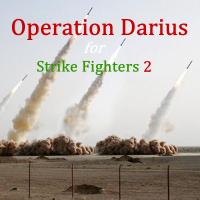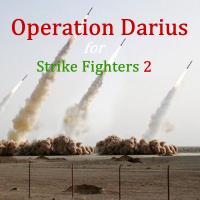eburger68
+MODDER-
Content count
1,150 -
Joined
-
Last visited
-
Days Won
2
Content Type
Profiles
Forums
Calendar
Gallery
Downloads
Store
Everything posted by eburger68
-

NATO Fighters 5 - Part 1 of 8
eburger68 replied to eburger68's topic in Thirdwire: Strike Fighters 2 Series - File Announcements
Sheriff: No, I did not mean that. If you simply extract the sub-folders of the PartX folders to your Mods Folder and leave it at that, you will have a broken install. You will have effectively done what I said not to do. The important thing is to move all the sub-folders of the To_Mod_Folder to your Mods Folder. Eric Howes -

NATO Fighters 5 - Part 1 of 8
eburger68 replied to eburger68's topic in Thirdwire: Strike Fighters 2 Series - File Announcements
Slartibartfast: The 20MM_SHVAK is a default TW gun -- entry #21 in the last GunData.INI that I unpacked from one of the CATs. [GunData021] TypeName=20MM_SHVAK FullName=20mm ShVAK Cannon Caliber=20.000000 ROF=800.000000 MuzzleVel=790.000000 AmmoWt=0.068000 WarheadWt=0.006700 CartridgeWt=0.268000 Reliability=96.000000 Accuracy=90.000000 AddLight=TRUE MaxLightRange=10.000000 FireColor=0.250000,0.225000,0.160000 GunFireEffect=20mmFireEffect GunFireSound=Cannon EffectClassName=20mmEffects EffectTime=0.100000 TracerTexture=Tracer2.tga TracerSize=0.150000 TracerDistFactor=0.002000 TracerLength=0.015000 MaxVisibleDist=4000.000000 MaxStreakVisibleDist=1000.000000 TimeFuzed=FALSE Best, Eric Howes -

SF2 Realism Mod
eburger68 replied to Dave's topic in Thirdwire: Strike Fighters 2 Series - General Discussion
Daddyairplanes: By all means use anything you want from the NF5 SquadronList. As you noticed, it is using the placeholder trick, which I picked up from this discussionthread. (Nice tip, btw.) FWIW, there are only a few aircraft in NF5 that are actually using squadron level decals that are indexed against new, custom-added squadrons in the SquadronList. They are the F-4Ms and the Sabre4. If you pop open the decals folders for those aircraft, the decals involved should be pretty easy to spot. Best, Eric Howes -
-
Folks: The updated, "final" version of Op Darius is now available in four downloads here: http://combatace.com/files/file/13300-operation-darius-final-part-1-of-4/ http://combatace.com/files/file/13301-operation-darius-final-part-2-of-4/ http://combatace.com/files/file/13302-operation-darius-final-part-3-of-4/ http://combatace.com/files/file/13303-operation-darius-final-part-4-of-4/ Eric Howes
-

A big thank you
eburger68 replied to Leidgenosse's topic in Thirdwire: Strike Fighters 2 Series - General Discussion
Leidgenosse: I'm confident that I speak for all the modders whose work is included in the OpDarius mod when I say it is this kind of feedback that keeps us going. The mod includes a large number of very high quality, user-created aircraft, ships, and other objects along with a killer terrain. None of the folks involved in building those items asked for a penny in compensation, and it is because of their generosity and commitment that these types of all-inclusive mod packages are possible. Good hunting. Eric Howes -
-
-
-
-
-
-
-

NATO Fighters 4+ Part 5
eburger68 replied to Dave's topic in Thirdwire: Strike Fighters 2 Series - File Announcements
captainschwarz: You don't have a bad install. You're simply not selecting the correct weapons in the Loadout screen. Keep looking -- the non-dumb versions are there. Eric Howes. -

SF2 Falklands Mod (Redux)
eburger68 replied to eburger68's topic in Thirdwire: Strike Fighters 2 Series - File Announcements
byc: I think I found the problem. Try the attached INI, which (after being unzipped) should be dropped into your \Terrain\Falklands directory, overwriting the INI that's in there now. Then let me know how it works. Pyro, this one should work for you, too. Eric Howes f82_sa_sf2v_ini.zip -

Operation Darius (Final) - Part 2 of 4
eburger68 posted a topic in Thirdwire: Strike Fighters 2 Series - File Announcements
File Name: Operation Darius (Final) - Part 2 of 4 File Submitter: eburger68 File Submitted: 31 August 2012 File Category: User Made Campaigns This is the second of four parts of Operation Darius for SF2. Eric Howes Click here to download this file -

Operation Darius (Final) - Part 3 of 4
eburger68 posted a topic in Thirdwire: Strike Fighters 2 Series - File Announcements
File Name: Operation Darius (Final) - Part 3 of 4 File Submitter: eburger68 File Submitted: 31 August 2012 File Category: User Made Campaigns This is the third of four parts of Operation Darius for SF2. Eric Howes Click here to download this file -

Operation Darius (Final) - Part 4 of 4
eburger68 posted a topic in Thirdwire: Strike Fighters 2 Series - File Announcements
File Name: Operation Darius (Final) - Part 4 of 4 File Submitter: eburger68 File Submitted: 31 August 2012 File Category: User Made Campaigns This is the last of four parts of Operation Darius for SF2. Eric Howes Click here to download this file -
-
-

SF2 Falklands Mod (Redux)
eburger68 replied to eburger68's topic in Thirdwire: Strike Fighters 2 Series - File Announcements
pyro: As the ReadMe that you quoted notes, the new terrain is named "South Atlantic" but is actually found in the \Terrains\Falklands folder. From your description of problems, my best guess is that your installation is somehow porked -- probably because not all the right bits got dropped in the right place. I would suggest reviewing the ReadMe and re-installing. Eric Howes -

SF2 Falklands Mod (Redux)
eburger68 replied to eburger68's topic in Thirdwire: Strike Fighters 2 Series - File Announcements
Folks: Although this is an updated version of the Falklands '82 mod previously released for SF2, I would not recommend installing this over the top of an existing install of the earlier version. Do a clean install to a new Mods Folder. Also, this version does include updates to make it SF2NA compatible, but you need to look through the ReadMe (see above and within the download package), as more information on using SF2NA features in Single Missions and Campaigns is included there. This is a big update -- about 30mb larger than the previous version (compressed). If you discover bugs, please report them here. Eric Howes -

anyone working on updating Operation Darius?
eburger68 replied to DarthRevan's topic in Thirdwire: Strike Fighters 2 Series - General Discussion
DarthRaven: An updated version of OpDarius is being released very soon. It will bring the mod up to SF2NA standards and provide updates or upgrades to almost all the aircraft. Wrench: He didn't say anything about terrain issues. In fact, there were terrain issues in the original release, which you yourself admitted having seen -- i.e., missiles not showing up on Red-side SAM launchers because the terrain was overloaded with launchers and because the Blue-side SAM sites were front-loaded in the TARGETS.INI, effectively neutering the SAM threat. That problem was largely FIXED in the re-release by reducing the number of the launchers and front-loading the Red-side SAM sites in the TARGETS.INI. In any case, the updated version should be out in a few days. Eric Howes -

SF2 AAA Pack (Redux)
eburger68 posted a topic in Thirdwire: Strike Fighters 2 Series - File Announcements
File Name: SF2 AAA Pack (Redux) File Submitter: eburger68 File Submitted: 20 August 2012 File Category: Ground Object Mods -------------------------------------------- SF2 AAA Pack -------------------------------------------- This package is an update to the mod of the same name previously released by Malibu43. It collects updated versions of most flak guns and AAA that have been released for the Strike Fighters series at ComabtAce.com. Updates performed include the following: - added new skins (Green or Tan) to objects that lacked one or the other - added missing Freq data to some fire control radars - implemented numerous tweaks to guns and radars to standardize data and improve performance - tweaked gun data to standardize data, implement new effects, & improve performance - added RadarFamily data w/ associated TEWs entries and TGAs Please review the following section for notes on what's included in this package and how to install the various components. ~~~~~~~~~~~~~~~~ Package Contents ~~~~~~~~~~~~~~~~ In the root of whatever folder you unpack this mod to, you will find the following standalone files, which include data to be added to various config files: - BULLETOBJECT_ADDITIONS.TXT: additions to BulletObject.INI, which should be unpacked from the ObjectData001.CAT in your SF2 installation directory and placed in \Objects in your Mods Folder. - SOUNDLIST_ADDITIONS.TXT: additions to SoundList.INI, which should be unpacked from the FlightData.CAT in your SF2 installation directory and placed in \Flight in your Mods Folder. - RWR-LST_ADDITIONS.TXT: additions to individual aircraft RWR.LSTs (these reference the new TGAs included in \Flight) NOTE: to unpack files from CATs, you will need the ThirdWire CAT Extractor tool, which can be found at ThirdWire's web site: http://thirdwire.com/downloads_tools.htm * * * You will also find the following directories, which include the main installation files: \EFFECTS: effects for the various guns included; to be placed in \Effects in your Mods Folder. \FLIGHT: new RWR TGAs for TEWS RWRs; to be placed in \Flight in your Mods Folder. \SOUNDS: sounds for the various weapons and ground objects; to be placed in \Sounds in your Mods Folder. \OBJECTS: includes custom gun tracer TGAs; to be placed in \Objects in your Mods Folder. \OBJECTS\GROUNDOBJECT_BLUE: "friendly" (mostly NATO) AAA guns and radars; to be placed in \Objects\GroundObject in your Mods Folder. \OBJECTS\GROUNDOBJECT_RED: "enemy" (mostly Soviet/WP) AAA guns and radars; to be placed in \Objects\GroundObject in your Mods Folder. \OBJECTS\GROUNDOBJECT_XTRA: optional versions of various "Red" or "Blue" ground objects that use different models (but closely follow the "original" Red or Blue objects); use these as replacements for the corresponding main ground objects. \OBJECTS\GUNS: guns for the ground objects; to be placed in \Objects\Guns in your Mods Folder. NOTE: if you need assistance installing these items, please consult the KnowledgeBase at CombatAce.com: KB for SF2 http://combatace.com/forum/268-thirdwire-strike-fighters-2-series-knowledge-base/ KB for SF1 http://combatace.com/forum/99-thirdwire-strike-fighters-1-series-knowledge-base/ ~~~~~~~~~~~~~~~~~~~~~ Credits ~~~~~~~~~~~~~~~~~~~~~ This mod package collects a large number of AAA guns and radars previously released at CombatAce.com in various packs or standalone mods: Pasko ............................. "SAMs and Vehicles Pack: Euro & Desert" Nicholas Bell ..................... "WOE 1950's AAA Mod" Gerald14 .......................... "Russian Defence/ZSU-23-4 Pack" Monty CZ .......................... "SF2 WWII Flak Pack" Geo................................ "WWII Ground Object Pack" Pasko & Nicholas Bell ............. S-60, KS-30, KS-19P, ZPU-4, M-42 Nicholas Bell ..................... Bofors L60/L70 rebel ryder & Nicholas Bell........ M1939 flak guns Kesselbrut ........................ ZPU-1, OerlikonAAA, Skyguard, RH202, Zil-157_ZPU-1, US/UK_Cal50 SUICIDAL-ART ...................... Bofors L60 AAA Geo ............................... 20mmAAA & M16_Quad Monty CZ .......................... HS-820 & HS-831 ODS Team .......................... Firecan radar BANIDOS Team ...................... M167 VADS Gabilon ........................... Gepard Old Diego ......................... 51CalPit rebel ryder ....................... NV DShK EricJ ............................. Arab_DShK Wrench & 3rdWire .................. M-51 Skysweeper (based on KS-19) Unknown author .................... 37InchAA, 37InchEmplaced, TommyFlak37 Pasko & Nicholas Bell ............. US_90mmAA (based on KS-19P) Spectre8750 ....................... GAZ-66_ZPU23 Fubar512 .......................... ZSU-23 AAA tweaks ThirdWire ......................... BTR-ZPU, BTR-ZU-23, KS-12, KS-19, M113-ZPU, M113-ZU-23, ZPU-2, ZSU-23, ZSU-57, ZU-23, M35_Quad, M55_Quad, M-163 If we have neglected to credit anyone whose work is included in this package, please let us know and we will correct this list of credits ASAP. --------------- malibu43 & eburger68 18 August 2012 Click here to download this file -

SF2 SAMs Pack
eburger68 replied to eburger68's topic in Thirdwire: Strike Fighters 2 Series - File Announcements
Guys: Seems to me that a universal RWR.LST would be a natural fit for the SF2 Realism Mod (which is also slated to have a universal SquadronList.INI among other things). Might I suggest that this discussion be migrated to that thread? http://combatace.com/topic/73796-sf2-realism-mod/ Eric Howes