-
Content count
234 -
Joined
-
Last visited
-
Days Won
1
Posts posted by The Trooper
-
-
-
-
M151 Multi-Utility Tactical Truck (MUTT)
M151 Multi-Utility Tactical Truck (MUTT)
---------------------------M151 Model by Jarek Hereda (yakarov79). Skins by me.
Installation:
---------------------------
Extract to your GroundObject folder.
---------------------------Released under CombatAce Fair-Use terms.
The Trooper
-
Submitter
-
Submitted09/28/2018
-
Category
-
 1
1
-
-
M151 MUTT with TOW Missile launcher
M151 MUTT with TOW Missile launcher
---------------------------M151 Model by Jarek Hereda (yakarov79). Skins by me.
Installation:
---------------------------
Extract to your GroundObject folder.
---------------------------Released under CombatAce Fair-Use terms.
The Trooper
-
Submitter
-
Submitted09/28/2018
-
Category
-
 1
1
-
-
M38 Jeep skins
M38 Jeep skins
---------------------------512x512 skins for the stock M38 Jeep.
Installation:
---------------------------
Extract to your GroundObject folder.
---------------------------Released under CombatAce Fair-Use terms.
The Trooper
-
Submitter
-
Submitted09/28/2018
-
Category
-
 1
1
-
-
Willys MB Jeep
Willys MB Jeep
---------------------------Willys MB Jeep, based on the stock M38 model.
Installation:
---------------------------
Extract to your GroundObject folder.
---------------------------Released under CombatAce Fair-Use terms.
The Trooper
-
Submitter
-
Submitted09/28/2018
-
Category
-
-
-
Thanks mate! This is exactly what I was looking for.
-
I guess it is off limits then.
-
Soviet/Russian Pilots Pack - part 2 (80's to present)
Soviet/Russian Pilots Pack - part 2 (80's to present)
-------------------------------------------------These are re-skins of the stock pilot model, representing Soviet/Russian pilots wearing the latest generation Soviet/Rusian flightgear.
Pilot descriptions:
-------------------------------------------------Red7250 and Red7350
These pilots are wearing current standard Russian helmet - ZSh-7, KM-34 series 2 oxygen mask and VKK-15 high altitude suit. Developed in late 1980s, these suits are the latest generation of mass produced Soviet/Russian high altitude suits
Use on:
Almost all contemporary Russian aircraft that fly on higer altitudes: MiG-25, MiG-29, MiG-31, Su-27, Tu-160, late Tu-95.Red5260, Red7260 and Red7360
These guys are wearing VMSK-4 naval survival suit. It is a complete pilot protection system as it contains a number of partial pressure (G-suit) components and it also acts as a dry-suit in case the pilot ejects into the cold waters of the North or Barents Seas. Great for North Atlantic or DBS terrains.
Red5260 is more suitable for older aircraft like Yak-38.Use on:
Soviet/Russian naval aviation aircraft, aircraft flying over cold waters
Yak-38, Yak-41, Su-33, MiG-29K, Tu-22M etc...Red5225, Red7225 and Red7325
Regular flight suits in camo pattern and anti-G pants. Used in various aircraft since the late 80s.
Use on:
Pretty much everything that flies since the 80s. I am using these in ground attackers.
Instalation:
-------------------------------------------------
1. Extract to your "Objects\Pilots\" folder.2. Open the *_data.ini file for your aircraft of choice and search for a section like this:
[Pilot]
SystemType=PILOT_COCKPIT
...Change the line
PilotModelName=...
to
PilotModelName=RedXXXX
If the it does not have the line above, just add it.
Save!3. Start the game and enjoy your new pilots!
-------------------------------------------------
Released under CombatAce Fair-Use terms:
http://forum.combatace.com/index.php?showtopic=26131In short:
Feel free to redistribute it, mod it, include it in your mods, and do with it whatever you want, as long as it is not included in any payware!
The Trooper15 Sep 2016
-
Submitter
-
Submitted09/15/2016
-
Category
-
 1
1
-
-
-
Masterpiece!
May I suggest a better alternative to the "No gun" station trick? Just add "HideNodeName=LeftHatch" under [GunnerL] and "HideNodeName=RightDoor-Top" under [GunnerR], and remove the fake pylons. It removes the listed node, when a weapon is loaded in the station.
SystemName[017]=//FakePylonR
SystemName[018]=//FakePylonL...
[GunnerL]
SystemType=WEAPON_STATION
StationID=7
StationGroupID=3
StationType=EXTERNAL
AttachmentPosition=-2.33,3.808,-0.11
AttachmentAngles=-75.0,-8.5,0.0
LoadLimit=500
AllowedWeaponClass=GP
AttachmentType=USN,USMC,USAF
ModelNodeName=M2Gunner_Left
HideNodeName=LeftHatch
PylonMass=0.0
PylonDragArea=0.00
SpecificStationCode=GunnerM2
MinExtentPosition=-1.92,2.804,-1.143
MaxExtentPosition=-0.399,3.926,0.591
[GunnerR]
SystemType=WEAPON_STATION
StationID=9
StationGroupID=4
StationType=EXTERNAL
AttachmentPosition=2.33,4.11,-0.11
AttachmentAngles=55.0,-8.5,0.0
LoadLimit=500
AllowedWeaponClass=GP
AttachmentType=USN,USMC,USAF
ModelNodeName=M2Gunner_Right
HideNodeName=RightDoor-Top
PylonMass=0.0
PylonDragArea=0.00
SpecificStationCode=GunnerM2
MinExtentPosition=-0.413,1.985,-1.143
MaxExtentPosition=2.214,4.576,0.591-
 2
2
-
-
-
Thanks guys! I've set the the doors as pylons for a "no gun" weapon using the same StationID as the gunners. Now it takes only one slot in the loading screen and you can't forget to remove the doors, when loading a gunner. The only drawback is, that the Gazelle has no doors, when parked on the airfield.
Yakarov, it's not really that important, just trying too keep my mind busy by messing with the game engine. -
-
Not exactly what I want. I need the doors removed only when the door gunners are loaded in the weapon station, but I want the doors installed back at their places if the gunner station is empty. HideNodeName does exactly what I need, but accepts only one node entry and I need to remove 4 doors. What I did was adding a weapon station for each door and loading a dummy "remove door" weapon each time I wanted to use a door gunner. It works, but... I kinda don't like that you have to manually remove the doors...
-
Currently I have this:
[GunnerL] SystemType=WEAPON_STATION StationID=6 StationGroupID=3 StationType=EXTERNAL GunGroup=7 AttachmentPosition=-0.85,0.8,0.85 AttachmentAngles=0.0,0.0,0.0 DiameterLimit=0.35 LengthLimit=3.0 LoadLimit=250.0 AllowedWeaponClass=GP AttachmentType=USAF,USN,NATO,UK,USMC PylonMass=2 SpecificStationCode=GUNNER_L HideNodeName=LeftDoor ShowFromCockpit=FALSE
I want to add some more nodes to the "HideNodeName" entry. I've tried:
HideNodeName[001]=LeftDoor HideNodeName[002]=LeftDoor_Rear HideNodeName[003]=RightDoor HideNodeName[004]=RightDoor_Rear
HideNodeName[000]=LeftDoor HideNodeName[001]=LeftDoor_Rear HideNodeName[002]=RightDoor HideNodeName[003]=RightDoor_Rear
HideNodeName=LeftDoor, LeftDoor_Rear, RightDoor, RightDoor_Rear
...but no joy. I guess it doesn't accept arrays. Is it possible to hide more than one node, when I load something in the weapon station?
Currently I am using this workaround:
[GunnerL] SystemType=WEAPON_STATION StationID=6 StationGroupID=3 StationType=EXTERNAL GunGroup=7 AttachmentPosition=-0.85,0.8,0.85 AttachmentAngles=0.0,0.0,0.0 DiameterLimit=0.35 LengthLimit=3.0 LoadLimit=250.0 AllowedWeaponClass=GP AttachmentType=USAF,USN,NATO,UK,USMC PylonMass=2 SpecificStationCode=GUNNER_L ShowFromCockpit=FALSE [GunnerR] SystemType=WEAPON_STATION StationID=7 StationGroupID=3 StationType=EXTERNAL GunGroup=7 AttachmentPosition=0.85,0.8,0.85 AttachmentAngles=0.0,0.0,0.0 DiameterLimit=0.35 LengthLimit=3.0 LoadLimit=250.0 AllowedWeaponClass=GP AttachmentType=USAF,USN,NATO,UK,USMC PylonMass=2 SpecificStationCode=GUNNER_R ShowFromCockpit=FALSE [RemoveDoorL] SystemType=WEAPON_STATION StationID=8 StationGroupID=5 StationType=EXTERNAL GunGroup=7 AttachmentPosition=-0.85,0.9,0.85 AttachmentAngles=0.0,0.0,0.0 DiameterLimit=0.35 LengthLimit=3.0 LoadLimit=250.0 AllowedWeaponClass=EP AttachmentType=USAF,USN,NATO,UK,USMC PylonMass=0 SpecificStationCode=RemoveDoor HideNodeName=LeftDoor [RemoveDoorLR] SystemType=WEAPON_STATION StationID=9 StationGroupID=5 StationType=EXTERNAL GunGroup=7 AttachmentPosition=-0.85,0.9,0.85 AttachmentAngles=0.0,0.0,0.0 DiameterLimit=0.35 LengthLimit=3.0 LoadLimit=250.0 AllowedWeaponClass=EP AttachmentType=USAF,USN,NATO,UK,USMC PylonMass=0 SpecificStationCode=RemoveDoor HideNodeName=LeftDoor_Rear [RemoveDoorR] SystemType=WEAPON_STATION StationID=10 StationGroupID=5 StationType=EXTERNAL GunGroup=7 AttachmentPosition=0.85,0.9,0.85 AttachmentAngles=0.0,0.0,0.0 DiameterLimit=0.35 LengthLimit=3.0 LoadLimit=250.0 AllowedWeaponClass=EP AttachmentType=USAF,USN,NATO,UK,USMC PylonMass=0 SpecificStationCode=RemoveDoor HideNodeName=RightDoor [RemoveDoorRR] SystemType=WEAPON_STATION StationID=11 StationGroupID=5 StationType=EXTERNAL GunGroup=7 AttachmentPosition=0.85,0.9,0.85 AttachmentAngles=0.0,0.0,0.0 DiameterLimit=0.35 LengthLimit=3.0 LoadLimit=250.0 AllowedWeaponClass=EP AttachmentType=USAF,USN,NATO,UK,USMC PylonMass=0 SpecificStationCode=RemoveDoor HideNodeName=RightDoor_Rear
but I am looking for a more elegant solution.
-
I don't think it was service related. Judging by my experience with Russian/East European factories and repair facilities, it was entirely dependant on what kind of paint was currently available in storage. Economic situation in these parts of the world wasn't very bright in the 90s, so no one really cared about paintjob uniformity within the squadron.
Snailman, grey was often used on MiG-29 and MiG-23 too.


-
 2
2
-
-
I see... I was under the impression you had the source 3ds max file.
-
Actually MiG-15/17's attitude indicator is quite different from that used on the more modern Russian jets. It is somewhat similar to the western approach, but verticaly inverted. The sphere is fixed relative to the ground and the aircraft "rotates" around it, so when you pitch up, you see more of the bottom half of the sphere. That's why the top is painted brown and the bottom - blue. We've discussed this earlier in the SF1 forums:
You know the funny thing about this whole discussion is that even as a western-trained flyer, I can see why this was done from an engineering standpoint.
Now, in the ADI that's being discussed, the idea is that the horizon on the 'ball' is ALWAYS level with the horizon on the planet. In 2 axes (roll and pitch) control, that makes perfect sense. If you think about the ball being 'fixed' in space, and the aircraft rotating around it, it makes sense why it reads the way it does.
It's funny, but when you think about western designed ADIs, they do the same thing...but in only one axis.
Think about it. A western 'ball' has the blue on top, brown on bottom...when you roll, the ball rolls away so it's always level with the horizon, exactly the same as a eastern 'ball'. The horizon's match (inner and outer).
However, when you pitch, the ball 'over rotates' to give you the pitch picture needed. An example...if you pitch 10 degrees nose high, the ball 'pitches' 10 degrees relative to the aircraft datum line...meaning the ball actually pitches 20 degrees upward relative to the horizon.
Which would make no sense on first reading of it, until you thought about it for a bit.
With the Soviet design, at least it's consistent in both axes.
Ironically, the early Su-27 HUD did the exact opposite of western designs. It behaves like you'd expect in the pitch axis, but 'over rotates' in the roll axis...ie in 90 degrees of bank, the aircraft symbol is 180 degrees to the horizon.
Weird stuff I think about while jogging...
FastCargo -
-
T-72A skins
Some skins for the stock T-72A.
Camo
Snow
Tan
Finland Camo
Installation:
---------------------------
Extract to your GroundObject folder.
---------------------------Released under CombatAce Fair-Use terms:
http://forum.combatace.com/index.php?showtopic=26131
The Trooper14 Mar 2016
-
Submitter
-
Submitted03/15/2016
-
Category
-
-
Trooper, I recollect you posting pics of very nicely done repaint of Marcelo's pit, is that the one by chance?
Yes, it is. YEYEYE realeased a much better model, so I never bothered to finish mine.
By the way, is there any chance of talking you into making some small modifications to your MiG-23 cockpits? Like adding the remaining warning lights and making some changes to the weapon stations panel?
-
Nice work, mate! It reminds me of an old mod for Marcelo's Su-27 pit, I started a long time ago. I can send you my files, if you think you can find any use for them.
I don't know if in the real life this is the case of the Fulcrum technology.
The "radar screen" actually displays the same image as the HUD. There are some options for target decluttering and that's all. It was also intended to display some tactical datalinked data, but AFAIK that was never implemented (it was used on Su-27 though).
-
 4
4
-
















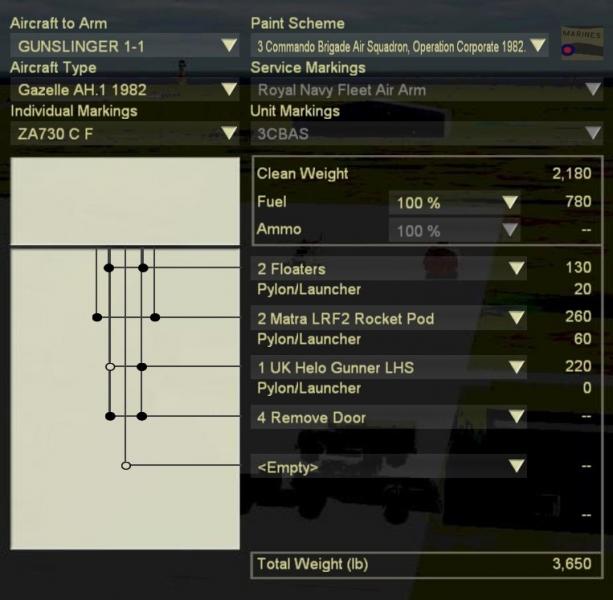

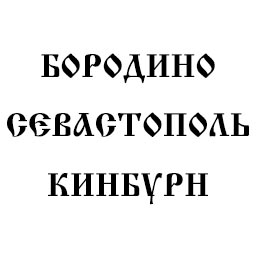

Humpday Heavies
in Thirdwire: Strike Fighters 2 Series - Screen Shots
Posted
I guess heavy metal fits right here...