-
Content count
964 -
Joined
-
Last visited
Posts posted by ndicki
-
-
As far as I have heard, they have already been in contact with TK, and as a result, a number of CFS3 modders who don't want to move to FSX as some have done, are looking seriously at SF. I was already here, even though my main thing remains CFS3.
-
I've just found this thread.
I've been working for years as a skinner with AvH for CFS3; they do the very best flight modelling I have yet found. Their objective is to have the sim performing to within 1% of the actual performances of the aircraft. Often, many parameters are better than that.
AvH do not make or paint the models; that is done by other people. They "commission" paint schemes for existing models, with the agreement of course of all concerned, and meanwhile put together the flight dynamics and damage files. The result is released through their website.
They were essential to the building of the Mediterranean Air War add-on for CFS3, which is the only available full add-on with aircraft built to the very latest AvH 4.00 specifications. Previous aircraft are modelled to 2.XX specs. I'll leave it to the real experts to tell you what that means, but the result is that the aircraft flies far more closely to the real one.
SF needs their input, I agree. Also there is a degree of experience of modelling WW2 aircraft in the CFS3 community which could well be very useful here. Those of you who have flown the recently released Bf109e series (MAW and ETO, not the old Aeroplane Heaven version) will appreciate what I'm talking about.
One of the biggest problems in fact faced by CFS3 modellers is the modelling program. CFS3 requires GMAX, which is free but quite challenging, while SF needs 3DS MAX, if I've understood correctly - which is not free...
One or two screenies of one of my skins - model by Craig Murray and FM/DM by Avhistory. The skin is hi-resolution 2048x2048, and has a specular sheet of the sort which enables different degrees of reflectivity for different areas - say the panel lines, which do not reflect, and the chips in the paint, which do. That's one thing which I'd like to see TK developing, because it is a very useful extra.
-
Ah, OK. Everything has become clear!
No, the main thing is all these blasted drop-tanks and odd things. I'm not a get-every-weapon freak, there are just a few I'd like to add!
-
I've just found out the hard way. The .ini file is identical, but the editor won't open it. Rats. Back to fiddling round with loadouts, then.
I wonder if there is one in the works - seems pretty primordial. It'd be nice if it were easier to use, and less cantankerous, too!

-
Has anybody tried using the Weapons Editor in SF2? Uncatting and re-catting the files is no big deal, but before I go to it and possibly mess up my install, I was wondering if anyone had actually succeeded. Looking at the uncatted backup files I've got, the structure looks the same. Doesn't mean it actually is, though, as I've found out...
-
You know what? If you call the folder "terrain", as in SFG, it won't work, at least on mine. It needs to be "terrains". You tell me! But it does work - thanks again.
-
Thanks, hgbn. I knew there was something, but I thought I'd already tried that. Clearly I hadn't!
-
I'd like to get rid of the on-screen nametags - telling you the type of aircraft and range, or for ground defences - as they just make things too cluttered. But when you try to turn them off, you lose the radar and the bottom of the screen lock-on/target details readout, which is a pain. Is there a way to get rid of the tags, but keep the rest? I remember doing this on SFG, but I can't remember how.
-
Ok, so I'm being too clever...

Thanks, pcpilot, off to see!
-
Anybody tried? I attempted to add the New Guinea terrain, all duly cat filed using the new utility, but I got two "Desert"s in the menu, and both were the desert. No New Guinea. The inis all seemed the same, but I couldn't find the trick.
Has anybody else had a go?
-
Thanks, Crab - my own conclusion, too. There must be the sort of incompatibility between them that we had with CFS1 and 2. You could get CFS1 models to work well in CFS2, but the inverse wasn't true.
It does work with the original WOX LODs, so at least we have it running, even if it isn't quite as good as the new one.
If you use the LOD 100 model at all distances, it'll do nasty things to your FPS, though - that's a cleaner version of the one I tried. My computer's not that fast any more...
-
OK, success. If you copy ALL the new SF2 cockpit files into the cockpit folder, and the LODs from the old WOX/SFG/SFP1 F-4E into the folder too, it'll work.
So basically although cockpits from SF2 seem to fit models from SF2, there are some incompatibilities when it comes to mixing model types.
Bloody hell, though, life can be complicated.
-
OK, so the SF2 F-4E uses LODS with a different name - F-4E_LOD2.LOD in place of the SFG F-4E_LOD002.LOD etc. BUT if you modify the entries in the ini file to reflect that, you get a shock - in cockpit view you're looking out over your left shoulder (with the gunsight), and from outside, your aircraft is invisible...
I'm going to try the original SFG LODs. Maybe...
-
Just for info, the decals need to be dumped into a central "decals" folder in your objects folder. Then you need to go into decals.ini and remove the path leading to the "D" subfolder in the skin folder.
Like this:
[Decal001]
MeshName=vertical_stabilizer
DecalLevel=2
DecalFacing=RIGHT
FilenameFormat=F-4E_IDF/1/d/f42kn
Position=-3.90,1.30
Rotation=0.0
Scale=0.85
DecalMaxLOD=3
becomes
[Decal001]
MeshName=vertical_stabilizer
DecalLevel=2
DecalFacing=RIGHT
FilenameFormat=f42kn
Position=-3.90,1.30
Rotation=0.0
Scale=0.85
DecalMaxLOD=3
The trouble is that some of the more obvious decal names have already been used, so you'll need to change them.
-
So far, I've added a number of WOX/SFP1 aircraft to SF2 without any great trouble. But the TMF Kurnass is a problem I can't work out.
It shows in the menu, etc, etc, and you get into the sim to find you don't have a cockpit. Known problem. Then you go to outside view and you find your ordnance is flying along by itself - with no aircraft.
So... Back into F-4E_IDF.ini to look for the trouble.
It's the LODs. This is whay you get:
[LOD001]
Filename=Kurnass.lod
Distance=200
[LOD002]
Filename=F-4E_lod002.lod
Distance=350
[LOD003]
Filename=F-4E_lod003.lod
Distance=500
[LOD004]
Filename=F-4E_lod004.lod
Distance=1000
[LOD005]
Filename=F-4E_lod005.lod
Distance=8000
I have loaded the F-4E LODs into the same folder, so they should show. They don't. Nor does kurnass.lod.
When you change all the LODs for the 100% Kurnass one, it works, even if I still have a problem with the now-visible-too cockpit textures.
So if you have this:
[LOD001]
Filename=Kurnass.lod
Distance=200
[LOD002]
Filename=Kurnass.lod
Distance=350
[LOD003]
Filename=Kurnass.lod
Distance=500
[LOD004]
Filename=Kurnass.lod
Distance=1000
[LOD005]
Filename=Kurnass.lod
Distance=8000
It works perfectly well, but it'll kill your FPS. Weird.
This aircraft runs perfectly in SFG... So why won't it here?
-
That Hunter is fabulous! Well done!
Now all I need is to do a No1 Sqn Rhodesian Air Force skin, and I'm off chasing that Jungle Dustbin...
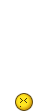

-
Desktop???? Perplexed. Confused. Etc...
OK, I've got there. I didn't see the second set of folders. Don't laugh, I only got it this afternoon!
-
Next problem is that in my objects folder, I don't have the usual WOX style subfolders - you know, aircraft, ground objects, objects, weapons, etc - but four cat files - ObjectData001.cat to ObjectData004.cat.
I've got the tool, opened them up and had a poke around, but they won't run unless they are recompiled. Pain. But I've seen screenies of people's installs with the classic subfolders. How is this? I'm running the downloaded version, if that makes any difference, on WXP SP3 Home.
-
You have the best avatar on this site, just sayin'.


-
Cheers, mate! And with any luck, while I'm installing it, I'll find out where the problem was...

-
I'm trying to make the SF2 Hunter Mk6 player-flyable...
I've extracted all the Hunter 6 parts (ini, data, loadout, LODs) to another file, renamed them to HUNTERF6 and aliased the cockpit etc to the stock A-4F by pasting the following:
CockpitDataFile=A-4F_cockpit.ini
LoadoutImage=A-4F_loadout.tga
UserList=A-4F_UserList.ini
HangarScreen=A-4F_hangar.bmp
LoadingScreen=A-4F_Loading.bmp
AvionicsDLL=Avionics60.dll
AvionicsDataFilename=A-4F_avionics.ini
straight into the ini file.
I've transferred the two textures folders as well, and dumped the lot into ObjectData003.cat with the other flyable aircraft. I don't know if it matters which file they are in, but I've discovered they have to be in a cat file, in any case.
And although I can't see what I'm doing wrong - and I reassigned it to USN, just to play safe! - it won't show in the single mission select aircraft menu.
So I'm doing something wrong...
Can anybody help, please?
-
Hii am new in WOI and can any one help me
No.1 For some tutorials in which tech how to add a gun in fighter using Gun editor i try to many times but unable. I download Mirage 2000D and try to add a gun in that but unable
No.2 Same Mirage that i download from LINK http://forum.combatace.com/index.php?autoc...amp;showcat=280
when fly is BADLY go Up n Down even I turn on Auto Level so plz tell me from where in Aircrafts.INI i change any code so i Fly a Smooth Ride and target my enemy in smooth way
Thanks for helping
You have to set the Gun Editor to run in Windows 98 mode - that might be the problem. Right-click on the .exe file, and select "Properties". Go from there.
-
And it isn't systematic either. Weapons, then??? Perhaps it depends on the loadout...
Also, where can I find which aircraft have been spawned in missions? Sometimes in "Quick Combat", I get a CTD with the installs these two aircraft are in, and I'd like to check that it really is their spawning that causes the CTD. My other installs don't do it, so that is a clue already - but is there a mission file which records not only the last aircraft used, but also the aircraft generated randomly?
-
Have you tried this?: http://forum.combatace.com/index.php?showtopic=12148Try anything once, but I'm not sure this is the problem...


AV History
in The Pub
Posted · Edited by ndicki
Hello to all the other CFS3 refugees! I haven't run away, I'm just doing my rounds!
I haven't really been looking at the SF series as a support for WW2 - the existing WW2 add-ons are (apologies to those concerned) closer to CFS1 or 2 than CFS3. Therefore I've been using each for what it was designed to do. I would very much like to see a CFS3 first-rate aircraft, such as some of those in MAW, in SF. We would effectively be looking at Mirage Factory quality, or even beyond.
Having said that, SF does lag behind CFS3 in a number of ways which will affect my view of it as a WW2 sim. One thing is that it does not (yet?) allow you to take control of other positions in the aircraft. This is one point where CFS3 and IL-2 score seriously. Another problem is propellor visuals. You can't really see the blades, even when the engine is just ticking over. This may be something which can be easily fixed.
A further point is the CFS3 "spawns" system. While this does get in the way if you're designing serious historical missions where precise events need to be scripted, I love the "Go flying and see what you get" feel in CFS3. It also allows such things as enemy aircraft taking off when you arrive over their field, and so on. I haven't discovered a way to do this in "Le Missionneur" as yet. It may not be possible. In CFS3, you can design a round flight to have a series of random spawns (which also can be set to spawn aircraft or other objects only so frequently) which make missions utterly unpredictable. SF missions are on a par with CFS1, where only scripted aircraft will appear. CFS2 had a system of alternative scripting, which depended on certain criteria being fulfilled before a further event was generated. This system of "trigger" events was unfortunately not carried over into CFS3. In its way, it is as useful as CFS3's spawning system.
Looking then at the main failings of SF as it stands, I would pick on the inability to swop positions, and the absence of an official mission builder. Ideally, this mission builder would incorporate features from other flight sims, such as the ones I've mentioned, and that could make it an incredibly powerful tool.
Of course, developing powerful tools costs money, and I for one would be happy to see such a thing released as a payware add-on.
One of the things which weighs heavily in favour of SF as an eventual platform for the following generation of WW2 simming is that where MS basically take your money and tell you to stuff off, TK shows an ongoing commitment to working with the community to improve and perfect his sims. And they are very good to start with.
As far as FMs are concerned, I do not think for a moment that AvH see it as coming to give anybody a hand. I think they simply want to do their thing, and if the people want to go for it, they'll be happy. I have no idea whether they'll branch out into post-1950 aircraft, but I hope that they will do so albeit without losing their specificities. What I do know is that when they do release an aircraft, for whatever sim they may be concentrating on, it will be an instant "must-have!"