-
Content count
964 -
Joined
-
Last visited
Posts posted by ndicki
-
-
Got it - you're right.
Just had the chance to test it, and it's never worked better! Thanks again.
-
I use a GeForce 7600GT and have been told that the best drivers for the GEForce 7600 are the last ones properly made compatible with it - in my case Forceware 93.71Neither Falcon or any 3rd wire games would respond properly to advanced settings made with the latest drivers.
Have you installed the actual drivers for the monitor also - or are you using the Windows default ones?
That might just be it - as SFG is hardly the latest game around, despite its qualities! It did use to run correctly, so it may well be a problem with too up-to-date drivers. The monitor drivers are Windows, but have worked well for years.
Off to try and find 93.71 - thanks!
-
Yet another challenging problem - from time to time, never at any one moment but always as a result of moving from one screen to another (loading to play, play to result, etc), I suddenly get horizontal black-white-grey snow, in lines which vibrate up and down vertically. Pressing Esc or ctrl+alt+del has no real effect, except that the lines of snow go vaguely the same colour as my desktop.
All my installs of SFG do this. Other games (CFS3 and 2) and applications run correctly.
Specs: Windows XP Home, English, P4C 2.8GHz on Asus P4V-800X with 1.75GB DDR1 RAM, Nvidia 7600GS. Updating the drivers - updated today to 175.19_geforce_winxp_32bit, release date 16/05/2008 - does not help. I ran Driver Cleaner after disinstalling the old drivers prior to updating. Previous drivers were 169.21.
After each "crash", I'm obliged to use the escape button, as there seems to be no other way out.
Anybody got any suggestions?
-
Dont play with the start up video myself - usually just delete itOpen up IntroMovies.ini (in the games root folder) and change it to this:
[Movie001]
Name=
Not counting on it but see if anything improves
Now that pre-empts another question I wanted to ask - good one!
Edit, later: Well, at least I don't have to watch the video before finding that it still won't load. Good try.
-
Cheers, Kevin - I'd assumed that that was the answer, but I wanted to be sure that one of the old hands didn't have a work-around.
I would assume that the A-Team are not that welcoming of newbies who have yet to make a contribution to the world of SF/WOX? I have no idea why they withdrew their material, and I'm not going to ask - at least, not in so many words.
-
I think it is not RAM problem- I play strike fighters gold witch all patch'es with 398 MB RAM... Maby it is a problem with DirectX but If I remember if you have to old DirectX the game will hangs when loading mission. Maby try to upgrade your gaphics card driver...
Drivers are the latest released, and I'm using a relatively recent DX9 version - if I use an earlier one, CFS3 won't run...!
-
I'm pretty sure that in order to do this, you'll need to make an 'era specific' install.To all intents and purposes, it is; only the static aircraft are anachronistic.
I have replaced them, but the problem is moling. Even aircraft models which are released as statics, such as the Lightning F.6, mole when used directly as a terrain object.
-
I'm using the New Guinea terrain, but with modern flyables; I'd like to know how to set up a modern replacement for the WW2 aircraft types used in the scenery. I've tried adapting a flyable LOD model, but it "moles" - only the parts above the centre of gravity appear above ground. In other words, the C-130 is liveable with, but the Mirage looks ridiculous. I'm currently using the LOD 2 level, as anything higher wastes FPS. Any suggestions? The knowledge base does not (seem to) mention incorporating aircraft into the terrain.
-
About 1.25 Euros per litre... for Diesel. Normal petrol goes for about E1.35 or so. Per litre. If you people in the US think you're having problems!
Mind you, my car does about 50MPG - that's per Imperial gallon, so +/- 4.5 litres. US gallon is about 3.8 litres - you can do the maths!
-
When I click on the icon/exe, I get the intro movie, GMX and the thunderstorm, and then - either it goes ahead and loads up normally, or often, it just hangs there on a black screen, with no HD noise or anything. I'm using fully patched SF Gold on XP SP2 fully updated, with a P4 2.8C on an Asus P400V with 768MB RAM, 7600GS video card, etc, etc. Everything in perfect running order.
When it hangs, I can exit through the task manager easily, but once it has hung, it will continue to do so. Logging out and back in fixes this, until it happens again.
Any ideas?
-
OK, I've just stumbled across Bunyap's website. Looks as though I wasn't the first to get that idea...
Lots of goodies - if you don't already know!
-
Great!!! Any pics?
Here you go - I've included an external view to show the canopy structure.
The paint job is WIP, which I'll release once I.ve finished, got permission, etc, etc. I'd like to release it as a stand-alone with the P-40 cockpit included, and the one or two tweaks I've put it, but we'll see.
-
Thanks, Ravenclaw - that looks promising.Bang on - it was set to -1.5, would you believe! Setting it to =1 does the job perfectly.
Thanks!
-
since the link is somewhat hard to find.... Link to updated MIIICZ skins at Check 6And if you already have the MIIICZ with the original skins installed, you can now delete the "no800 camo1" skin, the special markings of it
are now included in one of the other skins, as decals.
Well spotted - thanks!
-
For info, if anyone is flying the T-6 Harvard at all, as issued it used the P-51D cockpit, which is not really right. I've just installed the beta P-40 cockpit from the downloads section, and it is far, far more credible. Great piece of work there which I hope will be upgraded soon! Unfortunately, the maker didn't include a "Read Me" with his name on...
-
Thanks, Ravenclaw - that looks promising.
-
I think You can change the angle of the pylon in ...Data.ini file -maby this helps....
Already tried, as per the initial post - thanks anyway.
-
I'm flying the T-6 Harvard equipped with UV-32 rocket pods. For some reason, on this aircraft, they fire downwards at a marked angle of some 10 degrees, although on other aircraft, they launch at 0 degrees. I have tried modifying the angle of the pylons (normally 0.0,0.0,0.0) to 0.0,10.0,0.0 and this changes the visual appearance of the pods/pylons, but not the launch angle. Funnily enough, changing the first co-ordinates to angle left or right does change the launch angle. When I use gunpods, they do more-or-less coincide with the gunsight.
You'll see what I mean from the screenies - on one you can clearly see the rocket leaving the pod at a very strange angle.
Any bright ideas, anyone?
-
And it isn't dates, either. Is there another Sov radar nose other than 19PM and 17PF that it might be getting confused with? SFG does seem to do its own thing with regard to loadouts.
-
Well, I don't have WOI, so my Israel install is a bits-and-pieces; in other words, the aircraft concerned are all pretty well as downloaded.
Now here's the fun bit - I got sick of this, so I hex-edited the 19 and 17 noses referred to by the loadout.ini, and changed the names of the bmp files they use. 19PPM.BMP became 19_MY.bmp, and MiG-17PFU.bmp became MiG-17_MY.bmp. Both are the "issue" silver textures.
And it didn't change one little thing. Not one.
Dates. Must check that, if there is another nose type out there which it's picking up on. Meanwhile, here's a screenie to keep you amused!
-
I have a number of theoretically separate installs; SFG, SFG_Europe, SFG_Israel, etc, etc. Is it possible for an object installed in, say, SFG Israel to look for a texture file , insignia, etc, in the standard SFG install or outside an install altogether? For example, I am having loads of fun with the MiG-19PM, which shows with a camouflaged radar nose on a silver aircraft. I have searched not just my SFG_Africa install, but all the others, too, and cannot find this camouflaged nose. And so on. All I can find are the silver texture files, which the object is not using. Maddening! Anybody got any ideas?
-
Correct me if I am wrong but I beleive it was removed with the rest of Capuns files. You have to go to his web site and join to find it. Hope this helps.Thanks. I'll see what I can find.
-
Talos, did you say... A CHEETAH?
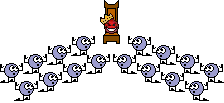
(Happy, happy, happy!)
-
I would like, but unfortunately, I am not a 3DS guru !
I know the question have been already posed to "bpao", the "3DS master" of the "Mirage factory" and he answered no !
I understand that. The Cheetah C is very different from the mirage III, or from the Kfir...
But, for the Cheetah E !?... May be...

En tous cas, j'aimerai bien !

Pity. It's the final, most highly evolved variant of the Mirage, in many respects. Though if this sim is for combat, well, the Cheetah finally didn't. That hasn't stopped people modelling a lot of other aircraft which didn't either, though.


CTDs with EF2000 Typhoon and Gripen?
in Thirdwire: Strike Fighters 1 Series - General Discussion
Posted
I've been getting CTDs from time to time with thses two aircraft, and don't know why. I'm on SFG, but have replaced the avionics files where appropriate with ones which should be compatible, from aircraft which do not give any trouble. The weapons are correctly installed, and I can't see where I may be going wrong... Any ideas?