-
Content count
57 -
Joined
-
Last visited
Posts posted by Velo
-
-
humm..... That sounds strange. Since the unit of length is correct, time may be the reason left. But time in game matches the reality in my test.
very strange.
As the Jet model size, i m not sure the TW`s models match exactly. Some other mod have the issue. It s fine, just a little.
-
Terrain is the default one. By the way, when i establish my model in real unit, i find some jet mod is a little bigger than reality. However, just a little.
Whether the FlightEngine.dll in \Strike Fighters 2\Core could be the key?
-
I doubt that the speed in SF2 is slower than reality. Everytime i watch the trees buildings or roads below my feet when i am in low altitude flight, they pass intolerably slow.
Comparing with the low passby in Las Vegas ( DCS ), things movement is much slowler even if you at 500 knots.
This issue bother me all the time when i make my jet mod. I ve seached that in forum, but find no answer.
I guess focal length ( camera zooming ) is the reason. In my experiment, changing the zooming value dose make sense, but that also cause side effect: fish-eye lens. ( seem like this is not the right way)
So, is there any way to change the physics in SF2 ? By coding something for example, i `m not sure.
Or
alter the corresponding relation between velocity and unit.
Any information will be appreciate.
-
Hello, I have some questions about DeploymentMethod. Taking slat for example:
SystemType=HIGHLIFT_DEVICE
...
DeltaStallAlpha=0.80 [1] What does it mean? Seens like something about AOA, I think no one will stall in 0.8 degree.
AreaRatio=1.003 [2] mean?
DeploymentMethod=AUTOMATIC_ANGLE_OF_ATTACK
Setting[1].Angle=3.3 [3] What s the different from "MaxDeflection"?
Setting[1].DeployValue=3.2 [4] Is this value the real angle which initiate the model?
Setting[1].RetractValue=2.6
Setting[2].Angle=7.0
Setting[2].DeployValue=4.6
Setting[2].RetractValue=4.3
MaxDeflection=7.0 [5] Again, if the "Angle" above means the model deploy angel, Why need this one ?
MinDeflection=0.0
ControlRate=3.0 [6] moving speed, right?Besides, I find the AUTOMATIC_MACH also has "Angle" setting here,
DeploymentMethod=AUTOMATIC_MACH
Setting[1].Angle=25.0 [7] What does the Angle mean under AUTOMATIC_MACH set ?
Setting[1].DeployValue=0.6
Setting[1].RetractValue=0.7sorry too many questions, I just want to know it better and set my mod.
-
Try ravenclaws settings for the f16s glass
http://combatace.com/topic/72884-sf2-engine-canopy-appearance/
It works by following ravenclaw `s step. Thanks verymuch!!
I will go addtional test tomorrow, try to learn more. Any infomation about this issue I will put reply here
-
Hi, i have another question about skin of my aircraft mod.
as you see, the canopy glass of original F-15A is transparent and shining. But in my jet the specular highlight is weak after set opacity.
This time I use Diffuse color, Specular Level, Opacity and Reflection. Of course my TGA file has alpha channel.
I dont know what is wrong, could someone tell me how to keep strong highlight while set opacity?
-
 1
1
-
-
Yes,of course. But this project will not finish soon, the cockpit will take time to accomplish.
Thanks all of you.
-
 1
1
-
-
Oh, Much appreciate !
I think the specular color or specular level is unreplaceable function for its image. The INI is able to set the high light in the whole part. I do consider that specular level maybe a optimized option, but if it can not display high light in pattern, i shall choose the specular color instead, even it makes the size increasing.
This aircraft mod is the ChengDu J-10B, which is 100% hand made by me from Jan.2015. I dont know there is a Banidos Team's J-10B. Anyway, maybe J-10B gets more attention than past.
Since I make it after work, it goes slowly. Now I `m making its texture, animation is the next step. There are many modding techs which i dont know, I may ask you for help someday.
-
 4
4
-
-
The only other thing I can think of is that specular textures should be placed together with the diffuse textures in the aircraft's texture folder, unlike the bump map, which should be placed in the aircraft folder together (and NOT in the texture folder).
I've also just realized that im my settings, the "tile" boxes in the coordinates section are unchecked.
Cheers !! It woks!
the sp texture file should be in diffuse texture folder when use the specular color . Many thanks!
Besides, i have 2 addtional question:
1, As Sophocles said, there is a file which introduce the export notes. Where can i find this file? I really want to read it for further infomation.
2, To Russouk, No, i use DX11 in Win7 . I am very curious about Specular level. When i set it, the specular highlight does work, very much shine. Only the pattern in Specular file does not show. (the Sp file is placed in aircraft folder, not the texture folder ) So, Is there some way of Specular level also can do this? If you know, please tell me the setting, i will test it again. I think this way will reduce the size of this mod and make me learn more about SF2 modding.
Thanks guys!
-
-
-
Hi, I get problem in specular map.
I have search and read topics in forum, including the one below, but game still can not be displayed my specular map for my jet.
http://combatace.com/topic/85113-help-with-specular-and-bump-maps/
For testing, i make a specular map file with black number to observation. It is a JPG file. See it below.
and, it can not be displayed in the game
This is my work process. Could someone tell me what s wrong ?
many thanks.
-
I didn`t realize the torque arm rotation occupy one Animation ID. Now, things goes on. Thanks verymuch.
I also test IK animation, unfortunately it fails in game. Maybe i get something wrong, or the game does not allow IK animation. Well, i `ll go ahead with my project, if someone know about IK animation in SF game, please give me some hints. Thank you.
-
The problem is : If i need the torque arm move when touch ground, how to set the rotation animation? and the code in INI file?
Since the torque arm is moved by the lower cylinder upside moving when the wheel touch the ground, So, the animation of torque links can be defined by any fix parameter? As far as i know, only IK bones in 3dsmax could lead to the result.
Maybe there is other ways to make it? I don`t know. Could someone tell me how to do
-
-
Great! THANKS! I gonna use large ones :D
-
Much appreciate !
My first jet mod can go on :D
-
Don't choose "Normal Map" from material list. Choose first option, "Bitmap" then pick your file. Even faster, simply drag and drop your normal file onto the "button" (which currently reads Map #34 (Normal Bump) to the right of the bump checkbox.
like so....no need to add normal texture in any other way 1>2>3 then when finished ...export
It works! Many thanks!
Another 2 questions which i am just curious:
1,Although the normal bump map work in game, the .out file is still a little different than others. In the end, the DDS file does not in the Textures list. I checked other aircraft, once the bump map is added in materials, it appear in the textures list.
14 Materials:( 1) Material #504:AirGrayMapA.jpgAirGrayMapA_Normal(temp) - test2.dds (bump map)skip......5 Textures: <----------- no, AirGrayMapA_Normal(temp) - test2.ddsAirGrayMapA.jpgFactoryGreen.jpgFactoryYellow.jpgFactoryBlueDark.jpgFactoryDarkGray.jpg2,There are 3 types of bump map at least. BMP, DDS, JPEG. BMP is the biggest, DDS is smaller and JPEG is the smallest one. I prefer to use the JPEG or DDS, but I dont kown why most mods choose the BMP as their bump map. Which one is the best from all aspect? Is there something I should kown about BMP ? -
Hi, me again :P
I can not export my .LOD with normal map. My normal map works fine in 3DSMAX, but after export, the .OUT file and the game show it fails.
Here s my step. Is there any mistake ?
--
--
I have checked the normal bmp file, it `s OK. I put the file in Objects\Aircraft\MyTestAircraft. I think this postion is also right
I am confused.
.
-
I thought it may result in low performance when there are so many objects like flaps, gears, gear doors, airbrakes, lights,etc. Now, it is better to keep them as independent objects but use a large texture file to map them all, is it ?
Thanks for all of you!
-
Hello everyone. I get a question about texture optimiztion when i make my jet model.To clarify my question i draw a picture, which is put below.All i want is make sure which texturing method can improve the computer performing when the texture file goes larger.Case 1 use the same texture file, which is big one. May be 1024 or 2048. In case 1, when use the file twice to map each object (wing and flap) , is there only one texture file data in RAM? Even if the flap is small, it takes whole data calculating of the large texture, is that ture? Since it has to separate flaps or ailerons or refueling pipe to independent objects for interactive function, I am afraid it will increase consumption of calculation when such parts get more.Case 2 use different but smaller texture files for each parts. However, the game has to load more file datas to RAM everytime.May somebody tell me which texturing method can improve the computer performing. I gonna use files of 2048 size for my mod.
.
-
Anyway, I don't believe the xp support is the cause but here is version 0.4 without xp support:
Thanks for addtional work . But by overwriting the v0.4 with this "v0.4_noXP" patch, it failed to fix it
I also overwrite the v0.2 with this "v0.4_noXP" patch, same result.
You said there s no change of the texture rendering funcation after v0.2, so , what could it be?
Shoud i install something like framework 4.5 or any other data base to make the latest LODviewer works fine ?
-
Just thought I'd add this Velo, I'm running Win 7 64 with the intel intergraded graphics, DirectX 11 and it shows up real fine, but I also installed the DirectX 9. Don't know if it makes a difference? I have the same problem on my XP Machine, with a Redon HD 4650 1gig card..
Interesting. Does that mean this software need different DX at the same time? I `ve got DX9 in my Win7 system already. That makes no change.
-
Please, can you check at which version exactly the textures went dark/black.
Version 0.1: http://combatace.com/index.php?app=core&module=attach§ion=attach&attach_id=126169
Update 0.2: http://combatace.com/index.php?app=core&module=attach§ion=attach&attach_id=126870
...Hi,mue. Here is my test result:
Version 0.1 & 0.2 is good.
From version 0.2.1 it shows dark scene.(black object)
By zooming in, the texture color gets smoothly brighter from black to the normal color.

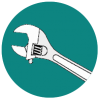

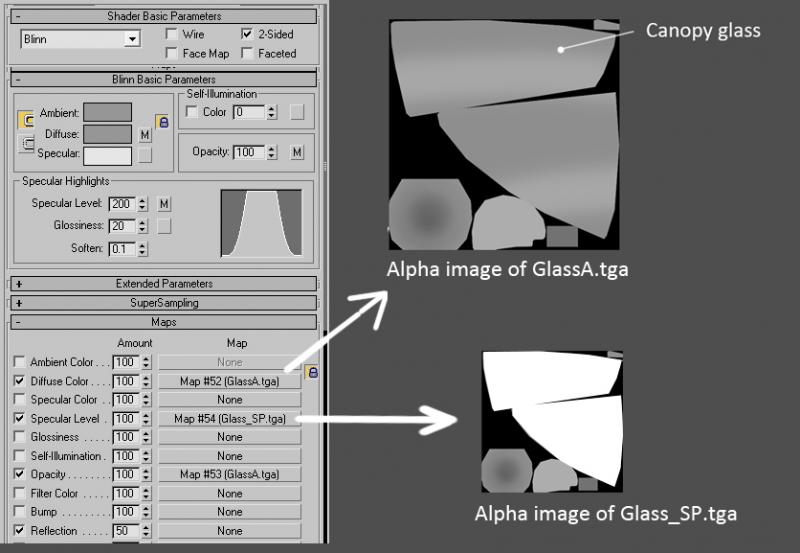


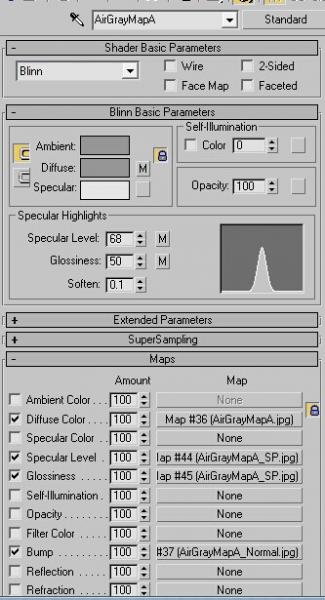
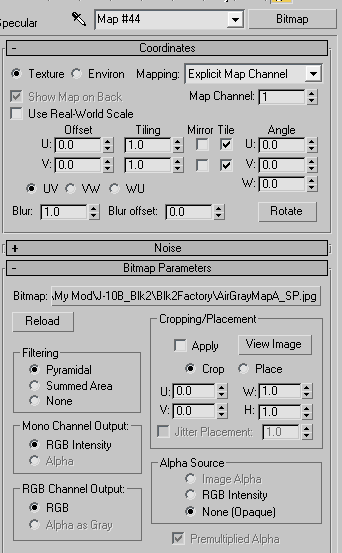
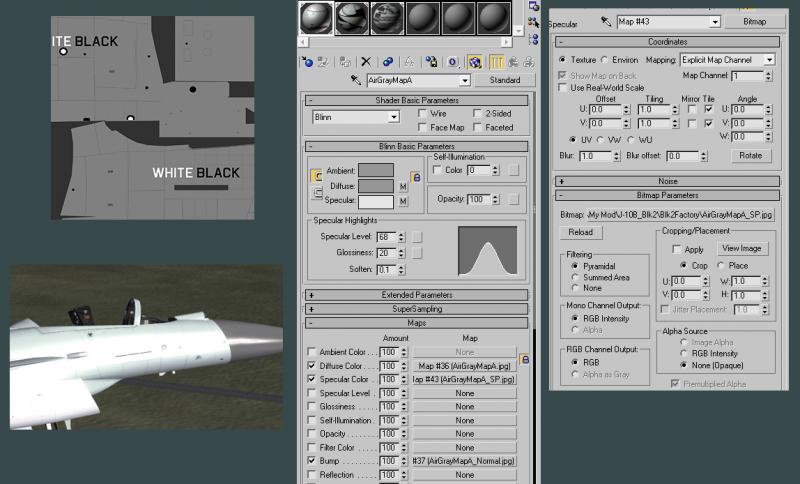
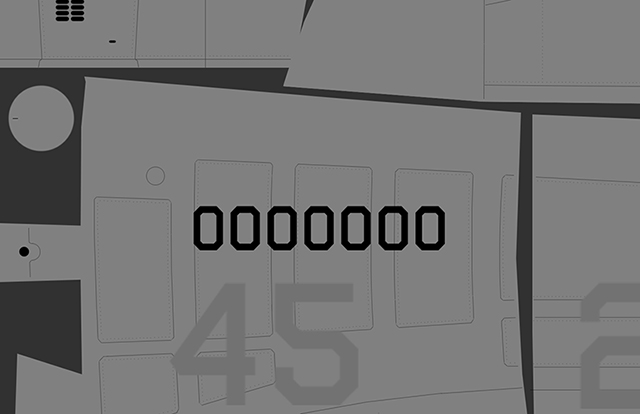

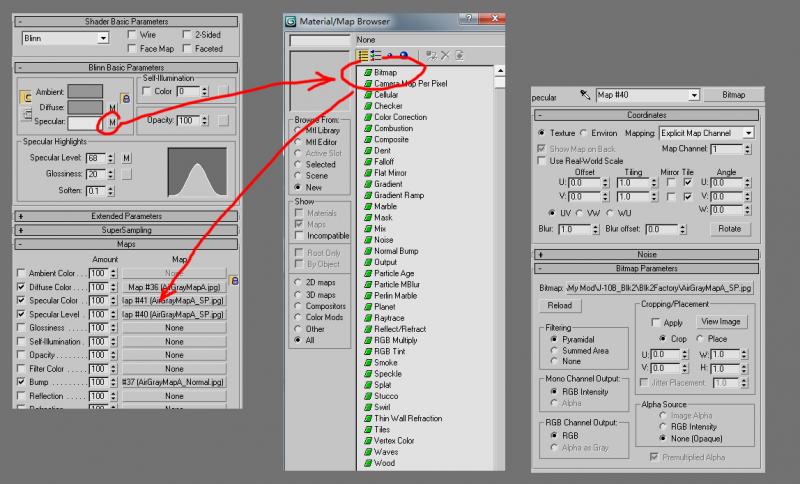
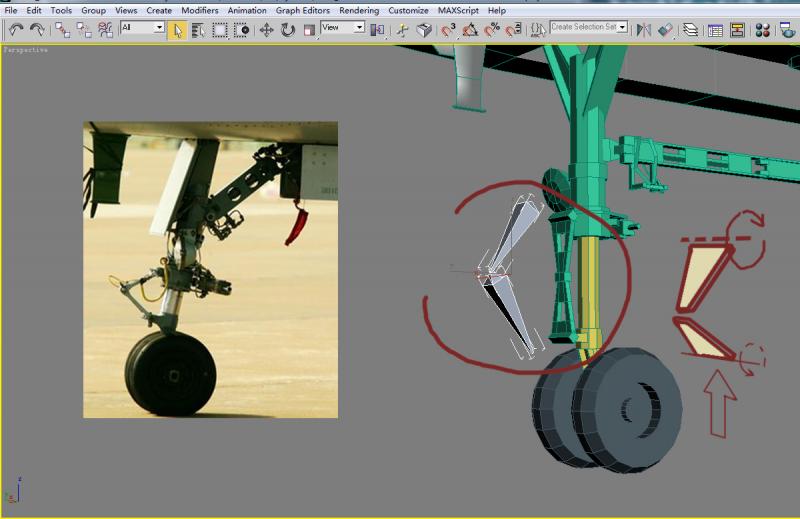
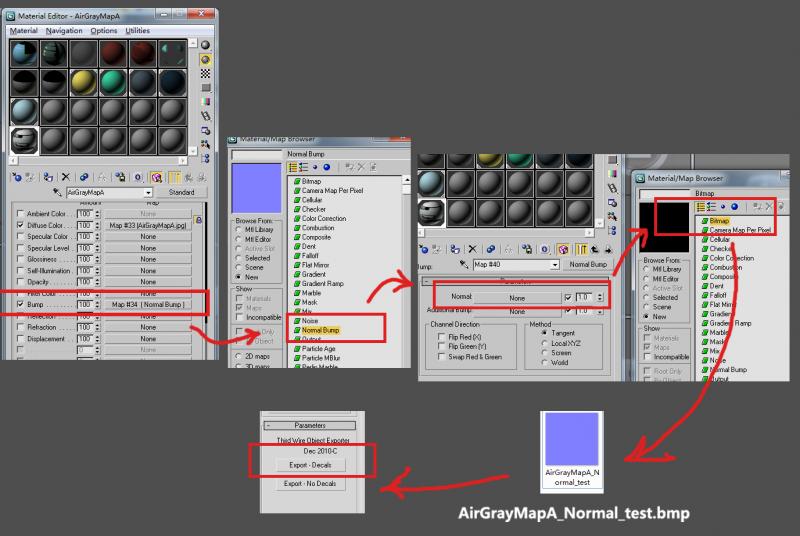
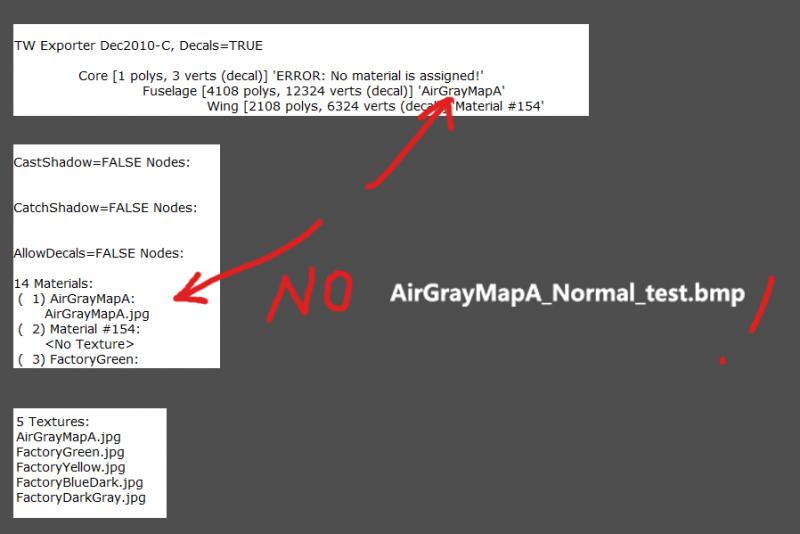
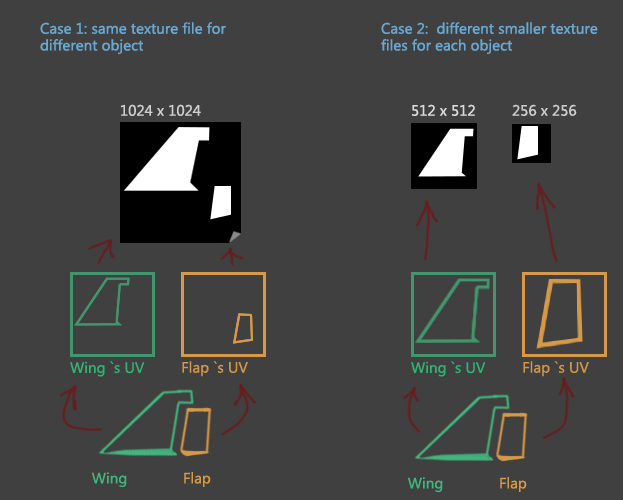
Speed in SF2 is slower than reality ?
in Thirdwire: Strike Fighters 2 Series - Mods & Skinning Discussion
Posted
Actually, I set OffsetDistance value a little more than yours. Of curse cooperate with wider FOV . That cause the distortion in view corner noticeable. For individual aircraft, I think there should be a balance point between sensation of speed and distortion in field of view.
By the way, OffsetDistance value may cause the camera out of cockpit room space when player turnning his head in some situations. So should be carefull. Anyway, modding the viewlist.ini can solve this problem...... half.
As for higher density of terrain, "KoreaV3",
Should i install Korea3 visual update v 1.1.7z first, then install Korea3 megaupdate v1.7z ?