-
Content count
57 -
Joined
-
Last visited
Posts posted by Velo
-
-
Version 0.4 is ready!
Mue, I update Lodviewer from 0.1 to 0.4 now. Since v0.2(or 0.3) it displays object as black ( in fact it is the scene light problem)
The texture only can be seen when the camera is close enough to model. See my screenshots.
-
-
-
I remenber you said that the light in scene was in progress. So i thought the light problem may still there. But , when i see the v0.4 screenshot from others, i find it may be goes wrong somewhere in my LODviewer.
I always overwrite the old version files when updating. From 0.1 to 0.2 to 0.3 to 0.4.
Is there anything i missed ?
-
Position indicates where node will be moved after action.
In (for example radar altimeter) position will be rotation angle of needle.
Value wil be set for example 1000 for position -30 and 1500 for position -60 etc.
.........Much appreciate for your patient explanation ! Both them are so valuable to me !
I used to consider the ItemNumber as a game engine preset value indicating weapon type, now i see my mistake.
I will contiue to test the light indicators and switch
Things getting alive !
-
Much appreciate !
After check other aircraft cockpit and follow your clue, it is fixed.
The key is Type=WEAPON_TYPE_SELECTOR
It will determine the meaning of "Position" and "Value"
Position means Ture or False
and
Value means the current weapon type, 2=heat
also, ItemNumber=2 set the weapon type to sidewinder
As far as i test, it works.
Do i have any mistake here ? I `m afraid there are something i dont kown despite it seems work apparently.
-
Hi, i`m learning to make a cockpit. Now just have a prototype for study.
I stuck in interacive light. I dont kown where i wrong, either texturing in 3dsmax or coding in INI file. Here `s my work.------------------------------------
I try to make 3 lights in my cockpit. "A" indicates AA weapon, "B" for AGweapon, and "C" for hook. These symbols are already made in my TGA file, which of course in alpha channel. See my game and 3DSMax screenshot.Now the light just show the ABC, no interactive funcation at all. So ,there are 3 questins:
1, Am I wrong in texture setting in 3dsmax?
2, The code is not correct? How to fix it ?
3, What is "Position=0.0" stand for? and what is the meaning of Value=0,1,2 ?
I put my INI and Max file here. Hope someone can help.
--
-----------
and here is my code. I am sure NodeName are correct.
Instrument[002]=MARM_AA
Instrument[003]=MARM_AG
Instrument[004]=HookLight
[MARM_AA]
Type=HUD_MODE_INDIDCATOR
NodeName=AALight
MovementType=LIGHT
Set[01].Position=0.0
Set[01].Value=0
Set[02].Position=1.0
Set[02].Value=1
Set[03].Position=0.0
Set[03].Value=2
[MARM_AG]
Type=HUD_MODE_INDIDCATOR
NodeName=AGLight
MovementType=LIGHT
Set[01].Position=0.0
Set[01].Value=0
Set[02].Position=0.0
Set[02].Value=1
Set[03].Position=1.0
Set[03].Value=2
[HookLight]
Type=ARRESTING_HOOK_INDICATOR
NodeName=HookLight
MovementType=LIGHT
-
Great tool !
Since this tool is able to rebuild the vertex, lines, and faces in scenario, I am curious about that: is there any possible to write a plug-in which can import LODs into 3Dsmax ?
Well, THAT IS JUST CURIOUS..... I have to say, tools of importing exported models is a.... double-edged sword. But at least, importing plug-ins for .bundledmesh and .W3D greatly expand the mod achievements of BF2 and C&C.
-
Terminal Guidance is a feature for Air to Ground and Cruise Missiles with Inertial Homing feature. That allows them to follow moving targets when they get close (within seeker range). Not used by any AA missile, same thing like sea-skimming or pop-up.
When creating a new weapon, use the .....
Oh, That helps me a looooot ! Thanks very much!! !
Well.... i dont have got Redbirds, and i also never dout the modders `s works. By learning from these files i just kown it better.
-
I `m confused about the "Terminal Guidance" ablity in AA weapon.
According to its mean in literal, it actives when the SARH missile goes into final chase, like R-77.
But, is it really work in game? I did a experiment.
This is my testing SARH missile. Please ignore the accuracy, G, lock on chance or any other CounterCountermeasure, i ve tried as 100%, same result.
By the seeker and ablity porperty, I think it should goes into auto guidance in terminal phase (20km). But, when the missile gets into 20km closed, i turn my nose by more that 90 degrees, or just break the lock in my radar screen, as a result of that, the missile dose not tract target anymore.
So, I really dout that "Terminal Guidance" ablity works. Am i wrong somewhere ?
-
I find it. All in MESSAGESYSTEM.ini
-
I try to move the massages from bottom center to other position.
I mean the massages is the one pop up from bottom center, tell info like weapon selection or AWACS commands.
This is the only thing I found in HUDDATA.ini
[Messages]
ShowMessages=TRUE
SystemMessageOnly=FALSEI want move this massage to other potion and change its font size, not block it. Where can I find the code define that ?
-
Heres how I set it up in my F-22 avionics and some others I made but who are not released.
[HUD_BankIndicator]
...
Perfect solution ! Thanks very much!
-
Hi,
I try to fix the HUD problem. As you see in my screenshot, the roll triangle which indicate the roll status is in wrong place. It should have be in the middle down side when the aircraft is level and be in the 40 degrees in the right side of HUD. But now, the whole thing is offset to the left side.
( I load my modified .tga IMG instead of default one, make it easier to identify. You can see it in left side of the picture. The default IMG is HUD_bankindic.tga which is just a small downward triangle to indicate the roll status )
I modified the [HUD_BankIndicator] from (aircraft)_AVIONICS.ini
[HUD_BankIndicator]
SymbolType=ROLL_INDICATOR
ImageFilename=cockpit\hud\HUD_BKI.tga
ImagePosition=0.0,0.030
ImageSize=0.35
ScaleImageFilename=cockpit\hud\HUD_bankindic.tga
ScaleImageSize=0.133
ScaleImagePosition=0.0,0.030 <------ I guess it is in form of ( X,Y ). But no matter what value I set, the HUD_bankindic.tga is in the wrong position as it before
Scale=1.0
MaxValue=40
MinValue=-40
HorizontalAlignment=CENTER
VerticalAlignment=CENTERCan somebody tell me how to fix it?
-
Thanks! Learned new things from your info.
-
Hi,everyone.
I try to increase ground object visual distance but get stuck. Fail to find answer in searched topics. So start topic here.
What i want to do is making the carrier and destoryer model can be seen in far distance, like 20km or more. After modifing the dis to 20000 it seems be as it default. The ships can be seen in 12KM (6.6NM). Here is my modify, I dont kown where is wrong.
--------------------------
In KASHIN_DATA.ini ( the destoryer )
[DetectSystem]
...
NightSight=TRUE
//VisualRange=15000.0
VisualRange=25000.0 <------------- i increase this value, seems in unit of M
ViewportPosition=0.0,24.0,17.1
//MaxVisibleDistance=20000.0
MaxVisibleDistance=40000.0 <------------- i increase this value, seems in unit of M
RadarCrossSection=10000In Kashin.ini
[LOD005]
Filename=Kashin_lod5.lod
//Distance=10000
Distance=20000 <------------- i increase this value
[shadow]
CastShadow=TRUE
ShadowCastDist=500
//MaxVisibleDistance=1500
MaxVisibleDistance=20000 <------------- i increase this valueAs a result of that, I can target the ship in 40km by increasing MaxVisibleDistance in KASHIN_DATA.ini, but no model appear at this distance.
No matter how far i modified in LOD distance, it seems have no effect. I still have to close to 6nm to see the model. In such distance, the ship figure appear suddenly.
I am pretty sure I have set the game option.
How can I make them be seen in 10nm ?
-
Those are the WO/SF1 variants of the Udaloy and do not have the correct data.ini structure for post SF2:NA......
I download them from your links. This time I took TMF F-14D_06 into test.
The resoult was same. The cockpit has no texture but blank white model.
I think maybe there are some other reason for this.
-
I made some test, at lastest 2 shipps has problem ( maybe more )
I take one of them for example:
Udaloy I
http://forum.combatace.com/index.php?app=downloads&showfile=10336Udaloy II
http://forum.combatace.com/index.php?app=downloads&showfile=10330After add Udaloy class destoryer into game, the F/A-18E and F miss their cockpit plate textures. The F-14 serials miss their cockpit plate textures too. Only blank white model can be seen.
F/A-18 EF and TMF F-14 serials all work fine before adding Udaloy class destoryer.
How does the Udaloy affect these aircraft ??
-------------------------------------------------------
The F/A-18E and F are made by EricJ
Super Hornet Package for SF2 v3.1 3.1
http://combatace.com/files/file/9401-super-hornet-package-for-sf2-v31/
The F-14 serials is made by TMF
TMF F-14 Tomcat Superpack v1.21
--------------------------------------------
PS: My SF is a merge game. It contains SF2 + SFE +SFV +SFI +SFNA.
.
-
If I rembrr right. Biggest cause is a missing or bad 'Ground Object' .lod file. Im not 100% on that, but it's a place to start.
Exactlly.
I bring new war shipps into SF2. After deleteing them, or setting the scenario year beyond these shipps Service Year, everything goes fine.
I am curious to know why putting the "issue" ship into SF2 will cause the aircraft and weapon which works well before miss skin texture? I aready update the SF2 to Jul 2013.
-
Well.... Seems like Thirdwire doesn`t like modders do it in easy way .
Anyway, Thanks my firend.
-
Hi,everyone
I intall many mod objects these days, SF2 crashs from time to time.
I `m not able to find which new object cause the game crashing. So, i think there should be a log file somewhere tell me why the game crash.
Can someone tell me where is it ?
-
according to test result, i have to modify the Bomb, AAM and Gun indicator on HUD after adjusting Offset value.
-
Doing that you're moving the whole cockpit, not the camera.
Thanks . I have found the way.
[CockpitSeat001]
ModelName=F-8J_Pit
//Position=0.0,4.15,1.05
Position=0.0,3.00,1.05
Offset=0.0,-0.2,0.0 --------------- the red controls the distance. +/- means close/far
ViewAngles=0.0,0.0,0.0
MaxYaw=180
....
there is one more question:
What s the difference between whole cockpit and camera? When i alter the camera, it is alter the cockpit itself. This property is the 1st person camera (F1), it dose not affect the 3rd person camera (F6)
-
Hi, I m new for SF2 modding. I have a question about cockpit camera position.
Personally,for getting more flight info, I have to adjust the distance between player camera and instrument board a little more manually every time. ..Although it is nothing big case, but i would like to know the data of SF2 more by figuring out how to modify the player camera property in cockpit.
I modded the code in file "F-8J_cockpit.ini"
[CockpitSeat001]
ModelName=F-8J_Pit
//Position=0.0,4.15,1.05
Position=0.0,3.00,1.05
Offset=0.0,-0.2,0.0
ViewAngles=0.0,0.0,0.0
MaxYaw=180
....
I guess the red line may be the XZY value of player camera. But there`s nothing happen after i changed the value.
I have seached the forum but there is no herlp. Some one could tell me how to modify the camera? Even clues or links, any help would be appreciated.
ps: i know the distance can be change by pressing F2 key. I just want to figure out the camera (F1)
-
if i load 12 mk82 bombs, in WOI
(1). Take F-4E for example, Why the ripple interval setting have to set 1,3 or 24? why didn`t they design this number to 1,2,3, 6,12 ? If there is "6" i can choose, the aircraft will release 3 from each side wing, i think it is better for balance.
(2). In real world, can an aircraft set its ripple interval number to random? i just think the setting in this game is irrational.
(3). after bomb release, even if the number of bombs on each wing is same, or there`s no bomb anymore, why the aircraft always lean to one side ? it`s against the physics

-
thanks, i got it. :)
-
i play WOI for few days, so, has some questions.
when i search enemy radar targets with AGM-45 or AGM-78 (on F-4E), i dont kown how to capture radar signal for Locking on.
i have read the whole manual, but i just can`t find any section showing me how to use this weapon system in game. F-4E`s radar only have Ground Map Mode to scan surface targets, but it can`t lock on like Search Mode. Even i go straight to ground target ahead, put the gunsight reticle on the enemy radar exactly and go very close, it still can not lock on.

so, how to use the AGM-45/78 in WOI?

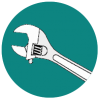
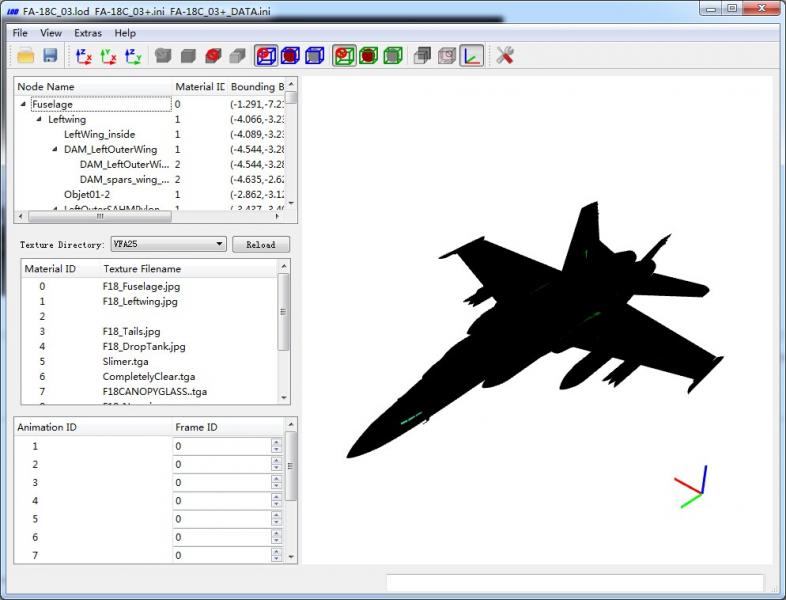
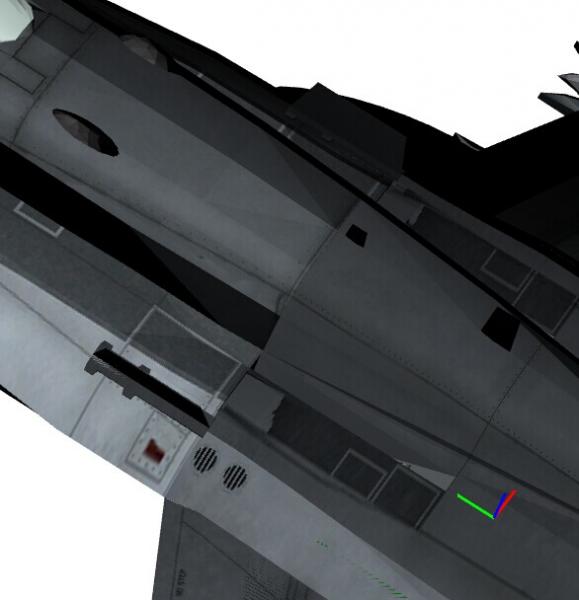
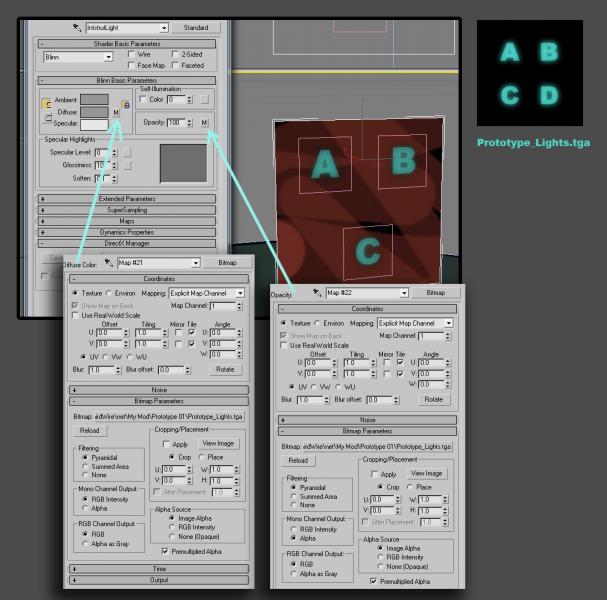

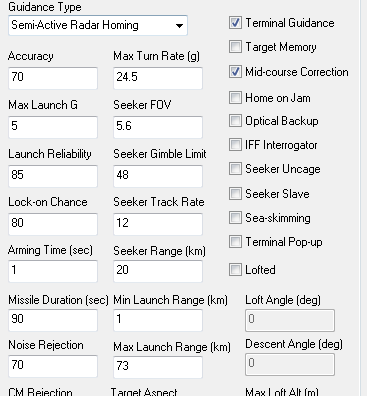

LOD Viewer
in Thirdwire: Strike Fighters 2 Series - Mods & Skinning Discussion
Posted · Edited by Velo
Yes. v0.1 works fine. If i recall correctly, v0.1 & 0.2 can display the texture fine.
From 0.3 (or hotfix of 0.3, can not sure) , it show dark texture as now.
This problem happens to every object.
My system and device info:
Win7 64bit
DisplayCard HD6950 2G GDDR5
DirectX Version: DirectX 11
Not only me, but also my friends, have this problem. Their systems are similar to mine