-
Content count
515 -
Joined
-
Last visited
-
Days Won
1
Posts posted by Romflyer
-
-
Thanks Kevin
That should give me at least a chance against sam's
Cheers
Rom
-
Thanks Migbuster.....sometimes it's easy to miss the forest for all the trees

The thread from Fastcargo doesnt seem to address the RWR differences, is there a way to use the gen1 RWR in Gen2 planes.....in gen1?
-
Thank you, downloaded streakeagles planning map, great idea with lamination and using dry erase markers to plan out missions.
If you like map idea then you probably will enjoy cleaning up much of the on screen (extra) information.....if you open your huddata.ini in the flight folder you can manually adjust which information stays and what you dont like.
Here is some of the lines from my set-up with red explanations of what the changes are......make sure you save a back-up before you try any changes.
[infoDisplay]
BackgroundImage=TextBackground.tga
//BottomLeftPosition=0.01,0.985 slashes remove all the text in the bottom corners of the screen
//BottomRightPosition=0.99,0.985
DisplayWidth=0.20
VerticalBorder=0.0015
HorizontalBorder=0.008
EnemyTargetColor=1.0,0.0,0.0,1.0
FriendlyTargetColor=0.0,0.0,1.0,1.0
UnknownTargetColor=1.0,1.0,0.0,1.0
WaypointColor=1.0,1.0,1.0,1.0
TextFile=HUDText.str
NormalColor=1.0,1.0,1.0,1.0
WarningColor1=1.0,1.0,0.0,1.0
WarningColor2=1.0,0.0,0.0,1.0
AGLAltStart=609.6
AGLAltWarning=152.4
[Display001]
DisplayType=DIRECTOR
ObjectType=TARGET_ENEMY
ConeSize=15 you can also remove the cone by using 0
BoxSize=2 changing the red box to a red dot on visual target
BoxType=SQUARE
BoxColor=1.0,0.0,0.0,0.75
ConeModelName=redcone
[Display002]
DisplayType=DIRECTOR
ObjectType=TARGET_FRIENDLY
ConeSize=15
BoxSize=2
BoxType=SQUARE
BoxColor=0.0,0.0,1.0,0.75
ConeModelName=bluecone
[Display003]
DisplayType=DIRECTOR
ObjectType=NEXT_WAYPOINT
ConeSize=0
BoxSize=0 gets rid of the waypoint markers
BoxType=TRIANGLE
BoxColor=1.0,1.0,1.0,0.75
ConeModelName=whitecone
[Display004]
DisplayType=RADAR
PosX=0.865
PosY=0.015
Width=0.0 gets rid of the top right radar screen
Height=0.0
Alpha=0.60
InitTime=2.0
[Display005]
DisplayType=DIRECTOR
ObjectType=RADAR_TARGET
ConeSize=15
BoxSize=10
BoxType=DIAMOND
BoxColor=1.0,1.0,0.0,0.75
ConeModelName=
If you like the idea give it a try, it takes alot of the gamey feel out of it, and it looks and feels more like a simulater....IMHO

-
I think this is what you are looking for http://combatace.com...num__10__st__20
I actually laminate each terrain map that I use, and then use a dry-marker to draw mission info on the map like waypoints, altitudes and threats.......then you can turn off all the on-screen hud info and really get into your mission.

-
Well first let me start by saying hello to the community of pilots here, I have been away from the sim for a few years. Just got the stock original WOV running and jumped headlong into a campaign. So here is my question your flying along at 25,000ft when your RWR lights up like a chritmas tree in times square, The Ai are screaming like a group of school children who just got flashed by a 90 year old grandma who forgot to tie up her robe, SAM Launch Sam Launch!! So I have edited my F-4 to carry chaff and flares, and always load up ecm pods when available, but there's so many sams being launched that making a manuver to avoid one may put me right into the path of another, what is a pilot to do. The last two missions after depleting my supply of chaff, and trying to spoof the missiles by switching the ecm on and off I have had to turn tail and run and not completing my mission is not the outcome I was looking for.
When your in Hot, and the Sams are comming up what do you do to survive.
Some good tactics to read about http://combatace.com...c/8787-tactics/ not directly related to your question but some really great thought (cheers Dave
 ) on how to improve your game.
) on how to improve your game.And this http://combatace.com...854#entry198854
Lt. Cater always seems to raise the bar up a little higher when it comes to immersion in the game........also you can learn quite a bit about tactics by read through the Double D thread.....all 29 pages!!

-
So there is no other alternative to order another flight using the STRIKE mission type to hit a structure? I suspect it's inside either the avionics60.dll or avionics70.dll.
It has always been my feeling that when you are sent on a strike mission, then you (as the player) are tasked with the job to take out the target, and any other flights that you take along with you are there to support you to accomplish your mission.....nothing more nothing less, it's up to you to manage your team to provide you with as safe a passage as possible in and out of the target area......they are there to cover you, so you the player can strike your target.
-
If you enjoy this type of small tail dragger I would strongly suggest to try the Long Island Classics Aeronca Champ.....the FS cub flight model has always been......questionable, this model awesome, it will even spin....properly!!

for FS9 http://www.simviation.com/fs2004props94.htm
for FSX http://www.simviation.com/simviation/?ID=61&page=14&mark=3694
enjoy
Romflyer
-
Dear friends,
My problem with SFP1 is that I can not use the weapons edittor. I can only use the weapons that originally came with it and everytime I tried to install the weapons pack(no matter which one), my loadout menu becomes empty!
I did read ALL the threads regarding using weapons pack in this forum. None of them solved my issue. To get SFP1 to get working again, I had to delete all the files that were installed by the weapon pack just to go back to the original state.
This sounds crazy but this is what happens everytime. So I am obligated just to use a very limited number of AA missiles that SFP1 initially came with and nothing more.
Again, here is what I did.
1-Installed SFP1 from original CD
2-Patched it to the latest Oct 2008
3- Installed Iran-Iraq Campaign(available from Combatace.com)
Now everything works fine. Missiles, maps, new aircarft all work fine. Until I download and install any SFP1 weapon pack. After installation of the weapon pack, there is NO weapon available anymore(not even the original weapons).
Please help me out. This shouldn't be so complicated.
I would suggest that you slightly alter your list order
1) fresh install of SFP1
2) patch to 08
3) install weapons pack (I suggest the MF self installing pack...it's easiest to not mess up )
4) now install the campaign of your choice
Good luck
Rom
-
?
I have been hoping that Wilches was gonna come back and answer Fubar's question.......can anyone offer any remarks on what changing these values will do? when I compare the changes to my install it looks like the only changes are to the MaxTextureRes= which are considerably higher values than in my install.......wouldnt these changes slow down FPS??
-
I'm not sure what your expectations are for frame rates, but I seriously was having troubles seeing the difference between those two film clips, as a matter fact I thought they looked pretty damn good at 500+ knots at tree level

My suggestion to curing your frame-rate problem...........would be to turn off the frame counter
 .....I seriously doubt you will still be able detect the difference between 50fps and 40fps without the counter telling you how well your computer is doing.........
.....I seriously doubt you will still be able detect the difference between 50fps and 40fps without the counter telling you how well your computer is doing.........Enjoy the game

-
Thanks, I'll try Snapper, but out of curiosity, where does the built in screen shot program save the pictures? I hear the shutter click when I press print screen, but can't find the result.
In the main game directory there is a folder called "screenshots"
-
The game has a built in screen shot program, just press 'print screen' and the game will store a screenshot for you........the only problem is each pic is about 5mb
check out the Snapper, it's a great, simple screenshot utility
-
I remember reading a while back that you can use many of the new SF2 planes in WOx, so I loaded up the F15 superpack and tried the new F-15 with a modern cockpit......and sure enough it worked
 however there are a few lose ends to try and tidy up. I know I have seen somewhere, instructions on what to do to make them more compatible with the original series, but I cant seem to find it, can anyone please point me in the right direction?
however there are a few lose ends to try and tidy up. I know I have seen somewhere, instructions on what to do to make them more compatible with the original series, but I cant seem to find it, can anyone please point me in the right direction?Cheers
Romflyer
-
Well you guys are suckin all the fun out of this

I figured that cockpit building in SF would be more......modular, like in FS.
The more I learn, the more I am impressed with the amasing freeware mods that you guys put out

Thanks again for taking the time to explain.
Cheers
Rom
-
Sorry if this seems like I'm beating a dead horse
 but I really am curious to learn.
but I really am curious to learn.here are the same two texture sets from the C and A F-16 pits, they are almost the same except for the obvious MFD's and the center panel
how about the idea of using the C textures on the A pit and then adjusting the locations of each gauge (node) to coincide with new locations??
-
Thanks for taking the time to clear a few things up for me FC
Is it not possible to import some of these specific nodes from other aircraft that we know work.....like taking the HSI from another plane and plunking it into this pit, or taking the left MFD from the TMF F-16a and copying it into this pit??......or is it just way more complicated than that?
-
It's the old story. In the SF1 download section there is an improved F16A block 10 by Xevilpetex that has- compared to the cockpit that comes with the old C models- a sort of improved 2MFD pit that at least goes some way in the right direction (for a Block 10 it's not the right pit but that doesn't matter as the excellent TMF pit can be used).
The HUD is reasonable complete with bombing aids and the MFD at the right is fully functional. l asked Xevilpetex about it as I got myself a pit with more or less the same properties, but he seems to be out of touch:blink:
Brains and Storm had something on the C pit too a long time ago but afaik nothing came out of that.
Hou doe,
Derk
What I think this pit needs to get it functional isnt really that much:
1)the HSI needs to work
2)the left MFD need to have some information like weapons and systems.....this could even be the same info that is used on the TMF F-16a pit that we all know and like so much
I have spent a bit of time lately trying to get my head around the ins and outs of how cockpits are made and modified in WOE/SFP1or2......I am getting a handle on things but there are some things that I just cant get an understanding of
in the text below (taken from the cockpit.ini) the instrument numbers [001] [002] etc. what are these numbers refering to? I assume they are related to information in the LOD files??? How do I access LOD files? and while I'm asking how about QMD files or OUT files
// Instrument Listing
Instrument[001]=AirspeedIndicator
Instrument[002]=MachIndicator
Instrument[003]=Altimeter-1
Instrument[004]=Altimeter-2
Instrument[005]=VerticalVelocityIndicator
Instrument[006]=Tachometer
Instrument[007]=NozzlePositionIndicator
Instrument[008]=EngineTempInlet
Instrument[009]=InternalFuelIndicator
Instrument[010]=TotalFuelCounter
Instrument[011]=ExternalFuelIndicator
Instrument[012]=InRangeLight
Instrument[013]=HeatLight
Instrument[014]=RadarLight
Instrument[015]=GunLight
Instrument[016]=MasterArmLight
Instrument[017]=LandingGearLights
Instrument[018]=LandingGearLever
Instrument[019]=RWR
Instrument[020]=RadarScope
Instrument[021]=HUD
Instrument[022]=FireLight
Instrument[023]=FireLightAux
In this set of text it looks to me as though this is supposed to control the info for the weapons display in the left MFD,
// SMS Display -----------------------------------------------------------------------------------------
[station1_]
Type=WEAPON_STATION_SELECTOR
NodeName=
MovementType=LIGHT
ItemNumber=
[station2_]
Type=WEAPON_STATION_SELECTOR
NodeName=
MovementType=LIGHT
ItemNumber=
[station3_]
Type=WEAPON_STATION_SELECTOR
NodeName=
MovementType=LIGHT
ItemNumber=
this lower set is taken from the F-16A cockpit, the one from above is missing Nodename=XXX and the ItemNumber=X
[MFD_Pyl01]
Type=WEAPON_STATION_SELECTOR
NodeName=Aff_p1
MovementType=LIGHT
ItemNumber=1
[MFD_Pyl02]
Type=WEAPON_STATION_SELECTOR
NodeName=Aff_p2
MovementType=LIGHT
ItemNumber=2
[MFD_Pyl03]
Type=WEAPON_STATION_SELECTOR
NodeName=Aff_p3
MovementType=LIGHT
ItemNumber=3
Is there anywhere I can find a tutorial on this kind of info? I have looked through the KB and it really didnt show the big picture on how things go together
-
Both terrain sets are within WOE so they are using the Germany cat (which is their default) and both terrains work well, other than this odd thing at startup.
-
I had an idea the other day that I am working through and so far I like the way it is progressing.
I like to fly with all the hud info removed, and that can sometimes make navigation a bit challenging, to help with this I have printed out all the maps for the terrains that I use, put them in plastic covers, and then I use a dry marker pen to draw in waypoints and other info for each mission before I fly,then I can follow the map info inflight through the mission, at the end of the mission you just wipe off the markings and your ready for the next briefing......

I thought I might take this to the next level by drawing a series of flight corridors from key areas of the map to other key ares of the map......like Vector airways, so I opened the planning maps with 'ms paint' drew in these lines between airports and saved the changes (of course saving an original back-up)

Then when you go into the planning map prior to lauching your mission, you adjust your way-points to be aligned with these corridors, so now if you are using an aircraft that has a moving map display then you get these lines imposed on the map.......I still have some adjusting to do, and some more corridors to add but I think this has potential to work pretty well
Here is a shot from within the cockpit

In my first post about this the picture from inside the cockpit didnt show, so this one shows what it looks like from within the cockpit, showing the moving map display having these corridors showing in flight.
-
Again. The position of the plane at the runway is defined in the _airfield.ini file. If you has not the correct file on your game you will find your plane at the position and situation you descriped. Afghanistan terrain is written for Wings over Israel. So it use stock files of this game.
A simple solution of the problem would be that you open the _targets.ini of a terrain where you has no problems and look which _airfield.ini is used there. Then use this file for afghanistan_targets.ini
[TargetArea002]
Name=Jalalabad Airbase
Position=876000.0,679000.0
Radius=7071.067871
ActiveYear=0
Location=1
Alignment=friendly
AirfieldDataFile=soviet_airbase1.ini <<<<< This is the mentioned file try to change into desert_airbase1.ini
NumSquadrons=4
Like I mentioned, I am having the same issue with my Mountain thaw terrain......here is a picture of the target ini from both Mountain thaw and ANW of the same airfield, however the problem only exists in Mountain thaw....any thoughts?
-
[quote name='Viggen' date='27 June 2010 - 10:50:09 AM' timestamp='1277661009' post='423217'
Also, when I started the mission I was in the middle of the runway and my wingman's plane was inside of mine. Happens only on this terrain.
I have the exact same thing happens to me but only when I use "mountain thaw" scenery, every mission starts with my plane sitting at an odd angle on the runway and all the planes in the flight are super-imposed inside of my plane.......if you just release the brakes and move forward everything gets back to normal, but it is sure weird.......Hopefully someone knows how to fix it, cause it's my favourite scenery and it is rather annoying
-
Well pretty much everyone has moved on to the gen 2 game, so I doubt we will see any updated F-4 cockpits for gen 1.........as for the TMF F-14 ......if you go check the SF2 forum section you will see that the cat got let out the bag last week

http://combatace.com/topic/56923-tmf-tomcats-released/
and if you scroll down on this page:blink: you will see alot of pix of it (including a very well done new cockpit
http://combatace.com/topic/55714-sf2-screenshot-thread/page__st__280
-
anyone care to share any shots of the new cockpit?
-
This is very interesting Romflyer and you've obviously put a lot of thought into it.
Should make your missions more immersive!
It isn't relevant for me though, cos i fly in the dark!( as my CO keeps telling me! )
- I use a projector - but as the thread is about maps,and I reckon you are an expert, I wonder if you or anyone can advise me please re the map you call up as you fly.
I can zoom it a bit but I can't get it to zoom OUT far enough to give me a more overall picture of the route and all waypoints. Is there a way to alter this?
TIA
I too fly in the dark......cos I use TIR, but I have a little light on a goose neck which casts enough light over the map to aid in navigation and situational awareness......as for zooming in and out on the map, I recall that I had that issue prior to the 08 patch, but now I can zoom out enough to get the big picture...





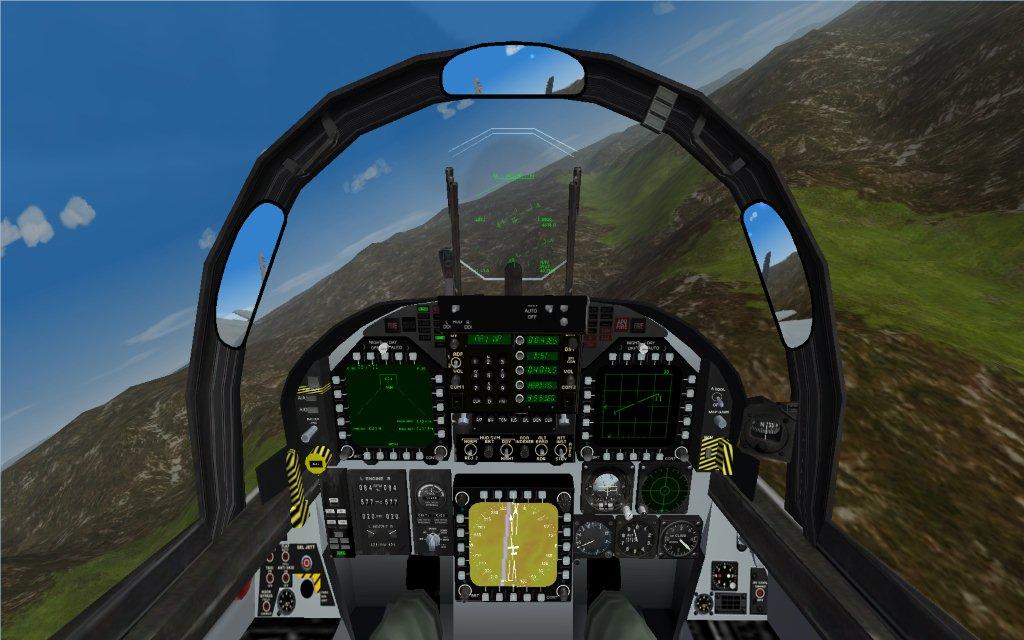
Anti-Aliasing problem. (WOI/SFP1)
in Thirdwire: Strike Fighters 1 Series - General Discussion
Posted
Have you checked to be sure you are using a resolution that matches your monitors native resolution?