-
Content count
515 -
Joined
-
Last visited
-
Days Won
1
Posts posted by Romflyer
-
-
I am based in South Africa..... The issue is not shippers from overseas its the couriers and mail service here in this country. They pick off ppls packages like xmas presents on xmas day even though their name isnt written FOR: or TO: .... I managed to find a couple of places where I live but they are incredibly expensive.. TrackIR 4 Pro and TrackIR 5 in the states at naturalpoint.com is $100 and $150.
Here in my country is TrackIR 5 $285!!!!!!!!!!! to $315!!!!!!!!!!!!!!!!!!!! and I am really lost cause the consultant said which version am I looking for the standard or Pro? whats the difference I am looking at naturalpoint.com and I see it comes with a Black Track Clip and a Black Track Clip Pro with LED Lights. But the TrackIR5 Pro Bundle costs $400!!!!!!!!!!!!!!!!!!!!!!!!! How necessary is to have the Track Clip Pro with LED's? and just use a standard Black Track Clip. Can some1 enlighten before i make such an expensive purchase I dont wanna regret the slashing the cash.
Also whats the difference between the CH Fighterstick and CH Combatstick besides more buttons cause there is no Fightersticks available here in South Africa... are the 2 CH Sticks equally precise or is the Fighterstick slightly more accurate?
pls help!
The track clip pro is a complete waste of money.....TIR works just fine without it.
I use CH pedal and yoke for GA flying and CH pedal and a Saitek X52 pro for combat stuff. I have had the CH stuff for years and they are excellent, but I am very happy with my shiny new saitek hotas .......perhaps Saitek is available in South Africa?.........how about the Logitech G940 ? I think that dollar for dollar it gets you the most bang for your buck.
-
Think you need to re- install and don't install to the default directory C:/program files /woe/.....make a new folder on your desktop call it "whatever you want" and install the game there, otherwise windows won't let you change anything in the game..... Have a read through the knowledge base for gen 1 sims and it will explain it better than I can
-
 1
1
-
-
Don't know. Too busy working to watch the game but only read about it. Only game 1 anyway. I think it'kll go 6 or 7.
I missed the first completely, and saw most of the 2nd and 3rd......it's gonna be a good series

My prediction is that we take it in five.....well maybe six.
-
Hey romflyer, at least we're civilized about winning or losing. We dont act like Mike tyson and have to bite at a finger or ear.
See here:
Hmmmm..........interesting??
I seriously doubt that if he bit him that it would actually be on purpose........and secondly.........What the hell was your guy thinking when he stuck his finger in his mouth!!!?
 ..........come to think of it, maybe Burrows did it on purpose
..........come to think of it, maybe Burrows did it on purpose 
-
This is pretty funny
-
From the main menu if you choose single mission then you can define the perameters of your single mission (aircraft, mission type, weather,etc.etc.) and the game will create a random mission using your perameters.......if you want to create a scripted mission and have control over all of the parts of the mission then you should get either of the two mission editors available (see links below)........once you have used the mission edtor to design a mission then as Migbuster said you can start your mission using the Load mission tab instead of the Create Mission tab in the single mission menu.
Good luck and welcome to Combat Ace
PS. both of these mission editors have seperate download tutorials.....get them.
KMD
Le Missionneur
http://combatace.com/files/file/8855-le-missionneur-mission-editor/
-
-
Sorry that was meant to read MFD (as in multifunction display) as what the newer C Falcons is equiped with.
Read this and you'll be pretty much up to date on the status of the much sought after F-16C cockpit
-
I really don't care for the little levers on cheap joysticks that are supposed to be used as a throttle.Its also pretty worthless if you also like flying helicopters.I would not settle for anything less then at least a thrustmaster afterburner 2(now called a Thrustmaster T-Flight that has the separate throttle and is a true HOTAS) or an X-52.Both are affordable and do not require a separate set of rudder pedals.
One thing I did like about the X45 and the Afterburner 2/T-flight is the rudder rocker on the throttle.Much better then a twist rudder on the joystick.I wish the X52 had this like the x45 did.Shame that Saitek did not keep this feature when they designed the X52 and X52 pro.
I now have an X52 after my Afterburner 2 wore out a few years back and now it too is also wearing out so I'll probably be going with an X-52 pro next.I cannot justify spending $200 or more on a HOTAS that also requires rudder pedals.CH and Cougar have no rudder options on their HOTAS systems so that will be another $100 expense if you go that route.
If you are serious enough about your flight simming to drop $100-$200 (or more) on a hotas set-up......then you really should be serious enough to drop another $100- $150 on pedals.......as a matter of fact you would probably be better off buying "one of those cheap joysticks with the little levers" and then spend the money you saved on pedals (IMHO) assuming your not ready to spend on both.......It always seems to me that the point of what we all enjoy doing is pretending to fly planes......and when you fly planes you need to use your feet (not a rocker switch with your fingers)
So like I suggested earlier, if you are serious enough to spend on a Hotas set-up.....then do yourself a huge favour and take the next step.....you will be happy you made the investment and you'll wonder how you ever pretended to fly planes without it

-
Was watching PTI on Friday and Mike Wilbon reported they would be known as the Manitoba Moose?!?!?
The Manitoba Moose are currently the farm team for the Vancouver Canucks (soon to be the Stanley Cup Champions )
 GO CANUCKS GO!!.......It would be way cooler if they went with the Jets
GO CANUCKS GO!!.......It would be way cooler if they went with the Jets -
In the options menu make sure that your cockpit detail is set to unlimited, and that your in game resolution is set to your monitors native resolution
-
In the main folder of whichever aircraft you are using there is an INI file called F-XX_COCKPIT.ini (the XX is whatever plane you are using) here is a the relevant lines taken from an F-16
[CockpitSeat001]
ModelName=cockpitF16A
Position=0.0,5.2241,1.055
ViewAngles=0.0,-0.50,0.0
MaxYaw=180,<----------adjust these to widen your field of veiw
MinYaw=-180 <----------adjust
MaxPitch=90
MinPitchFront=-50
MinPitchRear=-35
LightRange=1.5
LightInnerConeAngle=50
LightOuterConeAngle=60
LightAngles=0.0,-30.0,0.0
DiffuseLightFactor=0.5
NightLightOn=0.25
NightLightColor=0.25,0.88,0.25
Gunsight=GunsightFront
Enjoy
Romflyer
-
I don't see why's that important anyway here goes :
Quad Core Q6600
4Gb DDR3 RAM
GeForce 8600 GT
Vista
My problem is not really tehnical, im just asking for other ppl's HDR setup so i can test them and see if it looks better than the default setup.My game runs pretty good with the HDR mod, actually i might swear it runs better......
With the specs on your machine you should really be running SF2......which doesnt need HDR because it uses advanced shaders, and it will give you the frame rate boost that HDR will......I think the main reason anyone (like myself) is still using Gen 1 is because they don't have the hardware to run Gen 2........clearly you do
-
Here are some options for adjusting the in game hud settings
Open up your huddata.ini and you can make various adjustments to suite your needs.
InfoDisplay]
BackgroundImage=TextBackground.tga
//BottomLeftPosition=0.01,0.985 --slashes remove all the text in the bottom corners of the screen
//BottomRightPosition=0.99,0.985
DisplayWidth=0.20
VerticalBorder=0.0015
HorizontalBorder=0.008
EnemyTargetColor=1.0,0.0,0.0,1.0
FriendlyTargetColor=0.0,0.0,1.0,1.0
UnknownTargetColor=1.0,1.0,0.0,1.0
WaypointColor=1.0,1.0,1.0,1.0
TextFile=HUDText.str
NormalColor=1.0,1.0,1.0,1.0
WarningColor1=1.0,1.0,0.0,1.0
WarningColor2=1.0,0.0,0.0,1.0
AGLAltStart=609.6
AGLAltWarning=152.4
[Display001]
DisplayType=DIRECTOR
ObjectType=TARGET_ENEMY
ConeSize=15 you can also remove the cone by using 0
BoxSize=2 changing the red box to a red dot on visual target
BoxType=SQUARE
BoxColor=1.0,0.0,0.0,0.75
ConeModelName=redcone
[Display002]
DisplayType=DIRECTOR
ObjectType=TARGET_FRIENDLY
ConeSize=15
BoxSize=2
BoxType=SQUARE
BoxColor=0.0,0.0,1.0,0.75
ConeModelName=bluecone
[Display003]
DisplayType=DIRECTOR
ObjectType=NEXT_WAYPOINT
ConeSize=0
BoxSize=0 gets rid of the waypoint markers
BoxType=TRIANGLE
BoxColor=1.0,1.0,1.0,0.75
ConeModelName=whitecone
[Display004]
DisplayType=RADAR
PosX=0.865
PosY=0.015
Width=0.0 gets rid of the top right radar screen
Height=0.0
Alpha=0.60
InitTime=2.0
[Display005]
DisplayType=DIRECTOR
ObjectType=RADAR_TARGET
ConeSize=15
BoxSize=10
BoxType=DIAMOND
BoxColor=1.0,1.0,0.0,0.75
ConeModelName=
Hope that helps.
-
VOZ looks awesome and if I hadnt shelled out for Ground Environment Pro then I'd be using it too.....I suggested perfect water just to help with the water colours, but the real gem is actually Vilk's Vater, it adds texture and reflections to the surface that are better then any others I've seen for FS9, and I'm sure it would compliment VOZ as well.
-
I always start on the runway but I think that when you jump to the target your initial waypoint is where you jump too........so before you launch the mission go into the map veiw and adjust your initial waypoint to be further away from the target.......I think that should work.
Good luck
-
I would suggest you copy the default.ini and then name it something......maybe call it X-52......then you can leave the default settings and do any re-mapping to the X52 profile, you can have keep many profiles and choose them from within the game.
-
Hard to believe no one has mentioned any of EricJ's bugs.....
Wrench's remake of the American North West 4seasons
-
I'm curious to see if you like it, so please let me know.
Cheers
Rom
-
Hey Malibu43,
My suggestion for getting your water looking good is a combination of two mods together......to improve the colours install 'perfect water' from here http://www.surclaro.com/fsdownload-detail-14742.html ......after you install that then install 'Vilk's Vater' over top of it http://www.fs-freeflow.com/index.php?ind=downloads&op=entry_view&iden=100 this adds reflections and textures to the surface.
I have tried lots of water upgrades for FS9 and this combination works really well.
Good luck
Romflyer
-
Second, I notice that my X45 rig has 3 8-way hi-hats (that is a drum type, I forgot what they are called in Joystick..top hats?), 2 rotary pots with center indent. a 3-position slider (not counting the 3-position slider for modes) and sever extra buttons and triggers.
My suggestion is to have a thread with veterans sharing some of their suggested HOTAS configurations. It seems like something that experience will inform much better than a newb who brainstorms it alone, and I would think it would be hard to unlearn later when I realize how stupid my original config was!
Some of the ideas I have are to use the mode switch to segregate the target type (ground and air) since I have 2 trigger, allowing me to assign one to the canon, thereby allowing me to leave my other weapon cycle to remain on missiles or A2G. But I also had an idea that if I learn more about RADAR, I might want to use modes for that, which if I understand correctly can do both? I think the Saitek software has extensive macro support, but would this be advisable?
As I collect my training answers from you guys, I want to include some notes on that, and actually all of the advice here with my exhortation to get the HOTAS(!), and I hope some suggestions for configurations. I am also looking in to simple DIY ideas, not look the amazing instrument replications I have seen, but maybe something very basic like a dedicated keyboard so that I can assign macros to only that keyboard rather than ANY connected keyboard. If not a keyboard, some other affordable controller to allow customizing it. I saw a keyboard template somewhere, so at least I have a good leg up thanks to all of you guys.
A ways back I tried to get a thread going for people to share their ideas on hardware ideas and simpit set-ups........not many seemed really interested in sharing
 ......anyways you might be interested in some of my ideas about using dedicated keyboard set-ups for specific games.
......anyways you might be interested in some of my ideas about using dedicated keyboard set-ups for specific games. -
romflyer,
Thanks. Clear as mud. But I guess bottom line is that it is difficult to convert, make, manipulate, mod, etc. cockpits.
Maybe one day I'll tackle the job of cloning the F-16 Netz from SF2I or WOI.
How's your cockpit education coming along?
Well........that thread put it into perspective for me that I wasnt gonna get very far without investing alot of time and energy into the rather steep learning curve of getting into it .........wife, two young kids, mortgage, busy career etc. etc. etc.
 ............not enough hours in a day for me to really get serious about it.
............not enough hours in a day for me to really get serious about it.Basically if it cant be adjusted with an INI edit......then I'm OUTY

-
Have a read through this thread and you'll be as up to date as the rest of us who are anxiously waiting
-
Well I'm not familiar with the layout of the X45 but on my X52pro I use one of the joystick hats to control the radar, I use side to side for next/previous radar target(HOME) and then up and down to cycle radar modes(PAGE UP/DN) and then another button beside the hat for lock(INSERT)
As for the 3 modes I use Nav mode, A-A mode, and A-G mode
You might want to check here http://combatace.com/files/category/51-sfwo-joystick-config-files/
Good luck.


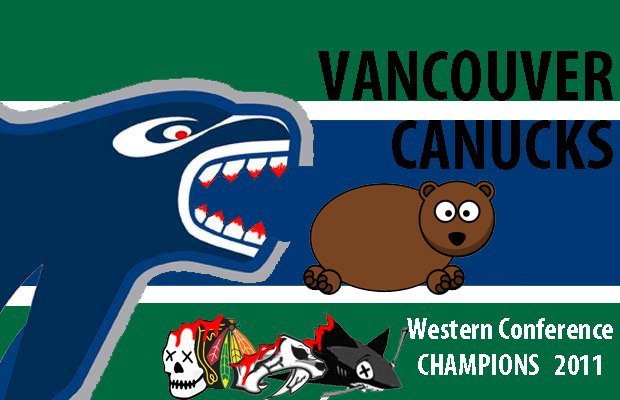
Mountains in WOE
in Thirdwire: Strike Fighters 1 Series - General Discussion
Posted
Well.......most of Germany is kinda flat
One of my favourite sceneries http://combatace.com/files/file/7615-american-north-west-4-seasons-rebuild/
Enjoy
Romflyer