-
Content count
515 -
Joined
-
Last visited
-
Days Won
1
Posts posted by Romflyer
-
-
Jetfighter III
Janes ATF
Jetfighter IV
CFS 1-2-3
Su-27
Falcon 4
SFP1
Lomac
WOE
FS98-FS2000-FS9
-
I have never used that veiw before, but I was just in veiw assignments and it is listed but not assigned to a button, so perhaps you just need to assign it in WOE at it will work......
-
-
That is very cool!!




Hopefully the kids enjoy it as much as the builder did

-
Congratulations!!

I have two young kids, and there is nothing in life more special.
Hope your all caught up on sleep

-
The elimination of waypoint marker makes you use your insturments. This file makes you work, like a pilot has to. Now I am not saying this is the realism mod, because it isn't. However it does make you put your where your mouth is.I completely agree with you, the last few months I've been navigating with all visual clues turned off until I get to the target area, or if I get jumped on the way, then I turn on the hud info so I can see/find what I need to hit.....the idea that I had in my last post seems to me like it might make aircraft a little more visible without handing them to you, and I'm very curious to try it out to see if it works, but I am going to need someone with more knowledge about programming than me(which isnt hard to do
 ) to point me in the right direction......questions like, which file holds the easy hud information? and is it possible to change the info from text into a tiny white dot?
) to point me in the right direction......questions like, which file holds the easy hud information? and is it possible to change the info from text into a tiny white dot? -
1. Does an SF2:E F-15 have a TAS indicator?
I dont think it does, I know the mirage factory f-18 has both IAS and TAS but I've never noticed it in any other planes.......granted I havent much time looking specifically for it

2. I'm not sure but i think i remember it was/is possible to do IFF using TWS mode, if yes then how?
The closest thing to IFF that I know of in the game is you can lock up a plane with radar and then you can visually lock onto radar contact, can't remember the default button for it but it will identify the target in red text in the bottom right corner, or blue if it's a friendly
-
Well I tried Daves file last night.........
 I either need better eyes, a better video card, or a much bigger monitor
I either need better eyes, a better video card, or a much bigger monitor  ......the problem I was having is that it's so damn hard to see planes in the surrounding area and without knowing if I even have a visual lock on a bad guy (red text in bottom right) I found myself wandering around in circles hoping to find that tiny red dot, even though I knew I was in the middle of a furball and there were plenty of targets close by
......the problem I was having is that it's so damn hard to see planes in the surrounding area and without knowing if I even have a visual lock on a bad guy (red text in bottom right) I found myself wandering around in circles hoping to find that tiny red dot, even though I knew I was in the middle of a furball and there were plenty of targets close by  so I went back to my original file and made the red box small like in Dave's file but I left the red text in the bottom so I at least know that there is a red dot to look for......I also gave the waypoint markers the same treatment, so they are now a tiny white dot instead of a big floating triangle, they are still a bit too easy to spot and I think I need to just take the plunge and get rid of them.
so I went back to my original file and made the red box small like in Dave's file but I left the red text in the bottom so I at least know that there is a red dot to look for......I also gave the waypoint markers the same treatment, so they are now a tiny white dot instead of a big floating triangle, they are still a bit too easy to spot and I think I need to just take the plunge and get rid of them.I remember a ways back in a thread about bloom where someone was trying to find a way to get more of a glint or shine off of surrounding aircraft in order to make easier to spot and was hoping he could get it using bloom, as I recall it didnt work. Making the waypoint marker a small white dot made it look like someone was reflecting a mirror off the sun way in the distance...........which today has me wondering if it would be possible to turn on the aircraft labels in the game but instead of text telling me who it is just have a tiny white dot looking like a reflection and making it possible for me to spot the plane????
Can anyone tell me if this sounds possible, and if so where to go to make these adjustments.
-
Per the Naturalpoint, all the Series 1 TW games are listed by name as 5DOF (Head Roll isn't used). So up/down should also work, and will be much appreciated in the WW1 aircraft.For what it's worth, I broke down and ordered a TIR yesterday, so it sure will be nice to have these features in TW games. It also reinforces my decision to replace IL-2 and LOMAC with Thirdwire stuff, since these two only have yaw and pitch.
Isnt peir pressure awesome

Congrates on your new acquisition
 you wont regret it........even if you only get three DOF's
you wont regret it........even if you only get three DOF's  ............and if you get the other that it says on Naturals points site(I saw it to) then let me know what I'm missing.
............and if you get the other that it says on Naturals points site(I saw it to) then let me know what I'm missing.As I'm writing this I just had a thought, they list all the TW games together including FE, I'll bet FE offers 5DOF but the rest of the games only have 3DOF.............no mirrors in WW1 planes
 sneaky buggers!!.......no worries though, your still gonna love it.
sneaky buggers!!.......no worries though, your still gonna love it.Once you figure out the TIR and start to get comfortable with the way feels, then be sure to go back and re-read my earlier post in this thread about hat mappings, not only does it give 8-more usefull buttons on your stick, but it's what hats are used for in real-world (radar functions)
-
Nice job on that custom flight stick platform you made there. Great design and it looks like you've got some router skills. Gives me some ideas to chew on.
Thanks, I am pretty happy with it, not only the way it looks, but it works well too. You can touch almost any peice of wood with a router and voila! it looks good

One thing that I really liked about it is the front cover with labels on it so you can keep track of your key mappings, and that cover is reversable so I have one game on the front and another on the other side.
-
All by design. The only reason I keep a red dot is my eyesight is terrible. Been using to that way for a long time.I've been wondering whether or not to try and turn the square into a small dot, you've inspired me
 I'm on it, that square is about to become.......harder to see
I'm on it, that square is about to become.......harder to see 
Cheers
-
Outsch. That puts a serious dent in my defense against spending the money. Right now the local amazon charges 140EUR for TIR4 with Vector, which is a rip off, and ordering from the US drives the price with import duty.Is there any mod or way to map the left/right/up/down lateral head movements to a key? Lord knows I wanted that for a while.
Actually these TW games do only support 3DOF........that should not deter you though. FS9 and WOE are the only two games I use (though I have many more fltsims, these are the two that I use) and it's nice to be able to lean over and look down and out the window in FS, but to be honest I've never yet been in WOE and thought that I was missing this function, you can still look everywhere and leaning forward zooms you in and out. I actually sometimes find the extra DOF's in FS can make it easier to get dissoriented

"Is there any mod or way to map the left/right/up/down lateral head movements to a key?"
I don't think TW games are set-up to have your POV movable.....I think having such good mirrors makes this option to difficult to do, they would be even harder on FPS than they allready are (way harder!) I cant imagine these games without the mirrors
 and for me losing those extra DOF's for mirrors seems like a fair trade-off.
and for me losing those extra DOF's for mirrors seems like a fair trade-off.trust me..... go get the TIR

-
Change both width and height to o.oo and it should be the end of it.....I also discovered that in the same file you call use // to remove the red dialogue in the bottom left corner, which find almost as annoying as the 'arcade style' radar thats bothering you

Now this forces you to read the gauges
 I usually try to navigate around without the white waypoint triangles...........but I can't fight without the red squares
I usually try to navigate around without the white waypoint triangles...........but I can't fight without the red squares 
[Display004]
DisplayType=RADAR
PosX=0.865
PosY=0.015
Width=0.0
Height=0.0
Alpha=0.60
InitTime=2.0
[infoDisplay]
BackgroundImage=TextBackground.tga
//BottomLeftPosition=0.01,0.985
BottomRightPosition=0.99,0.985
DisplayWidth=0.20
VerticalBorder=0.0015
HorizontalBorder=0.008
EnemyTargetColor=1.0,0.0,0.0,1.0
FriendlyTargetColor=0.0,0.0,1.0,1.0
UnknownTargetColor=1.0,1.0,0.0,1.0
WaypointColor=1.0,1.0,1.0,1.0
TextFile=HUDText.str
NormalColor=1.0,1.0,1.0,1.0
WarningColor1=1.0,1.0,0.0,1.0
WarningColor2=1.0,0.0,0.0,1.0
AGLAltStart=609.6
AGLAltWarning=152.4
-
HiI use the very same stick - better suited for WW1 and WW2 arguable - but one of my thumb buttons is front view, since the hat and padlock toggle do not allow for a quick "return to front" command.
Never did install the software, yeah that should do the trick. Or I could just switch to the Thrustmaster Cougar I have around ;)
later
So set-up the cougar and go get trackir.......then sprinkle a little kerosene around your pit area(smell helps with the immersion
 ) and it'll be like your actually in your own jet
) and it'll be like your actually in your own jet 
seriously, I couldnt agree with eraser_tr more.......I new before I got TIR that it was gonna be good, but it's not just good......it's brilliant
 my biggest problem is that I cant figure out what I was waiting for
my biggest problem is that I cant figure out what I was waiting for  should have bought it years ago.
should have bought it years ago. -
What kind of stick are you using? I use a Saitek AV8R and the program that comes with it allows many options for switching modes for keys, and macros for keys which could allow you to target center veiw and padlock in one key press??
I use trackir so the hat is of little use, so I use the hat for radar, and switch between three different modes
Mode off
regular pan veiw
mode A (BVR)
next radar target >
previous radar target <
lock radar target ^
visual lock on radar target v ( kinda like IFF)
mode B (A-A combat )
next visual target >
previous visual target <
target closest to center ^
target closest enemy v
before trackir I always had one thumb button fire selected weapon(which I still use), one button center veiw(which I still use), another for padlock, and of course the trigger for guns with the hat for pan.
hopefully some of these ideas might help.
-
I always thought that when you jettison your tanks it's just external tanks, you still have internal tanks...........am I wrong?
 this would explain your question.
this would explain your question. -
I'm pretty sure that strike fighters supports 8-way hat input, if your unable to use 8-positions on your "old joystick" it's likely because it only has a 4-way hat........I would suggest you leave your hat as a pan instead of snap-veiw and then set-up a convenient button(preferably on the stick near your thumb) that is "target veiw/tactical veiw" this will snap your veiw to your current target and track it, it works awesome!!! another trick is to be sure that you have another button close to your thumb that will re-center your veiw, that way when you pan around it's easy to get back to center, nothing worse than fighting with your hat switch when your in the middle of fighting with a Mig

welcome to Combat Ace
-
Ruggbutt
So is touch buddy game specific, or does it emulate keyboard commands which would allow it to be used for any program?
Cheers
Rom
-
I'm trying to get my head around how this works, so these are touch-screen monitors with some sort of (physical)overlay on the screen??or have you designed a graphic image that is displayed on the screen??either way, what program do you use to interface these commands(keystrokes) into the game?
-
I'm very interested on where you get that stick bracket. Did you make it? Does it clamp on the desk?Falcon
It actually just kind of hangs off the edge of the desk on little rubber bumpers, and yes I made it.
Ruggbutt......very nice!

What game is allowing you to bring up seperate veiws like that? (assuming those panels are functional)
-
The last little while I've had some time available to do some upgrades to my set-up, and it's turned out to be........well, Awesome!!
 so I figured I really wanted to share(show off) what I've been making.
so I figured I really wanted to share(show off) what I've been making. And extend an offer for other people show what their set-up (sim-pit) looks like.
So here's mine
-
Hello,I've just purchased sf2:e after a few years away from flight simming and I came up with a couple of questions for you.
After having a look at the screenshot thread I can't stop thinking about starting missions in the hangar/parking instead of the runway.
Is there a tweak in order to have the default starting position inside an hangar for the vanilla sf2:e ?
Is there any other realism tweak you would suggest?
Also I noticed fs2:e is quite limited in terms of terrain as the area is just a big square of ground terrain. What terrain mod / suggestion would you recommend me / watch out for?
And I was also wondering what is the benefict of installing a new terrain; I mean would the terrain come with new campaigns for that specific area otherwise I would see the new terrain being limitied to the usage in quickly generated single missions :?
Thanks
L
I for one would love the 'option' to taxi out prior to take-off, but I think the only way to get that now is to use a mission builder and place your aircraft on the ramp or in a hanger.....which I dont think is what you've got in mind....me neither

As for the scenery, I personally have the Black Sea Terrain, Southern California, and American Northwest(Oh ya, and the Range).........the only time I fly the stock terrain is in campaigns. All of these terrains are much more entertaining to fly in than the flat pancake also known as Duetchland
 I am still using the original woe but I think all these terrains are useable in the new series??? As for campaigns with these sceneries, there are a few to choose from, none of which I have tried.
I am still using the original woe but I think all these terrains are useable in the new series??? As for campaigns with these sceneries, there are a few to choose from, none of which I have tried. -
I know the post is more than half a year old butTyphoon and Rafale stand more chance beating other planes than F-15.
Well to me F-15 is nothing special today.
F-22 and F-35 are!
I was actually a bit confused by those remarks as well, the F15 seems a bit.......dated to me.
And out of curiousity (because I dont know) why is an F18 so 'medium'? it seems to me to be one of the more versatile and effective planes out there, especially compared to many of of it's contemporaries f14-f15- f16.
-
I'll be landing in Zagreb in about a month on my way to Rijeka.......three weeks on the beech
 I cant wait!
I cant wait!






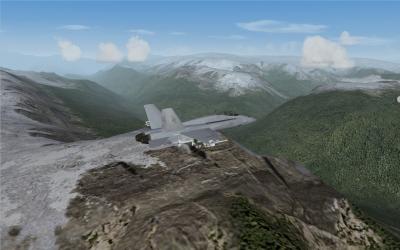



TrackIR and X52 - map "Recenter" command to joystick key
in Thirdwire: Strike Fighters 1 Series - General Discussion
Posted
Use the Trackir program to assign the center button, it will essential overide the game inputs and for that matter the saitek assignments..........actually overide isnt the right word.......it will do both assignments together, so your best to use a free button.