-
Content count
515 -
Joined
-
Last visited
-
Days Won
1
Posts posted by Romflyer
-
-
I'm not really understanding your response.......if your settings allow you to load on High then start there and adjust your settings upward in custom ...... You can probably narrow it down to which setting is causing the problem
The game is still quite enjoyable on settings lower than unlimited
-
I would suggest using 'custom' instead of unlimited that way you can pick and choose what graphic options you want
-
Here is some good reading for A-G weapons delivery http://www.simhq.com/_air/air_055a.html it's not directly about level bombing but it's still a really good read......from there I would suggest you do a search in the downloads for "the Range" (if you haven't already) and then practice, practice, practice.
EDIT
Stuntman beat me to it
-
Navigate to your game folder (on your E drive?) instead of dbl left clicking to start the EXE single right click on the EXE and choose 'create shortcut' then drag that new shortcut to your desktop, or wherever you want it to be.
Hope that helps
Romflyer
-
Further to my post yesterday.......forget about the link to that other site

I'll post it here.
I essentially have 3 modes NAV, A-A, A-G.
Hat #1 works the radar regardless of which mode is selected
Hat #2
- (NAV mode) cycles waypoints and also enables elevator trim
- ( A-A mode) cycles visual air targets
- (A-G mode) cycles ground targets
Hat #3
- (A-A mode) Cycles A-A weapons
- (A-G mode) Cycles A-G weapons
Everything else is not effected by which mode you are in
-
 3
3
-
and I am completely overwhelmed lol anyone have any hints or profiles to share?
I have had my X52pro for a few years now and I love it.....congrats on your new toy.
As for profile and set-up ideas have a look at this http://simhq.com/forum/ubbthreads.php/topics/3419948/Re_Saitek_X52_Pro_Profile.html#Post3419948 it explains my layout......hopefully you can find some ideas in there for your own button layout.
Enjoy
Romflyer
-
 1
1
-
-
As for TIR like Migbuster said it works seamlessly out of the box, however there are a few changes you can make which improve things dramatically.
SF2 says that supports 6 deg of movement with TIR but in reality it's much closer to about 2 and a half deg of movement.
To change this you first need to go into your Viewlist.ini
In each class find these entries (apply to all jets globally)
LimitPitch=FALSE -----> look up down - FALSE allows more freedom so I use it
LimitYaw=TRUE ------> Set to FALSE to enable 180 all round
LimitRoll=FALSEThen go into your favourite planes and add these lines into the cockpit.ini under the [CockpitSeat001] section
MinMovementX=-0.16
MaxMovementX=0.18
MinMovementZ=-0.08
MaxMovementZ=0.10Now you will get about 4 and half deg of freedom

-
 1
1
-
-
Can I get rid of the "red box"?
In your huddata.ini there are a few changes you can make to clean up screen....including the big red boxes
below is what I currently am using, but you can pick and choose which changes you want to use.
You might want to check the D/L section because I think someone recently uploaded a huddata.ini with 'similar' changes to what I have listed below.
[infoDisplay]
BackgroundImage=TextBackground.tga
//BottomLeftPosition=0.01,0.985 slashes remove all the text in the bottom corners of the screen
//BottomRightPosition=0.99,0.985
DisplayWidth=0.20
VerticalBorder=0.0015
HorizontalBorder=0.008
EnemyTargetColor=1.0,0.0,0.0,1.0
FriendlyTargetColor=0.0,0.0,1.0,1.0
UnknownTargetColor=1.0,1.0,0.0,1.0
WaypointColor=1.0,1.0,1.0,1.0
TextFile=HUDText.str
NormalColor=1.0,1.0,1.0,1.0
WarningColor1=1.0,1.0,0.0,1.0
WarningColor2=1.0,0.0,0.0,1.0
AGLAltStart=609.6
AGLAltWarning=152.4
[Display001]
DisplayType=DIRECTOR
ObjectType=TARGET_ENEMY
ConeSize=15 you can also remove the cone by using 0
BoxSize=2 changing the red box to a red dot on visual target
BoxType=SQUARE
BoxColor=1.0,0.0,0.0,0.75
ConeModelName=redcone
[Display002]
DisplayType=DIRECTOR
ObjectType=TARGET_FRIENDLY
ConeSize=15
BoxSize=2
BoxType=SQUARE
BoxColor=0.0,0.0,1.0,0.75
ConeModelName=bluecone
[Display003]
DisplayType=DIRECTOR
ObjectType=NEXT_WAYPOINT
ConeSize=0
BoxSize=0 gets rid of the waypoint markers
BoxType=TRIANGLE
BoxColor=1.0,1.0,1.0,0.75
ConeModelName=whitecone
[Display004]
DisplayType=RADAR
PosX=0.865
PosY=0.015
Width=0.0 gets rid of the top right radar screen
Height=0.0
Alpha=0.60
InitTime=2.0
[Display005]
DisplayType=DIRECTOR
ObjectType=RADAR_TARGET
ConeSize=15
BoxSize=10
BoxType=DIAMOND
BoxColor=1.0,1.0,0.0,0.75
ConeModelName=
-
Except...that it's not. The single most important factor contributing to disorientation in the Sim cockpit is the fact that the chair you are sitting in isn't bolted into the aircraft you are flying. In a real aircraft, you are...in order to see you Six o'clock you have to turn your head 180 degrees; your body, your "seat of the pants" senses keep track of this and allow you to stay oriented. This very same thing will screw you in an IFR situation, but dogfighting is by nature VFR. Even with TrackIR you are not turning your head the same amount as in RL; if you really look at your Six you can't see your monitor! Your (subconcious? reflexive?) mind senses this and gets confused. I know this all sounds kind of elementary, and in fact it is, however, those are the kinds of things that we sometimes lose sight of. Using player to target, even just for a second, allows for the kind of spatial orientation that would come naturally if you were actually sitting in the aircraft with your body locked into one position in relation to the aircraft's centerline. Take a look at Andy Bushs' articles over at SimHQ, he was a Rhino/Hog driver in RL and he states that the only thing that can give you the real life "feel" of being in the cockpit in a Sim is to get out of the cockpit once in a while with the player to target view. When you get disoriented in the "heat of battle" a quick look in player to target can straighten you right out; it is not cheating, it is compensating for the limitations of the viewing system in the Sim.
Well........I'm not buying in, using exterior veiws (in a combat scenario) just seems to ......arcade for me.
That being said I do have 'padlock view' close to my thumb and if I cant find the bad guy by looking around, padlock will accomplish a similar "cheat" to using player to target view, but without spoiling the emmersion of being strapped into the cockpit of a really kick ass plane.
But.....to each their own.
-
I almost forgot about Shoot, Bucklehead. I used to use it with Starfleet Command Orion Pirates. it was fun sitting back in my chair telling my computer to raise shields or to target the lead Klingon Battlecruiser. I'm going to have to get shoot up and running on my current PC now. Also great idea about the "panic" button Crazyhorse.
If you are interested in Shoot I uploaded a profile for SF2 http://combatace.com/files/file/12208-shoot-sf2-profile/ the readme includes links to everything you need to get Shoot up and running in SF2
-
 2
2
-
-
Clearly Julhelm's concerns are not applicable....
 .....That shot looks amazing!
.....That shot looks amazing!Although I don't see you recovering from that attitude with 900' between you and the water

-
Thanks guys
Romflyer
-
I recently tried to re-download the Tomcat superpack, and the file keeps coming up as corrupt when I try to open the Zip file? Has anyone else seen this? Wonder if it related to the recent changes to the download section?
Cheers
Romflyer
-
The first time I loaded up First Eagles the most striking thing to me was that it had shadows in the cockpit.........what is that platform doing differently than SF2 ?
-
Hey Fritz welcome to Combat Ace,
ANW is still one of my favourite sceneries for SF2.
There is a bit of messing around with to get it running properly in SF2.....a little ways back I had made a modern-ish campaign for the scenery http://combatace.com/files/file/12556-operation-great-white-north/ the campaign works OK but a few of the planes are outdated now (F-16, CF-18) there are much newer and better versions now available.
The reason I point out this campaign is that it comes with the DESERT_AIRFIELD1-6.ini's which are required to run the scenery correctly in SF2, and directions to adjust the environmentsystem which is also required to get it running properly......the PDF readme has links to everything needed (including the scenery itself)
Hope it helps.
Romflyer
I have thete something in work with new titles by Stary, new airbases etc.
but still a long way to go....
EDIT:
BTW, check the forums where you wanna post something.;-)Please tell us more.....any chance we can get some water added?
-
Thanks again everyone! I got Vietnam and love it... have already gone on an F-8C campaign and died a couple of missions in due to a botched carrier landing. However i managed to rack up four air to air kills before my demise. Simulation settings on hard of course. I am thinking about starting a YouTube "lets play" channel just for this series.
It's good to hear that you figured out a good choice and that it's working for you. As mentioned earlier by Supgen..........you need this http://combatace.com...20-vpaf-add-on/
It is complete package that will transform your install into a much better simulator.....I don't think very many people run SF2V without it.
Welcome to Combat Ace
Cheers
Romflyer
-
Hum, is this a dumb one? Can I also adjust it (HUDDATA?) to only show the enemies/target (but not the radar in top right and own flight data in lower left corners) on "normal" settings?
Here is a description of some of the options for you huddata.ini to be used with your hud settings on normal
[infoDisplay]
BackgroundImage=TextBackground.tga
//BottomLeftPosition=0.01,0.985 ----- slashes remove all the text in the bottom corners of the screen
//BottomRightPosition=0.99,0.985
DisplayWidth=0.20
VerticalBorder=0.0015
HorizontalBorder=0.008
EnemyTargetColor=1.0,0.0,0.0,1.0
FriendlyTargetColor=0.0,0.0,1.0,1.0
UnknownTargetColor=1.0,1.0,0.0,1.0
WaypointColor=1.0,1.0,1.0,1.0
TextFile=HUDText.str
NormalColor=1.0,1.0,1.0,1.0
WarningColor1=1.0,1.0,0.0,1.0
WarningColor2=1.0,0.0,0.0,1.0
AGLAltStart=609.6
AGLAltWarning=152.4
[Display001]
DisplayType=DIRECTOR
ObjectType=TARGET_ENEMY
ConeSize=15 ------------ you can also remove the cone by using 0
BoxSize=2 -------------- changing the red box to a red dot on visual target
BoxType=SQUARE
BoxColor=1.0,0.0,0.0,0.75
ConeModelName=redcone
[Display002]
DisplayType=DIRECTOR
ObjectType=TARGET_FRIENDLY
ConeSize=15
BoxSize=2
BoxType=SQUARE
BoxColor=0.0,0.0,1.0,0.75
ConeModelName=bluecone
[Display003]
DisplayType=DIRECTOR
ObjectType=NEXT_WAYPOINT
ConeSize=0
BoxSize=0 ------------------- gets rid of the waypoint markers
BoxType=TRIANGLE
BoxColor=1.0,1.0,1.0,0.75
ConeModelName=whitecone
[Display004]
DisplayType=RADAR
PosX=0.865
PosY=0.015
Width=0.0 -------------------------- gets rid of the top right radar screen
Height=0.0
Alpha=0.60
InitTime=2.0
[Display005]
DisplayType=DIRECTOR
ObjectType=RADAR_TARGET
ConeSize=15
BoxSize=10
BoxType=DIAMOND
BoxColor=1.0,1.0,0.0,0.75
ConeModelName=
-
Check the link in my post above.
Thank you very much......that has been driving me NUTS for a while
Cheers
Romflyer
-
Hey P how are you? SF2 is still at the Jul 2012 patch level. Having said that some awesome mods have been released. Ravenclaw's F-4s and weapons packs, eburger's SF:NA enhancement pack and an updated Operation Tainted Cigar. Russo has released some great Mig-29's. Some new F-5's, lots of WWII stuff from Wrench, The. Paulo has released some freakin' nice skins packs for various aircraft. So there is plenty to do.
You forgot to mention the amazing reboots of the f-16c........ and the fa-18 A,B,C,E,and F's
-
If you go into the viewlist.ini and make the following changes
LimitPitch=FALSE -----> look up down - FALSE allows more freedom so I use it
LimitYaw=TRUE ------> Set to FALSE to enable 180 all round
LimitRoll=FALSE
This will unlock the head movement on all the aircraft......
-
Thanks for the response SupGen
Interestingly enough when I went back the next night everything loaded up like normal????...One of those "ghost in the machine" moments
-
Last night, after not playing for a few weeks I loaded up a single mission on one of my favourite maps......got everything set and pressed "FLY"...........black screen, CTRL-ALT-DELETE out and restart the game and pick a different plane and different map.....same results. So I figure I'll try a different install.......load up ODS, same results, Black screen as soon as I press "Fly Mission"
I am running a fully merged install with the Europe expansion pack patched to April2012 and everything usually runs great...........Anyone have any thoughts or suggestions? I did recently uninstall another game from the computer and I'm thinking that maybe the uninstallation has mistakenly removed or damaged DX10?
Any suggestions would be appreciated, I really don't want to have to do a re-install of the game.
Cheers
Romflyer
-
 I don't think there are many people here anymore who know who Dave is
I don't think there are many people here anymore who know who Dave is 
-
As Eric said, I think the default key is " ; "


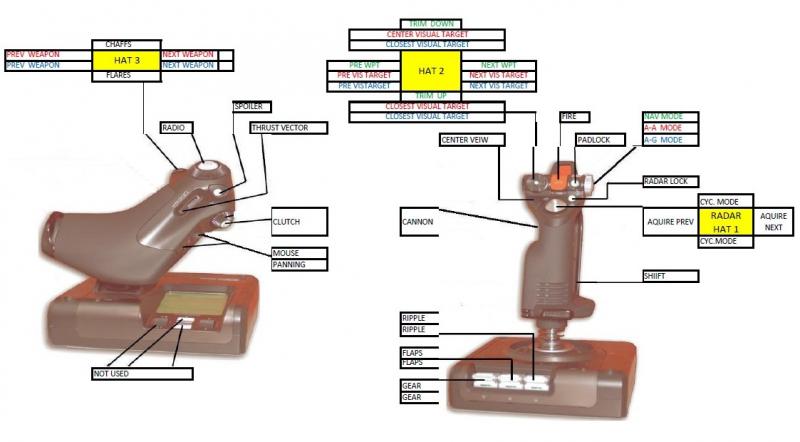
And so SF2 decided to crash
in Thirdwire: Strike Fighters 2 Series - General Discussion
Posted
Unfortunately you gotta use something......and Avast seems to be the least annoying of all those "fuc**** terrible" programs.
That being said, it sounds like I have a few adjustments to make to my set-up when get around to firing up my gaming rig.