-
Content count
515 -
Joined
-
Last visited
-
Days Won
1
Posts posted by Romflyer
-
-
what are "the other two voicepacks" ? :-) ( i want to get rid of Bubba in some theatres too)
In the readme file I have links to both of the other 2 speech files.
-
I haven't got the new Vipers yet, but it looks to me like the Course needle and CDI bar don't give you the expected information.
Ideally, the Course needle should always point in the direction of the flight planned track. So the CDI bar will give you deviation information from that track.
From your pictures it looks like the bearing pointer (i.e. bearing to the next waypoint) is the small triangle just outside the compass rose.
If you post the relevant sections from the _COCKPIT.ini I could have a look at them.
Dels
Thanks for the reply Dels
here are the HSI lines from within the COCKPIT.INI
[HSIWheel]
Type=MAGNETIC_COMPASS
NodeName=HSI_Wheel
MovementType=ROTATION_Z
ValueUnit=DEG
Set[01].Position=00.0
Set[01].Value=0.0
Set[02].Position=-360.0
Set[02].Value=360.0
[HSI_BearingMarker]
Type=BEARING_MARKER
NodeName=HSI_pointer
MovementType=ROTATION_Z
ValueUnit=DEG
Set[01].Position=0
Set[01].Value=0
Set[02].Position=360.0
Set[02].Value=360.0
[HSI_CourseDeviation]
Type=COURSE_DEVIATION
NodeName=HSI_CourseDeviation
MovementType=POSITION_X
ValueUnit=DEG
Set[01].Position=-0.018
Set[01].Value=-5.0
Set[02].Position=0.018
Set[02].Value=5.0
[CourseCounter]
Type=COURSE_ARROW
CounterNodeFormat=HSI_Course_dig%d
MovementType=ANALOG_COUNTER
ValueUnit=DEG
[CourseArrow]
Type=COURSE_ARROW
NodeName=HSI_Center
MovementType=ROTATION_Z
ValueUnit=DEG
Set[01].Position=00.0
Set[01].Value=0.0
Set[02].Position=360.0
Set[02].Value=360.0
-
173 views.......and not so much as a nibble

I guess my explanation wasnt very good of what the problem I am having is.........The HSI keeps telling me the completely wrong heading......If you look at the second screen you can see that the needle is pointing almost 180deg off......I am using the autopilot in that picture to confirm that it's not just me being.......an idiot, the autopilot is autopiloting me to waypoint 4 at 194deg but the HSI says I should be heading 030deg

Has anyone else noticed this while flying this beautiful new plane??
-
Approach and Departure voicepack
Replaces the overly enthusiastic approach and departure controller
-
Submitter
-
Submitted06/12/2012
-
Category
-
-
I have been really enjoying the new F-16c......very nice work guys

However I keep feeling that the HSI is giving me completely misleading information, as you can see from the picture below I am on course for WPT 3 (230deg) however the HSI tells me I should be bearing 110deg
Later in the same flight......different waypoint......similar results
I have had this result with everyone of the new Vipers on every flight.......If anyone can see something obvious that I'm missing it would be much appreciated.
Cheers
Romflyer
-
I just installed it into an April 12. And so far so good.
-
I have always been curious to dig into the Vietnam conflict in Strike fighters but I have just never gotten around to getting either the original WOV or SF2V titles...........that changed on Monday with TK's sale I couldnt stop myself and I finally now have all titles fully merged and I'm pretty happy.
In preparation for my upcoming deployment into South East Asia I figured that starting off with the Air and Ground expansion pack is a no-brainer ......so I got it and loaded it
 so now I am loaded up and ready to start my tour of duty.
so now I am loaded up and ready to start my tour of duty.Now I've been going back into some old series1 threads that I had thoroughly enjoyed reading a few years back about being completely emersed in the WOV campaigns.....
There are alot of new members here at CA over the last little while and I'm guessing that most don't spend too much time digging back into the archives on some old threads........anyways one of the best learning tools that I found about tactics and airmanship came from reading through the old Double D's (dead is dead) section....... http://combatace.com/topic/49956-the-double-ds/page__st__140 it is a very interest and informative thread to read through and I strongly suggest taking the time to sit down and enjoy the many stories. One character from that thread 'Lt. James Cater'
 stands out as being truly emmersed in the experience and reading his stories in particular have really helped me to become a better virtual fighter pilot.
stands out as being truly emmersed in the experience and reading his stories in particular have really helped me to become a better virtual fighter pilot.Another old thread I found (also by Lt. Cater) was titled "Surviving WOV" I copied the notes for references and have pasted them below......it's great stuff.
Enjoy
Cheers
Romflyer
Lt. Caters notes
SPEED IS LIFE- All things considered, it isusually better to be moving as fast as possible in a high threat area. Not onlywill it allow you to minimize your time of exposure to the enemy but also helpswith manuvering to avoid certain threats such as SAMs and Migs.
LOW AND SLOW=DEAD- From Thanh Hoa up, you are almostguaranteed to be shot down virtually anywhere if your airspeed drops below 300knots at altitudes lower than 2500ft. The sheer number of light AAA that isaround certain areas is amazing. You might get lucky on occasion but it's notrecommended that you spend a prolonged period of time down below at slow speedsif you want to survive. Keep this thought in mind....IN THE WEEDS,HIGH SPEED!
KNOW SAM- Remember every place a SAM was fired at you from and make sure to mark iton some kind of map. For me at least, it is the #1 thing that comes to mindwhile planning ingress and egress routes. From the center of Hanoi for example,there are no fewer than 10 SAM sites within shooting distance of you.
IGNORE THE GIVEN WAYPOINTS- It doesn't matter what type of aircraft youare flying and the mission you are on. If you think you are going to survive upto Packs 5 and 6 using the stock waypoints you'd better think again. Thewaypoints given to certain targets can best be described as suicidal.
THUD RIDGE-This one ispretty much for the Air Force guys flying out of Thailand. It can be used as anavigational aid for others, but it really is a BIG, BIG plus for F-105 jocksin particular. If you have to go Downtown, swing north of Yen Bai and use theridge. It can allow you to get to your pitch up point in relative safety.
MIGS,SHMIGS-In this sim i've flown Thuds perhaps 65% of the time. On only fouroccasions have i had a Mig within say, 3 miles. The first time I had theadvantage and shot the Mig down (my wingman also getting a kill) the second andthird times i had it on my six and simply opened up the throttle and outranit.The forth occasion was a bit more tricky but still a controllable situation.A MIG-21 came out of nowhere at about 8 o'clock low while my wingman and i werebombing a AAA site. After the ordnance was on it's way, i used the advantage ofthe high speed in the dive to pull up sharply in the direction of our getawayroute whilest also slamming the burners all the way. This happened to be bejust the right thing at the moment to do to break into the MIG. Since therewere no SAMs active in the area we were able to level off at 8000ft and headfor the hills. In the few seconds it took for the 21 to convert on us we hadthe speed and distance advantage on it and said bye bye. While doing tours inF-4s and F-8s i scored well. Well enough to disregard Migs as anything but anuisance while in a Thud and a trophy while in a Phantom. Migs are murder on AIaircraft though, but really shouldn't be taken that seriously if you've doneproper planning on your routes and are aware of your current situation andstate. For example, at over 500 knots you won't have to worry about a Mig-17either catching you from behind or converting onto you pretty much no matterwhat angle it's coming from.
AVOIDING SAMS-This is a pretty tough subject and the options available really depend onvarious factors such as aircraft, altitude,speed,weight,external loads, etc,etc. Where you are at the moment of a warning also is very important. Thesimplest thing you can do is to drop your nose and head down to the weeds.However, doing it over places such as Hanoi or Haiphong might not be a goodidea unless you are really desperate due to the the staggering amount of AAAover those locations. Manuvering to dodge SAMs will be the most likely thingyou will do. How it is done depends on some of the factors i listed above. Ifyou fly F-105s, F-4Es or A-7s, the RHAW is a godsend. If not, good luck!
ECM PODS- Sometimes good, sometimes not! While theyreally do effectively reduce the ability of a Fansong to lock on to youraircraft one, should still be on your toes. The first time a SAM blows one ofyour flight out of the sky even though the pods are active will really get theheart going. One great thing about ECM is it really cuts down the range theyfire at you.
ALWAYS BE AWARE OF YOUR LOCATION- In adire situation, knowing which way to turn can be a lifesaver. If for example,you are trying to head for safety while in an intensely defended area, goingout on the wrong heading for even mere seconds could cost you dearly. Thinkahead! While ingressing, over the target, while on the bomb run, and whenegressing plan out in what direction will you be turning to avoid the worstcase scenario. If you spend a lot of time up in pack 6(IE. Thud drivers) it'salso helpful to know which way to go for the nearest safe place to bail out ofa dying bird.
ARMS SWITCHES ARE MORE IMPORTANT THAN YOU THINK- This is such an unsexy subject that it isNEVER mentioned at all. Between the weapons selection and the firing delay is awhole lot of variables that can really mean the difference between destroying atarget or merely damaging it or missing completly. Another thing is being ableto pull out of a bomb run sooner to avoid AAA os SAMS without throwing yourordnance all over an area. Depending on where you are at, every split secondcounts.
STUPIDITY KILLS- In one campaign while flying aCrusader, me and my wingman did a rather dull escort mission near Vihn. On theway back to the boat i noticed that we were heading right over an area that hasquite a concentration of AAA for one of the lower Packs. Well, we got over themand all of a sudden i thought "Let's liven things up a bit". So ipicked out a ground target to strafe (23mm gun), split S'ed into a gun run andwas promptly shot down, Idiot me even upped the ante by not making the strafingrun in a safe direction, IE. towards a safe bailout spot just in case. Foolsare an endangered species in a combat zone.
KNOW THE PROS AND CONS OF AIRCRAFT- Very,very important! In the history of combat aviation every plane ever designed hashad it's strong and weak points. Do everything possible to learn what can andcan't be done by not only your plane, but enemy planes as well. See above wherei mentioned outrunning MIGs? On one of those occasions i was at 15000 ft andhad a MIG-17 at 6 high about a mile and a half back. Since i was outbound fromthe target, opening it up was the obvious solution. If it was a 21 i would havebeen in deep trouble and so would have had to do something else. Any Thuddriver who thinks that the right call would be to whip it around and dogfightis not long for this world.
PROTECT YOUR PEOPLE- Casulties happen, that's one of the unavoidablecircumstances of war. Suffering needless casulties is another thing. As far asi'm concerned, while planning a mission you should pay more attention to thewelfare of your fellow pilots than yourself. Factors such as routes andloadouts should be taken into account to help you keep your squadronmatesalive. If you are hitting targets every time out but suffering losses, there issomething seriously wrong with how you are doing things.
STAY OUT OF CLOUDS NORTH OF VIHN- Duringthe monsoon season you can pretty much be assured of doing a lot of bad weatherflying. IFR is bad enough while leading a flight of heavily laden aircraft, butdo it past Vihn and it's sending your people in front of a firing squad. If youare in an aircraft without RHAW chances are good you'll never get a hint that aSAM has launched and is guiding on you. If you are heading to packs 5 or 6NEVER stay in the clouds within 20 miles of a SAM site. Be very wary above thecloud deck also and never skim the tops, stay at least 5-10000ft above them.You pretty much won't get a launch warning but should get a heads up on inboundSAMs.
TIMING COUNTS- One of the most important thingsthat is never brought up for discussion. Of great importance to strike pilots.Vary your speed, altitude and/or route at times to enable your package to comeinto the mission area as close to simultaneously possible with other inboundstrikes, thus preventing the enemy from concentrating on your flight(s) specifically.Arrive too early and face a fully loaded enemy. Arrive too late and you'll haveto deal with defenses that are ready, alert, and trigger happy. Sometimes itcan work out that the defenses are concentrating on another flight and you canget in and out without being shot at. Rare situation but it does happen.
OVER CERTAIN TARGETS, ONE PASS HAUL ASS!- Fly north enough times and you'llknow what targets they are. Set your ordnance to fire on a single pass and getout of there as fast as you can.If you miss, come back another day and tryagain Multiple passes means multiple chances for the enemy to shoot you down.Try to be a hero and you'll be dead sooner or later. Even worse is having yourwingman get nailed because you stayed in the area a second too long.
Luftwaffe Ace of aces Erich Hartmann noted in his biography that the"Fangs out, hair on fire" type of fighter pilot didn't survive long.
I've been in plenty of dogfights flying F4s, F8s, and most notably in anF-100. In a few i've also lost my wingman. Given a choice i'd rather have thewingman back than a kill. You can always find another fight, but you can'treplace fellow pilots in these sims. I really wish we could.
You can't avoid casualties in a war, but you can avoid stupid ones.
Given a choice, i always manuvered to place my flight into an advantageousposition whilest keeping the enemy as unaware as possible. If things got hairyi would put the nose down and head for the weeds in the direction that wouldtake me to safety. MIGs are great at turning but can be outrun in a dive withease.
-
 2
2
-
-
The SF1 speech mod still works, and will work with the AWACS voices mod, too.
That sounds great.........but it does seem to contradict the other thread http://combatace.com/topic/72753-in-which-cat-file-i-find-default-sounds/ which says that all the sound files are locked away.
-
So today I ran out of excuses to not have ALL the SF titles

I just bought them all today while I'm at work, and before I go home and start installing I have concerns about stuffing my current install of SF2 Europe with the expansion pack on an Oct 2011 patch level........one big one that was recently discussed in another thread was that the sounds have been locked away??? Is this really the case? I have been using the SFG1WMSpeech mod http://combatace.com/files/file/11855-sfg1wmspeechrar/ and to be honest the thought of going back to the stock hill billy wingman voices terrifies me

That being said I am looking forward to the new AWACS voices.........Can anyone tell me wether or not I'm gonna be able to get both sets of voices running together?
-
Well maybe reducing the text size to some very low levels would work?
I mean if the font size is so small it appears as a dot...
That is exactly what I have been thinking
Yeah. I can try that. I still wouldn't have anything control over the colors or the distance at which the labels draw, though. I can try just adding some entries in HUDDATA.ini to see if they have any effect, but it would be a lot of guess work...
It would be nice to have control over the distance, about 10 miles would be perfect ....... as for the colours, I was thinking that the labels were all white in the game??? in which case just making them all as small as a dot could work, but if they are different colours (red/blue) then we are dead in the water

I havent had a chance to sit down with gaming rig in a few weeks, otherwise I'd be trying these options myself
 so I'll just keep my eyes on this thread and see where it goes...........until I get to fire up the game, maybe this weekend (damn real life is always getting in the way)...........of course it'll be the second thing I do.......... after I try out those Vipers
so I'll just keep my eyes on this thread and see where it goes...........until I get to fire up the game, maybe this weekend (damn real life is always getting in the way)...........of course it'll be the second thing I do.......... after I try out those Vipers 
-
That does look pretty good Malibu43
Did anyone get a chance to play with the numbers that Brain32 posted? to see if the label idea is any good.
-
Here is another recent thread on the same issue
http://combatace.com/topic/72355-terrain-issues/
but with no real resolution.......maybe it needs to be taken to TK ?
-
I have been using this same ini for 6 years. Small red dot, yellow diamond and thats its.
Same here....... red dot is a set at 2, yellow daimonds stay as stock at 10......radar gone......bottom left text gone....waypoints gone.
One idea that I have toyed with but never tried is to turn on the labels but to change them so that they are just a tiny white dots.....I dont know where the ini file that controls the aircraft labels is but someone must know.......I don't know how well it would work but the idea is that the white dots would barely be visible and would almost look like a small reflection ??....if it worked you could remove the red target markers completely, and everything in the sky would be a little bit more visible but not just handed to you with a target literally painted on it's back.......If I knew how to change the setting I would have tried by now, maybe someone who knows could explain where the correct ini is that controlls the labels?.......actually I'm not even sure how to turn the labels on,
 I usually hate them and try to have as little as possible extra crap on the screen
I usually hate them and try to have as little as possible extra crap on the screenanyways......it's just a thought, and might be worth trying it out to see if it works.
-
Download "the Range'" it makes for a good free flight environment and a great place to practice without any pressure
-
That actually happened to me the other day......I was trying a single mission in Sweden......went back and tried another with the same results.........so I moved on to Anatolia.........I forgot about it until I just read this post, which terrain did it happen to you in?
-
Would it be worth uploading to the masses once ive got them accurate??
Hell Yah!

-
Hey Intruder7011
Check out this guys site for some futher ideas http://www.rogerdodger.net/diyflightsims/pacs.html they have a whole selection of keyboard layouts and mounting ideas.
-
Do you have stairs in your house?........... be sure to check your door sizes......... you might have to move the couch, the TV.....and maybe even the wife
 out into the garage in order to get that thing in front of your 47 inch LED
out into the garage in order to get that thing in front of your 47 inch LED 
-
. Thanks for the tip.. any ideas about keyboard placement? I wanted to put it in a cubby on the right side of the front panel, keeping the left side for the hot switches, but the keyboard is too damn big.
Right now Im mulling over some ideas about putting it on a hinged piece that I can move around.... maybe a cubby on the right side still, but have the board on a track that slides in at a 90 to the panel, then when you need it pull it out like a drawer and swing it so its parallel to the panel? Could work but I'd have to go back to the drawing board and start planning again... that and more money for a drawer slide..
Before I can offer my 2 cents about keyboards and placement and so on.....I need to know a couple of things about your plan, what cockpit are you thinking about basing this on? What are your plans for switches? are you thinking something simple like my keyboard cheat, or are you planning to go a little more high tech like a "Leo Bodnar" board?......are you planning this out for more sims then just SF2?.....
If you plan it right there will be no reason to have a keyboard mounted at all.
Ill let you no romflyer, the controls feel really nice, good rubber like coating on the stick and throttle, it all seems well built. I'll let you know how it all works once everything is up and flying.
I would stongly suggest you log in some serious combat time with the stick and the game before you go to far down the rabbit hole with your cockpit design.......once you have spent some time with everything you will probably discover that everything you thought would be the case is completely different than what you thought.......and also try to keep a perspective on being able to use your simpit with other titles.
The design I am using is my second set-up.....and even at that my MFD layout has been moved around about.......eight times, until I settled on a layout that worked the best for me......and that is workable with my other sims as well
-
Hey Intruder7011
It looks like its all starting to come together, I look forward to seeing how it progresses.
One suggestion I might offer is that OSB is difficult product to do fine detailed work with, and you might want to use some G1S (good one side) plywood for the front panel, or maybe some 1/4" MDF.....either of those products will cut and drill much cleaner than OSB.
I am curious to hear a little bit about that shiney new HOTAS set-up....how does work, how does it feel, how is it to program, etc. etc.
Romflyer
-
I am using Exp 2 so I am supposed to be getting support for quad core??......is there any need to be changing affinity settings and if so to what?
Cheers
Romflyer
-
-
While you are waiting ...... Give my CF-18 a try, it's essentially an A model with an updated cockpit
http://combatace.com/files/file/12543-cf-18/
It'll help tie you over until the new ones arrive
-
Well I have radar commands set up on my left MFD (on/off, cycle modes back or forwards, radar range up or down) on my right MFD I have a mixture of various view and game commands (panel view, missile view, external view, simulation rate, print screen, pause).....on my UFP (up-front-panel) I have (AP, Hud, IFF, A-A, A-G, map, waypoint, Nav modes)
On the left side I have Gear, Flaps up and down, ECM, and Jettison stores. In the center between my UFP and the lower map I have an eject handle which when pulled alone it doubles as a brake but when used with CNTRL/EJECT it punches you out.
Here is the layout of my HOTAS






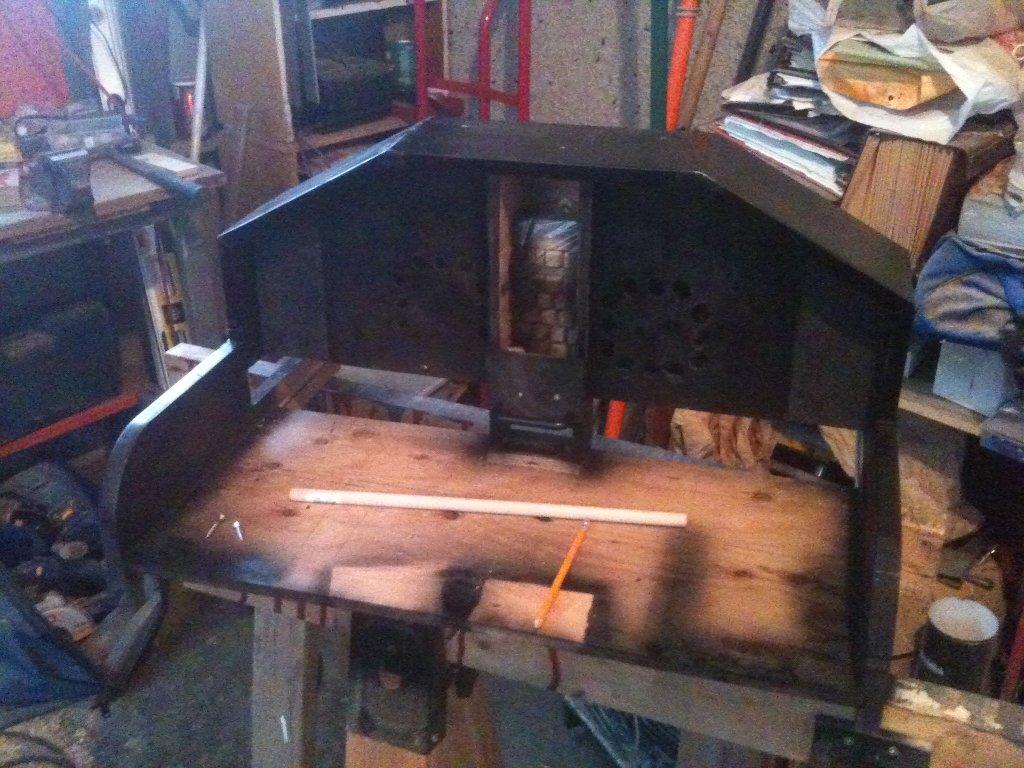





New Vipers
in Thirdwire: Strike Fighters 2 Series - General Discussion
Posted
You know I have struggled with navigation in the TMF Tomcats too but I have never been able to figure out what the hell I was doing wrong .........it's actually a detail that has kept me spending too much time in them, I kept getting lost and needed to refer to the inflight map to figure out where to go and it kinda spoiled the emmersion for me.
.........it's actually a detail that has kept me spending too much time in them, I kept getting lost and needed to refer to the inflight map to figure out where to go and it kinda spoiled the emmersion for me.
While I'm on the topic of TMF tomcats, a ways back I remember a release that was to upgrade the avionics in the TMF cat in the wake of the NA release, but when I recently went to find it, I had no luck??
@Dels..........like SupGen said about the Vipers.........What are you waiting for?