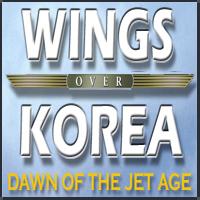-
Content count
235 -
Joined
-
Last visited
Content Type
Profiles
Forums
Calendar
Gallery
Downloads
Store
Everything posted by Bossco82
-
-
That's pretty sweet Dave. A sim cockpit can never have too many led lights!
-
-

Campaign bug since SF2NA
Bossco82 posted a topic in Thirdwire: Strike Fighters 2 Series - General Discussion
Hi, I've come back to SF2 after a couple of years away and I've noticed a little bug using campaigns. The northern sabre campaign is not effected by this bug but all other campaigns are. This is what happens. I'll open a campaign and on the first mission I can open the loadout screen and the map screen just fine. Once I've flown that mission and go onto the next mission if I open either the loadout or map screens the game will crash. The reason for the crash in task manager is the graphicsengineDX10.dll. This is using a fresh install, all titles merged, patched to July 2013 and no mods at all. What I find strange is it happens in every campaign exept northern sabre. The other thing to mention is if I close SF2 then re-open it I can open an existing mission and again use the loadout and map screens again, but on the second mission it will crash again. To check further incase I had a problem with my system I installed all my titles again without SF2NA but at July 2010 patch level. All the campaigns work just fine, no crashes or errors. Has anyone else experienced this issue or is it just me? -

Campaign bug since SF2NA
Bossco82 replied to Bossco82's topic in Thirdwire: Strike Fighters 2 Series - General Discussion
Thanks Happ308, the May 2013 graphics.dll worked a treat. -

Campaign bug since SF2NA
Bossco82 replied to Bossco82's topic in Thirdwire: Strike Fighters 2 Series - General Discussion
Thanks Happy308, earliest installer I have is July 2010. I'll give it a go, Cheers. -

Campaign bug since SF2NA
Bossco82 replied to Bossco82's topic in Thirdwire: Strike Fighters 2 Series - General Discussion
Thanks for replying Migbuster, Yeah I have a GTX 970, I did suspect it might be something to do with immature nvidia drivers, I'm also running in g-sync although I doubt that's causing a problem. I'm guessing you don't experience this campaign problem? I'm not really that fussed, its just niggling me and I wanted to know if anyone else is experiencing this in a fully merged install with the July 2013 patch. -

Wings over Africa Conversion
Bossco82 posted a topic in Thirdwire: Strike Fighters 2 Series - World War II Forum
Anyone got anywhere with the conversion of Wings over Africa into SF2. I got the cockpit gunsights working by adding the DX10 shaders. However i'm struggling with the weapons and gunS, I tried re-writing them into folders using foxe xml editor and saving in the correct ansi code but cant get SF2 to see them. Also even though I downloaded the converted files from Capuns site the dds damage files arn't working. Anyone else working on any of these, as i'd like to help if I can? I have also noticed that the ground object shadows are causing a massive fps hit. I can run them unlimited in all other titles. Massive credit to all who put this together though, some excellent models and the Africe terrain is awesome. Top job! -

SF2's GPU memory usage
Bossco82 posted a topic in Thirdwire: Strike Fighters 2 Series - General Discussion
Hi, I've been trouble shooting a random stutter/lag problem with my gaming machine. Last night I noticed that my Gpu's memory usage when playing a modded version of SF2 on high settings was stuck at 725mb. I'm sure I use to see memory usage of upto 1300mb before. If anyone has time could you post up your average gpu memory usage please. System specs, 3570k Z77 extreme 6 GTX 660 2gb 8gb ddr3 2133 Win 7 64 Cheers -

SF2's GPU memory usage
Bossco82 replied to Bossco82's topic in Thirdwire: Strike Fighters 2 Series - General Discussion
Hi Stingray, I doubt that has anything to do with your gpu. Out of curiosity are you using vsync? My problem was very specific. I had a regular but random stutter, my fps would be solid at 60 but it would look like it was at 10. This problem was in all titles, modded or stock, all patch levels and on low to unlimited detail levels. The problem with SF2V is that North Vietnam and all its targets, AAA and sams is in a relatively small and confined area on the map. Unless you have a really powerful cpu then fps drops over Hanoi and Haiphong etc are fairly normal to be honest. The problem your having is that your cpu is being overwhelmed at the graphics settings your using in that specific area. Simply because there are so many things in such a small place. I'm properly confused now though. Mine was a MSi Twin Frozr GTX 660, it runs games like Sniper Elite V2, COD Black Ops, Hawks, BF2/3 absolutely perfectly. Try to run SF2 and its like watching youtube on a dodgy wireless connection. Then again, who would have thought that Ati graphics drivers would suddenly conflict specifically with the avionics60.dll. -

SF2's GPU memory usage
Bossco82 replied to Bossco82's topic in Thirdwire: Strike Fighters 2 Series - General Discussion
Hi guys, Thanks for the help and replies, It was a simple graphics card TW engine conflict. I swapped out to a GTX 660 ti and all stutters are gone, even using the same drivers. Discovered the plain GTX 660 uses the GK-106 chip, all other Gpu's in Nvidias 600 series uses the GK-104 chip. Must be some conflict. Tried the GTX 660 in another machine with more mainstream games like Sniper Elite V2 and games from the Call of Duty series and they ran perfectly. I guess its another example of a relatively unknown game like SF2 not getting full driver support. Its also nothing to do with patches, I have the installers from March 2012, it was the same for this version and all other patches. Maybe put out a word of warning, if you play SF2 avoid a GTX 660 for the time being. -

Well and truely....
Bossco82 replied to Wrench's topic in Thirdwire: Strike Fighters 2 Series - General Discussion
Wrench, that's awful man. Last year I lost 2 HDD's in as many days. My main and my backup. I gave up lost all my mods all my customised files, mod folders and everything I had been working on for months/years. Broke down the whole machine and ebay'd it. As rubbish as I felt at the time, I wish I never had. Recently rebuilt a machine and i'm currently rebuilding everything again, better aswell. Its as frustrating as a piece of tickleing cotton flint stuck in your bumhole. Eventually it all comes good again. Worse come to worse put it to oneside for a while but don't give it all up. You will want to come back to it then you have to face the whole component, driver TW engine crap again. It was a hideous amount of work but I feel better now its all nearly rebuilt again. Take it easy man. -

SF2's GPU memory usage
Bossco82 replied to Bossco82's topic in Thirdwire: Strike Fighters 2 Series - General Discussion
I used both GPUZ and Msi Afterburner, both recorded exactly the same. -

Graphics Card help please
Bossco82 posted a topic in Thirdwire: Strike Fighters 2 Series - General Discussion
Hi Guys, I was away from the SF2 series for just over a year. Recently built a new system to take it up again. Specs as follows... i5 3570k @4.8 Asrock Z77 Extreme 6 Msi GTX 660 I'm afraid to say I've ran into the dreaded intermittent stutter again. Its there if settings are high or low which leads me to believe I have a graphics driver on the particular card conflicting with the game engine in some way. I had this once before years ago and swapping the card solved the problem. Could a few of you post up if your running similar spec cards, what they are and what drivers your running? Cheers -

Graphics Card help please
Bossco82 replied to Bossco82's topic in Thirdwire: Strike Fighters 2 Series - General Discussion
That's interesting, my old system had a 64gb ssd with the OS on it. The rest was on regular HDD. Thanks for that info Panama. -

Graphics Card help please
Bossco82 replied to Bossco82's topic in Thirdwire: Strike Fighters 2 Series - General Discussion
I have all titles merged, and all are effected. I've tried it with the last five patch versions too. Its been a few evenings of un-installing and re-installing! Other non SF2 games are working fine. Even FE2 is ok! I've also tried every driver version for my GTX 660 -

Avionics 60 dll stutter clue
Bossco82 posted a topic in Thirdwire: Strike Fighters 2 Series - General Discussion
Hi Guys, I dont have an answer but I have a clue to the avionics60.dll stutter problem. I was running an Ati 6970 gpu with latest drivers, i've just tries my mates Nvidia GTX 480 with latest drivers and the stutter is gone. This is a DLL/GPU related problem for sure. -

June 2012 patch it is out -Discuss
Bossco82 replied to SkateZilla's topic in Thirdwire: Strike Fighters 2 Series - General Discussion
Well my mates visiting on Friday and he's bringing up his GTX 480 for me to try. Currently on a ATi 6970 so i'll let you know if it makes a difference. -

June 2012 patch it is out -Discuss
Bossco82 replied to SkateZilla's topic in Thirdwire: Strike Fighters 2 Series - General Discussion
I must admit i'm a little suprised that TK hasn't even acknowledged the problem at the TW forum. Its pretty much made my SF2 installation pointless as my favourite titles use 60's aircraft. -

June 2012 patch it is out -Discuss
Bossco82 replied to SkateZilla's topic in Thirdwire: Strike Fighters 2 Series - General Discussion
Avionics 60 stutter isn't fixed for me. I even did a fresh install with June 2012 installers. This is with vanilla installs too. -

May 2012 Avionics60.dll causes stutter, confirm?
Bossco82 posted a topic in Thirdwire: Strike Fighters 2 Series - General Discussion
Hi Guys, I've noticed in all my titles that any aircraft using avionics60.dll. When the radar is turned on I get a stutter. Dont get it with avionics 7o.dll aircraft. This is using vanilla installs from origional SF2 upto SF2/NA all titles merged. Can anyone else confirm the problem please. My system is very high end and always maintains 60fps using vsync. Cheers -

May 2012 Avionics60.dll causes stutter, confirm?
Bossco82 replied to Bossco82's topic in Thirdwire: Strike Fighters 2 Series - General Discussion
This problem must be a patch problem but maybe only with specific hardware, i'm running, 2700k Asus Maximus Z68 Ati 6970 gpu -

May 2012 Avionics60.dll causes stutter, confirm?
Bossco82 replied to Bossco82's topic in Thirdwire: Strike Fighters 2 Series - General Discussion
Sundowner mate, your bang on with that hudata.ini fix. It does unfortunately only work on external views.