-
Content count
711 -
Joined
-
Last visited
Posts posted by Winder
-
-
Hotfix 1.32b is in testing now and includes:
Fixes:
1) Lower density tree clusters when lower density scenery is selected in workshops
2) Reduced Rate of Fire of AA guns - 'RoF' was too high when battles are on the go.
Improvements:
1) Improved Observation Balloon damage model and effect.
This patch will supercede and replace the 1.32a hotfix.
There will only ever be one hotfix patch to add on to the Super Patch
ETA - unknown but soon.
WM
-
Well, I guess it must be the trees. Scenery and terrain detail are on 4, as they were before, with density high. Where I used to very rarely see less than 30fps I'm now getting regular 18fps and suffering a stuttering mess. Reduced density to medium, not much improvement. I'll try the two sliders back to three and hope it does nothing more than take some of the trees away.To reduce tree density slide the Scenery slider back to 3.
This is strange because the super patch whilst adding tree density has been optimised and on all the test rigs is smoother and better in FPS.
Many players have commented positively on this so far.
WM
-
Just got my PC sorted so thought i would give it a blast,set my graphic sliders to 5 and set off in campaign mode.Now apart from the FPS being a bit low it ran fine until i got shot up by a Albatros.Now i use to have the graphics set at 3 for the scenery and when it came to making a emergency landing there was always plenty of space to put down,but on 5 there's no where,the whole world is covered in trees so beware?
The higher the graphic settings the harder it gets?
If you are in Verdun or Alsace - lots of wooded/forested areas yes.
All that happens is that the wood/forest areas are filled in more with trees
Somme/Marne not so.
Scenery density slider of 4 is still recommended - 5 is for high end rigs but with V1.32 can be used now quite reliably
WM
-
OK, thanks, Mark. So, it sounds like the wind sound is a mix with the engine sound and both would come under your 1) adjustment above, right?I'll try out some of the newer craft.
Excellent work on this latest patch!
Yes that's why a user cannot just increase wind sound on its own - its the only sound 'effect' that's lumped with the Engine in CFS3...
But the new craft pack will have a better balance between engine and wind but still will not be independently adjustable - its just not possible without a whole lot of code.
However the available sound volume settings in workshops as highlighted above will allow any user to set up the local and ambient sounds as he/she feels is realistic and yeah that varies a lot hence the settings!
HTH
WM
-
I used to hear only engine sounds (realistic) but now hear everything, even artillery exploding in the distance. The ambient effects level seem to be maxed out (100%) whether you select 'Realistic' or 'Ambient'; doesn't seem right.Am I correct that the sound level settings in the workshop have been revised with by the 1.32 patch? Wish I had recorded the old settings as they were realistic...neither choice now seems correct (i.e. reduced ambient sound)?
Can someone running 1.30 or earlier please tell me what the old sound levels settings were for 'engine/effects/cockpit/user' under the 'realistic' setting are so I can get these back they way they used to be? Thanks!
Please read and adjust your sound settings as you see fit:
http://forum.combatace.com/index.php?showtopic=45513
Do not only go by the default buttons - set up as you want.
Using the values from 1.30 will not give same results in 1.32 - but you can achieve the same results if you adjust to your liking.
HTH
WM
-
Overall I like the QS mode and hope to see more flavors added in the future. The date override is straightforward but how do the following work?- a/c skin - always the same?
- opposition a/c type, numbers, skins - always the same?
..and can more options be added in the future?
Thanks.
Yes Barkhorn its a quick 'scenario' - it uses generic skins and is a generic 'scenario' based on a specific period of the war.
Its to allow users to have a quick taste of the campaign without resort to getting into a campaign and without all the dynamism of a campaign.
I do state this at the top of the Quick Scenario screen.
So it is not as comprehensive as the campaign and was never intended to be so but is intended to get new users into the Campaign scene easily - extended missions if you like.
Yes I contemplated allowing the user to change the player aircraft but its not built in yet and TBH we need to get on with P4 so we shall see what the future brings.
Actually the quick scenario option is an early release of P4 work anyway.
HTH
WM
-
Maybe many of you know that I am a QC guy who hardly ever plays Campaign. and after some dogfights in 1.32, I've decided to go back to 1.30c.The immediate impression on my system was that the terrain is too artificial looking now, bright and stark - and it seems that there are some "Christmas type "trees added, which , to me, just don't seem right. I strongly prefer the previous terrain, and , for me, terrain etc is very important.
The AI seems a bit too maneuverable (uber) up top , and purposeless and stalling near the ground.
And the Archie is everywhere. All the time. IMHO, it was right in the previous patch.
I know that a lot of work has gone into this new patch by the devs, and I appreciate that. Their level of support has never been matched by any other sim maker.
It isn't my intention to be a naysayer, though I'm obviously going to be a very small minority- nonetheless I have given my humble honest opinion. As I say, my use of OFF is limited - hardly any campaign- so the benefits of 1.32 may show up there rather than in my little dogfighting world.

Most folks know that I have been with this sim from the start, and I have long been of the opinion that it is the best sim that there is out there.
I still believe that, it just so happens, that for me , it is OFF v1.30c
I am not going to argue with you because if 1.30c is your Nirvana that is cool but some observations:
1) AI has not been changed
2) No new extra tree models (all the same as per OFF 2008) - they do vary from place to place always have - more Christmas trees in Verdun and Alsace - less in Somme/Marne.
3) Summer tiles are now faded a bit from then Spring Tiles to show the variance in terms of going into Autumn - prior to 1.32 Summer and Spring had the same tiles...
4) We are already looking at the AA and the RoF (lol yeah Rate of Fire not a sim... )- as it seems too high in some places
Its hard with the AA as there are places that have a lot more AA guns than others so in some areas its now right but hectic in others - so we will look into that.
HTH
WM
-
Guys just a heads up on 1.32 Patch.
The sound volume weightings have changed in 1.32 and everyone is encouraged to set up the volume settings as per:
http://forum.combatace.com/index.php?showtopic=45513
You can have the major sound groups at levels to reflect 'realistic' or hollywood or anywhere in between and even no sound.
HTH
WM
-
Winder, may I ask; what is User I/F?I have been fiddling with the sound settings and it is a neat feature that really does allow you to dial in the sounds the way you feel they should be. Thanks Sir.
Cheers!
Lou
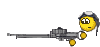
User IF is the music in CFS3 but is only apparent if you are using the old CFS3 QC via workshops...
Yes its important that users dial in the sounds again for 1.32.

Cheers
WM
-
You wonder, why you hear terrible artillery noise all the time?Perhaps you had no idea, what calibres they used in the first world war?
Here are two German guns.
"LANGER MAX" (right picture)
Calibre: 38 cm (14,96 inch)
Range: 48 km
"DICKE BERTA"
Calibre: 42 cm (16,53 inch)
(This is for our "big gun" fan UncleAl, and for Bullethead.)
The battle of the Somme - the preceding arty barrage could be heard in London...
WM
-
This is important as in 1.32 everyone should adjust the workshops volumes for:
1) Engine (engine and wind - note wind will be louder in addon craft that are in development)
2) Effects (environment sounds such as Flak, ground guns , front activity, trains , vehicles)
3) Cockpit (player aircraft effect sounds such as bullet hit, creaks, wheels on ground rolling rumble etc)
HTH
WM
-
Perhaps it's me..but can anyone tell me how to start a campaign mission from the air? I can't seem to find the this feature.Thanks,
Royce
In the 'briefing' screen on the right hand side towards the bottom there is a check box.
HTH
WM
-
Yes, that would be pretty startling too. We do have the bullet hits and they sound good.Just curious if any have any comments on the ROF sound.. I don't know, but it just sounds more realistic, for some reason, even if, as most of you say, you would mostly just hear the engine noise. The bike analogy is good, but I never owned a really loud bike.. a couple of dirt bikes were the loudest and I do seem to remember being aware of the sound of wind, but not sure about that, and it was usually only if I wasn't wearing a helmet.
Tsk Tsk - what other sim are you referring to?
I prefer OFF sounds now in 1.32 - far more varied (yes I have the other sim ) - and please dial in your preferences in workshops the weightings have changed.
The only sound 'expansions' coming up are engines and wind noise as indicated by OVS above.
All new craft have new engine and wind noise sounds - this will be part of the upcoming craft packs.
HTH
WM
-
Guys,
The sounds mix was fixed in 1.32 to allow the ambient sounds and effects to be dialed in now at correct volumes (each from off/muted to full volume) - so the weightings of the Workshops settings have changed.
You can set OFF up to have virtually no external sounds (tending towards 'realistic') - only engine and guns - to full external sound effects and quiet engine sounds ('Hollywood').
Please reset and adjust your settings in workshops - note that the quick preset Hollywood and Realistic weightings have changed - press the buttons to see.
If you experiment and adjust the individual settings manually you should be able to have the exact sound levels for the respective categories that you want.
Do not just accept what you hear as the best it can be - experiment and I think you will be amazed.
HTH
WM
-
I am waiting for the devs to jump on here and go..."HAH! No one saw it. We added the Fokker D.VIII and a Sopwith Snipe AND NO-ONE NOTICED!"
I think we should all go exploring.
Sadly Steve not yet - we are working on craft though.
Actually there is a lot in this patch - more than we intended so explore the OFF world....
We did want to share the improvements since OFF's December 2008 release with you guys so that's what 1.32 is about.
WM
-
So many replies in such a short time, wow! Me thinks that 'support' and 'community' is something meaningful here. Anyways I've just bought this game, hoping it's gonna be the best 28£ spent in a while :) Now just get that licensing information and purchase CF3 ^_^You will only need the CFS3 disk and the OFF DVD when it arrives - do not worry about the Licensing info from Avangate.
WM
-
Hi Winder,Sorry, I thought you had probably seen the couple of threads where Condor (the other guy who regularly sees this) and I have talked about this. It hasn't generated much interest as Condor and I appear to be the only ones effected (others have said they see the goose-egg on rare occassions). Here is the tread I started about it:
http://forum.combatace.com/index.php?showtopic=45368
This doesn't happen every time. Condor seems to see it more than I do. It happens to me on about my third or fourth mission. It seems to happen when "good things" happen (a couple of quality kills, etc.) or when I have a very long mission (1.5 hours, etc). My theory has been that I need to follow the waypoints religiously and that helps my chances but I really don't know if that has any effect. Sometimes it seems so but other times it does not. It's discouraging I'll say that as every time I take off I don't know if this one's for "real" or not.
No, I don't want to reset my CFS3 settings yet again nor delete my pilots (again). I have done that so many times that I'm just weary about it. This has become more like a job than a game. Sorry, I really don't want to be whining but after I spend a couple of hours flying a mission where I get a couple of good quality kills only to get a goose-egg, that honestly takes the wind right out of me! I'm pretty saavy and think I know how to trouble-shoot but I'm really out of ideas on this one.
Thanks for your concern.
Wow O.K no I missed that - you should have contacted us on support e-mail!
What are your workshop settings wrt claims?
And what OS?
Also no problem with waypoints - you do not need to follow them to have kills allocated in CFS3.
Ta
WM
-
This is a great patch! Heartfelt thanks to the dev team for such a great effort. This is really beautiful!I especially appreciate the "pilot cannot die" feature of the QC. That is going to make just wanting to get in and fly a quick one so very much nicer. Thank you for that!
Unfortunately, it doesn't help the "Goose Eggs" I've been getting in campaign. After I applied the patch, I flew my next mission and purposely went the opposite direction (ignoring the waypoints completely) and just flew out for a few minutes and turned around and landed. Before, that almost always gave me a goose egg. This time though it didn't! I got credit for a three minute flight. I thought "Fantastic! The superpatch has fixed the goose-egg problem." Then, I launched my next mission and flew it like I always have (except I ignored a couple of waypoints because I thought I could get away with doing that now), got myself a couple of kills with my wingmen right there to witness. Flew about 1.5 hours and when I landed: GOOSE-EGG!!! Damn!
I'm pretty discouraged at this point. I won't be doing any more campaigns but I guess I can enjoy doing QCs and just enjoying the beautiful graphics, etc. Since I'm about the only one that has this problem, I understand why this doesn't get any attention. I can live with that I suppose.
Thanks again for a great patch!
Sorry I do not understand the issue can you elaborate?
If you are never being credited with kills its possible that you may need to reset the MS CFS3 outcomes file - you can do this in workshops then enlist a new pilot.
WM
-
Guys there is a terrain tile error near and around Paris that is only evident in Winter - we never picked this up during testing as its quite far from the action regions, but there is a hotfix 1.32a available to fix this.
Once this hot fix 1.32a is installed the workshops will still reflect 1.32.
For new installers or re-installation the procedure is thus:
Install DVD, Patch to 1.32 , then apply hot fix 1.32a - version will remain 1.32.
For all other versions of OFF:
Install Patch 1.32 , then apply hot fix 1.32a - version will remain 1.32.
HTH
WM
-
Winder,Yes, like I metioned in my thread on "IT WON'T WORK!!! WAH!!" I just rebooted the sucker, and it suddenly decided that the disc was indeed a gen-oo-ine CFS3 disc, and away she went. Still have to re-tweak it though, but DAMN she looks and goes good.
LOVE this sim. Every day I'm learning new stuff to try or experiment with. I just remapped two commands (Go to virtual cockpit and centre TrackIR) onto one joystick button. Brilliant. And now she looks and sounds better.
Sigh.
Roger that yep saw it after u posted.
Good news - I am spending extra time here looking at all issues as part of support.
WM
-
I wasn't complaining about the AI. I mean, the AI has to be built with certain assumptions, and one of those undoubtedly is that the laws of flight mechanics always apply. Thus, when it finds itself in a regime where this isn't the case, it can't escape, but that's not its fault. The AI can only do what it knows how to do. A human, OTOH, is free to experiment and figure a way out of the problem. And a human with long experience of similar FM glitches in other games might even recognize the situation immediately and know exactly what to do.This thread began with a guy asking how to recover from a nose-high spin in a Camel. The previous answers weren't correct, because they are standard, real life spin recovery techniques that often don't work in OFF when you're effectively flying backwards. This of course varies by plane--some don't seem to mind going slightly backwards, but some can really get stuck that way, one of which is the Camel. And besides, the thread began to diverge into whether or not the Camel's infamous flying characteristics were accurately depicted, which really wasn't on topic.
So, all I was doing was answering the guy's question on how to get out of a nose-high spin in OFF, in a plane that's prone to get stuck in one. Nose-high spins are physically impossible in real life, so real life techniques don't work. But to explain why nose-high spins happen in OFF, and why my recovery method works and others don't, I had to explain the differences between real life and OFF when planes are flying backwards. I only mentioned the AI to emphasize the point that when you're stuck nose-high, you're not in the real world anymore, so real world techniques often don't work. I'm sure everybody's seen that happen a number of times, so it seemed a good example to use. Sorry if I offended you.
Anyway, the real problem, IMHO, is that the FM doesn't do well when airplanes are going backwards. I'm sure you know all about this, and would have fixed it long ago if you could have. That's why I don't harp on it. But when somebody doesn't know what's happening to him in the game, he needs to be told about it. And it's something we all need to keep in mind when discussing whether or not specific planes are modeled correctly.
I hear you I just didn't read going backwards and spinning as the same although you are right he says tail down.
I am not offended but like to keep 'perspective' as we are trying to keep our heads above water with competition.
WM
-
Winder,PC's are indeed very weird things. I hope you didn't take this the wrong way, as I have never had any trouble with installing, tweaking, updating of OFF in any way, though many here have done (I guess that's the very reason for this forum).
Yes, weird indeed.
I thought to myself "what's the single most easiest thing you can think of to reset things back to the way it was?" No, not to uninstall, or to go to an earlier system restore point.
Umm...
Reboot.
So, I rebooted, now the sim works again! Can I get an "Amen!"?

But resetting the CFS3 files has messed around with what I messed around with. The targetted enemy blip is back to default yellow, and the TAC size has returned to default. I need to go adjust my sim back the way I like it.
BUT IT WORKS NOW. Sweet!
Oh, and I did download CCleaner. It didn't help me with this "problem" as it "righted" itself when I rebooted, but now it's there to assist me in other ventures. Thanks for all the help gentelemen.
Cool!!
WM
-
So I narrowed my choice down to OFF and RoF. I've also done some reading on the subject so please, correct me if I'm wrong:1. RoF is more eye candy, better DM and higher system requirements
2. OFF has much better campaign and overall immersion
3. OFF offers more planes to fly (at the moment, might change in the future, right?)
4. OFF is cheaper investment (30 bucks plus MCFS3 5$ from ebay), and I would have to pay extra for any additional flyyables for RoF
5. If my internet connection (whether ISP's fault or my hardware) dies, I won't be able to start RoF?
So coz eyecandy is important to me, but immersion even more so, I'm leaning towards OFF

But if someone could also clarify these issues for me:
6. Is OFF's campaign dynamic, semi-dynamic, or static?
7. If I buy phase 3 now, will I have to pay again for phase 4?
8. Any issues running OFF under Windows 7?
9. Will I be able to get constant 30 or more FPS on max settings on my rig? (E8500 oc to 4.4GHz, 4GB RAM plus Radeon 4890)
Thanks
Michal
I can say that we are testing on Win7 and OFF runs fine.
WM
-
Agreed. The AA looks great. I just had a quick combat, and because all my labels were turned off (because I reset my CFS3 in the workshop) and I didn't have to squint at all. The flak bursts told me exactly where the enemy were. Looked good, sounded good too.Winder, I'm guessing you, Pol, OVS and the other devs that hang around here are going to get pretty sick of the pats on the back you're going to get as everybody installs this new version.
No. No, I don't suppose you will.
You deserve them all.
Thanks - are you sorted now?
WM


Sounds in 1.32
in WOFF UE/PE - Knowledge Base
Posted
Sure!
Have a look in \Sounds...
HTH
WM