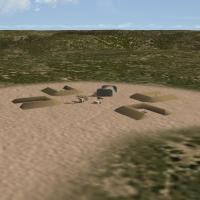FrankD
VALUED MEMBER-
Content count
384 -
Joined
-
Last visited
-
Days Won
1
Content Type
Profiles
Forums
Calendar
Gallery
Downloads
Store
Everything posted by FrankD
-

New to Sf2
FrankD replied to DEVIL11's topic in Thirdwire: Strike Fighters 2 Series - Mods & Skinning Discussion
Do as Fubar said, serious. http://combatace.com/topic/62302-what-is-the-mod-folder/ -

SF2 Mescalero Proving Grounds - All-in-One
FrankD posted a topic in Thirdwire: Strike Fighters 2 Series - File Announcements
File Name: SF2 Mescalero Proving Grounds - All-in-One File Submitter: FrankD File Submitted: 01 April 2011 File Category: Full Terrains This is nothing more than a repackaging of the ChampionsVA56's gorgeous SF2 Mescalero Proving Grounds that originally came divided in six parts. http://combatace.com/files/file/11645-sf2-mescalero-proving-grounds-part-1/ http://combatace.com/files/file/11646-sf2-mescalero-proving-grounds-part-2/ http://combatace.com/files/file/11656-sf2-mescalero-proving-grounds-part-3/ http://combatace.com/files/file/11678-sf2-mescalero-proving-grounds-part-4/ http://combatace.com/files/file/11699-sf2-mescalero-proving-grounds-part-5/ http://combatace.com/files/file/11721-sf2-mescalero-proving-grounds-part-6/ There is no changes from the original (except some txt and jpg files converted to pdf, but they can be downloaded separately on the forum), so this is only to ease your life if you don't have it yet or need to download it again. All credits goes to ChampionsVA56. Click here to download this file -
Version 1.0
903 downloads
This is nothing more than a repackaging of the ChampionsVA56's gorgeous SF2 Mescalero Proving Grounds that originally came divided in six parts. http://combatace.com/files/file/11645-sf2-mescalero-proving-grounds-part-1/ http://combatace.com/files/file/11646-sf2-mescalero-proving-grounds-part-2/ http://combatace.com/files/file/11656-sf2-mescalero-proving-grounds-part-3/ http://combatace.com/files/file/11678-sf2-mescalero-proving-grounds-part-4/ http://combatace.com/files/file/11699-sf2-mescalero-proving-grounds-part-5/ http://combatace.com/files/file/11721-sf2-mescalero-proving-grounds-part-6/ There is no changes from the original (except some txt and jpg files converted to pdf, but they can be downloaded separately on the forum), so this is only to ease your life if you don't have it yet or need to download it again. All credits goes to ChampionsVA56. -

SF2 Mescalero Proving Grounds part 1
FrankD replied to ChampionsVA56's topic in Thirdwire: Strike Fighters 2 Series - File Announcements
Here is a pack of three PDF named "BRIEFING", "Drone Facility Photos" and "Target Area Photos". http://www.mediafire.com/file/w5ck0384skabb4s/MescaleroPDF.7z The first is a collage of the original "Mescalero Proving Grounds.txt" and the various "Meet the new drones.txt". The two others simply being the pdf version of the various jpg pictures found in the eponymous folders. For those who have not yet downloaded, here is a "six pack" version, simply an all inclusive package with everything in it, but the txt and the jpg files converted to pdf format. (File size 351.66 Mb) http://www.mediafire.com/file/caerg9ohoo8jhxh/MescaleroPackage.7z Thumbs up Champ'! -

NF4 issues?
FrankD replied to Emp_Palpatine's topic in Thirdwire: Strike Fighters 2 Series - General Discussion
To get the beautiful TMF's trowel in the campaign is pretty simple and it's even simpler by downloading what Jeanba done and posted on Checksix: http://www.checksix-forums.com/showthread.php?t=167654 About moving the pilots back to his position, here's a file in which this issue is fixed: http://www.mediafire.com/file/qo6w7ikdsp9wq2r/MiG-15bisFix.7z Also included is the missing Seat-M15 (from Wrench's Cuban Fagot-B, original Readme in the Seat's folder). Simply decompress the archive in a temporary folder, then cut and paste the "Objects" folder to your NF4's "..\ThirdWire\StrikeFighters2 Europe" folder. To let you know, the fix simply consist in the modification of the "MIG-15BIS_DATA.INI" file, as per Wrench's parameters, specifically the [Pilot] section from: SystemType=PILOT_COCKPIT PilotModelName=Early_MiG Position=0.0,1.95,0.8 //Position=0.0,1.75, 0.8 SeatModelName=SEAT_M15 SeatPosition=0.0,1.77, 0.37 to: SystemType=PILOT_COCKPIT PilotModelName=Early_MiG SetCockpitPosition=TRUE [b]Position=0.0,1.40, 0.82[/b] SeatModelName=Seat-M15 [b]SeatPosition=0.0,1.32,0.41[/b] -

Two silly questions
FrankD replied to Emp_Palpatine's topic in Thirdwire: Strike Fighters 2 Series - General Discussion
Hello Emp_Palpatine, about the Track-While-Scan (TWS) Mode, here's what's in the manual (quoting it because I couldn't explain it better): http://thirdwire.com/man/sf2/Strike_Fighters_2.htm#Using the Radar on F-15A About the LGB, simply select your target (E key by default) and release your weapon while being at the usual 5nm / 10000ft / 475 knots combo, aligned toward your target of course. Be advised that if you ain't in a strike mission (in which case, the lasing is provided by a 3rd party), you must bring your own laser designator. Hope it helps -

Air-naval war in the Aegean Sea
FrankD replied to AvalancheDiode's topic in Thirdwire: Strike Fighters 2 Series - Mission & Campaign Building Discussion
allenjb42, Here's the Turkish F-16 inventory from F-16.net: http://www.f-16.net/..._article21.html From the same website, dated from May 2008 but fairly detailed: http://www.f-16.net/...ic-t-10470.html Scramble is also quoting the same block: http://www.scramble....4/thk/orbat.htm http://www.scramble.nl/tr.htm -

Recon pod Orpheus-Dutch version-
FrankD replied to Steve s's topic in Thirdwire: Strike Fighters 1 Series - File Announcements
Hello FastCargo, yes I did and didn't noticed any issue. Are you aware of any problem? -

The 'What If' Aircraft Wish List
FrankD replied to Spinners's topic in Thirdwire: Strike Fighters 2 Series - Sci-Fi/Anime/What If Forum
FastCargo, I was paying attention. I duly did my homework before posting and I seen your gorgeous screenshots, but as far as I know, no F-108 have been released yet. Did I missed something? You are of course right about the guns but throwing the baby out with the bathwater would be an error since, as you may probably admit too, the various digitalized historical documents made there available are worthwhile, certainly for that price (ie. for free!). Best regards -

Recon pod Orpheus-Dutch version-
FrankD replied to Steve s's topic in Thirdwire: Strike Fighters 1 Series - File Announcements
About the specifications, if "www.ailes-militaires-belges.be" is correct, the weight is right on the spot but the dimensions are a bit off. It would be from: Mass=350.000000 Diameter=0.320000 Length=2.449000 to: Mass=350.000000 Diameter=0.470000 Length=3.750000 http://www.ailes-militaires-belges.be/index.php?option=com_content&view=article&id=232:recce&catid=48&Itemid=328 PS: Yeah, I got it! -

The 'What If' Aircraft Wish List
FrankD replied to Spinners's topic in Thirdwire: Strike Fighters 2 Series - Sci-Fi/Anime/What If Forum
Any hard core whatifer may already know it but for the rest, here is a resource that may be useful or simply enteresting : http://www.alternatewars.com/Archives/F-108/F-108.htm and some food for thought: F-108, Cf-105 And Tsr-2 Combined? Cheers -

Markings not showing
FrankD replied to tiopilotos's topic in Thirdwire: Strike Fighters 2 Series - General Discussion
Hello Dave, the Mirage Factory A-7 Super Pack contains the SF2 updated versions, doesn't it? Thanks for the info about the decals in the texture folders, it's good to know -

Markings not showing
FrankD replied to tiopilotos's topic in Thirdwire: Strike Fighters 2 Series - General Discussion
Well, the decals.ini file is searching for tga files that are stored in the folder "A-7h_mf\HAF340\D\", so make sure that in your "..\Objects\Decals\" folder, you have them exactly where they are supposed to be. By the way, while sorting my files, I noticed that the A-7H is included in the Mirage Factory A-7 Super Pack: http://combatace.com/files/file/10655-mirage-factory-a-7-super-pack/ -

SA-10 problem
FrankD replied to DoctorWho's topic in Thirdwire: Strike Fighters 2 Series - General Discussion
Being hit by a truck while you are flying at 10k feet may be surprising. - TRUCK LAUNCH! TRUCK LAUNCH! -

Markings not showing
FrankD replied to tiopilotos's topic in Thirdwire: Strike Fighters 2 Series - General Discussion
tiopilotos, no worries, it's simply that the required files are not in the decals folder, wherever it is. I don't understand why but actually, the authors placed them in the Texture's folder. So all we have to do is to move them in the appropriate folder and make sure the engine will use them. First, in your decals.ini, change all the "FilenameFormat=A-7h_mf\HAF340\HAFIns" entries to "FilenameFormat=A-7h_mf\HAF340HAFINS.tga", and all "FilenameFormat=A-7h_mf\HAF340\HAFFin" entries to "FilenameFormat=A-7h_mf\HAF340\HAFFIN.tga". Then take the two files "HAFFIN.tga" and "HAFINS.tga" from your "..\Objects\Aircraft\A-7H_MF\HAF340" folder to the "\Objects\Decals\A-7H_MF\HAF340" folder. If the roundel still doesn't show up, in the decals.ini file, change their "DecalMaxLOD" parameter from 4 to 3. Good luck -

Is There a Rafael M?
FrankD replied to a topic in Thirdwire: Strike Fighters 2 Series - Mods & Skinning Discussion
All things come to him who waits (Not from me though) -

Markings not showing
FrankD replied to tiopilotos's topic in Thirdwire: Strike Fighters 2 Series - General Discussion
Hello tiopilotos, please verify that in Decals.ini, the DecalLevel and DecalMaxLOD parameters are correct. For the stock "InsignaR/L", I have 0 and 4, respectively, while for the stock "FinFlashR/L", I have 0 and 3, respectively again. -

HUD color number
FrankD replied to ace888's topic in Thirdwire: Strike Fighters 2 Series - General Discussion
Which mod is actually having a green hud glass ace888? Since F-4E_HUDGLASS.tga is a file contained in teh cat files, if you don't have it in your folders, I *think* that the engine will simply use the one from the cat. By the way, are you using USAFMTL's F-4 2020 or the Alternative one by FANATIC MODDER? -

Aeritalia G.91Y
FrankD replied to ErikGen's topic in Thirdwire: Strike Fighters 2 Series - File Announcements
During the last weeks, I've spent much time examining various aircraft mods in details and I must say that, while I had not much attraction for the G.91, I'm very much impressed by the overall quality of this mod, from my point of view, it is at the gold Mirage Factory High-Definition level, not less! -

Anything goes: A-5, SAC, and Luftwaffe
FrankD replied to PraetorH's topic in Thirdwire: Strike Fighters 2 Series - Sci-Fi/Anime/What If Forum
A very enterstructive story PraetorHonoris Whatifing is so much more fun with a solid background. Nice texture too by the way. -

AnatoliaProject_Version1.7z
FrankD replied to PureBlue's topic in Thirdwire: Strike Fighters 2 Series - File Announcements
What an amazing playground! Thank you very much for sharing the fruit of your passion Pureblue! -

What If Screenshot Thread.......
FrankD replied to Dave's topic in Thirdwire: Strike Fighters 2 Series - Screen Shots
Ey, what about a Multinational NATO A-10 Force with Luxembourgers' markings, ala Sentry? -

Aeritalia G.91Y
FrankD replied to ErikGen's topic in Thirdwire: Strike Fighters 2 Series - File Announcements
ErikGen, or anyone else who know, what does it takes to make an aircraft "compatible with Expansion2"? Agaphe, do you mean that the aicraft is playable but not visible in external view or that you cannot select the airplane at all? In the latter case, check that you installed it correctly. -

HUD color number
FrankD replied to ace888's topic in Thirdwire: Strike Fighters 2 Series - General Discussion
Ace888, when you are working with a 3rd party model and don't want to mess with the Zo... err the LOD I mean, you can open the .OUT file with the notepad or any other txt editor. What about the F-4E_HUDGLASS.TGA file in the cockpit folder? -

How do I make buildings weaker
FrankD replied to Sheriff__001's topic in Thirdwire: Strike Fighters 1 Series - General Discussion
Hello Sheriff_01, I *think* that the "DamagePoint", "ArmorValue" and "ArmorType" parameters in your Terrains' _TYPES.INI file could affect the buildings' ability to sustain damages.