-
Content count
1,160 -
Joined
-
Last visited
-
Days Won
11
Posts posted by Cliff7600
-
-
-
The reason the tacan mesh is not removed by the component trick is there's another mesh named tacan on the vertical tail.
The "Hide2" component removes the tacan of the tail.
I tried to add a third component
[Hide3]
ParentComponentName=VertTail
ModelNodeName=tacan
DestroyedNodeName=tacan
DetachWhenDestroyed=TRUE
HasAeroCoefficients=FALSEbut it didn't solve the issue.
Once the tacan mesh of the tail is removed, the other tacan mesh of the fuselage stays ( ---> see the fix below)Add "MassFraction=0.0" to all removing / hiding / showing components.
-------------------------------------------------------------------------------------------------------------------------------------
Edit :
Jimbib beat me to the line xD
Try this :
//antenna removals//
Component[008]=Hide1
Component[009]=Hide2[Hide1]
ParentComponentName=Nose
ModelNodeName=Objet03
DestroyedNodeName=Objet03
DetachWhenDestroyed=TRUE
HasAeroCoefficients=FALSE
MassFraction=0.0[Hide2]
ParentComponentName=Nose
ModelNodeName=Nose
DestroyedNodeName=tacan
DetachWhenDestroyed=TRUE
HasAeroCoefficients=FALSE
MassFraction=0.0---------------------------------------------------------------------------------------------------------------------
---------------------------------------------------------------------------------------------------------------------If you want to remove both tacan meshes :
//antenna removals//
Component[008]=Hide1
Component[009]=Hide2
Component[010]=Hide3[Hide1]
ParentComponentName=Nose
ModelNodeName=Objet03
DestroyedNodeName=Objet03
DetachWhenDestroyed=TRUE
HasAeroCoefficients=FALSE
MassFraction=0.0[Hide2]
ParentComponentName=Nose
ModelNodeName=Nose
DestroyedNodeName=tacan
DetachWhenDestroyed=TRUE
HasAeroCoefficients=FALSE
MassFraction=0.0[Hide3]
ParentComponentName=VertTail
ModelNodeName=VertTail
DestroyedNodeName=tacan
DetachWhenDestroyed=TRUE
HasAeroCoefficients=FALSE
MassFraction=0.0-
 5
5
-
-
-
-
On 26/04/2024 at 9:04 PM, OlWilly said:I don't think it is related
(about the crash of my computer)
You're probably right on this point. -
I searched just for fun and I found this :
VA-75 / CVW-3 / CV-60 (?)
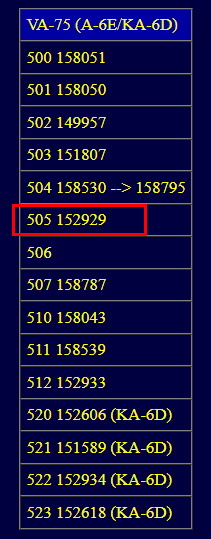
-
 4
4
-
-
On 26/04/2024 at 12:54 PM, Menrva said:I'd ask admins to pin this topic and this other one you created
I agree these topics are very intersting and worth to be study.
Nonetheless they're not 100% reliable (speed values in data.ini files are in meters per second and not km/h as example) and need to be tested further before being used as a guide.
I experienced bad computer crash while testing the drag rudder fix. --> possibly not related to the "drag rudder fix" -
Yes the P-40 doesn't have an easy handling when taxying on the ground.
What I do is flap=0, full pitch up with the stabilisators, and try to turn with throttle=0
It means that I give some speed only in straight line.It's roughly the same with our Spitfires.
-
It is a "fake pilot trick" issue
Otherwise it would be a very tall pilot model, with very long legs.
And the SF2 default pilot is normally proportioned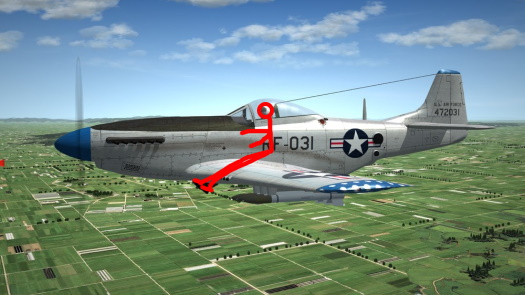
Check in the "[...]_data.ini" file a "fakepilot" entry and you will see what item is missing in the pilots folder (mod folder -> "Objects" / "Pilots" )
-
 1
1
-
-
On 13/03/2024 at 2:09 PM, EricJ said:I think the LC is too close to the forward edge of the tail
Try this jpg :
-
Congrats on your contribution for the betterment of humanity
 12 hours ago, dtmdragon said:
12 hours ago, dtmdragon said:Cliff7600 has nailed that one
It was Logan4

And the original model is from TurboSquid
Me, I was just "can you make that ? can you make this ?"
or "Oh really, the cannons fairing is not the same ?!"
xD-
 1
1
-
 1
1
-
-
According to Wikipedia (France) it's a Mirage F1 nose :
"The last flying Vautour was a former aircraft of the French test unit CEV. It flew with the civilian registration F-AZHP. It appears to have the nose of Mirage F1 for test of radar"
-
It's a standard 'speed indicator - Mach meter' gauge.
Here's how it's done. This is from the F-4E cockpit made by Ravenclaw




The Mach meter part is gratued up to Mach 2.4

--- And this is the speed indicator from the F-14 TMF cockpit :
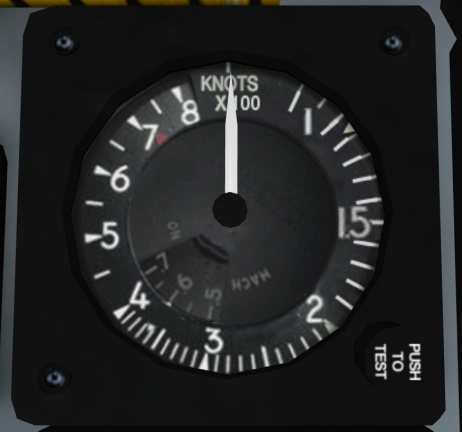
There's only one part to indicate the Indicated Air Speed. The Mach meter part is missing.

It can be fixed only by reworking the original 3D source file of the F-14 TMF cockpit. As it is an old cockpit (2010) it's probably impossible for various reasons.
-
 2
2
-
 1
1
-
-
On my end I edited the ini files and the textures to have it look a bit like the actual thing.
For the fuel tank indicator there's no difference between" Left & Back" and "Right and Front", it's the same value. On the real aircraft in depends on fuel management.
There's no internal / external tank values anymore.
But as I edited too the tapes gauges (RPM / TIT / FF) I can do some fuel consumption calculation. On the screenshot : 5k indicated on both fuel flow and fuel tank gauges is 1 hour left (2 x 5000 = 10000 lbs).
All is texture and ini file edits.For the Machmeter there's nothing to do because it's a 3D model issue. The Machmeter indicator is not made. And when it's there it has to be linked in the hierarchy to the speed indicator to work.
I just added it to the aircraft HUD, by copying the lines from the later version.-
 1
1
-
 1
1
-
-
On 17/01/2024 at 7:09 PM, Gepard said:since start of Ukraine War i have some problems with this marking
Same here.
All the MiG-Ye8s are now hungarian, czech or east german for the original skins.
For the MiG-Ye8bis :
[RightStabilizer]
SystemType=CONTROL_SURFACE
InputName=PITCH_CONTROL
SecondaryInputName=ROLL_CONTROL
SecondaryInputFactor=-0.24change SecondaryInputFactor to "-0.24" for the right side. The left side stabilizer keeps the "0.24" value.
-
 3
3
-
-
On 11/08/2023 at 10:16 PM, Cliff7600 said:And the game cannot handle a wrong approach / go-around.
I've just witnessed, for the first time ever, a wingman doing successfully a go-around pattern.
Number 4 pulled off before touch down to avoid number 3 and I (we clipped each other wing), made a successful downwind leg to WP 10 and turned to a correct final approach.
-
Nice one !
To improve the tail wheels I did this :
[Fuselage]
...
SystemName[015]=RearGear// Landing Gears --------------------------
[RearGear]
SystemType=LANDING_GEAR
Retractable=TRUE
DeployTime=5.0
AnimationID=1
DragArea=0.10
HideGearNode=TRUE
ModelNodeName=RearGearStrut
ShockAnimationID=5
ShockStroke=0.1
SpringFactor=2.0
DampingFactor=0.3
WheelNodeName=RearTyre
RotationAxis=Z-Axis
ReverseWheelRotation=TRUE
RollingRadius=0.11
CastoringWheel=FALSE
HasBrakes=FALSE
RollingCoefficient=0.05
MaxDeploySpeed=128.61
MaxLoadFactor=3.0
NoContactOnGround=TRUE -
Ze quest
Eight years ago, my teammates told me : "You'll be able to shoot down a MiG-21".
Since then I have devoted myself body and soul to this perilous task and I have volunteered for absolutely any mission that would lead me to encounter and defeat my designated adversary.
In defiance of danger, I have faced and took out the worst fighters to be found in the skies in merciless and cruel dogfights.
I was able to constantly progress to harden myself and finally reach the level of requirements to face the MiG-21,
the final boss who once defeated will put an end to this sacred quest and I'll never give up my eff...That's ok, I can fix this. Just give me two weeks.
(jk)
-
 6
6
-
-
I was testing. This time I was ok, flying as low as possible and trying to save fuel while heading straight to friendly shore.
We got chased by a pair of F-103s and two flights of F-86s.
As I got even lower above the sea, my wingman gained few hundreds meters and that's when the F-86s got his tail.The leader emptied his rockets tray
...without really checking who he was shooting at
(they said : two bandits heading east, low)
The F-103s chased us until we reached home base. And while I was trying to get them out of the landing pattern, my wingman totally missed his approach.
I had to send him to WP9 and he landed well after me. But before the F-103s.That's science : you don't get what you expect.
I like so much this kind of aircrafts : F-86D, F-101B, F-106A, CF-100, F-103... When they're airborne you know something crazy is about to happen.
Just follow them and they will often give you spectacular screenshots.The F-86D is edited, it uses the same Mk4 Mighty Mouse rockets as the Canuck FAW.4
-
 1
1
-
-
-
You have something like that in this mod :
Cameras loaded in the loadout menu, visible from a fake radar screen using the game HUD display.
-------------------------------------------------------------------------------------
I know there's a WIP about having the cameras as secondary guns.
-------------------------------------------------------------------------------------
52 minutes ago, Soulfreak said:It should only be visible when firering the secondary gun or the weapon.
It would be a first.
-
 1
1
-
-
It's because you hit the air conditioning system -> comms building destroyed
-
 5
5
-
-
I've been there, even though it wasn't a relative.
It's a very hard moment to pass through and it digs very far in your personal resources. Obviously it worths all the efforts.
I'm 100% behind you and your family and I wish you a total success during these extremely difficult times.Don't hold back and show all your love. I would say it's the easiest part.
All the best for your family and don't forget to take care of yourself as well. You all need to be there for her.
-
 4
4
-
-



Mirage5F (TMF) WIP
in Thirdwire: Strike Fighters 2 Series - Mods & Skinning Discussion
Posted · Edited by Cliff7600
After checking, the entries need the "ShowFromCockpit=TRUE"
Component[008]=Hide1
Component[009]=Hide2
Component[010]=Hide3
[Hide1]
ParentComponentName=Nose
ModelNodeName=Objet03
DestroyedNodeName=Objet03
DetachWhenDestroyed=TRUE
HasAeroCoefficients=FALSE
MassFraction=0.0
[Hide2]
ParentComponentName=Nose
ModelNodeName=Nose
DestroyedNodeName=tacan
ShowFromCockpit=TRUE
DetachWhenDestroyed=TRUE
HasAeroCoefficients=FALSE
MassFraction=0.0
[Hide3]
ParentComponentName=VertTail
ModelNodeName=VertTail
DestroyedNodeName=tacan
ShowFromCockpit=TRUE
DetachWhenDestroyed=TRUE
HasAeroCoefficients=FALSE
MassFraction=0.0