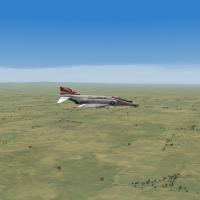-
Content count
5 -
Joined
-
Last visited
Community Reputation
0 NeutralAbout ~LemonTea~

-

Falkland 1982 All-Inclusive MOD
~LemonTea~ replied to Kesselbrut's topic in Thirdwire: Strike Fighters 1 Series - File Announcements
That problem can be easily fixed - it's due to a typo in the data.ini file for the Harrier GR3. Search for 'TRUE7'. Once you've found it, change to 'TRUE'. The typo's effect is to prevent one of the stabilisers from working properly, hence the strong tendency for the plane to roll to the left. -

updating Operation Tainted Cigar (Cuban mod) - any help?
~LemonTea~ replied to ~LemonTea~'s topic in Thirdwire: Strike Fighters 1 Series - Mods/Skinning Discussion
Ah, ok. Didn't realise that. Some of the campaigns seem to become orphaned from the creators, and I wondered if this might be one of them. So, if there's anything I can do to help... Maybe I could work on one of the additional campaign ideas I mentioned. -

Lists reposition in GUI
~LemonTea~ replied to Xoruam's topic in Thirdwire: Strike Fighters 1 Series - Mods/Skinning Discussion
Not entirely pointless! I've been working on the UI for the Cuban mod, Operation Tainted Cigar, and I've run into some similar (tho not exactly the same) problems. So your post may well prove to be useful for me. Thanks! -

updating Operation Tainted Cigar (Cuban mod) - any help?
~LemonTea~ posted a topic in Thirdwire: Strike Fighters 1 Series - Mods/Skinning Discussion
Hello all, I'm trying to get OTC 2.0 up to October '08 patch standards, and I'm wondering if there's anyone who'd like to help me. Here's a list of what I think should be addressed: Update the UI - Remove references to Aircraft Supply & Campaign Length (I've done this), and get Weapon Supply working properly in Campaign (also done) - Brighten up some of the text (it's a little too dark in places IMO), and increase text size in some places (since most people are likely to be using higher resolutions now) - Include an alternate loading.wav (the Kennedy clip is atmospheric the first few listens, but gets old after that) - Provide a choice of loading screens for different screen ratios, so that the screens aren't stretched or otherwise distorted (I've done this for the default loading screen 'What If No-One Blinked', but not yet for the A/C screens) - Remove the 'Lockeed Crap' text at the bottom of the main screen (done, I guess it was left in by mistake) - Fix the odd typo here and there Targets, Terrain, Ground Objects - Get cuba_data.ini up to October '08 standard (remove references to heightmaps to fix carriers, update the water effects - both already done) - Maybe beef up the Soviet/Cuban air defences - they don't seem sufficiently threatening at the moment, and SAMs launch only rarely. - Make sure all ground objects are fully up to date and working. Weapons - Make sure they're all up to date, and that the bundled weapondata.ini is compatible with the latest patch (to avoid the 'no weapons' problem). Aircraft - Update aircraftobject.ini so that controls work properly, and AI is up to date (first already done, second in progress) - Add the RF-101A (played an important role in the Cuban Missile Crisis). Note that a USAF skin needs to be made for the RF-101A. According to my research, the 363d Tactical Reconnaissance Wing flew the recon Voodoo during the crisis. Anyone up for doing the skin? - Add the RF-8A (also flew important recon missions during the '62 stand-off). As yet, no-one to my knowledge has made an RF-8 model. At a push a F-8B model could be used, although it wouldn't look correct because the the RF-8's were unarmed, they didn't have the cannon housings up at the front of the fuselage. - Possibly add a medium bomber or two for the US side. If a (non-nuclear) war had broken out in the Caribbean in the early 60s, perhaps the US would have used some heavier firepower against the Cubans & Soviets. Possible candidates might be the B-47 and the A-5. - Add the U-2C, if feasible (it's prominent in the UI screens after all). AFAIK, only a U-2A model has been released, but a bigger problem is getting the AI to fly the U-2 at high altitude (around 70,000 feet). Recon missions use the 'Attack Altitude' variable in the MissionControl.ini to set the target waypoint altitude. This can be changed to the metric equivalent of 70,000 feet, but then this messes up other mission types which use this variable, like CAS. So, AFAIK there isn't a good way to implement the U-2 in the campaign. It could be included for single missions however, perhaps custom-built missions. Flyables - Ensure that the Soviet/Cuban addon for OTC 1.0 is properly integrated into the new OTC, so that red aircraft are flyable in single missions, and in campaign. Misc - Add in some miscellaneous mods, like huddata.ini fix to remove the radar at the top-right of the screen, deuces' comms mod to get wingman to call out your number when they spot a SAM or bandit. - Implement the 'faster takeoff' mod for all airbases. One thing I don't know is if there is a full, working ground war in OTC. I haven't tested the campaign enough to find out. Can anyone confirm that is / isn't? If not, it would be great to add one, get a US invasion of Cuba going with Marine ships, vehicles and troops. As a side note, I think it'd be worth re-using the Cuban terrain for another scenario. I'm thinking of a 1980s campaign, a 'Cold War gone hot' type scenario, or possibly a campaign based on the ill-fated Bay Of Pigs invasion, using B-26's (these were flown by Cuban exiles and CIA contract aircrews during the operation) and T-33's for Castro's forces. -

Modding the GUI?
~LemonTea~ posted a topic in Thirdwire: Strike Fighters 1 Series - Mods/Skinning Discussion
Hello all. I'm working on the Operation Tainted Cigar custom GUI (which is lovely, btw), trying to update it so that it all works correctly with the latest October '08 patches. There are some things I've noticed, and some things that have me puzzled. Firstly, older versions of WOX present slightly different options in the Campaign setup screen: There's Campaign Length, Aircraft Supply & Weapons Supply, whereas as in current versions you only see Weapons Supply. So, have the other options been completely taken out of the game, or just removed from the menu screen? In other words, could these options be restored by editing the campaignscreen.ini. On the subject of the OTC GUI, I'm having a few problems. Installed into an October '08-patched WOE, the Campaign setup screen offers a choice of Campaign Lengths, but the Aircraft and Weapons Supply drop-downs are blank. This can be partially solved by cut and pasting the [NewCampaignSubMenu] and [LoadCampaignSubMenu] from the stock 10/08 WOE campaignscreen.ini in, but then I lose the unit descriptions. I've tried editing the OTC ini entries for the menus, to fit with the range of options offered in the current patched version, like this (I also comment out the individual entries for CampaignLengthList, etc, lower down): [NewCampaignSubMenu] MenuItemType=SUBMENU MenuItem001=PilotNamelist MenuItem002=CampaignNameList MenuItem003=ServiceNameList MenuItem004=UnitNameList MenuItem005=DifficultyList //MenuItem006=CampaignLengthList //MenuItem007=AircraftSupplyList MenuItem006=WeaponSupplyList MenuItem007=UnitDescTextArea MenuItem008=UnitDescDateText MenuItem009=NewCampaignTitleText MenuItem010=SectionITitleText MenuItem011=PilotNameText MenuItem012=CampaignNameText MenuItem013=ServiceNameText MenuItem014=UnitNameText MenuItem015=DifficultyText //MenuItem018=CampaignLengthText //MenuItem019=AircraftSupplyText MenuItem016=WeaponSupplyText Position=132,50 Width=350 Height=380 HasBackground=FALSE Active=FALSE but the game then just crashes when I select Campaign from the main menu. Anyone know why this crash happens? What is the game expecting to find in this .ini file?