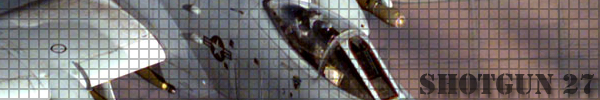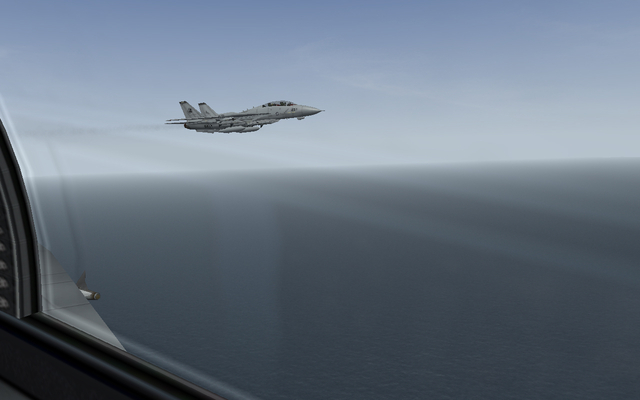-
Content count
129 -
Joined
-
Last visited
Content Type
Profiles
Forums
Calendar
Gallery
Downloads
Store
Everything posted by Shotgun 27
-
From the album Wallpaper
-

How do I get this radio chatter to be heard in game?
Shotgun 27 replied to ktickner6767's topic in Thirdwire: Strike Fighters 1 Series - Mods/Skinning Discussion
If you feel it's necessary to re-install, go ahead. I'd take FC's advice and make a backup of your install once you've got it patched up and configured to your liking. It also wouldn't hurt to try dropping that windloop.wav sound file you downloaded into the Sounds folder once you're back up and running - try it without modifying anything else and see if it works. (Back up the original windloop.wav first, though). -

How do I get this radio chatter to be heard in game?
Shotgun 27 replied to ktickner6767's topic in Thirdwire: Strike Fighters 1 Series - Mods/Skinning Discussion
1. Make sure that you put the windloop.wav sound in the \Wings Over Vietnam\Sounds folder. 2. Delete soundlist.ini from the \Wings Over Vietnam\Flight folder. 3. Re-extract soundlist.ini to \Wings Over Vietnam\Flight. 4. Open soundlist.ini in your text editing program. Hit CTRL+F and search for [Windloop]. This will take you to the already existing entry for the Windloop sound file. This is what the default should look like: [WindLoop] Priority=NORMAL 3DSound=FALSE NumBuffers=1 Looped=TRUE This is what you need to change it to: [WindLoop] Priority=NORMAL 3DSound=FALSE FrequencyControl=FALSE NumBuffers=1 Looped=TRUE 5. Save soundlist.ini to \Wings Over Vietnam\Flight. Keep in mind when I was experimenting with that sound, I did not have to mod the soundlist.ini file; I simply backed up the original windloop.wav file and replaced it with the one from that zip file. It seemed to work out OK and is something you might want to try. Remember that if you mess up editing an ini file, you can always re-extract from one of the CAT files. -

India V1.2 Map
Shotgun 27 replied to a topic in Thirdwire: Strike Fighters 1 Series - Mods/Skinning Discussion
Looks great, very well done! -

How do I get this radio chatter to be heard in game?
Shotgun 27 replied to ktickner6767's topic in Thirdwire: Strike Fighters 1 Series - Mods/Skinning Discussion
It will be in the Flight\FlightData.cat file in your game install directory - in my case it is C:\Games\ThirdWire\Wings Over Europe\Flight\FlightData.cat. Point the SFP1E utility at the FlightData.cat file, highlight soundlist.ini and click Extract file. Edit: Dang, beaten by FC. -

Screenshot Thread
Shotgun 27 replied to Dave's topic in Thirdwire: Strike Fighters 1 Series - General Discussion
Strike Eagle loaded down with GBU-24A/B's on the way to make someone's day unhappy.