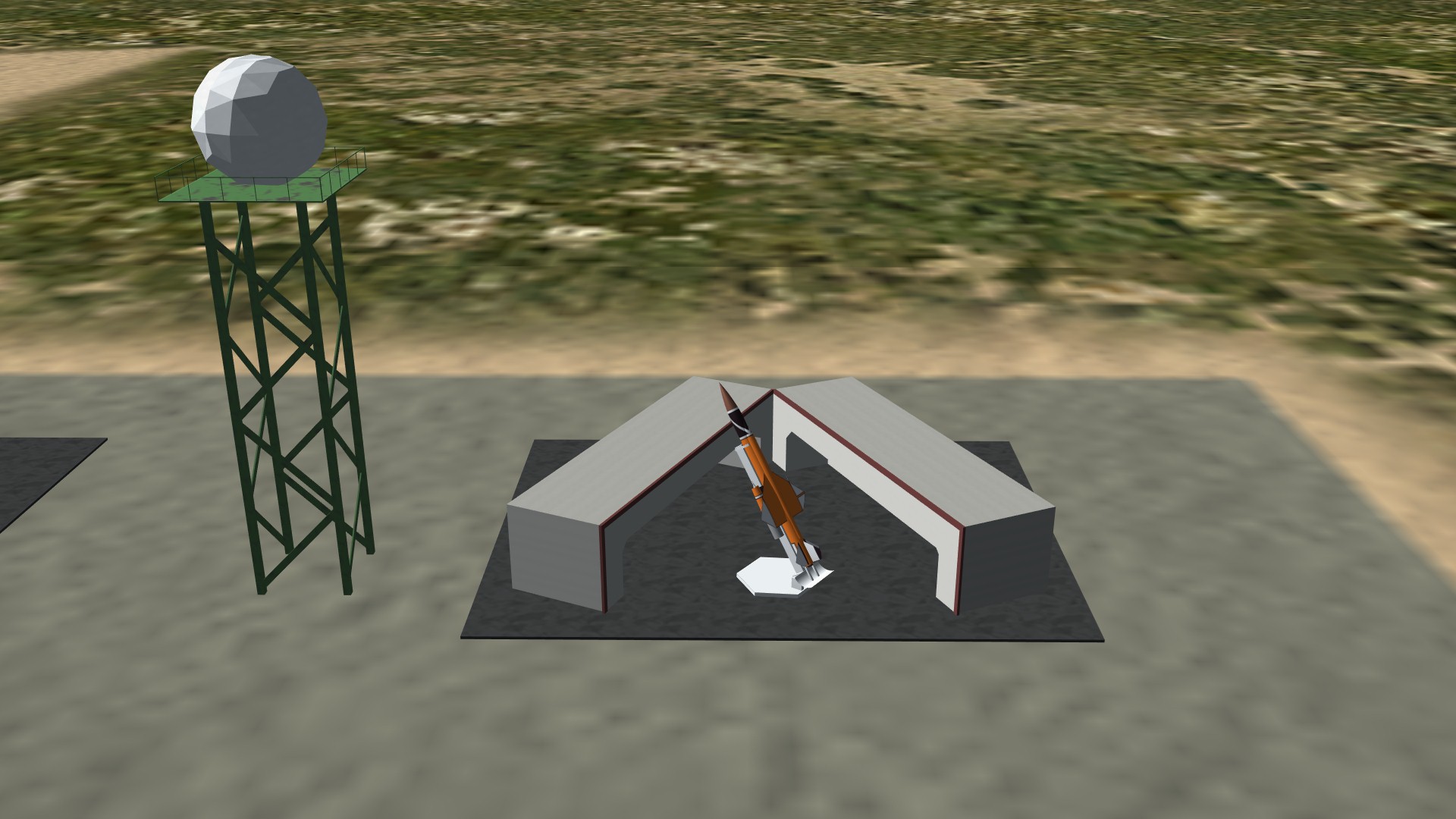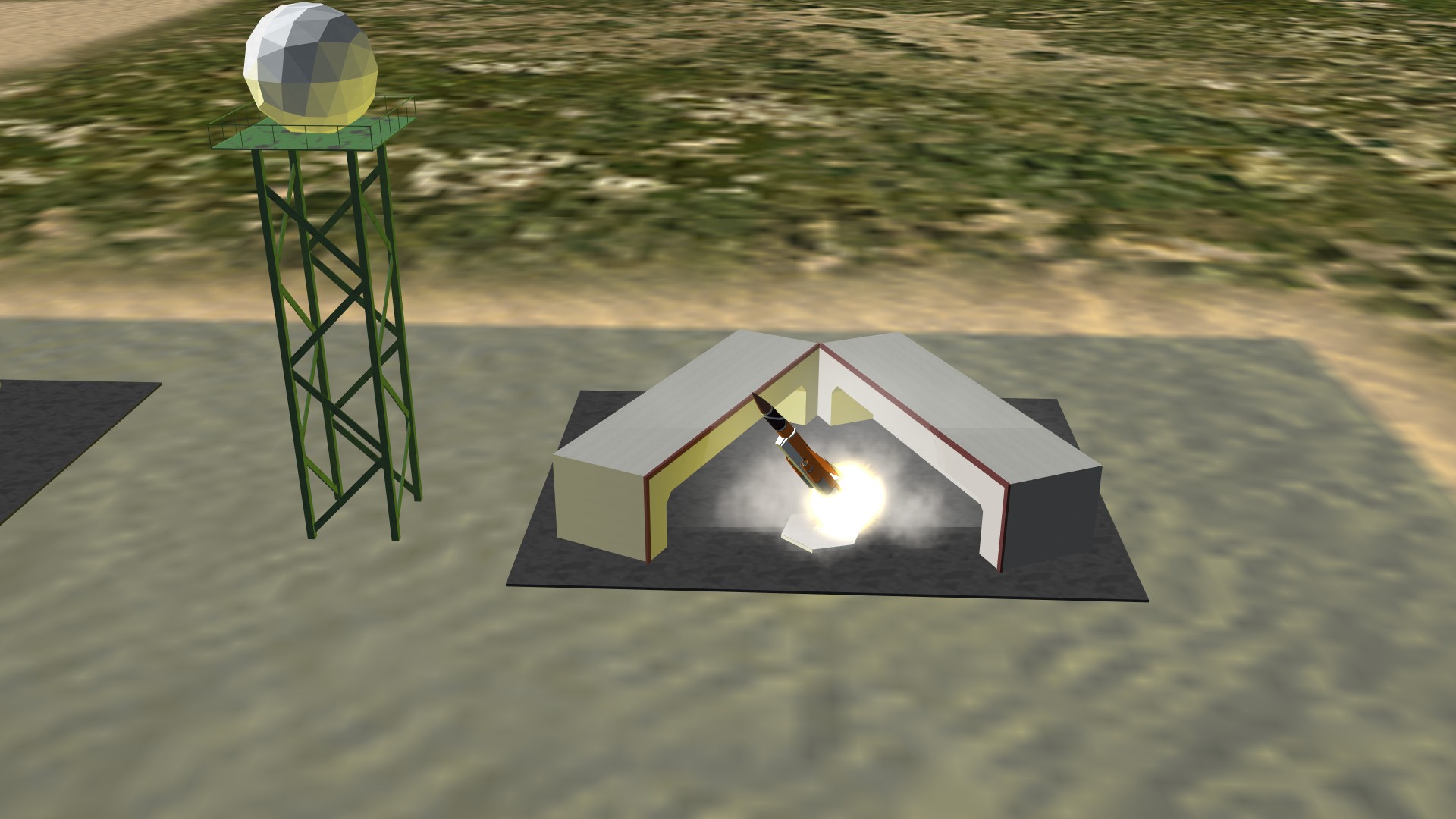-
Posts
327 -
Joined
-
Last visited
-
Days Won
1
Content Type
Profiles
Forums
Gallery
Downloads
Store
Everything posted by ChampionsVA56
-
Here's another question for the Terrain Guru's.........................I made a target runway which looks really nice and tempting to destroy.... I increased the Target Value and now I get orders to bomb it quite often (what I wanted). BUT....then I and my wingie drop 2000,1000,500 pounders all over the target point (center) and NUTIN!!! No "Mission Complete".....no points......NO CIGAR!! What gives? [TargetType115] Name=Gravel_Runway FullName=Bombing Range Target Runway ModelName=SLB2600 TargetType=MEDIUM_RUNWAY ActiveYear=0 TargetValue=10000 UseGroundObject=FALSE DamagePoint=140.0 ArmorValue=0.0 ArmorType=0 RepairRate=10.0 StartDetectChance=100 StartIdentifiedChance=50 IncreaseDetectChanceKey=10 MaxVisibleDist=30000.0 ZBufferOffset=6.000000 FlatObject=TRUE DamagedModel= DestroyedEffect= DestroyedModel= SecondaryChance=0
-
Use the big Combatace can opener.......otherwise known as the Cat Pack Extraction Tool........see above link.
-

Runway Targeting Chance
ChampionsVA56 replied to ChampionsVA56's topic in Mods & Skinning Discussion
So TARGET VALUE is the magic number. Right under my nose the whole time.............duh. Just out of curiousity....what do the other values pertain to? -
-
I'm currently converting ALL my WOV (series 1) planes over to SF2V (series 2). Other than the decal movement.......it seems as the only other issues are quite minor and somewhat optional (like making the skins into a larger resolution, making new DDS damage decals instead of the tga's, etc). So far ....so good. I have been following Migbusters "how to" post quite carefully. If you haven't discovered it....you will find it in the SF2 knowledge base forum.......Champ
-
OK.....another silly terrain question. I want to completely REMOVE any chance that the single mission on the SF2 Range will target a specific runway for bombing....lets say this 2400m runway...............................what values would I use and can someone elaborate on these variables(in the Range Target Types ini)........................... [TargetType085] Name=SLB2400 FullName=Runway ModelName=RW2400x050.lod TargetType=MEDIUM_RUNWAY ActiveYear=0 TargetValue=400 UseGroundObject=FALSE DamagePoint=140.0 ArmorValue=0.0 ArmorType=0 RepairRate=10.0 StartDetectChance=100 <<<<<<<<<<<<<<<<<<<<this?? StartIdentifiedChance=50 <<<<<<<<<<<<<<<<<<<<<this?? IncreaseDetectChanceKey=10 <<<<<<<<<<<<<<<<<<<<<<<<<<<<<<<<and this baby?? MaxVisibleDist=30000.0 ZBufferOffset=6.000000 FlatObject=TRUE DamagedModel= DestroyedEffect= DestroyedModel= SecondaryChance=0 Any what values would practically assure it being a target for the single missions?? (or is this controlled somewhere else in the Range inis or Mission inis?) THANKS........Champ
-
THANK YOU very much: DARN,I could have made some really NEAT stuff....................:( BTW.........I did already make another skin for the C-130.....let me know if you want a copy)
-
OK........let me see if I have this right......... I've tried to make some static terrain targets of aircraft to populate a target airfield. Using the simple terrain object conversion works...BUT the plane sits on its belly (sunk in the dirt) BECAUSE there is not data file to tell it it has landing gear.....CORRECT?? OK.....so tried to make it a ground object with the data file intact and STILL....sits on its belly....ARRGHHH!! So....am I correct in assuming that the only way to do this is to use a 3D model specifically created to be a terrain object aircraft (Like the Bandios team CH-47)...??? Sorry.......new to this terrain stuff.............walking about like a DRUNK BLIND MAN in a carnival FUNHOUSE...............................Champ
-

Another Airbase Question
ChampionsVA56 replied to ChampionsVA56's topic in Mods & Skinning Discussion
THANK YOU AGAIN........great info and MUCH appreciated. -
OK........another dumb question for the terrain modder people. IS IT POSSIBLE to limit and airfield or airbase to use just one nation or branch of service? I want to make a desert airbase where only USMC units can operate from......THANKS!!!
-
THANK YOU!! THANK YOU!! DANKE!!
-

Vietnam Era Sounds Mod Pack for SF2V
ChampionsVA56 replied to ChampionsVA56's topic in File Announcements
OH YEAH....if you just delete the wav. file.....the game will NOT>...repeat NOT put the original music back on. You will be listening to a tune called "Sounds of Silence". Make sure to back up the original music wav.'s somewhere. I keep a 8GB flash drive for all my back up files. -

Vietnam Era Sounds Mod Pack for SF2V
ChampionsVA56 replied to ChampionsVA56's topic in File Announcements
GLAD you like the effect!! I couldn't bear the modern rock music jingles on a game about Vietnam! You can delete or put whatever WAV file (music,speeches and the like) you want....as long as you use the same name ( example: HangarScreen.wav). on whatever file you put in. You could also change the config file like the example below to make the background music whatever wav. file you want as long as it (and any other additions) placed into the MENU folder in the mods area (NOT THE MAIN GAME FILES in Program Files area)....don't monkey in that tree...:} Hope that helps....Champ [HangarScreen] MenuType=NORMAL_MENU UseSetBackground=TRUE BackgroundImage=DefaultHangarScreen.JPG MenuItem001=SystemMenuHotspot MenuItem002=SummaryTextArea MenuItem003=SummaryTitle MenuItem004=DateText MenuItem005=BriefingsButton MenuItem006=LoadoutButton MenuItem007=PlanningMapButton MenuItem008=PilotRosterButton MenuItem009=FlyButton MenuItem010=CancelButton MenuItem011=HangarScreenTitle MenuCodeDLL=HangarScreen.dll RememberMenu=TRUE DefaultSelection=-1 MouseAnimation=MouseAnimation BackgroundMusic=HangarRadio1.wav <------------------------------------------HERE IT IS!!! TextFilename=HangarScreen.st -
Could someone enlighten me on what the different things are on this Airfield ini? I'm trying to get my planes to takeoff from a runway I've created on the SF2 Range terrain. RIght now they depart from the center of the bombing range (near the gunnery targets) at a place called BOGUS RUNWAY (good name).........champ [Runway001] Heading=0 Offset=-0,0 Length=2600 Width=80 TouchDownHead=0,918.5 TouchDownTail=0,-918.5 TakeOffHead=0,1300 TakeOffTail=0,-1300 ------------------------------THIS IS NOT FROM ABOVE AIRFIELD (but what does it specify on the taxi route?) TaxiHead[01].Heading=270 TaxiHead[01].Offset=50,895 TaxiHead[02].Heading=322 TaxiHead[02].Offset=80,863 TaxiTail[01].Heading=45 TaxiTail[01].Offset=-47,-802 TaxiTail[02].Heading=45 TaxiTail[02].Offset=-79,-832
-
Does anyone have any inert or dummy SA-2 or other SAMs they could post or share?? I'm in need of a few good DUMMIES.......Champ
-
Tried that...they still launched and came my direction but missed by a mile. (thank god.........it has a big azz Nuke on the nose)
-
I have the launcher as a terrain object. If I make the missile a terrain object....will it still appear on the launcher at the correct angle? Does the game care if the missile called out for (in the ini file) is NOT a weapon??
-
Need an expert (NOT ME). I would like to inert or make a dummy CIM-10 Bomarc missile for a project I'm working on. I want the missile to appear on the launcher and just sit there........not launch or have my wingman announce the SAM launch. Is this possible with an edit of the data.ini?? THANKS....CHAMPVA56 BTW.....I did get the Bomarc to work in SF2.......thing is DEADLY when armed with a nuc. [WeaponData001] TypeName=CIM-10A_Inert FullName=CIM-10A Bomarc Inert ModelName=CIM-10A Mass=7020.000000 Diameter=0.890000 Length=14.200000 SubsonicDragCoeff=0.120000 SupersonicDragCoeff=0.250000 AttachmentType= SpecificStationCode= NationName=USAF StartYear=1957 EndYear=1972 Availability=2 BaseQuantity=8 Exported=FALSE ExportStartYear=0 ExportEndYear=0 ExportAvailability=0 WeaponDataType=1 RailLaunched=FALSE RocketPod=FALSE Retarded=FALSE FinStabilized=TRUE SpinStabilized=FALSE HasGrowl=FALSE EffectClassName=LargeMissileEffects ReleaseDelay=0.000000 WarheadType=0 Explosives=455.000000 FusingDistance=50.000000 ClusterBomblets=0 ClusterDispersion=0.000000 GuidanceType=12 Accuracy=100 MaxTurnRate=25.000000 MaxLaunchG=5.000000 LockonChance=100 LaunchReliability=90 ArmingTime=10.000000 SeekerFOV=160.000000 SeekerGimbleLimit=0.000000 SeekerTrackRate=30.000000 SeekerRange=210000.000000 MinLaunchRange=4000.000000 MaxLaunchRange=200000.000000 Duration=250.000000 CounterCountermeasure=70.000000 NoiseRejection=85.000000 CapabilityFlags=0x10000000 LoftAngle=0.000000 DescentAngle=0.000000 MaxLoftAltitude=0.000000 CLmax=27.000000 MinFreq=0.000000 MaxFreq=0.000000 BoosterStart=0.000000 BoosterDuration=40.000000 BoosterAccel=2.250000 BoosterEffectName=LargeMissileFireEffect BoosterSoundName=Missile BoosterNodeName= BoosterPosition=0.000000,-4.450000,0.000000 SustainerDuration=200.000000 SustainerAccel=2.700000 SustainerEffectName=LargeSAMTrailEffect SustainerSoundName= SustainerPosition=0.000000,-5.000000,0.000000 InFlightEffectName=LargeSAMTrailEffect InFlightSoundName=JetEngine ReleaseAnimationID=-1 EODisplayFlags=0 CEP=0.000000
-
Can you tell me which variable and where it is located so I can ALWAYS have the QF-100's up during a mission? Right now I only see them periodically.....thanks!
-
View File A4D-1 (A-4A) Skyhawk for SF2 Series An SF2 Series upgrade of Suhsjake's A-4A Skyhawk. Two new skins have been added: VMA-224 "Bengals"..........the first MARINE Skyhawk squadron from MCAS El Toro in 1956. VA-43 "Challengers" from NAS Guantanamo Bay in 1956. A full historical read-me with installation instructions provided. IMPORTANT: You will already need to have the Thirdwire Series 1 (SF1,WOV,etc) A-4B Skyhawk installed. This mod (like Suhsjake's A-4A) uses the 3D files from this A-4B. Submitter ChampionsVA56 Submitted 10/10/2010 Category A-4
-
328 downloads
An SF2 Series upgrade of Suhsjake's A-4A Skyhawk. Two new skins have been added: VMA-224 "Bengals"..........the first MARINE Skyhawk squadron from MCAS El Toro in 1956. VA-43 "Challengers" from NAS Guantanamo Bay in 1956. A full historical read-me with installation instructions provided. IMPORTANT: You will already need to have the Thirdwire Series 1 (SF1,WOV,etc) A-4B Skyhawk installed. This mod (like Suhsjake's A-4A) uses the 3D files from this A-4B. -
OK....GOT IT!! I made a PILOTDATA folder for the SF2V folder under saved games/user. This was in ADDITION to the MENU,FLIGHT,OBJECTS, etc. folders already there for mods. I put the bmp photo in there....labeled it PILOTPIC01 and it worked. THANKS!!!
-
OK.....if you mean the Menu folder thats under saved games/user and NOT the Menu folder under program files (where the original file in a cat pack was)?? I tried that and it didn't work....to my surprise. THANKS!!
-
Adjustment for Vietnam Sounds Pack View File Here is another Loadout Screen song just in case you want less of Jimi's guitar. Just drop this wav. file in your SF2V Menu mod folder and enjoy a little Rare Earth while arming up your Mud-Mover. Submitter ChampionsVA56 Submitted 10/09/2010 Category Combined Sound Packs
-