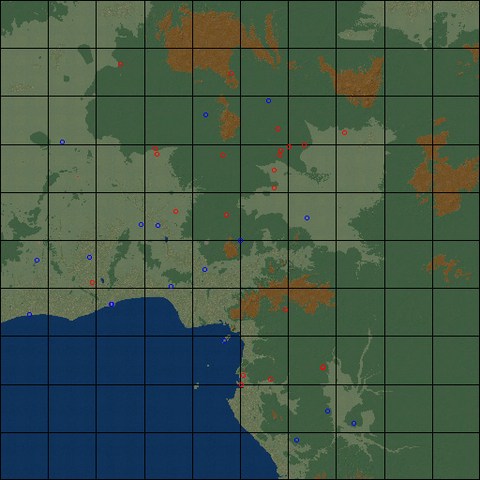krfrge
ELITE MEMBER-
Content count
1,052 -
Joined
-
Last visited
-
Days Won
6
Content Type
Profiles
Forums
Calendar
Gallery
Downloads
Store
Everything posted by krfrge
-

Strike Fighters 2 Screenshots
krfrge replied to Dave's topic in Thirdwire: Strike Fighters 2 Series - Screen Shots
311 KillerBee, Awesome job on the support ships! KRFRGE -

WOV - Target Object Placement Interface Tool WIP
krfrge replied to swambast's topic in Thirdwire: Strike Fighters 1 Series - General Discussion
Swambast, Simply amazing. Continued success to you on this fantastic project! KRFRGE -

Trying to locate some items for Cuba Campaign by Tonix
krfrge replied to hotrodss's topic in Thirdwire: Strike Fighters 1 Series - General Discussion
HR Search for these US 70's to now Pack Leopard AS1 MBT -

Screenshot Thread
krfrge replied to Dave's topic in Thirdwire: Strike Fighters 1 Series - General Discussion
The African buildup continues -
From the album KRFRGE's work
-

My try at 3D objects
krfrge replied to gerwin's topic in Thirdwire: Strike Fighters 2 Series - Mods & Skinning Discussion
Gerwin, Awesome HEMMT! -

Missing targets & airbase for Korea Air War Campaign
krfrge replied to hotrodss's topic in Thirdwire: Strike Fighters 1 Series - General Discussion
HR, If you have the Types file then you should be able to see the objects. Did you modify the targets file at all? If you accidentally mis-number the targets they wont show up. This one has me puzzled. -

Missing targets & airbase for Korea Air War Campaign
krfrge replied to hotrodss's topic in Thirdwire: Strike Fighters 1 Series - General Discussion
Do you have a KAW_Types.INI file? That "tells' the terrain what ground objects to use. -

Opinion needed....
krfrge replied to Wrench's topic in Thirdwire: Strike Fighters 2 Series - World War II Forum
Wrench, It looks really good. -

Missing targets & airbase for Korea Air War Campaign
krfrge replied to hotrodss's topic in Thirdwire: Strike Fighters 1 Series - General Discussion
HR, This is what Wrench is referring to: [Terrain] TerrainFullName=DesertTZ DataFile=DesertTZ_data.ini TargetFile=DesertTZ_targets.ini TargetTypeFile=DesertTZ_types.ini MovementFile=DesertTZ_movement.ini NationsFile=desert_nations.ini BriefingText=desert_briefing.ini DogfightFile=desert_dogfight.ini DogfightOnly=FALSE CatFile=..\desert\desert.cat <-------------------------- Should have this line in the main "name_your_terrain_here" file in the "terrain" folder [Map] FilenameFormat=PlanningMap%d.bmp Width=1000000.0 Height=1000000.0 NumZoomLevels=3 -

Missing targets & airbase for Korea Air War Campaign
krfrge replied to hotrodss's topic in Thirdwire: Strike Fighters 1 Series - General Discussion
HR, For the airfield to show up properly, make sure the position it is placed is flat. Usually 2 grid squares by 2 grid squares does the trick. For the warehouse, I would also say make sure it is placed on a level area KRFRGE -

Screenshot Thread
krfrge replied to Dave's topic in Thirdwire: Strike Fighters 1 Series - General Discussion
Little Bird Pilots -

Missing targets & airbase for Korea Air War Campaign
krfrge replied to hotrodss's topic in Thirdwire: Strike Fighters 1 Series - General Discussion
HR, To post a picture you will need to save it into JPEG format, then you should be able to post it. KRFRGE -

BlackWasp73 Skinning WIP
krfrge replied to blackwasp73's topic in Thirdwire: Strike Fighters 1 Series - Mods/Skinning Discussion
Like that Harrier skin -

Screenshot Thread
krfrge replied to Dave's topic in Thirdwire: Strike Fighters 1 Series - General Discussion
Dark Sparrow arrives in Africa -

Missing redhouse.lod file for my previous "Barracks".
krfrge replied to wingwiner's topic in Thirdwire: Strike Fighters 1 Series - File Announcements
Wingwiner, Thanks for all you do.