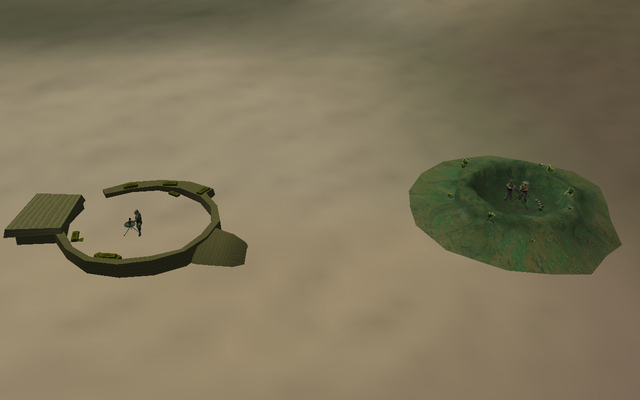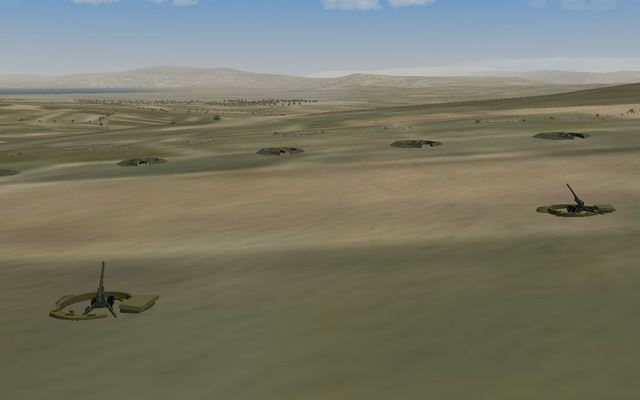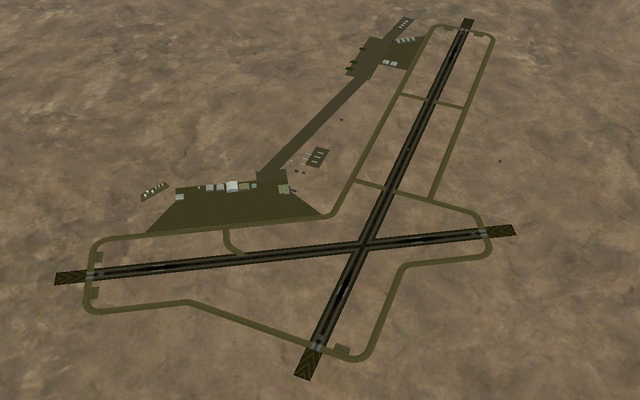krfrge
ELITE MEMBER-
Content count
1,052 -
Joined
-
Last visited
-
Days Won
6
Content Type
Profiles
Forums
Calendar
Gallery
Downloads
Store
Everything posted by krfrge
-

Rail Bridge
krfrge replied to krfrge's topic in Thirdwire: Strike Fighters 1 Series - General Discussion
Monty_CZ, Thanks for the generous offer. I will pass for now. I'll keep tinkering with this to see if I can make some other type adjustment. If that fails, I will contact you for the file. Thanks so much. Hey look,,,that bulldozer really does work! -

Rail Bridge
krfrge replied to krfrge's topic in Thirdwire: Strike Fighters 1 Series - General Discussion
Monty CZ, Well I was trying to rent a D7 dozer to work this project but.... I can reposition the bridge ends but the railroad tracks still don't line up. -

Paratroopers skydiving
krfrge replied to Sokol's topic in Thirdwire: Strike Fighters 1 Series - General Discussion
Sokol, Try this: [WeaponData2042] TypeName=Paratrooper FullName=Paratrooper ModelName=Paratrooper Mass=105.000000 Diameter=0.100000 Length=2.000000 SubsonicDragCoeff=5.100000 SupersonicDragCoeff=10.770000 AttachmentType=NATO,WP,USAF,USN,SOVIET,UK,ISRAEL,CHINA,TAIWAN SpecificStationCode= NationName=USAF StartYear=1938 EndYear=0 Availability=3 BaseQuantity=100 Exported=TRUE ExportStartYear=1938 ExportEndYear=0 ExportAvailability=3 WeaponDataType=0 RailLaunched=FALSE Retarded=TRUE FinStabilized=FALSE SpinStabilized=FALSE EffectClassName=ParatrooperEffects DragAreaMultiplier=20.000000 WarheadType=0 Explosives=0.000000 FusingDistance=0.000000 ClusterBomblets=0 ClusterDispersion=0.000000 GuidanceType=0 Accuracy=90 MaxTurnRate=25.000000 MaxLaunchG=5.000000 LockonChance=98 LaunchReliability=90 ArmingTime=0.000000 SeekerFOV=5.000000 SeekerGimbleLimit=45.000000 SeekerTrackRate=50.000000 SeekerRange=25000.000000 ReleaseAnimationID=1 ReleaseAnimationTime=2.000000 ReleaseAnimationDelay=1.000000 EODisplayFlags=0 CEP=0.000000 What you should see is the following: -

Screenshot Thread
krfrge replied to Dave's topic in Thirdwire: Strike Fighters 1 Series - General Discussion
Calmex work. -
From the album KRFRGE's work
-
From the album KRFRGE's work
-

SF2 Screenshot Thread
krfrge replied to Stary's topic in Thirdwire: Strike Fighters 2 Series - General Discussion
Must be that new light weight aluminum they are using! -

Flak or fuzed?
krfrge replied to Piecemeal's topic in Thirdwire: Strike Fighters 2 Series - General Discussion
Can't you do both by using a specific year end date. For example: up thru 1985 use Flak burst. Post 1985 use tracers. I will say I did find 57mm AAA shells west of Lutafiyah, Iraq in 2005. -
Congratulations, You have many happy days ahead!!!!
-
All, This is a project I am working on. It is an add-on terrain I created for the original WOI. I am patched to Oct 2008. Any ideas what is causing the ocean to be washed out? This is the extract from the terrain_data.ini [TerrainMesh] TextureThreshold=0.80 LowDetailMeshThreshold=0.50 MedDetailMeshThreshold=0.30 TileToHeightGridRatio=4 RenderMeshVertexCount=4096 RenderMeshIndexCount=6144 SolidObjectVertexCount=4096 SolidObjectIndexCount=6144 AlphaObjectVertexCount=4096 AlphaObjectIndexCount=6144 [HeightField] DetailScale=20.0 DetailFrequency=1.0 MaxHeight=1000 MinHeight=0 [HeightOffset] LowDetailMesh=-1.0 WaterMesh=1.8 [NormalTextureMaterial] DepthBufferCheck=TRUE DepthBufferWrite=TRUE RenderedInOrder=TRUE AlphaTestEnabled=FALSE CullMode=CLOCKWISE LightEnabled=TRUE SpecularEnabled=FALSE EmissiveEnabled=FALSE FogEnabled=TRUE AmbientColor=1.000000,1.000000,1.000000,1.000000 DiffuseColor=1.000000,1.000000,1.000000,1.0000000 ZBufferOffset=0.000000 BlendOp=ONE NumTextureStages=1 TextureStage[01].TextureName= TextureStage[01].MipMap=TRUE TextureStage[01].FilterEnabled=TRUE TextureStage[01].StageColorOp=TEXTURE_MODULATE_DIFFUSE TextureStage[01].StageAlphaOp=NO_OP [WaterTextureMaterial] DepthBufferCheck=TRUE DepthBufferWrite=FALSE RenderedInOrder=TRUE AlphaTestEnabled=TRUE CullMode=NO_CULL LightEnabled=TRUE SpecularEnabled=TRUE EmissiveEnabled=FALSE FogEnabled=TRUE AmbientColor=1.000000,1.000000,1.000000,1.000000 DiffuseColor=1.000000,1.000000,1.000000,1.000000 SpecularColor=1.000000,1.000000,0.900000,1.000000 SpecularPower=1.000000 ZBufferOffset=4.000000 BlendOp=BLEND_SRC_ALPHA NumTextureStages=2 TextureStage[01].TextureName= TextureStage[01].MipMap=FALSE TextureStage[01].FilterEnabled=TRUE TextureStage[01].StageColorOp=DIFFUSE TextureStage[01].StageAlphaOp=TEXTURE TextureStage[02].TextureName=ref_color.bmp TextureStage[02].MipMap=FALSE TextureStage[02].FilterEnabled=TRUE TextureStage[02].StageColorOp=TEXTURE TextureStage[02].StageAlphaOp=DIFFUSE
-

Water color
krfrge replied to krfrge's topic in Thirdwire: Strike Fighters 1 Series - General Discussion
Stick, It is CALMEX based on Wrench's SW. What I am attempting to do is mod a very similar terrain using WOI tiles. -

AN-22 WIP
krfrge replied to Veltro2k's topic in Thirdwire: Strike Fighters 1 Series - Prop Heads Forum
Nice Skin torno -

Water color
krfrge replied to krfrge's topic in Thirdwire: Strike Fighters 1 Series - General Discussion
All, I figured what I did wrong. I used an older terrain editor designed for SFP1. When I worked the terrain it dropped all references to the *.fx files. I am back in business now. -

Antonov An-22 Antei
krfrge replied to Veltro2k's topic in Thirdwire: Strike Fighters 1 Series - File Announcements
Veltro, Excellent work as always. Thanks for your hard work. -

campaign modding
krfrge replied to UllyB's topic in Thirdwire: Strike Fighters 1 Series - Mission/Campaign Building Discussion
Here is how you adjust the border. Go to the terrain folder. Select the terrain the you want to adjust. Open the xxx_MOVEMENT.ini, you should see something similar to what below: [FrontLine] FriendlyBase=Allenville Airbase EnemyBase=Cordova Airbase Position[001]=000000.000,500000.000 Position[002]=190000.000,475000.000 Position[003]=300000.000,500000.000 Position[004]=400000.000,460000.000 Position[005]=400000.000,430000.000 Position[006]=400000.000,360000.000 Position[007]=445000.000,362000.000 Position[008]=485000.000,400000.000 Position[009]=510000.000,420000.000 Position[010]=525000.000,472000.000 Position[011]=750000.000,515000.000 StartShow=001 EndShow=011 Adjust the Position[###]= entries to what your calibrated eyeball believes is the correct border position. You can use way more than eleven positions. Make sure to adjust the "EndShow=" to how ever many positions you have to create to get the border as you want it. KRFRGE -

Water color
krfrge replied to krfrge's topic in Thirdwire: Strike Fighters 1 Series - General Discussion
Wrench, I am using the Israel Sea Tile: ISSEA.bmp -

AN-22 WIP
krfrge replied to Veltro2k's topic in Thirdwire: Strike Fighters 1 Series - Prop Heads Forum
Very nice work. -

SF2 Screenshot Thread
krfrge replied to Stary's topic in Thirdwire: Strike Fighters 2 Series - General Discussion
Gentlemen - I appreciate your tremendous efforts. That HH53 is very nice. One day a lot of us will have a chance to make the raid on Son Tay or Desert One! A salute to you "Old Diego" and "Pasko" KRFRGE -

Screenshot Thread
krfrge replied to Dave's topic in Thirdwire: Strike Fighters 1 Series - General Discussion
Reconnaissance Mission over Forreston Airbase State of CALMEX