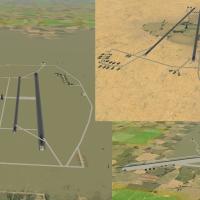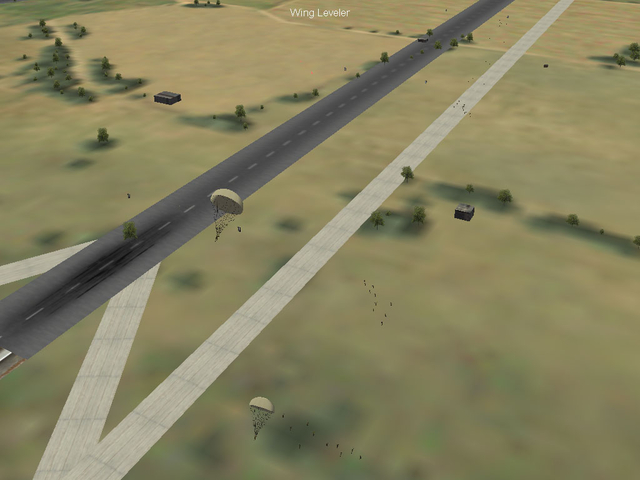krfrge
ELITE MEMBER-
Content count
1,052 -
Joined
-
Last visited
-
Days Won
6
Content Type
Profiles
Forums
Calendar
Gallery
Downloads
Store
Everything posted by krfrge
-
Version
280 downloads
NOTE THIS IS A WORK IN PROGRESS!! Here is a small collection of "blue" airfields I have built for use in the TW series (specifically SFP1 and the WoX series). This project is a collection of my thoughts along with other folk’s talent. It is not perfect and I am working to improve them all the time. **************************************************** Credit goes to the following: The creator's of the CA forum. It has provided me a lot of ideas, some which have been realized. I have used the work of the individuals below in this project. Comrpnt - His airfield light program inspired me to attempt lighting up these airfields. http://forum.combatace.com/index.php?autoc...p;showfile=6863 CA_Stary for the Generic hangars pack http://forum.combatace.com/index.php?autoc...p;showfile=7221 Gepard for use of the New Airbases for SFP1 / WOE v. 2.0 http://forum.combatace.com/index.php?autoc...p;showfile=5078 wingwiner for the Tactical Control Centre and Gas Station http://forum.combatace.com/index.php?autoc...p;showfile=4989 wingwiner for the Control TowerH1 http://forum.combatace.com/index.php?autoc...p;showfile=4168 Mitch's "Factory Place" http://wrench1smog.com/wrench3.html The Wrench I don't think I missed anyone but If I did please let me know. ***************************************************** What's included: AIRFIELD_HAGARRS.ini (used for lighting the airfield) AIRFIELD_IBERIA.ini AIRFIELD_METRO.ini Hagarrs Airbase.txt (add this to your XXX_targets.ini listing) Iberia Airbase.txt Metro Airport.txt ***************************************************** Installation: You will need the objects listed in the credits to populate the airfields. Just drop the AIRFIELD_XXXX.ini into the terrain folder where you plan to use the airfields. This will light the airfield. Copy and paste the ***.txt into the ***_target.ini folder, making sure to number the target accordingly. Go fly and enjoy. Questions / comments / concerns please contact me here at Combat Ace. As I subscribe to the freeware policy at Combat Ace, this is a FREEWARE product. KRFRGE March 2009 14 Apr 09 - Fixed the A/C lineup -

OK, Vietnam Fans........
krfrge replied to 331Killerbee's topic in Thirdwire: Strike Fighters 1 Series - General Discussion
331Killebee, That is an awesome collection of data you have found. Thanks -

AC-130U
krfrge replied to i fight by 1's topic in Thirdwire: Strike Fighters 1 Series - General Discussion
i fight by 1, As Storm says you should use a clean C-130 model. As far as making the para's jump, you need to create a paratrooper "bomb" that can be dropped. If you grab the C-47 it has paratroopers and is an excellent guide for use in your endeavor. KRFRGE -

Weapons Editor
krfrge replied to pappychksix's topic in Thirdwire: Strike Fighters 1 Series - General Discussion
Pappy, If you have a previous copy of the weaponeditorm there should be a weaponeditor.ini config file. Copy that file into the new weapon editor and fire up the program. That has worked for me. BTW - You have some awesome work. KRFRGE -

Missing Texture on Airfield3
krfrge posted a topic in Thirdwire: Strike Fighters 1 Series - General Discussion
Does anyone know what would cause this? I have not made any modifications to the objects.cat http://forum.combatace.com/uploads/1238699...2_259_49716.jpg -

Missing Texture on Airfield3
krfrge replied to krfrge's topic in Thirdwire: Strike Fighters 1 Series - General Discussion
FC & MigBuster, Apparently I extracted the Shelter3 (which was the color in the jpeg) into the terrain folder. Problem solved. Thanks for your help. KRFRGE -

Paratroopers
krfrge replied to hi ho silver's topic in Thirdwire: Strike Fighters 1 Series - Mods/Skinning Discussion
Got it finally. http://forum.combatace.com/uploads/1238699...2_289_89911.jpg -
From the album KRFRGE's work
-

Paratroopers
krfrge replied to hi ho silver's topic in Thirdwire: Strike Fighters 1 Series - Mods/Skinning Discussion
331 Killerbee, The problem appears to be the lack of the vusa1.LOD. I am using US_Squad.LOD. The other question I will ask is do I have to build an "effect" that will placed into the EFFECTS folder? Thanks -

Missing Texture on Airfield3
krfrge replied to krfrge's topic in Thirdwire: Strike Fighters 1 Series - General Discussion
FC, Thanks for the response. I do have some other addons but only began experiencing this situation this morning. I will backtrack my steps to see what may have caused this. KRFRGE -

Missing Texture on Airfield3
krfrge replied to krfrge's topic in Thirdwire: Strike Fighters 1 Series - General Discussion
Sorry my bad. I meant why is the shelter missing its texture? -

Paratroopers
krfrge replied to hi ho silver's topic in Thirdwire: Strike Fighters 1 Series - Mods/Skinning Discussion
Hi 331Killerbee Thanks for the tips. I am using the paratroopers that came with the C-47. I am still struggling with having the US_Squad.lod show up on the ground after the para's hit the ground. I had to modify the paratrooper data for weapondata entry. I was getting a tumble effect on the para's. I copied the smallbombeffect and changed it to ParatrooperEffect but that doesnt seem to do the trick. Here is what I added: [WeaponData2042] TypeName=paratrooper FullName=paratrooper ModelName=paratrooper Mass=105.000000 <<<<<< from 3.000000 Diameter=0.200000 <<<<< from 0.1000000 Length=2.000000 SubsonicDragCoeff=0.200000 SupersonicDragCoeff=0.770000 AttachmentType=NATO,WP,USAF,USN,SOVIET SpecificStationCode= NationName=USAF StartYear=1938 EndYear=0 Availability=3 BaseQuantity=10000 Exported=TRUE ExportStartYear=1938 ExportEndYear=0 ExportAvailability=3 WeaponDataType=0 RailLaunched=FALSE Retarded=TRUE FinStabilized=TRUE SpinStabilized=FALSE EffectClassName=ParaTrooperEffect DragAreaMultiplier=20.000000 <<<<<<<<<< from -1.00000 (I think this contributed to the tumble) WarheadType=0 Explosives=0.000000 FusingDistance=0.000000 ClusterBomblets=0 ClusterDispersion=0.000000 GuidanceType=0 Accuracy=90 MaxTurnRate=25.000000 MaxLaunchG=5.000000 LockonChance=98 LaunchReliability=90 ArmingTime=0.000000 SeekerFOV=5.000000 SeekerGimbleLimit=45.000000 SeekerTrackRate=50.000000 SeekerRange=25000.000000 ReleaseAnimationID=1 ReleaseAnimationTime=2.000000 ReleaseAnimationDelay=1.000000 EODisplayFlags=0 CEP=0.000000 Any suggestions? Thanks KRFRGE -

Paratroopers
krfrge replied to hi ho silver's topic in Thirdwire: Strike Fighters 1 Series - Mods/Skinning Discussion
331 Killerbee, I have gotten my paratroopers to drop and explode like a cluster bomb but cant get the squad to show up. Am I on the right track? -

GFD-12 & Shangar problem
krfrge posted a topic in Thirdwire: Strike Fighters 1 Series - Mods/Skinning Discussion
All, Can anyone assist with this problem? http://forum.combatace.com/uploads/1237653...2_259_26458.jpg The hangar on the left is the GFD-12 and the one on the right is the Shangar. I don't know what is causing the doors on the Shangar not to be colored. Thanks -

GFD-12 & Shangar problem
krfrge replied to krfrge's topic in Thirdwire: Strike Fighters 1 Series - Mods/Skinning Discussion
Thanks Aleks Got it fixed. Somehow I had used the wrong texture. All is good now. KRFRGE -

GFD-12 & Shangar problem
krfrge replied to krfrge's topic in Thirdwire: Strike Fighters 1 Series - Mods/Skinning Discussion
Hi Aleks, The GFD-12 is the original. I found the Shangar a few years back and have not changed the original files that came with it. I will go back and check the texture size. -

Getting something other than Cargo Ships, and Tankers
krfrge replied to warthog64's topic in Thirdwire: Strike Fighters 1 Series - General Discussion
Uh oh (Nice) -

Guess where...
krfrge replied to Silverbolt's topic in Thirdwire: Strike Fighters 1 Series - Mission/Campaign Building Discussion
I am thinking Iran -

Aircraft Speed F-105F-1 Series
krfrge posted a topic in Thirdwire: Strike Fighters 1 Series - General Discussion
All, I am at a loss on how to fix this problem. I have the F-105F-1 A/C loaded into my WoV game. No special mods just the basic F-105F as packaged here at CA. When I take off and fly out on a mission the max speed I can attain is around 550 knots at 100% throttle. If I reduce throttle to 63% the most I can attain is 450-460 kts. Now comes the problem, if I use alt-N to jump ahead the aircraft comes out of the "jump" at 570+ knots. Is there a way for me to increase the engines power to what I believe is a more realistic speed? -

Aircraft Speed F-105F-1 Series
krfrge replied to krfrge's topic in Thirdwire: Strike Fighters 1 Series - General Discussion
Jug, Thanks for the update. I will start comparing the 2 A/C's ini's to see if I can identify a problem. -

Aircraft Speed F-105F-1 Series
krfrge replied to krfrge's topic in Thirdwire: Strike Fighters 1 Series - General Discussion
That's why I love this forum. There is such a wealth of knowledge out there to be shared. I have recently read To Hanoi and Back produced by the AF and I am fascinated by what I have learned about the air war over North Vietnam, particularly in regards to the Route Packages developed for the area as well as other restrictions placed on the AF/Navy when working up north. To all who have supplied the posts above I thank you for further educating me on my limited knowledge of AF A/C capabilities. -

Aircraft Speed F-105F-1 Series
krfrge replied to krfrge's topic in Thirdwire: Strike Fighters 1 Series - General Discussion
Everyday is an opportunity to learn,,, thanks I didnt realize that. -

Why do I never get carriers?
krfrge replied to Spectre_USA's topic in Thirdwire: Strike Fighters 1 Series - General Discussion
pistitom, When using LeMissioneur are you setting a specific route for the carrier to take. I use LeM and havent noticed that problem. A reason it could be turning that direction is due to the locaiton of the ship near the game generated "Wall". KRFRGE -

Flames over the Desert
krfrge replied to Arrigo's topic in Thirdwire: Strike Fighters 1 Series - Mission/Campaign Building Discussion
Hi Arrigo, If you are looking for a map with grids extract the planningmap from the stock desert cat file. That should do the trick. Great concept, best of luck - KRFRGE