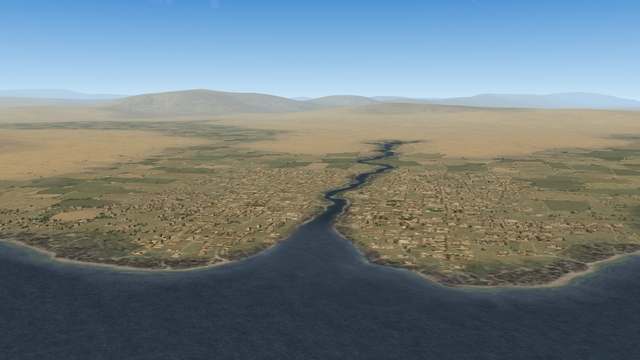-
Content count
1,290 -
Joined
-
Last visited
-
Days Won
11
Content Type
Profiles
Forums
Calendar
Gallery
Downloads
Store
Everything posted by baffmeister
-

Stuck in a Fictional Hell
baffmeister replied to baffmeister's topic in Thirdwire: Strike Fighters 2 Series - Mods & Skinning Discussion
YES! I would like to use those harbours but will use my own building tods. I will send a PM shortly. Regarding the stock desert tiles, I have never been very happy with them but used them to minimize the amount of copy and pasting required to make new transitions. I don't really like the farm tiles either but wanted to keep the ThirdWire city tiles because they have a good Thirdworld look. As the terrain gets developed some things will probably get changed but thats down the road. -

Stuck in a Fictional Hell
baffmeister replied to baffmeister's topic in Thirdwire: Strike Fighters 2 Series - Mods & Skinning Discussion
I have spent quite a bit of time looking at your harbours. Even tried to build a practice one using Baltikas guide but had some issues getting the water to match the TW sea reflective properties. [ something to do with a grey background color in the TGA?] All I have installed at the moment are two of the stock harbours but hope to get some new ones built in the future. I have started some targeting on this terrain with stock objects and might even be able to release the basic version in a couple of months. Basic meaning an expanded tileset and better tods than Thirdwires stock desert terrain but no roads, small towns, dried up rivers etc. that are planned for the future. At the present production rate, the future may be a long way away! -

Stuck in a Fictional Hell
baffmeister replied to baffmeister's topic in Thirdwire: Strike Fighters 2 Series - Mods & Skinning Discussion
For some reason ThirdWire made some river tiles for the stock Desert terrain but never made use of them. The number of river tiles is quite limited and the terrain I am building is too mountainous to place any long rivers so have installed a couple of short "tidal inlets". The downside, more tods to place. [sigh] -

Desert4 Terrain Fix
baffmeister posted a topic in Thirdwire: Strike Fighters 2 Series - Mods & Skinning Discussion
Can't upload a file on the Desert4 download thread so will start a new topic to address the ship above water issue. It's an easy fix, fortunately. The present Desert4_Data.ini is out of date and also has an aftermarket shimmer fix but the main problem is probably caused by the Z Buffer offset entry. [Whatever that is.] I would recommend backing up the original and replace it with this one which is the latest Desert_Data.ini but renamed to Desert4_Data.ini: DESERT4_DATAupdate.zip For the Libya terrain I would suggest a manual edit as the Libya terrain may have some additional tiles or different tile names. You could back up the original Libya data ini then edit a copy with the entries below: [TerrainMesh] TextureThreshold=0.80 LowDetailMeshThreshold=0.50 MedDetailMeshThreshold=0.30 TileToHeightGridRatio=4 RenderMeshVertexCount=4096 RenderMeshIndexCount=16384 SolidObjectVertexCount=12288 SolidObjectIndexCount=18432 AlphaObjectVertexCount=8192 AlphaObjectIndexCount=12288 [HeightField] DetailScale=1.0 DetailFrequency=1.0 MaxHeight=1000 MinHeight=0 [HeightOffset] LowDetailMesh=-1.5 WaterMesh=0.8 [NormalTextureMaterial] EffectShaderName=terTerrainEffect.fx DepthBufferCheck=TRUE DepthBufferWrite=TRUE RenderedInOrder=FALSE AlphaTestEnabled=FALSE CullMode=CLOCKWISE LightEnabled=TRUE SpecularEnabled=FALSE EmissiveEnabled=FALSE FogEnabled=TRUE AmbientColor=1.000000,1.000000,1.000000,1.000000 DiffuseColor=1.000000,1.000000,1.000000,1.000000 ZBufferOffset=0.000000 BlendOp=ONE NumTextureStages=1 TextureStage[01].TextureName= TextureStage[01].MipMap=TRUE TextureStage[01].FilterEnabled=TRUE TextureStage[01].StageColorOp=TEXTURE_MODULATE_DIFFUSE TextureStage[01].StageAlphaOp=NO_OP [WaterTextureMaterial] EffectShaderName=terWaterEffect.fx DepthBufferCheck=TRUE DepthBufferWrite=TRUE RenderedInOrder=FALSE AlphaTestEnabled=FALSE CullMode=CLOCKWISE LightEnabled=TRUE SpecularEnabled=TRUE EmissiveEnabled=FALSE FogEnabled=TRUE AmbientColor=1.000000,1.000000,1.000000,1.000000 DiffuseColor=1.000000,1.000000,1.000000,1.000000 SpecularColor=1.000000,1.000000,1.000000,1.000000 SpecularPower=10.000000 Reflectivity=0.00000 ZBufferOffset=0.000000 BlendOp=ONE NumTextureStages=1 TextureStage[01].TextureName= TextureStage[01].MipMap=TRUE TextureStage[01].FilterEnabled=TRUE TextureStage[01].StageColorOp=TEXTURE_MODULATE_DIFFUSE TextureStage[01].StageAlphaOp=NO_OP [backgroundMaterial] EffectShaderName=terFarTerrainEffect.fx DepthBufferCheck=TRUE DepthBufferWrite=TRUE RenderedInOrder=FALSE AlphaTestEnabled=FALSE CullMode=CLOCKWISE LightEnabled=TRUE SpecularEnabled=FALSE EmissiveEnabled=FALSE FogEnabled=TRUE AmbientColor=1.000000,1.000000,1.000000,1.000000 DiffuseColor=1.000000,1.000000,1.000000,1.000000 ZBufferOffset=0.000000 BlendOp=ONE NumTextureStages=1 TextureStage[01].TextureName= TextureStage[01].MipMap=TRUE TextureStage[01].FilterEnabled=TRUE TextureStage[01].StageColorOp=TEXTURE_MODULATE_DIFFUSE TextureStage[01].StageAlphaOp=NO_OP [solidObjectTextureMaterial] EffectShaderName=terSolidObject.fx DepthBufferCheck=TRUE DepthBufferWrite=TRUE RenderedInOrder=FALSE AlphaTestEnabled=FALSE CullMode=CLOCKWISE LightEnabled=TRUE SpecularEnabled=FALSE EmissiveEnabled=FALSE FogEnabled=TRUE AmbientColor=1.000000,1.000000,1.000000,1.000000 DiffuseColor=1.000000,1.000000,1.000000,1.000000 ZBufferOffset=0.000000 BlendOp=ONE NumTextureStages=1 TextureStage[01].TextureName= TextureStage[01].MipMap=TRUE TextureStage[01].FilterEnabled=TRUE TextureStage[01].StageColorOp=TEXTURE_MODULATE_DIFFUSE TextureStage[01].StageAlphaOp=NO_OP [AlphaObjectTextureMaterial] EffectShaderName=terAlphaObject.fx DepthBufferCheck=TRUE DepthBufferWrite=FALSE RenderedInOrder=TRUE AlphaTestEnabled=TRUE CullMode=NO_CULL LightEnabled=TRUE SpecularEnabled=FALSE EmissiveEnabled=FALSE FogEnabled=TRUE AmbientColor=1.000000,1.000000,1.000000,1.000000 DiffuseColor=1.000000,1.000000,1.000000,1.000000 ZBufferOffset=2.000000 BlendOp=BLEND_SRC_ALPHA NumTextureStages=1 TextureStage[01].TextureName= TextureStage[01].MipMap=TRUE TextureStage[01].FilterEnabled=TRUE TextureStage[01].StageColorOp=TEXTURE_MODULATE_DIFFUSE TextureStage[01].StageAlphaOp=TEXTURE //-------------------------------------Replace the Libya data entries above this line with these new entries [Texture001] Filename=sea1.TGA HasWater=2 HeightMap=sea1_hm.BMP HeightMapScale=2.000000 Color=0.212429,0.268664,0.327297 SolidObjectTexture= AlphaObjectTexture= That will probably work. Cheers. -

Desert4 Terrain Fix
baffmeister replied to baffmeister's topic in Thirdwire: Strike Fighters 2 Series - Mods & Skinning Discussion
When it comes to terrains, I do everything the wrong way at least two or three times. [ explaining why my own terrain project is only 50% done after three years. Never again!] Edit: In retrospect, now that I know a bit about the terrain editor, my time probably would have been better spent trying to put some roads, rivers and additional city transition tiles on the TW desert terrain. An additional tile type in the highland areas would be nice as well. Maybe some grassland tiles with sparse trees for some areas. Too late for me to change horses but with the nice tileset and targeting work done by Piecemeal it would make for an interesting update for someone to do. -

Desert4 Terrain Fix
baffmeister replied to baffmeister's topic in Thirdwire: Strike Fighters 2 Series - Mods & Skinning Discussion
NP guys. I expect to be running strike missions on this terrain for a long time. Here is a target area fix as well. When departing from RAF Canopic I noticed part of the runway was underground. That area had been leveled but it is near the coastline so the leveling process doesn't work all that well. By moving the airfield east and south a bit I was able to get it to fit in the flattened area but it's a tight fit. Here is a revised target ini. Just drop into the Desert4 terrain and allow the overwrite. DESERT4_TARGETSfix1.zip -

Desert Terrain V.4
baffmeister replied to Piecemeal's topic in Thirdwire: Strike Fighters 2 Series - File Announcements
Look here for a "Ship above Water" fix: http://combatace.com/topic/81823-desert4-terrain-fix/ -

Desert Terrain V.4
baffmeister replied to Piecemeal's topic in Thirdwire: Strike Fighters 2 Series - File Announcements
I just recently purchased SF2NA so had a look for this issue. Have the same problem. I was messing around with this terrain quite a bit [removing mountains etc.] so there is a chance something went wrong. Will look for a solution. -

BoB BF-110 C4 & C7 FM's, Beta 0.93
baffmeister posted a topic in Thirdwire: Strike Fighters 2 Series - World War II Forum
Decided to include the Bf-110 C7 and rename the previous Bf-110C to Bf-110C4. They both use the same DAT lod. The C7 could carry a heavier bomb load and was equipped with the higher horsepower DB-601P engine. [similar to the DB-601N but with a different prop reduction ratio.] It also has the later 20MM MGFF-M cannon installed. I think the easiest installation would be to copy the entire contents of the present BF-110C folder and drop them into these two new folders. The installation will leave some redundent files. At present the BoB FMs are scattered all over the WW2 forum. At some point I will put them all in one big package and post them on a new thread. Given the convoluted installation procedure for some of these aircraft and the potential for a lot of updates I plan to keep these FM's permanent beta. They are meant for more experienced SF-2 users. Cheers. Bf-110C4&C7.zip -

BoB BF-110 C4 & C7 FM's, Beta 0.93
baffmeister replied to baffmeister's topic in Thirdwire: Strike Fighters 2 Series - World War II Forum
I'm not much of a cockpit guy but do plan on reviewing them all prior to the next upload. After looking through the C-4 cockpit ini I would guess the entry is required to indicate the instruments should work independently of each other? Here is the C-4 cockpit.ini from the latest upload. I have highlighted some instruments etc. that use that entry. //BF-110C Cockpit with edits by Crusader and Baffmeister Beta 0.8 [CockpitData] Directory=cockpit HUDMode=CAGED,AA,AG RippleQuantity=1,2 RippleInterval=0,50,100 [GunsightFront] HasGunsight=FALSE GunsightMilSize=150 GunsightName=Revi12C256fd.tga LeadComputing=False MaxDepression=250 DefaultDepression=0 [CockpitSeat001] ModelName=Me-110C_Pit Position=0.0,2.00,0.75 Offset=0.0,-0.0,0.0 ViewAngles=0.0,0.0,0.0 MaxYaw=150 MinYaw=-150 MaxPitch=90 MinPitchFront=-40 MinPitchRear=-30 LightRange=1.5 LightInnerConeAngle=65 LightOuterConeAngle=70 LightAngles=0.0,-30.0,0.0 DiffuseLightFactor=0.5 NightLightOn=0.25 NightLightColor=0.6,0.3,0.4 Gunsight=GunsightFront Instrument[001]=AirspeedIndicator Instrument[002]=PitchIndicator Instrument[003]=RollIndicator Instrument[004]=Altimeter100 Instrument[005]=Altimeter1000 Instrument[006]=VerticalVelocityIndicator Instrument[007]=SlipIndicator1 Instrument[008]=BearingMarker Instrument[009]=FuelIndicator Instrument[010]=Tachometer Instrument[011]=Tachometer1 Instrument[012]=GyroCompass Instrument[013]=ClockHour Instrument[014]=ClockMinute Instrument[015]=ClockSecond Instrument[016]=OilTempL Instrument[017]=OilTempR Instrument[018]=ManifoldPressure1 Instrument[019]=ManifoldPressure2 Instrument[020]=LandingGearin Instrument[021]=LandingGearout Instrument[022]=AmmoCounter Instrument[023]=CautionLight Instrument[024]=FuelFlow Instrument[025]=FuelFlow1 Instrument[026]=LandingGearLightin Instrument[027]=LandingGearLightOut Instrument[028]=Flaplightin Instrument[029]=Flaplightout Instrument[030]=LandingGearWARNINGLight Instrument[031]=Flapsindicator1 Instrument[032]=MGLight Instrument[033]=CannonLight Instrument[034]=LandingGearLever Instrument[035]=Gearindicator2 Instrument[036]=Flapsindicator Instrument[037]=Gearindicator1 Instrument[038]=StandbyCompass Instrument[039]=CourseCompass Instrument[040]=CoolerTemp1 Instrument[041]=CoolerTemp2 Instrument[042]=TurnIndicator Instrument[043]=SlipIndicator2 Instrument[044]=SlipIndicator3 Instrument[045]=BearingMarker1 Instrument[046]=BearingWheel //-----------------GAUGES-------------------- [AirspeedIndicator] Type=AIRSPEED_INDICATOR NodeName=Needle_Speed MovementType=ROTATION_Z ValueUnit=Knots Set[01].Position=0.0 Set[01].Value=0.0 Set[02].Position=90.0 Set[02].Value=135.0 Set[03].Position=180.0 Set[03].Value=232 Set[04].Position=270.0 Set[04].Value=335 Set[05].Position=360.0 Set[05].Value=421 Set[06].Position=410.0 Set[06].Value=486 [PitchIndicator] Type=PITCH_INDICATOR NodeName=ADIBALL MovementType=TEXTURE_V ValueUnit=DEG Set[01].Position=0.5 Set[01].Value=-90 Set[02].Position=0 Set[02].Value=0 Set[03].Position=-0.5 Set[03].Value=90.0 [RollIndicator] Type=BANK_INDICATOR NodeName=ADIBALL MovementType=ROTATION_Z ValueUnit=DEG Set[01].Position=0 Set[01].Value=0 Set[02].Position=-360.0 Set[02].Value=360.0 [Altimeter100] Type=PRESSURE_ALTIMETER_3 NodeName=needle_alt MovementType=ROTATION_Z ValueUnit=Meters Set[01].Position=0.0 Set[01].Value=0.0 Set[02].Position=360.0 Set[02].Value=100.0 [Altimeter1000] Type=PRESSURE_ALTIMETER_3 MovementType=ROTATION_X CounterNodeFormat=alt_dig%d ValueUnit=Meters Set[01].Position=0.0 Set[01].Value=0.0 Set[02].Position=-360.0 Set[02].Value=1000.0 [VerticalVelocityIndicator] Type=VERTICAL_VELOCITY_INDICATOR NodeName=needle_Pitch MovementType=ROTATION_Z ValueUnit=MPS Set[01].Position=-45 Set[01].Value=-2.5 Set[02].Position=0 Set[02].Value=0 Set[03].Position=45 Set[03].Value=2.5 Set[04].Position=90 Set[04].Value=5.0 Set[05].Position=130 Set[05].Value=7.5 Set[06].Position=175 Set[06].Value=10.0 [TurnIndicator] Type=TURN_INDICATOR NodeName=needle_turn MovementType=ROTATION_Z ValueUnit=DEG Set[01].Position=-40.0 Set[01].Value=-12.0 Set[02].Position=0.0 Set[02].Value=0.0 Set[03].Position=40.0 Set[03].Value=12.0 [slipIndicator1] Type=SIDESLIP_VELOCITY_INDICATOR NodeName=SlipBall01 MovementType=ROTATION_Z ValueUnit=DEG Set[01].Position=10.0 Set[01].Value=-20.0 Set[02].Position=0.0 Set[02].Value=0.0 Set[03].Position=-10.0 Set[03].Value=20.0 [slipIndicator2] Type=SIDESLIP_VELOCITY_INDICATOR NodeName=SlipBall02 MovementType=ROTATION_Z ValueUnit=DEG Set[01].Position=5.0 Set[01].Value=-20.0 Set[02].Position=0.0 Set[02].Value=0.0 Set[03].Position=-5.0 Set[03].Value=20.0 [slipIndicator3] Type=SIDESLIP_VELOCITY_INDICATOR NodeName=SlipBall03 MovementType=ROTATION_Z ValueUnit=DEG Set[01].Position=15.0 Set[01].Value=-20.0 Set[02].Position=0.0 Set[02].Value=0.0 Set[03].Position=-15.0 Set[03].Value=20.0 [Tachometer] Type=TACHOMETER NodeName=needle_RPML MovementType=ROTATION_Z Set[01].Position=45.0 Set[01].Value=0.0 Set[02].Position=238.0//240.0 Set[02].Value=1.0 [Tachometer1] Type=TACHOMETER NodeName=needle_RPMR MovementType=ROTATION_Z Set[01].Position=45.0 Set[01].Value=0.0 Set[02].Position=238.0 Set[02].Value=1.0 [GyroCompass] Type=Gyro_Compass NodeName=Gyroindexer MovementType=ROTATION_z ValueUnit=DEG Set[01].Position=0.0 Set[01].Value=0.0 Set[02].Position=-360.0 Set[02].Value=360.0 [bearingMarker] Type=BEARING_MARKER NodeName=GyroCenter MovementType=ROTATION_Z ValueUnit=DEG Set[01].Position=0 Set[01].Value=0 Set[02].Position=360.0 Set[02].Value=360.0 [bearingMarker1] Type=BEARING_MARKER NodeName=CourseWheel MovementType=ROTATION_Z ValueUnit=DEG Set[01].Position=0 Set[01].Value=0 Set[02].Position=360.0 Set[02].Value=360.0 [bearingWheel] Type=Magnetic_Compass NodeName=CourseWheel01 MovementType=ROTATION_z ValueUnit=DEG Set[01].Position=0.0 Set[01].Value=0.0 Set[02].Position=-360.0 Set[02].Value=360.0 [standbyCompass] Type=Magnetic_Compass NodeName=Compass MovementType=ROTATION_z ValueUnit=DEG Set[01].Position=0.0 Set[01].Value=0.0 Set[02].Position=-360.0 Set[02].Value=360.0 [CourseCompass] Type=BEARING_MARKER NodeName=CourseCompass MovementType=ROTATION_z ValueUnit=DEG Set[01].Position=0 Set[01].Value=0 Set[02].Position=-360.0 Set[02].Value=360.0 [FuelIndicator] Type=TOTAL_FUEL_QUANTITY_INDICATOR NodeName=Needle_Fuel MovementType=ROTATION_Z ValueUnit=LB Set[01].Position=0.0 Set[01].Value=0.0 Set[02].Position=22.5 Set[02].Value=1400.0 Set[03].Position=45.0 Set[03].Value=2800.0 [ClockHour] Type=CLOCK_HOUR NodeName=needle_hour MovementType=ROTATION_Z Set[01].Position=0.0 Set[01].Value=0.0 Set[02].Position=360.0 Set[02].Value=12.0 [ClockMinute] Type=CLOCK_MINUTE NodeName=needle_minute MovementType=ROTATION_Z Set[01].Position=0.0 Set[01].Value=0.0 Set[02].Position=360.0 Set[02].Value=60.0 [ClockSecond] Type=CLOCK_SECOND NodeName=needle_second MovementType=ROTATION_Z Set[01].Position=0.0 Set[01].Value=0.0 Set[02].Position=360.0 Set[02].Value=60.0 [CoolerTemp1] Type=Tachometer NodeName=Needle_CoolerTempL ItemNumber=1.....................................................................................Here MovementType=ROTATION_Z ValueUnit=LB Set[01].Position=20 Set[01].Value=0.90 Set[02].Position=30.0 Set[02].Value=1 [CoolerTemp2] Type=Tachometer NodeName=Needle_CoolerTempR ItemNumber=2.........................................................................................................Here MovementType=ROTATION_Z ValueUnit=LB Set[01].Position=20 Set[01].Value=0.90 Set[02].Position=30.0 Set[02].Value=1 [OILTempL] Type=EXHAUST_GAS_TEMPERATURE_INDICATOR NodeName=Needle_OILTEMPL ItemNumber=1.......................................................................................................................Here MovementType=ROTATION_Z Set[01].Position=0.0 Set[01].Value=0.0 Set[02].Position=20.0 Set[02].Value=400 Set[03].Position=60.0 Set[03].Value=800 [OilTempR] Type=EXHAUST_GAS_TEMPERATURE_INDICATOR NodeName=Needle_OILTEMPR ItemNumber=2........................................................................................................Here MovementType=ROTATION_Z Set[01].Position=0.0 Set[01].Value=0.0 Set[02].Position=20.0 Set[02].Value=400 Set[03].Position=60.0 Set[03].Value=800 [ManifoldPressure1] Type=MANIFOLD_PRESSURE NodeName=Needle_ManifoldL ItemNumber=1.............................................................................................Here MovementType=ROTATION_Z Set[01].Position=0.0 Set[01].Value=0.0 Set[02].Position=330.0 Set[02].Value=1.0 [ManifoldPressure2] Type=MANIFOLD_PRESSURE NodeName=Needle_ManifoldR ItemNumber=2 MovementType=ROTATION_Z Set[01].Position=0.0 Set[01].Value=0.0 Set[02].Position=330.0 Set[02].Value=1.0 //-----------------LIGHTS---------------------- [LandingGearin] Type=LANDING_GEAR_INDICATOR NodeName=Gear_up MovementType=Light Set[01].Position=1.0 Set[01].Value=0 Set[02].Position=0.0 Set[02].Value=1 [LandingGearout] Type=LANDING_GEAR_INDICATOR NodeName=Gear_Down MovementType=Light [Flaplightin] Type=FLAPS_CONTROL_HANDLE NodeName=Flaplight1on MovementType=Light Set[01].Position=1.0 Set[01].Value=0 Set[02].Position=0.0 Set[02].Value=1 [Flaplightout] Type=FLAPS_CONTROL_HANDLE NodeName=Flaplight2on MovementType=Light [LandingGearWARNINGLight] Type=LANDING_GEAR_WARNING_LIGHT NodeName=GearWarningLight MovementType=Light [MGLight] Type=WEAPON_TYPE_SELECTOR NodeName=MG_Lights ItemNumber=1..//.......................................................................................................Here MovementType=LIGHT [CannonLight] Type=WEAPON_TYPE_SELECTOR NodeName=Cannon_Lights MovementType=LIGHT ItemNumber=1....//..................................................................................................................Here //-------------Animations------------------- [Flapsindicator] Type=FLAPS_CONTROL_HANDLE NodeName=FlapsSwitch MovementType=ROTATION_X Set[01].Position=0.0 Set[01].Value=0.0 Set[02].Position=20 Set[02].Value=1.0 Set[03].Position=50 Set[03].Value=2.0 [Flapsindicator1] Type=FLAPS_CONTROL_HANDLE NodeName=Flapsselector MovementType=ROTATION_Z Set[01].Position=0.0 Set[01].Value=0.0 Set[02].Position=-120 Set[02].Value=1.0 Set[03].Position=-260 Set[03].Value=2.0 [Gearindicator1] Type=LANDING_GEAR_INDICATOR NodeName=Gearswitch01 MovementType=ROTATION_X Set[01].Position=0.0 Set[01].Value=0 Set[02].Position=50.0 Set[02].Value=1 [Gearindicator2] Type=LANDING_GEAR_INDICATOR NodeName=Gearswitch02 MovementType=ROTATION_X Set[01].Position=0.0 Set[01].Value=0 Set[02].Position=50.0 Set[02].Value=1 -

Oldies but goodies
baffmeister replied to Fubar512's topic in Thirdwire: Strike Fighters 2 Series - General Discussion
Really like the Sabre / MiG-15 video. A new contrail effect would make a nice addition to the KAW mod. I recall playing around with the stock contrails in SF-1 to increase the length, visibility range and duration but the attempt was only partly successful. The stock contrails seem to spread and dissipate too quickly. -

Mirage F-1C-200
baffmeister replied to ludo.m54's topic in Thirdwire: Strike Fighters 2 Series - Mods & Skinning Discussion
The canopy and some weapon station issues are getting looked at prior to the next release so will post the gear and take off rotation fix for the "do it yourselfers" out there: EDIT: The simpler approach, just drop these files into the appropriate aircraft folder and allow the overwrite. F1HotFix0.935.zip The models default landing gear behavior is like a Swiss watch! -

Desert Terrain V.4
baffmeister replied to Piecemeal's topic in Thirdwire: Strike Fighters 2 Series - File Announcements
I recall someone saying the 100% parking chance setting will default to something like 90% due to game coding. -

Mirage F-1C-200
baffmeister replied to ludo.m54's topic in Thirdwire: Strike Fighters 2 Series - Mods & Skinning Discussion
Thanks Happy308, a fix for the nose gear has been found and will be included in the update. Also, a fix for a reverse wheel rotation issue. [ The canopy thing isn't my department.] -

Mirage F-1C-200
baffmeister replied to ludo.m54's topic in Thirdwire: Strike Fighters 2 Series - Mods & Skinning Discussion
Thanks for the feedback Wilches. I am looking into it and seem to have a simple fix but will test it a bit more. [ too much auto rotation effect on take off] -

WW2 Screenshots Thread
baffmeister replied to Wrench's topic in Thirdwire: Strike Fighters 2 Series - Screen Shots
A.I. controlled Defiant downs a Heinkel 111. -
From the album Battle of Britain and ETO
-

BoB BF-110 C4 & C7 FM's, Beta 0.93
baffmeister replied to baffmeister's topic in Thirdwire: Strike Fighters 2 Series - World War II Forum
Thanks, will get in touch soon. -

BoB BF-110 C4 & C7 FM's, Beta 0.93
baffmeister replied to baffmeister's topic in Thirdwire: Strike Fighters 2 Series - World War II Forum
Thanks for the comments. Trying to model some of the individual aircraft behavior for the different types is the most difficult part of this project and leads to some interesting research. Cheers. -

Has Anyone done a Balkans Campaign?NATO
baffmeister replied to usafphantom2's topic in Thirdwire: Strike Fighters 2 Series - Mission & Campaign Building Discussion
My fictional terrain might be considered much smaller than standard, it's 700Km x 700Km. -

Has Anyone done a Balkans Campaign?NATO
baffmeister replied to usafphantom2's topic in Thirdwire: Strike Fighters 2 Series - Mission & Campaign Building Discussion
Baltika, any success exporting the tilemap in TE? I have a similar issue with the fictional terrain I've been working on. On mine the colors look OK but the image is slanted like yours. My terrain was rotated during the build process so was wondering if that could be the issue. -

Grumman's chubby cat gets it's feet wet with the Wolfpack
baffmeister replied to Spinners's topic in Thirdwire: Strike Fighters 2 Series - Sci-Fi/Anime/What If Forum
I think I built a plastic model kit of that a long time ago! -

BoB BF-109 E series FM updates Beta 0.93
baffmeister posted a topic in Thirdwire: Strike Fighters 2 Series - World War II Forum
A bunch of Emil FMs for use with RussoUK's BF-109E-3 and E-4 models. You will need the latest E-3 http://combatace.com/files/file/14020-bf109e-3/ as well as the lod update kit http://combatace.com/files/file/14033-109e-ud7z/ and the E-4 http://combatace.com/files/file/14035-bf109e-47z/ . WHATS GOING ON: A collection of BF-109 FMs for Battle of Britain use. They are based on ThirdWires S-99/199 FM but have had a lot of adjustments regarding control response, engine tables etc. For use with RussoUK's BF-109E-3 and E-4 SF-2 packs. The lack of drop tanks at the start of the Battle of Britain was a big deal for the Luftwaffe so I have removed them via ini edits. Drop tanks become available in August, 1940, when the BF-109E-7[early] shows up. NOTES: BF-109E-3: The least numerous BF-109 type in the Battle of Britain. Many were converted to BF-109E-4 standard prior to the start of the battle with conversions continuing as the battle progressed. The version included has the earlier 20MM-MGFF cannon, standard DB-601A-1 engine and no bomb rack. The armor plate is a bit less than what is modeled on the E-4. BF-109E-1[late]: Suprisingly, the E-1 made up about one third of the BF-109 force at the start of the Battle of Britain. They were probably in various states of conversion but I think most if not all had received some armour plate. The version modeled has armour plate the same as the E-3, a DB-601A-1 engine and four 7.9MM-MG17 machine guns, no cannons, no bomb rack. BF-109E-4: Standard E-4 fighter with 20MM-MGFF-M cannon, no bomb rack and a bit more armor plate than the E-1/3. BF-109E-4B: Fighter bomber variant. It has the DB-601Aa engine which puts out more horsepower at low level but less up high. Bomb rack but no drop tanks. BF-109E-4N: Similar to the E-4 but with the higher output "N" engine. Most "N" engines were directed to the BF-110's but a small number of E-4s were converted starting in July, 1940. Probably less than 50 available at any given time. Some E-4Bs may have been converted but the one modeled here is the standard fighter version. classified as "RARE". BF-109E-7[early]: The first version to be available with drop tanks. Came into service in August, 1940. Due to the BF-110s having priority for the "N" engines the early E-7s were built with the A-1 or Aa engines. Possibly a few built with "N" engines. The one modeled here has the A-1 engine and can carry bombs and drop tanks. Otherwise similar to the E-4. A couple of 109s for use after the Battle of Britain: BF-109E-4B[late]: Starting around October, 1940, E-4s began getting converted to carry drop tanks. With the E-7 and F model 109s in production I would guess most E-4s remaining would have been converted to fighter bombers. [not sure] The one modeled here has the Aa engine and can carry bombs and drop tanks. BF-109E-7: I think around January, 1941, the E-7 was being equipped with the "N" engine as standard. Here are the new FMs with instructions: BoB_BF-109Eseries0.93.zip These will be the last BF-109E beta testers. I plan to upload a couple of BF-110 FMs for test and then organize all the BoB FMs I have done into one package for upload sometime in the new year. The biggest issue will be writing the installation instructions! Cheers. -

BoB BF-109 E series FM updates Beta 0.93
baffmeister replied to baffmeister's topic in Thirdwire: Strike Fighters 2 Series - World War II Forum
Another oooops. I meant to equip the BF-109E-4B [Late] with the Aa engine but it got the A1 instead. Beta 0.935 fix attached. BF109E-4Blate0.935.zip