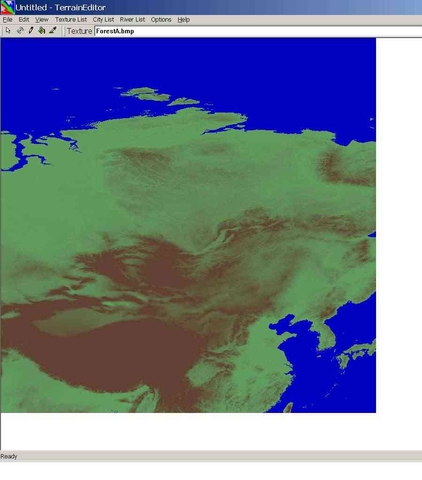Lexx_Luthor
ELITE MEMBER-
Content count
3,352 -
Joined
-
Last visited
Content Type
Profiles
Forums
Calendar
Gallery
Downloads
Store
Everything posted by Lexx_Luthor
-

Help with Environmentsystem.INI
Lexx_Luthor replied to Rover's topic in Thirdwire: Strike Fighters 1 Series - Mods/Skinning Discussion
Most of that controls random changes in wind. With TK's advice, I found that you best set wind speed and direction in the mission text file, at least for single missions (not sure about campaigns). Below is taken from a mission text file I use...the units are degrees and m/s. I use this to model high altitude winds, so no gusting. StartWindDirection=90 StartWindSpeed=25 WindGustingAmount=0 -

Real forrests for WoE Nato2 development pics
Lexx_Luthor replied to Stary's topic in Thirdwire: Strike Fighters 1 Series - Mods/Skinning Discussion
Stary:: Its all controlled here ~> http://bbs.thirdwire.com/phpBB/viewtopic.php?t=2354 needs updating though, and may require some creative work to be used in the game's campaign system but works for hand made single missions and can be added to existing missions like YapWare for some extra immersion on those long (non~dogfight!!) strike missions. -

umm... .. ... wow ... .. (thanks to GEPARD)
Lexx_Luthor posted a topic in Thirdwire: Strike Fighters 1 Series - Mods/Skinning Discussion
Saw this in Gepard's tutorial here at the CombatAce... Gepard:: 4000 "SF" kilometers. Texture tile resolution waaayy oversized at 5000m to fit the complete map into the TE screen. -

umm... .. ... wow ... .. (thanks to GEPARD)
Lexx_Luthor replied to Lexx_Luthor's topic in Thirdwire: Strike Fighters 1 Series - Mods/Skinning Discussion
Something like this raw bmp (converted to smaller jpeg here) exported from Terrain Editor's height map... This is 4800 "SF" kilometers square eating two complete gtopo30 panels east/west. I'm using 60E and 100E so this is 80 degrees wide. I got an extra 500km beyond the North Pole by cutting and dragging the map down over the southern edge where I don't need the lattitudes of Thailand or southern India. What I'd like to do is approximate, very roughly, a polar projection for the northern USSR. This may be possible by taking advantage of the somewhat featureless northern Siberian terrain across three similar mappings, re-sizing them to 50% width (keep 100% vertical), and pasting them above southern Siberia. Then, maybe rotate these re-sized images some, curving them so they form part of a circle around the North Pole point in red dot here. Then import the full size (9600 x 9600) bmp file into Terrain Editor. -

umm... .. ... wow ... .. (thanks to GEPARD)
Lexx_Luthor replied to Lexx_Luthor's topic in Thirdwire: Strike Fighters 1 Series - Mods/Skinning Discussion
This is great stuff. In game, I'm having bad texture problems with texture resolution greater than 2000m which is default for The JetSims, so that's what I experiment with now. Setting height field resolution to 1000m turns this into an 8000km map, which is closer to real size. I assume the entire top edge of the map is the North Pole under infinite distortion. The bottom of the map cuts Taiwan in half vertically. Using Google Earth, I measure 7400km from the center of Taiwan to the North Pole. Close. Terrain Editor says 8000km. Now how to get it closer? Nap, just tried it, and its a pain...too large. And it takes about 5 minutes to import, and maybe 12 minutes to texture. Never mind about 3 minutes to load the mission. And... HFD file is 122MB. TFD file is a whopping 183MB. I may stick with the "SF" sub~scale philosophy and make it 4000km. I tried that earlier and it works easy. -
From the album Siberian Sky
China, India, and Siberia at 4000 "SF" kilometers -- actual near 6500km. Tile resolution 5000km, far too large so the map fits into the monitor screen. -

Su-7 cockpit
Lexx_Luthor replied to kukulino's topic in Thirdwire: Strike Fighters 1 Series - Mods/Skinning Discussion
Wow, thanks Trooper. The radar control panels might be rotated so as to hide the switches and knobs. To see the wing nicely, I use cockpit Position as follows...the Offset I'm experimenting with regarding the pipper. [CockpitSeat001] ModelName=Su7_Cockpit Offset=0.0,0.12,-0.085 Position=0,1.50,1.00 -

What aircraft you miss in game?
Lexx_Luthor replied to vrkuboy's topic in Thirdwire: Strike Fighters 1 Series - General Discussion
B-36 B-45 B-70 F-101 F-99 (Bomarc SAM) C-119 C-124 SR-71 Tu-128 Yak-19 (original, 1946) Su-17 early, 1967, small spine Genetrix, for some Cold War balloon busting. S-25 SAM AJAX Shucks...throw in a B-51. -

Russian cockpits for 50's/60's planes?
Lexx_Luthor replied to tmdgm's topic in Thirdwire: Strike Fighters 1 Series - General Discussion
Fresco --> MiG-17P, PF, and PFU. Single seat, single engine, single radar. -

Real forrests for WoE Nato2 development pics
Lexx_Luthor replied to Stary's topic in Thirdwire: Strike Fighters 1 Series - Mods/Skinning Discussion
Okay, I make my own AIRFIELDn.ini and make it blank...no text...no reference to any LODs. Then, I setup the airfield data like takeoff positions and runway lights in the airfieldN data file, but I've not done it here yet as seen below. I've turned a bit to see the wingman, and he's just beyond the airfield tile (positions made for runway LOD). On the 50-50 transition tile, I've left a clear spot in the trees at both ends to represent clear cutting, but not grading and surfacing, to clear space for takeoffs and landings. I might cut Stary's trees down -- setup the Min/Max Y values to include only the bottom tree trunks. That would be pretty neat. Wingman taking off ahead of me. The terrain is flattened in the TE, otherwise the AI would have a problem bouncing all over the place. -
From the album Siberian Sky
-
From the album Siberian Sky
-
Aussum! Thanks ya'll.
-

Real forrests for WoE Nato2 development pics
Lexx_Luthor replied to Stary's topic in Thirdwire: Strike Fighters 1 Series - Mods/Skinning Discussion
Letting AI take off Pasko's Yak-25 for me, while I enjoy looking out the window. I've brightened the tree colours, to better match terrain tile color. Matching tree and average tile colour helps reduce the distraction of the sudden pop-up and, in my case, greatly reduces the flashing trees from high altitude I see when I need NearClipDistance less than 0.2 when using a small "stargetic" cockpit panel + external model that requires such a low value (above 0.2 and no flashing). -
From the album Siberian Sky
Takeoff from experimental primitive runway. -

Real forrests for WoE Nato2 development pics
Lexx_Luthor replied to Stary's topic in Thirdwire: Strike Fighters 1 Series - Mods/Skinning Discussion
Sokol, check in your TE folder for the new saved files. Copy them to the terrain folder. You can customize the folders TE uses in the TE ini file. TE can read or imports files, and then save or export new file, to and from more than one place. -

Real forrests for WoE Nato2 development pics
Lexx_Luthor replied to Stary's topic in Thirdwire: Strike Fighters 1 Series - Mods/Skinning Discussion
Wow, thanks VELTRO. I can do MUCH better, at higher res too. :yes: Stary, I'm using flattened airfield terrain, just no LOD. I intend to make an invisible collision "wall," matching the treeline or runway edge. What's scary is approach and the treeline in front of the runway. This is no "Super Airbase." -

Real forrests for WoE Nato2 development pics
Lexx_Luthor replied to Stary's topic in Thirdwire: Strike Fighters 1 Series - Mods/Skinning Discussion
Ah, this is it! Stary, I'm using your enlarged NINE PINE here. I use 200 for the airfield tile, and 50 for general forest tiles, and fewer for less dense forest tiles and transition tiles. The larger tga gives good forest for less number of objects. Pasko's Yak-25 on primitive runway that is painted on the terrain tile. No airfield LOD. I eventually plan to create invisible collision objects that border the runway on all sides except for a taxiway, and match the collision box with tree height. This should make things very interesting. About the MipMap thing...the trees looking odd. I think cutting out the tree trunks helps some. Reduce the Max Y value to cut out the trunks. That's what I did here. -
From the album Siberian Sky
-
From the album Siberian Sky
-
From the album Siberian Sky
First step: 3-Pines tga's, by CA_Stary, bounding runway. -

From: Actual Air to Air Refuelling in YAP 2?
Lexx_Luthor replied to MigBuster's topic in Thirdwire: Strike Fighters 1 Series - General Discussion
Low thrust modifiers in the Mach table would result in low fuel consumption? What about...for a second engine, the WetMachTableData could be made to have Zero values except at one specified re-fueling altitude, thus the extra engine uses no fuel except in that narrow altitude range -- some altitude not commonly flown normally, an altitude where the AI "tanker" aircraft would be set to fly. That would force you to fly to and stay in that altitude band until refuel is complete. I guess anyways. like this... WetMachTableNumData=4 WetMachTableDeltaX=0.1 WetMachTableStartX=7.0 WetMachTableData=0,0,-5.0,0,0 This -5.0 would happen at an altitude of about 7.2km and decrease to zero below and above that altitude. Is this Correct Thinking? -

What Cold War dont have Intercontinental missiles ?!
Lexx_Luthor replied to vulkan's topic in Thirdwire: Strike Fighters 1 Series - Mods/Skinning Discussion
Stary I got the NINE PINES. USAFMTL:: The time and effort would be an issue. Somebody out there might be interested though. 3D cumulus clouds may be rather simple, but if somebody got into it, they could take it who knows to what level. The 3D clouds can be made visible for a hundred miles or so, and provide a moving backdrop to long range flying, which is often more than a few seconds of flight. Forget about The Dogfight. Just let let it go here. As for close in shooting, there are a number of WW2 stories told about spotting a distant aircraft against the far more distant large cumulus clouds. The result was usually a successful bounce close up from behind (no dogfight), because the cloud enabled the application of first spotting. The reason behind this is that under most lighting conditions, a distant white cumulus cloud offers more contrast with a small aircraft than the blue sky. This may or may not be possible to achieve this in the sim, but it does show the primary effect that clouds have on air warfare. But you are right...for a good old fashioned dancing dogfight, this isn't that important. Now, I'm talking very large clouds -- a few kilometers, topping out at 20k feet -- widely scattered across the map, say a few hundred polygons each or whatever is possible, and mainly for "background" but also useful for quick visual orientation to direction if needed. The cloud models can be skinned -- just white mainly I suppose. The polygons should provide excellent shading in the SF sunlight and moonlight, just like the multi-polygon radar domes. When you take off, you are in the clear. When you land, there's a huge cloud over the base. These could be setup as an abstract ground or ship unit with waypoints (wind). -

Shot down by Abrams MBT
Lexx_Luthor replied to JKstar's topic in Thirdwire: Strike Fighters 1 Series - General Discussion
I read about a T-34 using its main gun to take down a Hs-129, but that made the Hs squadron mad and they came back (later I think) and destroyed a bunch of tanks. -

Terrain Editor notes etc.
Lexx_Luthor replied to lazboy's topic in Thirdwire: Strike Fighters 1 Series - Mission/Campaign Building Discussion
This might help some: My original TE Learning Thread, where Dueces dragged me through the process. ~> http://forum.combatace.com/index.php?showtopic=8781