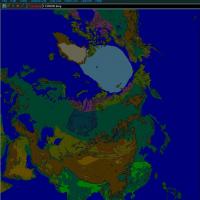Lexx_Luthor
ELITE MEMBER-
Content count
3,352 -
Joined
-
Last visited
Content Type
Profiles
Forums
Calendar
Gallery
Downloads
Store
Everything posted by Lexx_Luthor
-

NEED IDEAS FOR NEW TERRAIN AND CAMPAIGN
Lexx_Luthor replied to ignacioc91's topic in Thirdwire: Strike Fighters 1 Series - Mods/Skinning Discussion
Okay, you mean the drop down menus Edit Texture Type List and Edit Texture Type List show nothing? Following Wrench, do you have a backup TE.ini, or does it come with TE? I forgot. -

NEED IDEAS FOR NEW TERRAIN AND CAMPAIGN
Lexx_Luthor replied to ignacioc91's topic in Thirdwire: Strike Fighters 1 Series - Mods/Skinning Discussion
and MONTY_CZ Yak-28 -

NEED IDEAS FOR NEW TERRAIN AND CAMPAIGN
Lexx_Luthor replied to ignacioc91's topic in Thirdwire: Strike Fighters 1 Series - Mods/Skinning Discussion
91, you could poast the texturelist here, and we can look at it maybe. Okay, you want ideas for terrain, something never done before, then look no further than here. :) I suggest late 1950s to early 1960s, USSR and China try to do what the Japanese did in 1942. The terrain is brutally mountainous, very good vertical relief and would look fantastic with beaches. And, no need to worry about snow capped mountains. Its all jungle. Even a simple texture set with only a few tile types would look great, because the whole area is pretty much jungle or ocean. And, not much of cities nor built up civilization. You get a mix of older subsonic jets, some mild supersonic stuff (-19, -101) and a few of the first double sonic set. China provides the manpower, USSR provides the shipping and air power. Long range DA (edit) VMF stuff like Tu-16s, Tu-95s, and maybe some M4s (thanks Veltro). US NAVY has to respond, and there is always room for Royal Navy too. USAF can provide F-101A for long range fighter cover, yes it has extreme limitations, but flying range is NOT one of them. Flying range in the Pacific is king. The big difference, aviation wise, is the (1960) jet equivalent of the Zero with its seemingly infinite range. The closest the Reds may field to a long range escort is Yak-25, or maybe Yak-28 (thanks Pasko). I'm busy with Strategic Air Command over the pole and up under over the Himalayas, but I've always liked the idea of 1960 South Pacific. I can help here. Its a totally fantasy kind of campaign, but its all about, as TK would say, nifty planes, and 1960 had the niftiest planes of them all. -

MULTIPLE BIOME TERRAIN
Lexx_Luthor replied to ignacioc91's topic in Thirdwire: Strike Fighters 1 Series - Mods/Skinning Discussion
oops, AGAIN I have to remember to poast that I run my SF game in its own folder, NOT the stock folder buried deep inside C: wherever games are "supposed" to go. In fact I dedicate a hard drive partition (D:) to SF. Keeps things neat. This also is one of the neat things about TK's games, at least the older game. D:\SF I have a few supporting folders where I keep SF stuff, like cockpits. I reference all aircraft cockpits to D:\A where many planes can share one cockpit. Its weird but its insanely efficient with little clutter. -

Border= no longer working?!
Lexx_Luthor replied to Stary's topic in Thirdwire: Strike Fighters 2 Series - General Discussion
Stary:: Within the last year, I somewhere read that TK talked about making Border be a constant PERCENTAGE of map size. If so, ie...an SF standard 1000km map would have 80km border, so, if this is the case, then a 2000km map might have a 160km border. Is the Border really fixed, or fixed percentage? Can you extend the map a bit? -

Border= no longer working?!
Lexx_Luthor replied to Stary's topic in Thirdwire: Strike Fighters 2 Series - General Discussion
Fubar:: -

MULTIPLE BIOME TERRAIN
Lexx_Luthor replied to ignacioc91's topic in Thirdwire: Strike Fighters 1 Series - Mods/Skinning Discussion
Great. Now if I can give you the best help you'll ever get, ever.... Now that you have a working game, COPY PASTE the game to another folder for a "semi backup." That way, you never need to "install" the game again. Many times I killed my SF, but I just copy my backup game and I'm flying (well, modding) again. I've only installed from the boxed CD one time, back in 2005 when I got my SF-1. That ability alone makes Thudwire rank among the top game developers out there. Its a semi backup because it protects you against the game getting porked. It won't protect you from hard drive failure. For that you need to copy-paste the game to another spare hard drive (or three) that you otherwise keep unplugged from computer. Power supply failure can kill hard drives. If in a pinch, you could use DVDs or thumbdrives, as they are cheap, but that's exactly why I don't trust them as much as stored away backup hard drives. -

What Causes Some SF1 Planes to Go Blurry
Lexx_Luthor replied to Geary's topic in Thirdwire: Strike Fighters 1 Series - General Discussion
Yea, that's right. I forgot to mention, my SF-1 has its own folder of my choosing, and on its own drive partition. Extractor works fine there, but I never tried SF in its "default" install location. So Extractor won't work if its in the default game folder? Wow. -

What Causes Some SF1 Planes to Go Blurry
Lexx_Luthor replied to Geary's topic in Thirdwire: Strike Fighters 1 Series - General Discussion
Yep, there is something nice about not worrying about updates, ever. lol -

What Causes Some SF1 Planes to Go Blurry
Lexx_Luthor replied to Geary's topic in Thirdwire: Strike Fighters 1 Series - General Discussion
If it helps, I have always put Extractor, mission editor, weaps/gun editor, etc... into a special folder inside the SF game folder. So when I copy-paste the game to a backup hard drive, all that stuff gets backed up too. That keeps the basic game folder clean and tidy. -

What Causes Some SF1 Planes to Go Blurry
Lexx_Luthor replied to Geary's topic in Thirdwire: Strike Fighters 1 Series - General Discussion
Are there any of the 2008 era cat extractors in the download sectioni? That's why I try to back up everything, multiple times, in case I lose or break something and I need it again. -

MULTIPLE BIOME TERRAIN
Lexx_Luthor replied to ignacioc91's topic in Thirdwire: Strike Fighters 1 Series - Mods/Skinning Discussion
igna, I got your PM about your terrain, but don't know how to Reply (new PM forum software maybe). I got the SHOTS with INCLEMENT+created missions, and it looks like flat overcast replaces the terrain. I'm not sure what's going on. I've never seen that. Ask on the forums, since... (1) Others will know *much* better than I, and... (2) Others wanting to learn terrain creation will find the discussion in the threads. That's how I learned SF modding by reading much older CA and SimQH threads. We must leave some archeaolgical remains for future players of SF-1 to excavate. -

What Causes Some SF1 Planes to Go Blurry
Lexx_Luthor replied to Geary's topic in Thirdwire: Strike Fighters 1 Series - General Discussion
Texturset? I've always had blurry skins look like that when I optimize Textureset for bare metal skins. I want a high shine, but then painted on details go blurry. I erase the painted details and if possible replace them with decals, which work phenomenally in this game. Here's my TexSet for shiney metal, it but smudges and blurs painted on details. Specular=1 Glossiness=0.1 Reflection=1 ...and for not so shiney white (like F-106), or cammo...here painted on details look tight and work great. Specular=0.3 Glossiness=0.1 Reflection=0.5 ^ I mixed these two up at first poast, now corrected. Also, for shiny metal skins, I darken them to increase the contrast between areas that are reflecting sunlight to the viewer and other areas that are not. Silver in general is a "dark" colour since so much light is reflected away, unless the viewer is in the direction of the reflected light. Gloss vs Dark. What's cool is that I read they researched (Korea maybe, or WW2) that gloss black was better than flat black for night operations, and I guess its because gloss looks darker than flat except for the (relatively rare) times the viewer/sun/moon is in position to see large areas that reflect light to the viewer. -

Why You Should Check Out Flaming Cliffs 2 (and the entire DCS series for that matter)
Lexx_Luthor replied to Dave's topic in Thirdwire: Strike Fighters 2 Series - General Discussion
Dave:: Yep. I like to think that I am alert for another new TheSim to butcher for my project, something that would work better than SF, but I never look at TheSims forums outside SF. Sometimes we don't pay attention and something has to slap us before we see it. In DCS, how many planes can you have in the air at one time? With a 2500k and some SF game tweaks that I don't want to mention in case the "hammer locker" gets wind, I can get maybe 2,000+ planes flying across a map over The SF, in combat with weapons (there are certain hard limits). That doesn't include AA and SAM, however, which will reduce that number. SkateZilla:: lol -
UK I'm surprised at you. First pic looks like Rover capturing the resisting man. Didn't know Rover could be successfully resisted, and carried away defeated. Wow
-

Why You Should Check Out Flaming Cliffs 2 (and the entire DCS series for that matter)
Lexx_Luthor replied to Dave's topic in Thirdwire: Strike Fighters 2 Series - General Discussion
FC, the manual for ye ole Su-27 Flaker 1.0 for DOS from 1995 stated that the air flow is divided into little chunks and the maths is done from there. I don't know if that carried over to this century. Dave, you are retiring again? I swear, I'm gonna be the last one playing SF, 15 years from now, I doubt there will be another combat flight TheSim that I can use as a base for my strategic game. As far as I can see now, I'll never move beyond SF. Dave, I never asked you but why not mod a totally new game, based on SF? Would you be interested in trying to make a fictional strategic campaign, SAC vs PVO 1950 to 1970 so it has to be fictional, with a touch of RAF, and figuring some way to make it believable, and playable? You know the planeset can't be beat, ever. It means making the game work differently. TK doesn't seem to like that kind of thing, so he's locking it up. Hurry, before its too late. I never asked you before, but hey... -

MULTIPLE BIOME TERRAIN
Lexx_Luthor replied to ignacioc91's topic in Thirdwire: Strike Fighters 1 Series - Mods/Skinning Discussion
Yes, I think you can do all biomes, in auto-tile, with no hand holding any tiles. Its something I worked out over the summer. ignacio, do you work in TE much? There are two ways of manual tiling with bucket fill. One is in TE, and its very quirky, and does NOT allow random placement of tiles of the same tile type: just one tile can be selected to bucket fill in TE at one time. so all tiles in that bucket filled area will look the same. The other -- much easier -- way of manual tiling is painting on a bmp. Export your basic tile map as bmp, and then modify that bmp and then import it again for tile map. Same problem as above: you can only bucket fill the bmp with one selected tile at a time. There is no random fill of tiles for terrain variety. Now, I may be wrong about that, but its what I found in a (very short) single test. You can place tiles yourself, one by one, one tile at a time, choosing different tiles as you go along. Say, place a hundred of one tile, then place another hundred, then another hundred, all mixed up in location, to give a "random" variety. It depends on how much you have to tile. For my big map, there's NO WAY I'm gonna try placing tiles one by one, except in very limited areas, maybe. So on my big map (finally), I want EVERYTHING to auto tile. Nothing is placed by hand, except in the future -- maybe -- a few special tiles here or there. If you czech out the Merry Christmas thread on PAGE 3, you see I try to get all the basic biomes from North Pole to India to auto tile. Maybe a hundred lakes and (potentially) large rivers too. I do this by using two methods. (1) One way is having fake "cities" to define terrain, the "cities" being hundreds of kilometers in size, and sometimes having negative sizes in one coordinate. Use Max and Min city distances for Texturelist.ini. The problem here is, cities can't be auto tiled by citylist.ini. But, you can think of city tiles as a normal terrain and do this... (2) The other way is to use an artificial or "fake" height map to import into TE as height map, where, say, some biome or terrain type is given an unused high altitude that no other terrain type will be at. You draw, on the import height bmp, the terrain with the colour matching a selected altitude. Its like an advanced inclusion region -- I assume you are familiar with TE....yes? These unused altitudes should be above the highest point on your map, although I figured out a way to get around that! However, all this forces you to make a "real" height map (HFD) that you swap in to work with the tile map (TFD) made with the fake height map. That means, you run TE two times. One TE run is not enough. One example:: If you look at this, you see the orange areas in the south. Those are sand dunes, inside larger desert areas (yellow). The desert was auto tiled using fake cities, the sand dunes auto tiled after being drawn on an imported fake height bmp. click ~> http://s35.photobucket.com/albums/d178/Lexx_Luthor/144/?action=view¤t=ST.jpg -
I forgot a modest item that could be useful: If using KMD, and a unit or waypoint with positon X > 1800km vanishes, we get it back in view by deleting the trailing zero in the initial X coordinate waypoint box, then hit Apply. Its enough to just delete the last zero, in all cases. Assuming the waypoint is at the max possible X = 12000km, deleting the trailing zero makes it 1200km, which is less than the 1800km where stuff vanishes. Y coordinates work fine. Only the X is fluffed beyond 1800km.
-
Version 1.0
283 downloads
This is a prototype 12,000km tiled, but not textured, map called Baikal, for summer season. The downloaded file is Baikal.7z. Unzip it with 7zip into a new folder not in the game folder. Copy the unzipped Baikal folder into the Terrain folder. The 99MB download is mostly very large bmp files used for development. I am using SF-1, patched to October 2008. The files in the Baikal folder are alphabetically ordered. This is essential for easy viewing of the folder contents. Folder set to view "list" helps me see the whole folder in one screen. Tiles are 3km on a side, which is a minimum for this size map. There are no "real" textures for the prototype map. I can't texture. I tried, but... Only blank colour coded tiles are here, for tile mapping development, and blank tiles allow easy viewing in Terrain Editor zoomed out view. This terrain is made for paleo-antiquity classical high altitude strategic operations, and terrain variation is over a vastly greater scale than normal SF maps -- which means less detail seen from the cockpit at normal low altitude SF gaming, unless one expands their horizon distance to see more of less. The good news is that 3km tiles allows a modest 1.5x increase in framerate or 1.5x increase in HorizonDistance over the SF standard 2km tile sizes. I am currently running 200km horizon distance with ATI 4850 video card, and other game tweaks. Much more info is in the readme file called " = 12m3 notes " . Also, the Viewlist readme is useful for exploring the map quickly. No tile was left behind. -

Merry Christmas from North Pole
Lexx_Luthor replied to Lexx_Luthor's topic in Thirdwire: Strike Fighters 1 Series - Mods/Skinning Discussion
Found something interesting over the summer. I got shiny water working, but I normally don't use it during development, and the upload has none. However, over the summer, on a hunch I tried setting up two (2) shiny terrain types: water and snow capped mountains -- just to test if it would work. It seemed to work. Below is water tga shining in the sun, and mountain tga shining in the sun (no transition tiles). Note how the hilly mountain terrain interferes with the shine however. These are completely different terrain classes. I'd like to eventually have shiny (and near flat) sea ice/frozen waterways, along with shiny water, with the ice not as shiny as water. I noticed TK's shiny water tga has no selection, while Baltika's Kamchakta's water tga has many very tiny selections, and so is "dimmer" than TK tga (I think). That may be a way of differentiating the two shiny terrain types. Is this Correct Thinking? -

Merry Christmas from North Pole
Lexx_Luthor replied to Lexx_Luthor's topic in Thirdwire: Strike Fighters 1 Series - Mods/Skinning Discussion
Thanks, but does it work? 205 tiles ... ... so far Stary probably vanished about the time I uploaded this. Can't blame him. Here's two shots of part of the Lena river, branching off into something else (?). In the left picture are seen "narrow" or "unequal" 50% transition tiles (green > blue). In the right picture is normal 50% transitions (green = blue). The two rivers are wider in the right picture. After this test, I went with unequal transitions. My transition tiles don't have the border, so they don't contribute to the grid. That's a way to identify what is transition and what is not in game testing. In reality, there are so many more transition tiles that I didn't want to border them, and they are not really needed for development. -

Merry Christmas from North Pole
Lexx_Luthor replied to Lexx_Luthor's topic in Thirdwire: Strike Fighters 1 Series - Mods/Skinning Discussion
Lena River, in Siberia, flowing from near Lake Baikal to the Arctic. This was hand drawn on the false height bmp, by following the river bed in the bmp, with minimum size brush -- 3 or 4 pixels, depending on direction, which is a little "feature" of TE tiling -- to get as narrow a river as possible. 1 pixel = 1 kilometer. Its still too wide for my liking. I try to draw the river so that 50% transition tiles line up against each other, with no "full" water tile...just two transitions butting up. I hope to do dozens of these kind of rivers. They work impeccably for flat terrain, but for hilly terrain, it doesn't look so good, because the tiles are too large, they overpower the small river beds and climb the hill sides. But if I can get 50,000km worth of river, in mostly flat Russia, to auto tile, its a fair trade. Sold to me! To get as narrow rivers as possible, in the future that is, I went with half size transition areas....ie...where one terrain type dominates the other. If water is the less dominant terrain, rivers become more narrow. Another benefit is exotic looking tiling for, say, mountain vs desert. The downside is occasional mis-matched tiles. That's a trade off. If I went with "equal" transitions, rivers would be near double the width I have now. -

12 Million Meter Map
Lexx_Luthor posted a topic in Thirdwire: Strike Fighters 1 Series - File Announcements
File Name: 12 Million Meter Map File Submitter: Lexx_Luthor File Submitted: 21 August 2012 File Category: Terrains This is a prototype 12,000km tiled, but not textured, map called Baikal, for summer season. The downloaded file is Baikal.7z. Unzip it with 7zip into a new folder not in the game folder. Copy the unzipped Baikal folder into the Terrain folder. The 99MB download is mostly very large bmp files used for development. I am using SF-1, patched to October 2008. The files in the Baikal folder are alphabetically ordered. This is essential for easy viewing of the folder contents. Folder set to view "list" helps me see the whole folder in one screen. Tiles are 3km on a side, which is a minimum for this size map. There are no "real" textures for the prototype map. I can't texture. I tried, but... Only blank colour coded tiles are here, for tile mapping development, and blank tiles allow easy viewing in Terrain Editor zoomed out view. This terrain is made for paleo-antiquity classical high altitude strategic operations, and terrain variation is over a vastly greater scale than normal SF maps -- which means less detail seen from the cockpit at normal low altitude SF gaming, unless one expands their horizon distance to see more of less. The good news is that 3km tiles allows a modest 1.5x increase in framerate or 1.5x increase in HorizonDistance over the SF standard 2km tile sizes. I am currently running 200km horizon distance with ATI 4850 video card, and other game tweaks. Much more info is in the readme file called " = 12m3 notes " . Also, the Viewlist readme is useful for exploring the map quickly. No tile was left behind. Click here to download this file -

Merry Christmas from North Pole
Lexx_Luthor replied to Lexx_Luthor's topic in Thirdwire: Strike Fighters 1 Series - Mods/Skinning Discussion
Depends if you can match up tile types. And I'm still not finished....more tile types coming, but without too many transition tiles. I went a long way to minimize 3-ways, yet still ended up at 205 tiles. Airbases: keep it simple. There should be at least -- guessing -- 30 SAC and RAF bases, probably more, and well over a hundred PVO bases....given the timeframe from 1947 to 1971, and given assumed Soviet dispersion -- think FW-190s flying off the autobahn to hide from 8th Air force. Everything is to be sacrificed on the altar of size. One or two of your fave air bases you could dress up nice. You have the whole world to choose from...well half the world. Thule is really, really, interesting, and tiled out nicely with barren brown "M" and summer ice even with tile blanks...maybe could use some Thule specific 16 pixel HM bmps. Did it work for you? I downloaded it, unzipped it, and ran it here. Thunder and lightning is starting up again outside, raining off and on all day. Gotta go. -

Merry Christmas from North Pole
Lexx_Luthor replied to Lexx_Luthor's topic in Thirdwire: Strike Fighters 1 Series - Mods/Skinning Discussion
This is Novaya Zemlya seen from Yak-28P, before and after swapping HFD. To get the low altitude Novaya Zemlya summer snow capped hills to auto tile with the same tile type as those of more southern snow capped mountains -- Himalayas with summer snow above 5400m -- I butcher the terrain, but later fix it by swapping the HFD. The problem I have is that my terrain is kinda flat ... or boring. NZ hills are quite rugged, and I take the cause of my flatness (or my bori-ness) to be from larger tile size, large altitude steps as well as losing something in the original 3dem work. But all of those are needed for this map, so I live with it. This is all about raw size, nothing else. This is all still WIP, since I'd like more "brown" barren terrain here, less green tundra, as well as more snow capped "hills," if one can call them that. This will take further butchering of the false height bmp in places.