-
Content count
195 -
Joined
-
Last visited
Content Type
Profiles
Forums
Calendar
Gallery
Downloads
Store
Everything posted by Nick Tselepides
-
Wrong there pc pilot: French a/c after 1950 have been very elgant, and not weird at all. Try to fin one that looks weird and you will fail miserably...
-
Here are some colorful F-86 Sabres for you. Does anyone know of a good one for FS2002/04?
-
:) Here is a cartoon I made .... Jinx
-
Here is a painting I did in ink and water-color long ago.... :) No one seems to have produced an EA-6A Marine Intruder for fs2k--or does anyone know of one?
-
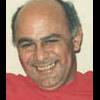
Calling Jinks.....arr Cab Problems.
Nick Tselepides replied to navychief's topic in Microsoft Flight Simulator
NC Pete: You do not need to download anything-- I am in the middle of writing step by step instructions on how to go to install correctly--will send them to your email address later tonight. Just be patient. Nesher: Do you know Hogen's "Arrcab" add-on? -
Top Gun is right--the Rick Sasala Navy birds are the best. Meanwhile I wonder if anyone knows of an A-10 with the colors in the image below. :)
-
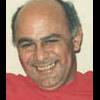
Cartoon Patch-smaller Size V.
Nick Tselepides posted a topic in Thirdwire: Strike Fighters 1 Series - General Discussion
My posted pic was too big--here is a smaller size one... -
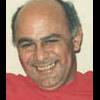
A-7e Cockpit
Nick Tselepides posted a topic in Thirdwire: Strike Fighters 1 Series - Mods/Skinning Discussion
:) Here are A-&E cockpit data--photo and configuration plan. Had not someone asked for these? -
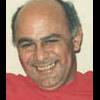
A-7e Cockpit
Nick Tselepides replied to Nick Tselepides's topic in Thirdwire: Strike Fighters 1 Series - Mods/Skinning Discussion
Pete: I am glad it all arived okay. Anything you wish, if I can help I will. Email me what the problem is in detail. Do you mean the FD3 add-on for FS9? Hope all goes well with you... :) Nick -
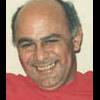
Catoon: Patch
Nick Tselepides posted a topic in Thirdwire: Strike Fighters 1 Series - General Discussion
For your eyes only.... :) Cheers to all those who still wait for it. -
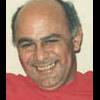
A-7e Cockpit
Nick Tselepides posted a topic in Thirdwire: Strike Fighters 1 Series - Mods/Skinning Discussion
:) Here are A-7E cockpit data--photo and configuration plan. Had not someone asked for these? -
:) Many thanks Top Gun. Great pics. I guess I could fill the sky with Navy Planes through the use of Ttools, right? Navychief: the AI planes are there to fill the game with planes and so you can have nemies to shoot at. Without them, there would not be enemies to shoot at and there would be only ONE plane in every game and NOTHING ELSE--there would be the plane you fly. Strategy games and arcade games have AI people and military units instead of planes (though some have planes too).
-
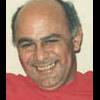
Tu-22 Hangarscreen
Nick Tselepides posted a topic in Thirdwire: Strike Fighters 1 Series - General Discussion
:D Here is a hangarscreen I made for the Tu-22 in SF. -
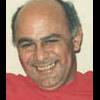
Faa Canberra
Nick Tselepides posted a topic in Thirdwire: Strike Fighters 1 Series - General Discussion
:D Here is one very simple repaint of the default Canberra in fictional FAA colors, with acknowledgements to Gramps whose textures I overpainted. It is my first try at repainting an a/c , and it was a simple job by necessity. I will try and do something more complex next time. :D Thanks Gramps for the help and inspiration. -
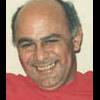
Sfp1 Cartoon Of The Day
Nick Tselepides posted a topic in Thirdwire: Strike Fighters 1 Series - General Discussion
Since I can do cartoons, I have decided to post one here from time to time to give you a laugh, if possible. It depends on how successful my catoons are, of course. Best regards to all, Jinx -
:) Navychief: AI aircraft are the planes you cannot fly butyou see in the sky, like you enemies in SFP1, for example. AI stands for Artificial Intelligence--and means the computer-generated planes. Well, Traffic Tools gives you the ability to put many planes on the airport and in the air and have them fly around you, to put it very simply. Also, before one adds a cockpit line to the SFP1 MIG-21, the plane is AI because youcannot fly it. After the cockpit line addition, it becomes flyable but continues to behave as AI when it is an enemy...
-
For Navair fans again: Here are a few FS2002 screenshots of Navy planes (some old FS98 versions), with the exception of the Red Arrows, taken at Juan Santa Maria Intl in Costa Rica in San Jose--an add-on scenery for FS2002, which you can probably download at avsim or flightsim.com. You wil notice I have modified the hangar and painted the words FLY NAVY on its facade and added girl pics, one is Charlotte Rampling of the long legs--the other just a pic from the Wb. This is very easy to do--you just edit the bmp in Photoshop, add the pic or wings through copy\paste, rename the original "coopesa1.bmp" as 'ori_coopesa1.bmp" (that is the name of the bmp file from the add-on scenery and you will find it in the 'texturtes' folder of the add-on) and then you copy\paste your modified bmp (I had named mine "C.bmp) and rename it to "coopesa1.bmp ".The sim will only recognize and show this last name [coopesa1.bmp]. Then you use the 'go to Airport' button, go to MROC Juan Santa Maria International , and taxi to a spot in front of the hangar, put on parking brkaes,shut engines,release parking brake so you do not have 'parking break' lettering at bottom of screen,and start taking screenshots, selecting each time a different aircraft.When you have enough, you can cop\paste parts of them to a new white sheet in Photoshopm arrange them on the page, save it as jpg and then upload it here, as I did. It is fun to do, but needs fiddling with size and view angles. The best program to take screenshots with is undoubtedly MultiGrab by Martin Wright--a google search typing "Martin Wright Graphics" will take you to his site. Multigrab is small, easy to use, and very flexible--not more than 500kb to download,I believe, but get the dlls that go with it too. The site tells you what to get. To facilitate your search for the add-on San Jose scenery, the blurb for it says: "FS2002 Scenery San Jose Costa Rica Intl. MROC this is the second release of Juan Santamaria International airport. Completely reworked, photorealistic, and frame rate friendly. Includes AFCAD file By Rodrigo Gonzalez" Cheers Jinx
-
Thanks buddy--will download them forthwith. I only have AFCAD for FS2002--do I need to get one for k4 and where?
-
wrong side again--here it is finally, correctly sided.
-
Unbelievable how careless I can be :ph34r: . Posting it again :ph34r: , last time it was flipped wrongly. Sorry for the stupid mistakes...
-
Sorry guys --the picture wa sideways :( . Reposting it here correctly. :) Jinx
-
:) :D Navychief, Column 5 :) , and all Navair lovers: Here is what I scanned from the Kokufan on the A-7. I hope that Marc Czygan sees this and some others who make repaints for fs2002 and for SFP1 and that they like them enough ti do some repaints. :D Navychief: I will prepare a short tutorial for all those who want to set up flights that start behind the carrierin FS2002, so they can immediately change to a Navy plane and try to trap aborad. You will start the flight about 3 miles behind the boat, more or less line up, and you can use it for carrier practice. I already have the screenies for the tutorial--I need to write it sometime this weekend, and will post it in this forum. By then you may have fs2002 and Arrcab carriers installed--let us hope. :) Heading west, clean configuration, F-14 of Tomcatters, CV-67 with cables ready and waiting, calm sea, 12.35 local time, divert field is Kywait Intl, 25 miles from carrier... Can see the ship on the GPs scope.
-
Here are a few more screenshots... FAA D.H.. Sea Vixen, Buccaneers, USN A-7E Corsairs and lone A-4-- CV-64 is below.... Navychief: The Viggie will show properly in FS2002, and it will not show properly in FS9. Place it in k2 after you install it when you get it.... Simviation is the place to get all the older USN jets--search for "Marc Czygan ", who is the guy who does a lot of them...you will be pleasantly surprised. Cheers to all Navy enthusiasts....
-
screenshots did not make it complete first time--sorry. Secondy try , now:
-
Navychief and all those who love Navair: Here are some more landings I made on the carriers, including one with the Osprey I repianted...

