
Bamzi
-
Content count
16 -
Joined
-
Last visited
Posts posted by Bamzi
-
-
Hi everyone
Does anyone know how I can make red exhaust like F-15C for my F-4?
-
I did some changes in my Helicopters Data ini for make it takeoff and landing like a real one. And it works. So I decided to shear with you.
It’s work for all Vertical Flight Aircrafts and Helicopters. ( F-35E – Harrier- MV-22B- &…… )
Please backup your original file before any changes.
For AH-64D
[FlightControl]StallSpeed=1 --------------------------------------------------- you can make it more or lessCruiseSpeed=67.02ClimbSpeed=52.733CornerSpeed=270.0 ------------------------------------------- you can make it more or lessMaxG=18.00 ---------------------------------------------------MaxSpeedSL=74.01MachLimit=0.218PitchDamper=0.8RollDamper=0.4YawDamper=0.1// Airbrakes -------------------------------------------------------------[LeftAirbrake]SystemType=AIRBRAKEDeployTime=3.0RetractTime=1.5AnimationID=ModelNodeName=InsideNodeName=DragArea=35 -------------------------------------------------- you can make it more or lessMaxDeploySpeed=326.4[RightAirbrake]SystemType=AIRBRAKEDeployTime=3.0RetractTime=1.5AnimationID=ModelNodeName=InsideNodeName=DragArea=35 ----------------------------------------- you can make it more or lessMaxDeploySpeed=326.4Harrier
[FlightControl]StallSpeed=3 ---------------------------------------------- you can make it more or less//CruiseSpeed=197.35CruiseSpeed=267.35ClimbSpeed=260.60CornerSpeed=220.27 ---------------------------------------------- you can make it more or lessLandingSpeed=72.27MaxG=14.80 ------------------------------------------------------------ you can make it more or lessMaxSpeedSL=380.79MachLimit=1.30PitchDamper=0.8RollDamper=0.4YawDamper=0.0GunBoresightAngle=0RocketBoresightAngle=0// Airbrakes ---------------------------------------------------------[LeftAirbrake]SystemType=AIRBRAKEDeployTime=0.50RetractTime=1.5ModelNodeName=AnimationID=6DragArea=11 --------------------------------------------- you can make it more or less[RightAirbrake]SystemType=AIRBRAKEDeployTime=0.50RetractTime=1.5ModelNodeName=AnimationID=6DragArea=11 -------------------------------------------------- you can make it more or lessin easy mode
For Harrier take off. first do with Elevator down and throttle up than take off .and for landing do Elevator down first than Air break and reduce throttle
It works for all Helicopters, landing or take off too.
have fun
-
It is a pity, but thank's for your reply Fubar512
-
I'm so sorry. For SF2 and thank you for your help.
-
Hi everyone,
I just wonder is there any way to keep flight members on runaway longer or even lead them to parking
After landing? They’ll be Disappear just 6 second after landing.

-
Hi Sal_
After you have your targeting set for all planes, click the crosshair looking button on the left side of the editor screen and add the targeting list to the mission objective list.
Could you please put an image of that crosshair button here? I can find it
 1
1 -
-
Hi
I,m so sorry that i,m writing this here. I know it's not the right place But I got a payment today and when i clicked on download it just say ! Oops! Something went wrong!
is somebody there tell me what can i do? please tell me step by step.Poor Bamzi
-
Did you know that Wings Over Europe contains a carrier and you don't need a copy of WOV to use it! You can install the carrier but it will require some work.
First you will need a cat file extractor.
Step 1
If you use the extractor to view the object cat file (\objects\objectdata.cat) you will find a series of files that start with CV-63 or CV63. Extract all these files and drop them into a newly created directory CVA-63 (which you should create in \Objects\GroundObject\).
Step 2
Create a file in that directory which you call CVA-63.ini, this file is required to tell the game where it can find the different lod's and bmp's for the carrier.
Step 3
In that CVA-63.ini you need to paste following data:
[GroundObjectData] ObjectName=CVA-63 ObjectFullName=CVA-63 ObjectDataFile=CVA-63_DATA.INI [LOD001] Filename=CV-63.LOD Distance=600 [LOD002] Filename=CV-63_LOD002.LOD Distance=800 [LOD003] Filename=CV-63_LOD003.LOD Distance=1000 [LOD004] Filename=CV-63_LOD004.LOD Distance=2000 [LOD005] Filename=CV-63_LOD005.LOD Distance=15000 [LOD006] Filename=CV-63_LOD006.LOD Distance=30000 [Shadow] CastShadow=FALSE ShadowLOD=CV-63_SHADOW.SHD ShadowType=1 ShadowCastDist=10000 MaxVisibleDistance=150
Step 4To install the carriers in a campaign or or single mission follow these instructions and now you can fly from carriers in WOE without needing a copy of WOV.
PS1 A tutorial for the cat extractor can be found here.
PS2 I did not test this for Strike Fighters or WOI, have a look in their cat files and you might be lucky.
PS3 Here is proof that this method worked, after installation I made a short flight off the decks of the Kitty Hawk.







Hi King Albert,
you did good job!
It is my dream that I could fly whit F-14 from carrier,
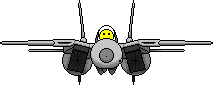
How did you that? i did 4 steps but nothing happened! how can i add F-14 to WOE campaign?
and i have another problem.
[TargetAreaXXX]Name=[carrier station name]Position=xxxxxx.xx,yyyyyy.yy [ can you write me some Positions?]Radius=5657ActiveYear=0Location=1Dariush. -
Hi
i'm new here and i want to update Expansion pack 1, but i don't know where is the folder for it in C:>program Files>SF2V> ? .
is there someone to help me?
thanks

Starting in hangers
in Thirdwire: Strike Fighters 1 Series - General Discussion
Posted
How to save it as msn file? could you please explain step by step? thanks