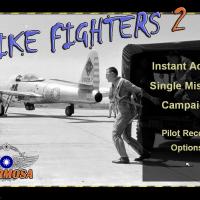-
Content count
190 -
Joined
-
Last visited
-
Days Won
10
Content Type
Profiles
Forums
Calendar
Gallery
Downloads
Store
Everything posted by leodagan76
-
-

line or tear in horizon - Mescalero terrain
leodagan76 posted a topic in Thirdwire: Strike Fighters 2 Series - General Discussion
Hello! I experience a strange line on the horizon at the jonction between the clear and blurred areas. I have never been confronted to this on any other terrain until now. I have tried a lot of settings, described in the following links, without succes (even with the NVIDIA graphic card settings, the ObjectsFade=False in options.ini, and distance tunes in Flightengine.ini...): http://combatace.com/topic/51415-terrain-problems-in-sf2/?hl=%2Bhorizon+%2Bline+%2Bproblem http://combatace.com/topic/85980-extending-the-drawing-distance-for-fading-objects/ http://combatace.com/topic/74146-about-trees-fading-again-with-tweaked-shaders/ http://combatace.com/topic/84031-terrain-issues-still-no-luck/?hl=%2Bhorizon+%2Bissue&do=findComment&comment=676080 It's pity as this terrain is a hit for bombing practice... Does anyone know how to fix it? Thanks in advance! Leo -

line or tear in horizon - Mescalero terrain
leodagan76 replied to leodagan76's topic in Thirdwire: Strike Fighters 2 Series - General Discussion
Thanks a lot, it's fixed! -

"Seperate" vs "Merged"
leodagan76 replied to ckelly14's topic in Thirdwire: Strike Fighters 2 Series - General Discussion
Hello! This could also be usefull for you: http://combatace.com/topic/82324-keeping-sf2-games-separate-when-you-have-merged-them-all/ That's the way I do, and I'm satisfied with it. -

F-105D nose art "Cherry Girl" and "Menphis Belle II"
leodagan76 posted a topic in Thirdwire: Strike Fighters 2 Series - File Announcements
File Name: F-105D nose art "Cherry Girl" and "Menphis Belle II" File Submitter: leodagan76 File Submitted: 26 April 2015 File Category: F-105 Hi! Here are two skins for the stock F-105D (SF2V). They're based on the MOD proposed by Sundowner that you can find here: http://combatace.com/files/file/14426-f-105d-hi-res-skins/ I just have add the pin up, and victory marks. Just copy and paste in your mod folder! Enjoy! Leodagan76 - april 2014 Click here to download this file -
Version 1.0
130 downloads
Hi! Here are two skins for the stock F-105D (SF2V). They're based on the MOD proposed by Sundowner that you can find here: http://combatace.com/files/file/14426-f-105d-hi-res-skins/ I just have add the pin up, and victory marks. Just copy and paste in your mod folder! Enjoy! Leodagan76 - april 2014 -

SF2 Formosa Hi-Res 1680x1050 Menu Screens and Music
leodagan76 posted a topic in Thirdwire: Strike Fighters 2 Series - File Announcements
File Name: SF2 Formosa Hi-Res 1680x1050 Menu Screens and Music File Submitter: leodagan76 File Submitted: 18 April 2015 File Category: Menus Hello! This is my first contribution for CA community. I hope you'll enjoy it. SF2 Formosa Hi-Res 1680x1050 Menu Screens and Music By Leodagan76 These menu screens and music are design for the Campaign Operation Formosa Freedom 1.1 proposed by JonathanRL. You can get it here: http://combatace.com/files/file/13396-operation-formosa-freedom/ I hope this mode will improve the immersion. 1) Backup (copy) your MENU, PILOTDATA and CAMPAIGN folders. 2) To install, simply unzip and copy the uncompressed MENU, PILOTDATA and CAMPAIGN folders to your StrikeFighter2 mod folder. Overwrite when it is asked. Many thanks to JonathanRL, and all the modders that have participate to this campaign. Many thanks to viper63a for the inspiration. Click here to download this file -
Version 1.0
72 downloads
Hello! This is my first contribution for CA community. I hope you'll enjoy it. SF2 Formosa Hi-Res 1680x1050 Menu Screens and Music By Leodagan76 These menu screens and music are design for the Campaign Operation Formosa Freedom 1.1 proposed by JonathanRL. You can get it here: http://combatace.com/files/file/13396-operation-formosa-freedom/ I hope this mode will improve the immersion. 1) Backup (copy) your MENU, PILOTDATA and CAMPAIGN folders. 2) To install, simply unzip and copy the uncompressed MENU, PILOTDATA and CAMPAIGN folders to your StrikeFighter2 mod folder. Overwrite when it is asked. Many thanks to JonathanRL, and all the modders that have participate to this campaign. Many thanks to viper63a for the inspiration. -

x55 Rhino configuration
leodagan76 replied to jodandawg's topic in Thirdwire: Strike Fighters 2 Series - General Discussion
Hi, No problem for me. Did you install the drivers? You also of course have to make the setup in option menu... -

Track IR zoom
leodagan76 replied to DayGlow's topic in Thirdwire: Strike Fighters 2 Series - General Discussion
Hi! Don't know if it can help, but here are my setup... -

Ghost building in The Scandinavian Front
leodagan76 posted a topic in Thirdwire: Strike Fighters 2 Series - General Discussion
Hi! I've tried to find an answer using search engine, but no match... I often meet "ghost building" when I fly across the Sweden Terrain in TSF campaign. Objects are transparent and become solid when the distance is decreasing. Do you know a way to fix that issue? Thanks in adavance! Leodagan -

Ghost building in The Scandinavian Front
leodagan76 replied to leodagan76's topic in Thirdwire: Strike Fighters 2 Series - General Discussion
Thanks for your answers. Stary, sorry if I 'm annoying, and many thanks for your job and your advise. I try to do my best to find myself answers to my question using the forum search engine. But just keep in mind that for the non-natives, we aren't all equal regarding the english skills. And sometimes it's difficult to find the correct expression to write in the engine. For instance, regarding this issue, I've tried "transparent building", or "ghost building" or "ghost object", and many other expression... without succes. Anyway, thanks for having taken time to answer! -

Strange shadows in Falklands - Not PIT1!
leodagan76 posted a topic in Thirdwire: Strike Fighters 2 Series - General Discussion
Hello, I have experienced strange shadows on Falklands mod. Unfortunately, it's not the same cause that the PIT1 issue. It seems it's comes from an ground object... Any idea for a fix? Thanks in advance! Leodagan76 -

Strange shadows in Falklands - Not PIT1!
leodagan76 replied to leodagan76's topic in Thirdwire: Strike Fighters 2 Series - General Discussion
That was the information I was looking for. unfortunately, it isn't EW_Radar. So I have tried all the ground object one by one... And the winner is "Skyguard camo". Many thanks! Leodagan -

Piecemeal's Airfield Mod For Stary's 'Green Hell 3'
leodagan76 replied to Piecemeal's topic in Thirdwire: Strike Fighters 2 Series - File Announcements
Oh great, thanks! I've downlaod it and paste it in my SF2 / SF2V / SF2E / SF2I terrains folders... I'm surprised that I haven't got to erase an existing file pit1. We'll see! Anyway, many thanks! -

Piecemeal's Airfield Mod For Stary's 'Green Hell 3'
leodagan76 replied to Piecemeal's topic in Thirdwire: Strike Fighters 2 Series - File Announcements
Hi! I met that kind of problem since I have installed the Piecemeal's Airfield Mod (with Stary's Green Hell 3.5): Is that kind of shadow you're talking about? How can I fix it, knowing that the zip file you're talking about doesn't exist anymore? Thanks in advance! Leodagan76