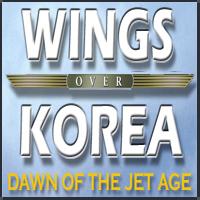FETCH2015
+PLATINUM MEMBER-
Content count
44 -
Joined
-
Last visited
Content Type
Profiles
Forums
Calendar
Gallery
Downloads
Store
Everything posted by FETCH2015
-

Black Sea Crisis Campaign
FETCH2015 replied to FETCH2015's topic in Thirdwire: Strike Fighters 2 Series - Mission & Campaign Building Discussion
this is actually kind of funny after running around in circles, and I really did copy and paste the 5 actual .bmp icon file into EVERY LAST folder hoping to buck shot a solution... I thought why not just google "Strike Fighters 2 how to remove enemy map icons" and the first link on top was this so it brought me back here and the fix is just so easy … it's like turning the lights on and off ….boy I feel stupid. But I know Combat Ace will still be my friend no matter what. -

Black Sea Crisis Campaign
FETCH2015 posted a topic in Thirdwire: Strike Fighters 2 Series - Mission & Campaign Building Discussion
I've been Playing the 1996 Black Sea Crisis Campaign, BLUE, flying an F/A-18. And I was wondering has anybody been able to complete it ? I can't even get past the first mission without being shot down. I've been Playing this game for years and this is nutty. The Su-27s just come out of nowhere, never show up on the Map, and decimate everything. After 15 first mission failures I went so far as to go into the Campaign ini file and tried setting random chance to 50% for all Red Aircraft … but still there's just no way. -

Black Sea Crisis Campaign
FETCH2015 replied to FETCH2015's topic in Thirdwire: Strike Fighters 2 Series - Mission & Campaign Building Discussion
I found them in the stock game. they are 4 or 5 .BMP files. In the MenuData.cat file I 've dropped them into almost every file in the Add-on but nothing yet. It would seem that in a unique file was created within the Add-On for a unique path the "Friendly" .bmp's would be there. I will continue to look for them. And keep dropping these "enemy" ones in each folder until I crack this nut. -

Black Sea Crisis Campaign
FETCH2015 replied to FETCH2015's topic in Thirdwire: Strike Fighters 2 Series - Mission & Campaign Building Discussion
Getting closer … in all the other Add-Ons there is either no HUDDATA.ini, or it is TRUE , …. now I'm looking for the actual RED plane Icon in standard game and going to see if it has also been removed. OR maybe how and where the association is made. Somewhere in here the friendly Planes have that still in place … OH Boy when I hammer down this nail I've got some Su-27's to settle up with Thanks 1977 Frenchie -

Black Sea Crisis Campaign
FETCH2015 replied to FETCH2015's topic in Thirdwire: Strike Fighters 2 Series - Mission & Campaign Building Discussion
I would not take that bet, because it had to be done, that is a straight copy from most any other source with the usual changes, would render the same function as is common in all other games and mods. It was not probably an oversight. I'm going through them one by one. -

Black Sea Crisis Campaign
FETCH2015 replied to FETCH2015's topic in Thirdwire: Strike Fighters 2 Series - Mission & Campaign Building Discussion
Thanks for the response EricJ, Yes everything functions as normal, the Tactical calls out Bogeys, and Bandits like it should. And on a certain level it makes the gameplay a little more realistic … but … it would be nice to hammer this problem out, and get this Add-On to function like all the other Add-Ons and standard games. -

Black Sea Crisis Campaign
FETCH2015 replied to FETCH2015's topic in Thirdwire: Strike Fighters 2 Series - Mission & Campaign Building Discussion
I've started fishing around to try and find what's different in this Add-On, from all the other Add-Ons and standard games, in the hopes of fixing the Enemy Planes never showing up on the in mission Map … I was wondering if someone with more knowledge and experience could point me in the right direction.??? -

Black Sea Crisis Campaign
FETCH2015 replied to FETCH2015's topic in Thirdwire: Strike Fighters 2 Series - Mission & Campaign Building Discussion
I never noticed it before, but the enemy Planes NEVER show up on the in flight mission map. NEVER. I went and ran a few single missions and had them all around visual spotted within 2 miles and closer …. Nope. Went into Instant action and was flying circles around a bunch of enemies … Nope … they just don't show up on the Map. -

Black Sea Crisis Campaign
FETCH2015 replied to FETCH2015's topic in Thirdwire: Strike Fighters 2 Series - Mission & Campaign Building Discussion
I was able to make it through a couple of missions, but I had to change the game settings to "start in air near target" and quickly achieve mission goal, and then quit. Starting at the Carrier and running a mission is still a long shot … a really long shot. But I am still wondering why even after targeted or visually spotted no enemies are showing up on the in mission map ??? -
Wow I just installed this one, and it so rocks. The Instant action crashed back to desktop, so I went into the Options.ini file and changed it to a Plane to one that I knew was in there (and I like to fly). I.E. FA-18C_94 (exactly like that) And changed the start date to match (don't think that was the issue, but I did it anyway) I.E. 09/18/1994 (exactly like that) And this puppy has all the MODs I usually have to hunt down and add myself (the Plane Super Paks, the Weapons updates, the textures) PLUS a new kick butt map. Thanks man. P.S. You and Dave will have to arm wrestle or something to settle which Add-On is my favorite now.
-
-

Chinese territorial claims
FETCH2015 replied to Ice Man's topic in Thirdwire: Strike Fighters 2 Series - Mission & Campaign Building Discussion
I hope the work on this continues. I mostly wanted to drop this post so I could keep track of this project in my activity section. Really looking forward to this one (like many I think) -
I went back to the download description and there was a readme there. I was able to change the directory path. TIP to anybody else trying to edit .INI files in Windows 10 either : A) make sure you open Notepad as Administrator OR B) just rename the .INI files and save them as new (this example ... Strike Fighters2 Korea_temp.ini), then delete the original one, and THEN rename again to match the .EXE file