-
Content count
156 -
Joined
-
Last visited
Content Type
Profiles
Forums
Calendar
Gallery
Downloads
Store
Everything posted by JacksonM
-
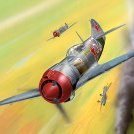
Problems with the smoothness of graphics
JacksonM replied to JacksonM's topic in Thirdwire - First Eagles 1&2
I'm glad to do that but, you see, I can't change or add any video cards because I don't have computer system unit but I have a laptop. -
But the tiles looks like something fantastic! Awful nice aerial view! I'm amazed at this work! But I'm upset that it'll work only in FE2 But that doesn't matter - it'll be good for people who have FE2, not FE1 or Gold
-
I agree with Jeanba, well deserved! Congratulations, VonS and thanks for your work!
-
Yes, I have. I'm uploading the hangar screens right now.
-
Oh, I have already found I'm sorry for stupid question.
-
How to upload files?
-
I tried to make screen balck&white but this is little other effect. Compare them: Black and white effect Picture where I tried to imitate stock loading screen
-
I'm sorry, I didn't have time to edit my message. You see, I like stylization under "developers standards", this is why I made screen black and white. But an idea with "old movie" stylization is not bad too. Then, if to see from both hands, they are the same because developers style on loading screens is "old movie". You are right, my friend. Thank you that you noticed it.
-
What do you think about it?
-
Maybe, you're right and it'll be better to make colored loading screen?.. I think, it will be. ?
-
Cool screen! I like it.
-
I see that I made something wrong here. AlbatrosD5a_Loading.bmp If to compare it with it: FOKKERD7_LOADING.BMP Could you tell me what I made wrong?
-
Ok, I'll put your suggestion into service. Thanks.
-
I'm very pleased to hear it. Yes, you're right, shadow on Albatros is very clear-cut. I noticed it and when I was making DFW screen I fixed this bug. Glad that such man as you gives me advices. Thank you very much.
-
What do you think of these new hangar screens? They are not bad, aren't they? (Made by me myself, with instruction in this WOE-styled hangars archive) Should I make a screen for Salmson 2 and upload all them here, on combatace?
-
You're perfectly right! A really crazy answer! Yeah, cover art is cool. Thanks for your help again. Accept my best wishes
-
MY DEAR FRIEND, THANK YOU VERY MUCH!!! You was right! Nobody knew everything was so simple! I already didn't believe it'll help me but now these two non-flyable aircraft appeared in list of available aircraft! Thank you again! I didn't test it yet but that isn't the point. They had appeared! I just renamed WW1 to FirstEagles and moved it to disk "C:" . Thanks EVERYBODY that you tried to help me fix my problem! Thank you Crawford, Wrench, Heck! If I have any problem, I would notice you here.
-
But right now I have English version. When I was installing this version of the game I didn't change anything in installation path.
-
Maybe Heck is right. But, please, tell me more about it: What must I do to found this folder? OK, I did so: I searched for Saved Games folder right in "This Computer" main folder. I did something wrong or I didn't finish something?
-
Maybe. It didn't helped me too. I can install user created aircraft (downloaded from this forum), you see? I can't make flyable only DFW CV and Albatros D.Va . And that's all.
-
I had found some kind of this folder. It looks so: search-ms:displayname=Результаты%20поиска%20в%20"Мой%20компьютер"&crumb=location:%3A%3A{20D04FE0-3AEA-1069-A2D8-08002B30309D}\Saved Games But it's empty.
-
Looks nice!

