About This File
Persian Gulf Terrain -------------- Beta 0.5--------------------------
*****************************************************
This terrain is written for SFP1, but should work properly with WOI,WOV and WOE.
+++++++++++++++++++++++++++++++++++++++++
I. Short description:
This terrain covers the most parts of the Persian Gulf from Strait of Hormuz to the oil fields of Bandar e Khomeni. It includes the coastal region of the Iran, the United Arab Emirates, Bahrain, Qatar and the coastal region of Saudi Arabia. Kuwait and Iraq are NOT included in this terrain, because an other terrain (Desert Storm) is already covering this area.
At the moment Bahrain, Qatar, Saudi Arabia and the western part of Iran are ready for action in this terrain. Ground combat you will see on iranian soil, mostly in the Busher area.
At the UAE and the eastern part of Iran only airfields are operational, no other targets. This will come with the next update.
The tiles of the street network are only placeholders. I'm not satisfied with them. They will also replaced.
There are some other issues which still have to be done. Dont forget. Its a beta release at the moment.
Improvments of Beta 0.5
1. 312 target areas instead 175 in Beta 0.1
2. Iran is nearly finished. Rivers, towns, villages, bridges, some factories, ports, oil fields, Scud launchers, coastal defence missile launchers are set on the map. A SAM network around Bandar Abbas in the southeast of Iran ist installed now
++++++++++++++++++++++++++++++++++++++++++++++++
II. INSTALLATION:
Unzip all files into your StrikeFighters/terrain folder.
Put folder Silkworm into your objects/groundobjects folder.
Thats it.
Q: What is to do to make it usable for WOI,WOV and WOE?
For WOI open file Persischer Golf.ini with notepad editor
overwrite line
CatFile=..\desert\desert.cat
with
CatFile=..\IsraelME\IsraelME.cat
For WOV open file Persischer Golf.ini with notepad editor
overwrite line
CatFile=..\desert\desert.cat
with
CatFile=..\VietnamSEA\VietnamSEA.cat
For WOE open file Persischer Golf.ini with notepad editor
overwrite line
CatFile=..\desert\desert.cat
with
CatFile=..\GermanyCE\GermanyCE.cat
Then you must download a tileset which is made for SFP1 desert terrain and install into the Perischer Golf folder. Be aware, that there are 19 new tiles, so that your terrain could be look something strange.
++++++++++++++++++++++++++++++++++++++++++++++++++
III. Credits. I want to say thank you to all guys who helped me to create the PG terrain, and made the new ground objects like cars, fireengine, floodlights, run- and taxiways ...
++++++++++++++++++++++++++++++++++++++++++++++++
IV. This Terrain is Freeware. Commercial use is not allowed.
+++++++++++++++++++++++++++++++++++++++++++++++++
V.
For remarks, comments, bugs, etc please use CombatAce forum or send me a PM.
Hope you enjoy it.
Michael (Gepard)
Made in Germany
22 Januar 2011


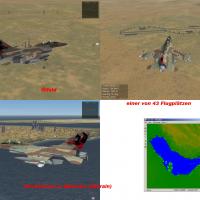
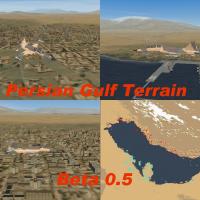
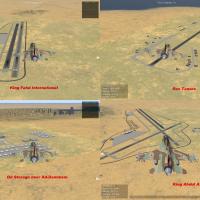

Recommended Comments
Join the conversation
You can post now and register later. If you have an account, sign in now to post with your account.
Note: Your post will require moderator approval before it will be visible.